The Exodus Redux Kodi addon is the fork of the popular Exodus Kodi addon that is famous for its never-ending list of movies and other content. The addons look very similar to the Exodus addon with all its features as the UI of the Exodus Redux is maintained with the same look which the Exodus had. Even it comes with the same logo but as it is a new and updated version of Exodus it is made better than its predecessor Exodus. The developers are keen on updating the app frequently and the library is refreshed with new videos and content as soon as they are released. In this article let us see how to install Exodus Redux on your Kodi supported devices like PCs (Windows & Mac), Android & iOS, Android TV boxes, Firestick / Fire TV 4K / Fire TV Cube, etc.
Important Message
Your IP is Exposed: [display_ip]. Streaming your favorite content online exposes your IP to Governments and ISPs, which they use to track your identity and activity online. It is recommended to use a VPN to safeguard your privacy and enhance your privacy online.
Of all the VPNs in the market, NordVPN is the Best VPN Service for Firestick. Luckily, NordVPN has launched their Exclusive Christmas Deal at 69% off + 3 Months Extra. Get the best of NordVPN's online security package to mask your identity while streaming copyrighted and geo-restricted content.
With NordVPN, you can achieve high streaming and downloading speeds, neglect ISP throttling, block web trackers, etc. Besides keeping your identity anonymous, NordVPN supports generating and storing strong passwords, protecting files in an encrypted cloud, split tunneling, smart DNS, and more.

Since the Exodus addon has been shut down by its developers, Exodus Redux is considered as the best alternative for the Exodus addon by many. You can install the Exodus Redux Kodi addon on the latest Kodi 18 Leia and it works fine.
See also: How to Install Kodi 18.2 Leia on Windows [Updated]
How to Install Exodus Redux Kodi Addon
The Exodus Redux addon is not an official addon of the Kodi Addon Repository. So it is a third-party addon and you will have to follow these steps before installing Exodus Redux.
#1 Click on Settings on the top left and click on System Settings.
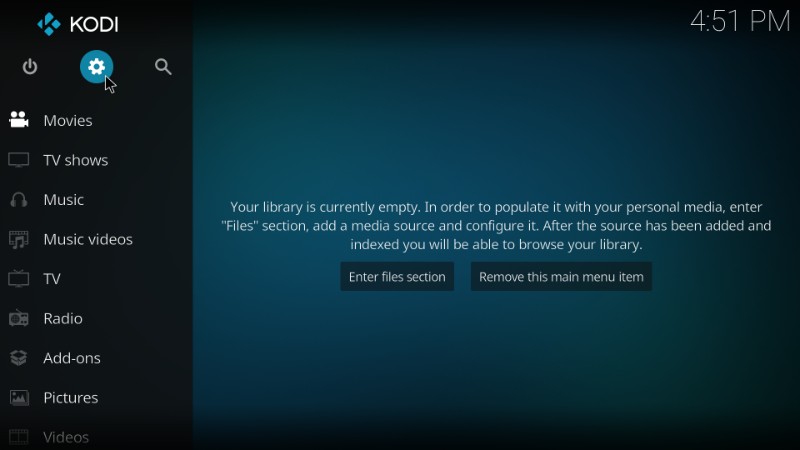
#2 Now click on Addons and enable Unknown Sources on the right pane.
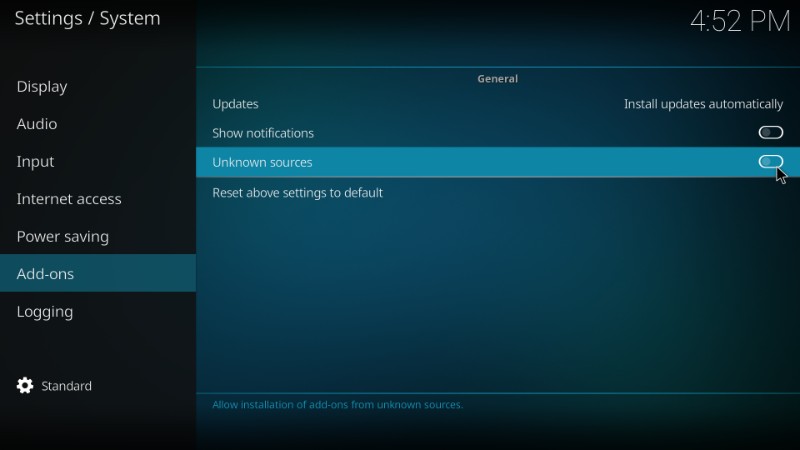
#3 It will ask you for confirmation. Click Yes.
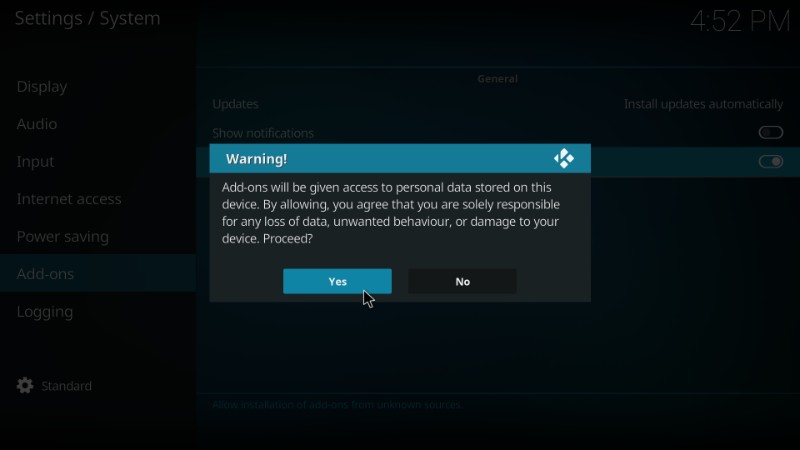
#4 Now go to Kodi home and click on Settings.
#5 Click on File Manager. You can see it in the top rows in the latest Kodi version.
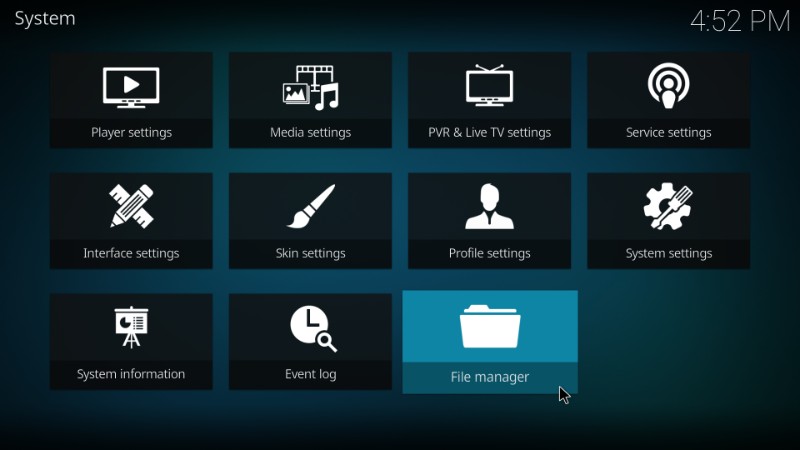
#6 Click Add source.
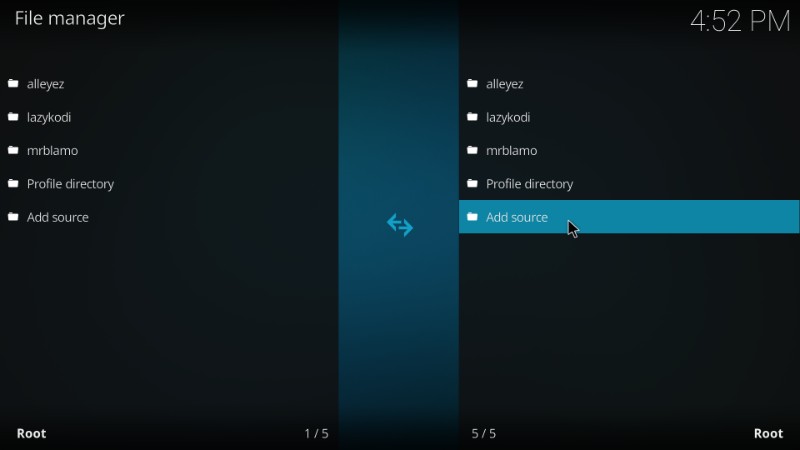
#7 In the pop-up window, click on <None>
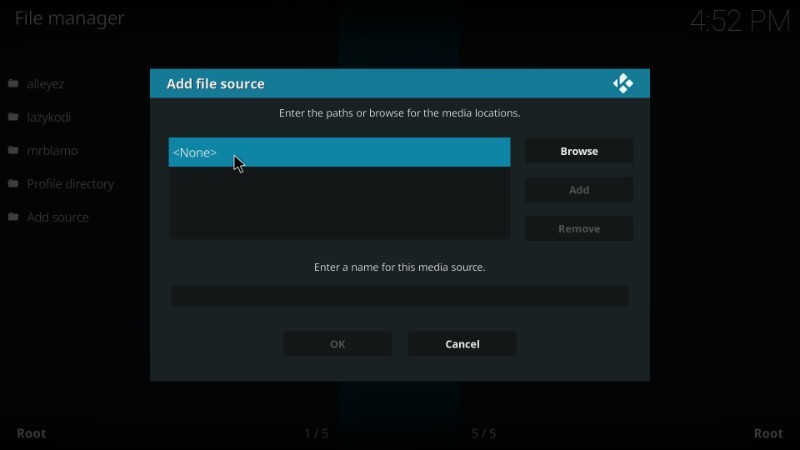
#8 Type the URL https://i-a-c.github.io and enter a name in the bottom name field. Finally, click OK.
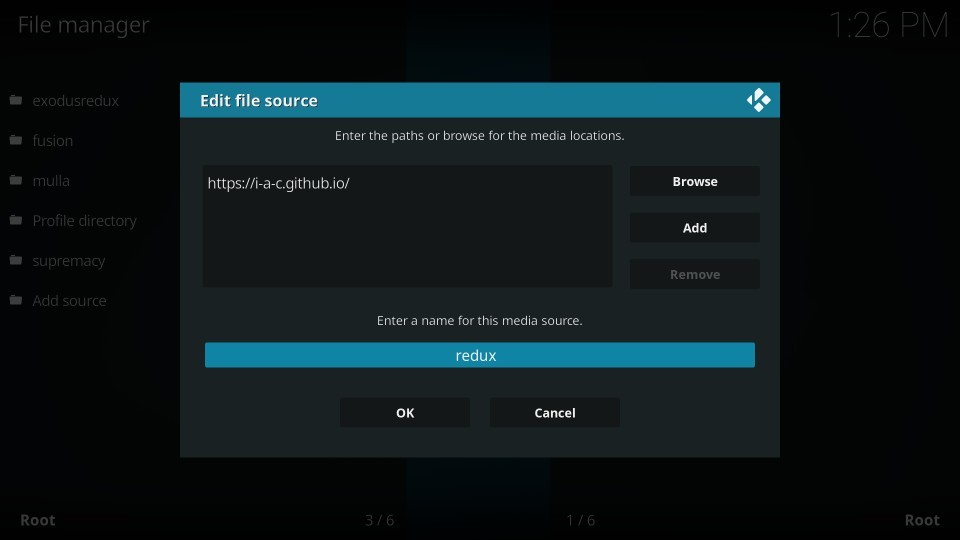
#9 Now go to Kodi Home and click on Addons.
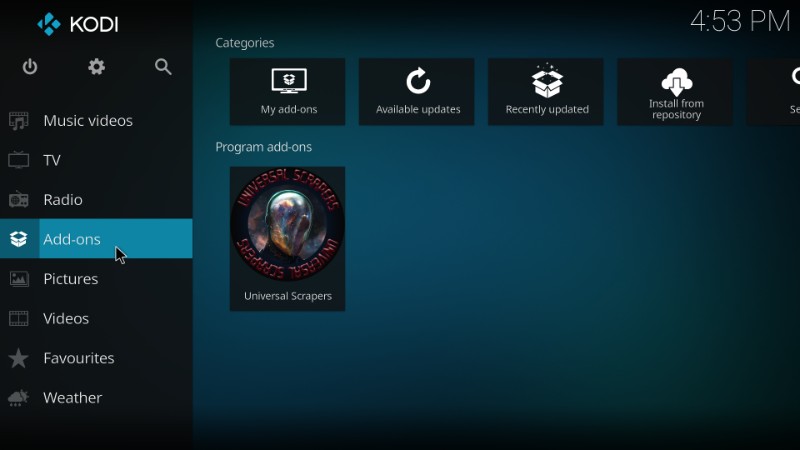
Related article: How to Install Kodi on Amazon Firestick [Updated 2019]
#10 Click on the Package Installer icon (box icon) on the top left.
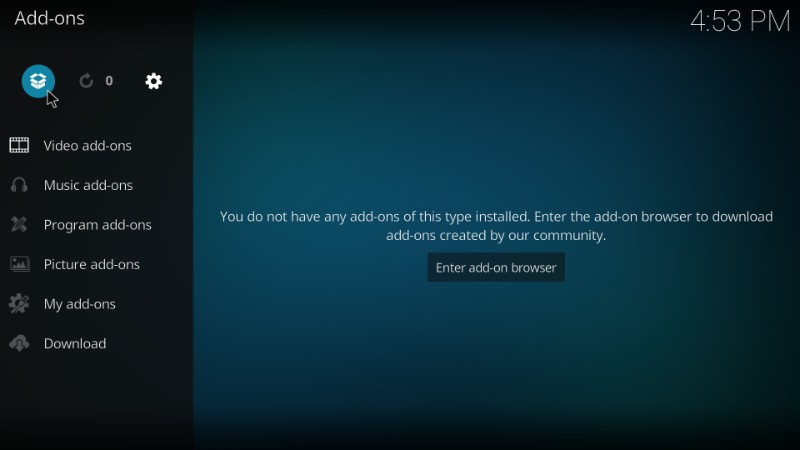
#11 Click Install from zip file.
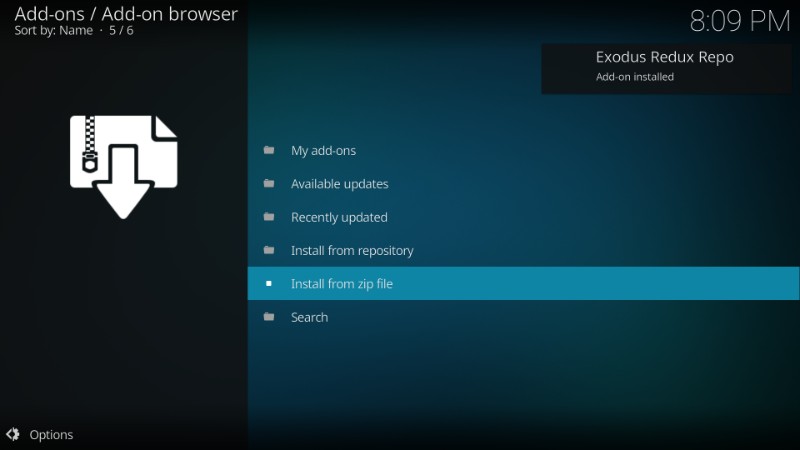
#12 Click on the name from the list that you have entered in step 8.
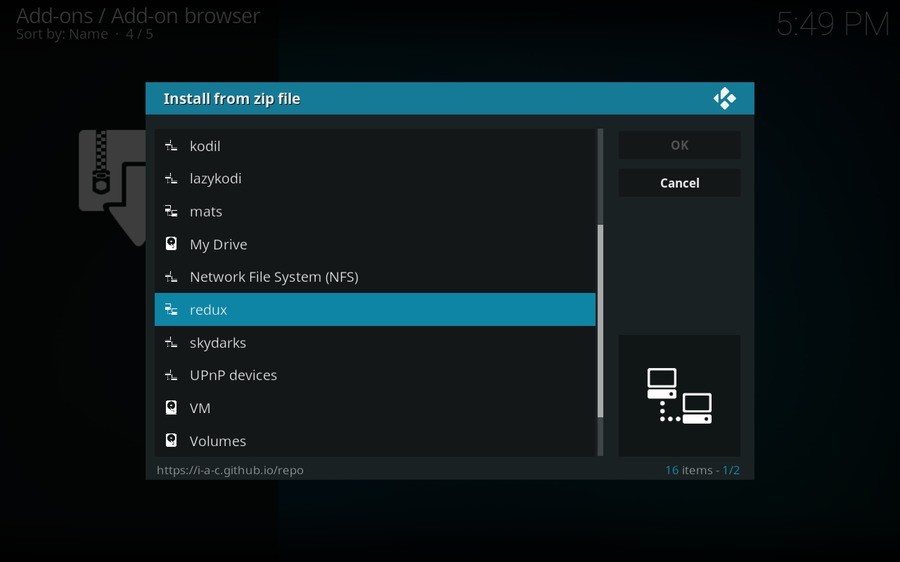
#13 Click the zip file repository.exodusredux-0.0.6.zip displayed.
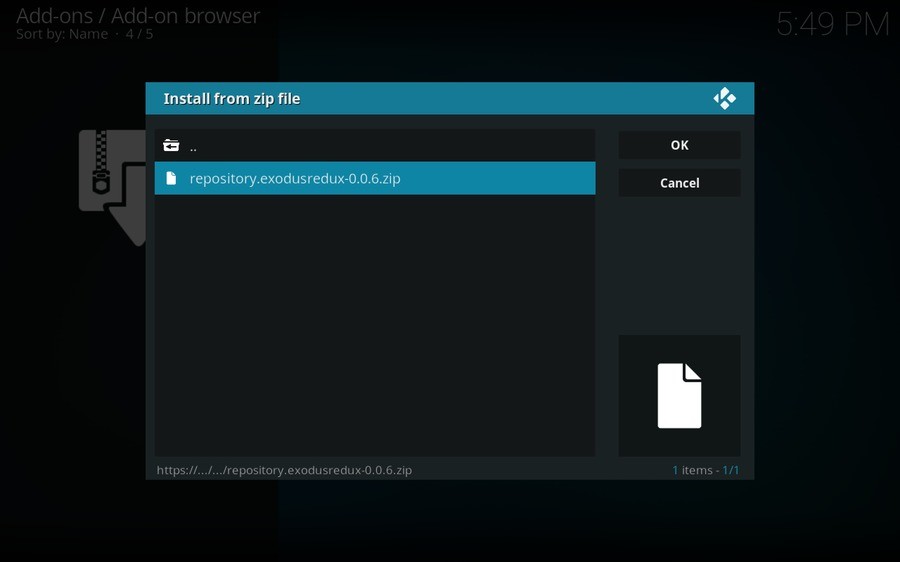
#14 In a few seconds, the Exodus Redux Repo will be installed and you will see the confirmation with a notification on the top right.
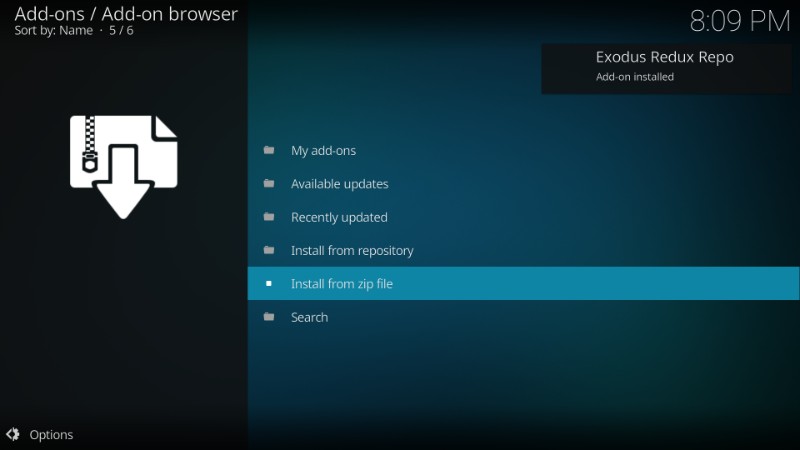
#15 Click on Install from repository.
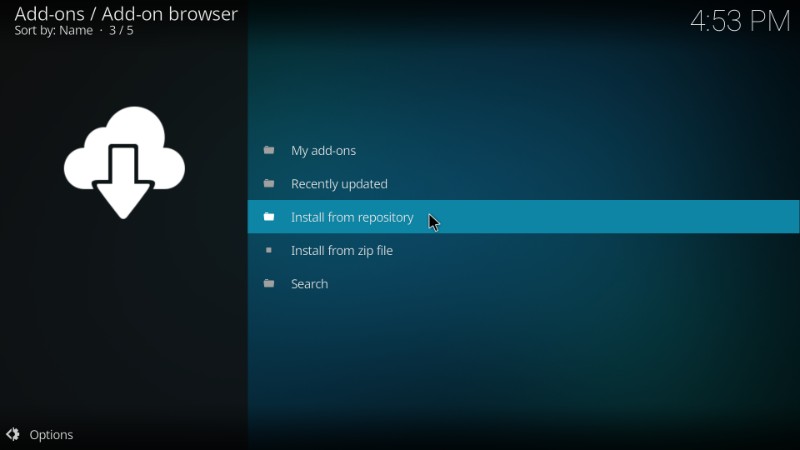
#16 Click the Exodus Redux Repo.
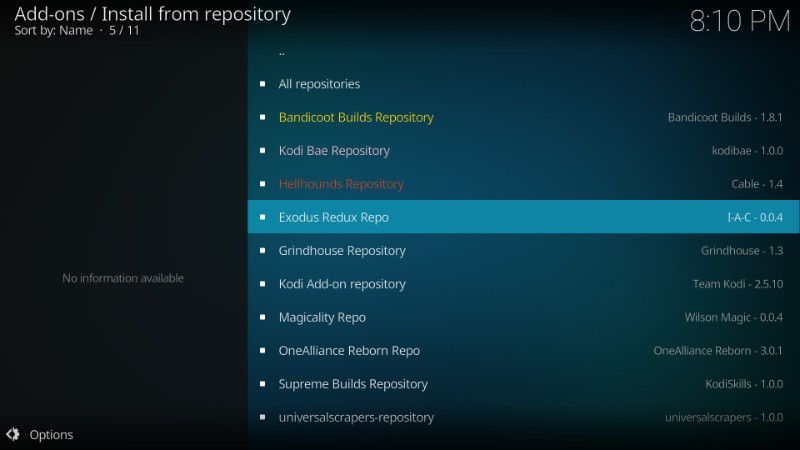
#17 Click on Video Addons.
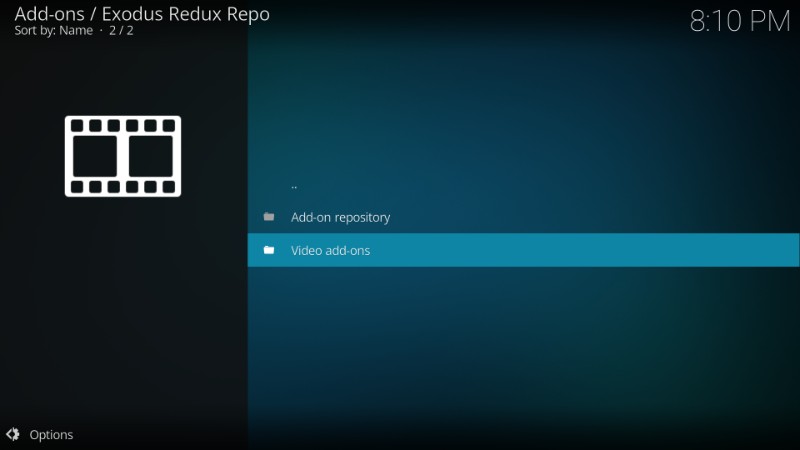
#18 Select Exodus Redux.
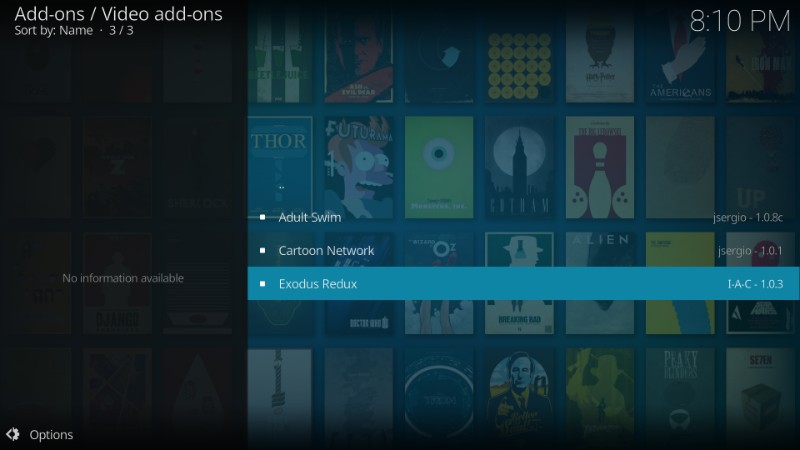
#19 On the bottom right, click Install.
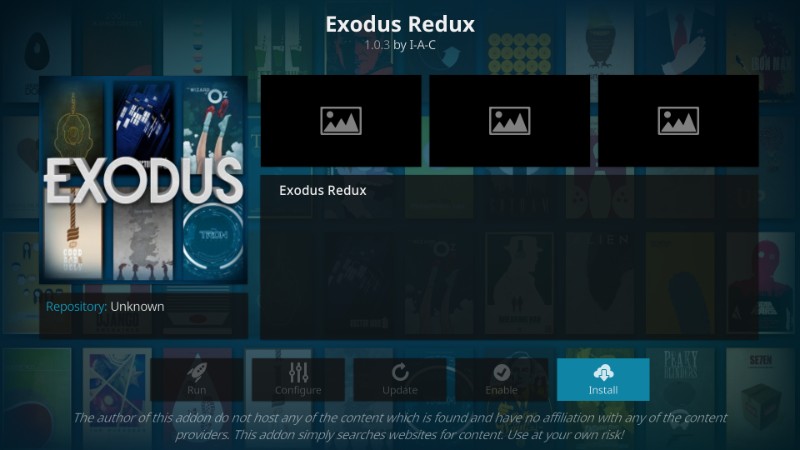
#20 You can now see the additional addons that will be installed along with Redux installation. Click Ok.
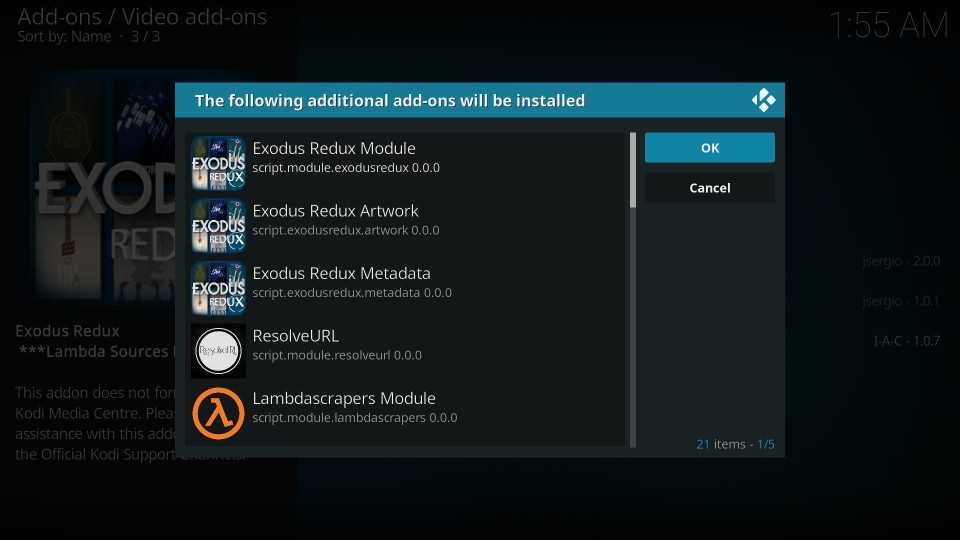
#21 After the successful installation, you will see a notification on the top right.
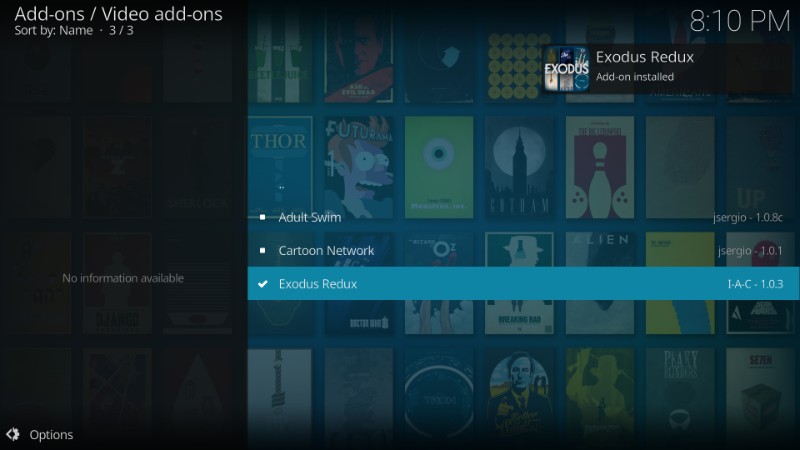
Related article: How to Clear Kodi Cache for a Smooth Playback
To Sum up
These simple steps could help you install Exodus Redux Kodi addon on any of your Kodi-supported devices. If you are using any of the old versions of Exodus Redux, uninstall and reinstall the addon using this method. With this, you can now enjoy tons of movies and TV shows free of cost. Remember to use a good VPN service to have safer streaming.
![How to Install Exodus Redux Kodi Addon [2021] (With Screenshots) Exodus Redux Kodi Addon](https://firestickappsguide.com/wp-content/uploads/2019/07/Exodus-Redux-Kodi-Addon-.png)