As far as media players go, Windows Media Player is one of the best options due to its simple UI and basic features that do not complicate things for the user.
Important Message
Your IP is Exposed: [display_ip]. Streaming your favorite content online exposes your IP to Governments and ISPs, which they use to track your identity and activity online. It is recommended to use a VPN to safeguard your privacy and enhance your privacy online.
Of all the VPNs in the market, NordVPN is the Best VPN Service for Firestick. Luckily, NordVPN has launched their Exclusive Christmas Deal at 69% off + 3 Months Extra. Get the best of NordVPN's online security package to mask your identity while streaming copyrighted and geo-restricted content.
With NordVPN, you can achieve high streaming and downloading speeds, neglect ISP throttling, block web trackers, etc. Besides keeping your identity anonymous, NordVPN supports generating and storing strong passwords, protecting files in an encrypted cloud, split tunneling, smart DNS, and more.

Unfortunately, the player is not available on macOS, which makes MacBook users seek an alternative.
If you want to consume media on your device but cannot figure out what the best media player is, consider the suggestions listed below.
VLC
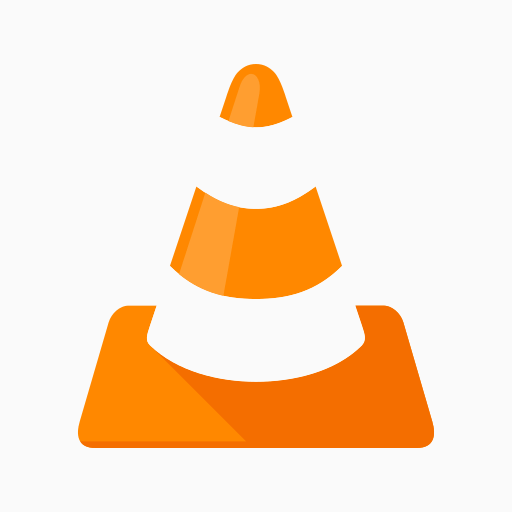
VLC is one of those media players available on virtually every device and operating system. It supports multiple media formats, allowing you to play your music and videos without any problems.
Plus, it features an intuitive user interface that allows you to quickly get up and running with minimal setup required. You can also stream HTTP, RTP/RTSP, FTP, MMS, and more.
Having said that, VLC users can sometimes run into problems. In case you have some issues with compatibility or another tech trouble with VLC, you will need to look for troubleshooting methods.
Or, if you do not wish to bother with all that, consider a VLC alternative Mac below in this article that also works as a WMP alternative.
GOM Player

GOM Player is a reliable and powerful media player for Mac users. This versatile media player has been designed to provide an easy and convenient way for users to enjoy their favorite music, movies, and more on their MacBook.
With GOM, you can easily access a variety of content from streaming services such as YouTube, Netflix, Hulu, BBC iPlayer, and more. The player also offers advanced features such as support for a wide range of audio and video formats, the ability to control the volume with the mouse wheel, capture frames from videos, and more.
The app is available in both free and paid versions, so users can choose the version that best suits their needs.
QuickTime

Another excellent replacement for Windows Media Player on Mac is the QuickTime Player from Apple Inc. Although it lacks some of the advanced features found in WMP, such as playlist management or DVR recording capability, QuickTime does have its own unique set of tools for creating movies and other digital media content quickly and easily.
It also offers high-quality playback of different types of audio files like MP3s and AACs with up to 24-bit resolution support at a 48kHz sample rate. What’s more, QuickTime can also be used to record live streaming audio from websites or other sources via its built-in microphone feature.
Foobar2000

For those looking for an app that closely replicates WMP’s look and feels on Mac OS X, then Foobar2000 might be worth considering too.
As well as just playing back most audio file formats with ease, Foobar2000 also features a highly customizable user interface which means you can tailor your experience according to your preferences by changing backgrounds and color schemes or even adding plug-ins to expand functionality further.
The only downside here is that there is no native Mac version at present, so you would need to run it using Wine Bottler or similar utility software first before starting up the app itself on OS X Yosemite or later machines.
RealPlayer Cloud

Finally, yet importantly on our list, we have RealPlayer Cloud, which works seamlessly across multiple devices, including iOS/Android phones & tablets as well as computers running Windows or MacOSX operating systems, allowing you to easily manage your media library anywhere, anytime without any hassle whatsoever!
This multiplatform tool also enables users to share videos within their network through private links or by directly sending video clips via email or messaging apps like Whatsapp etc., making it one powerful option overall.
Plus, with its auto sync feature enabled, you can keep two sets of compatible devices in sync while cloud storage services like Dropbox & OneDrive allow backing up all media files conveniently over any internet connection.
Conclusion
To sum it all up, you can see that there are quite a few different options as far as media files go. Whether you are looking to watch movies, listen to music, or organize your files in an orderly fashion, a media player can help with that.
And since you do not have access to Windows Media Player as a MacBook user, you will need to use alternatives provided in this article.
Keep in mind that most of these options are free or have a freemium model which offers additional features if you pay. For the most part, though, you should be perfectly fine without paying any money.
Do not be afraid to test all the mentioned players and see which one fits your needs the most. Once you find the best alternative, you can stick to it.
