ABC is an all-in-one application for watching movies, TV shows, and live TV channels on Firestick. As the ABC app is natively available on the Amazon App Store, you can install it on your Firestick easily. By signing up with a cable TV provider, you can watch live news and famous TV shows like Jimmy Kimmel Live!, American Idol, etc.
Important Message
Your IP is Exposed: [display_ip]. Streaming your favorite content online exposes your IP to Governments and ISPs, which they use to track your identity and activity online. It is recommended to use a VPN to safeguard your privacy and enhance your privacy online.
Of all the VPNs in the market, NordVPN is the Best VPN Service for Firestick. Luckily, NordVPN has launched their Exclusive Christmas Deal at 69% off + 3 Months Extra. Get the best of NordVPN's online security package to mask your identity while streaming copyrighted and geo-restricted content.
With NordVPN, you can achieve high streaming and downloading speeds, neglect ISP throttling, block web trackers, etc. Besides keeping your identity anonymous, NordVPN supports generating and storing strong passwords, protecting files in an encrypted cloud, split tunneling, smart DNS, and more.

Besides installing the app, you can watch ABC on Firestick by visiting its official website using Silk Browser. If you would like to watch ABC without cable on Firestick, you can use live streaming services. Currently, the ABC channel is available on fuboTV, Hulu + Live TV, YouTube TV, and Vidgo.
How to Install ABC on Firestick from Amazon App Store
1. Select Find > Search icon on the Firestick home screen.
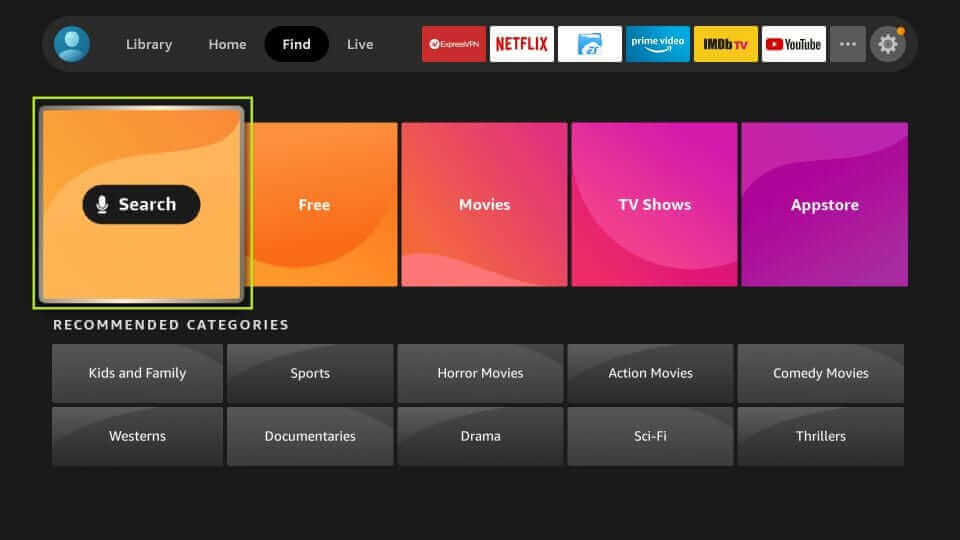
2. Using the on-screen keyboard, type ABC and select the app from the suggestions
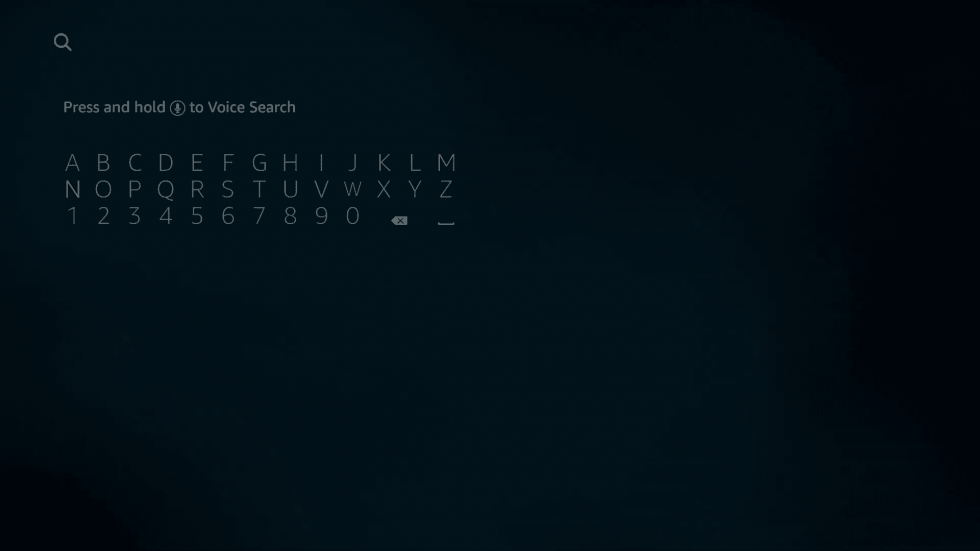
3. Choose the ABC app on the search result.
4. Click the Get or Download button to install the app.
5. When the app is installed, select the Open button to launch the ABC app.
How to Activate ABC on Firestick
1. Open the ABC app on your Firestick.
2. Click Activate your device.
3. The activation code will appear. Take note of it.
4. Go to (https://abc.com/activate) from a mobile or PC browser.
5. Enter the activation code here and click Continue.
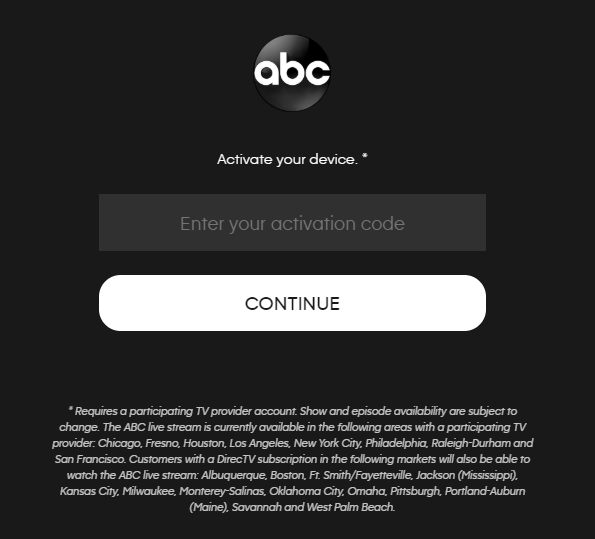
6. Enter your TV Provider account credentials to activate the ABC app on Firestick.
7. Next, relaunch the ABC app to load the content on Firestick.
How to Watch ABC on Firestick using Silk Browser
1. Open Silk Browser on Firestick.
2. Enter (abc.com) in the address bar and visit the ABC official website.
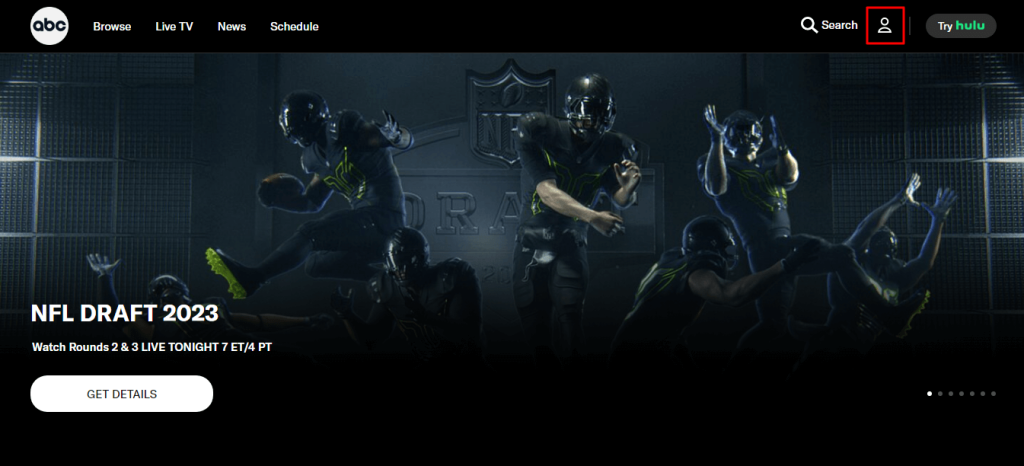
3. Click the Profile icon in the upper right and click Link TV Provider.
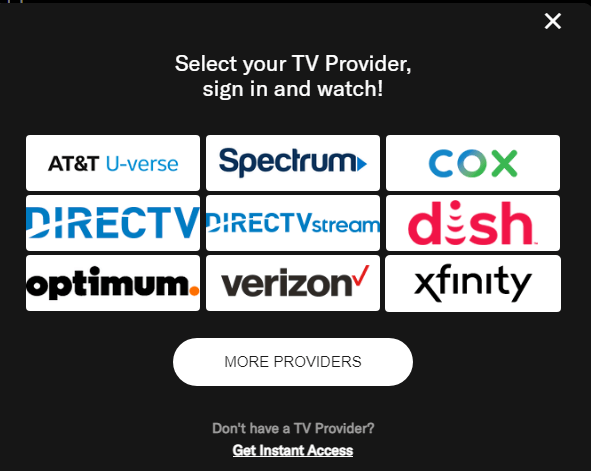
4. Select your TV Provider from the list and sign in with valid credentials.
5. Once you have logged in, select any ABC show and start watching it.
How to Sideload ABC on Firestick using Downloader
1. Click the Settings icon from the home screen of your Firestick.
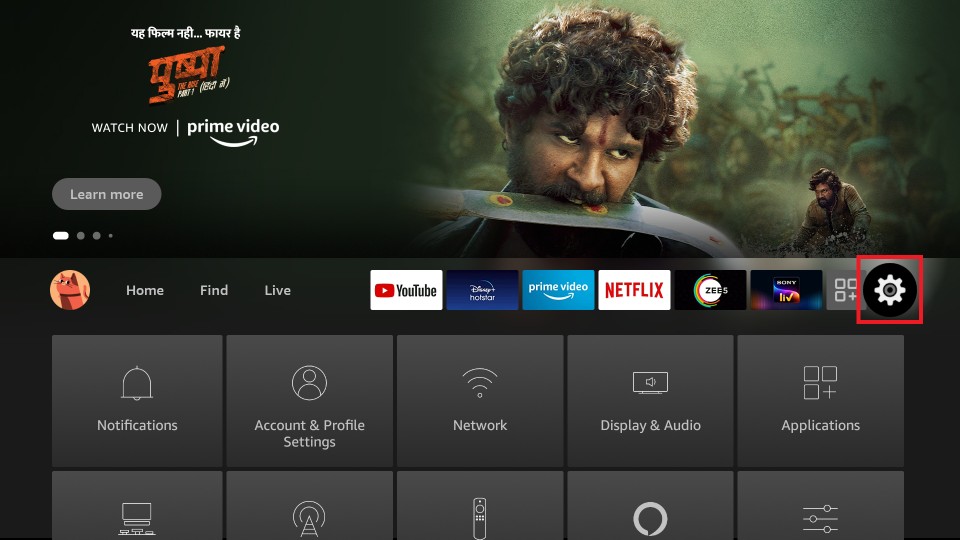
2. Select My Fire TV.
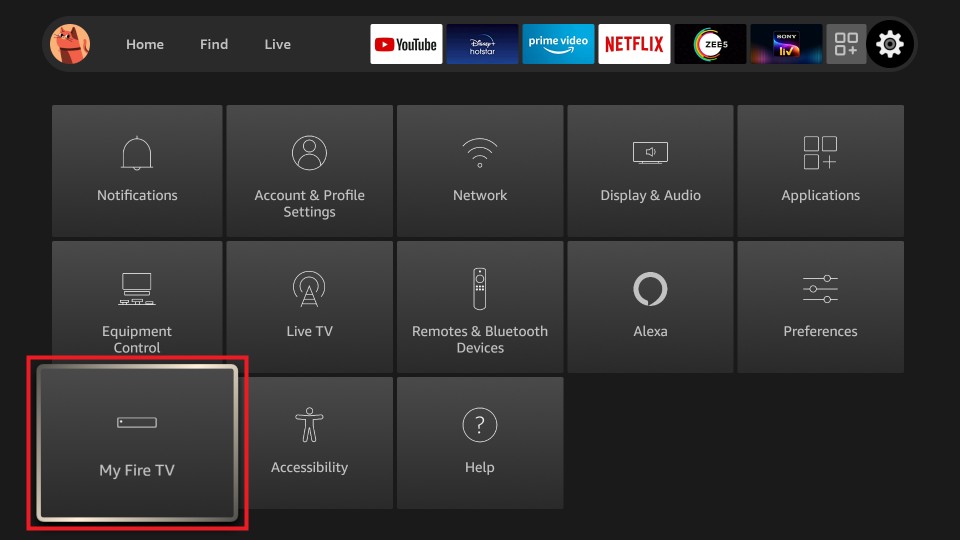
3. Choose the Developer options.
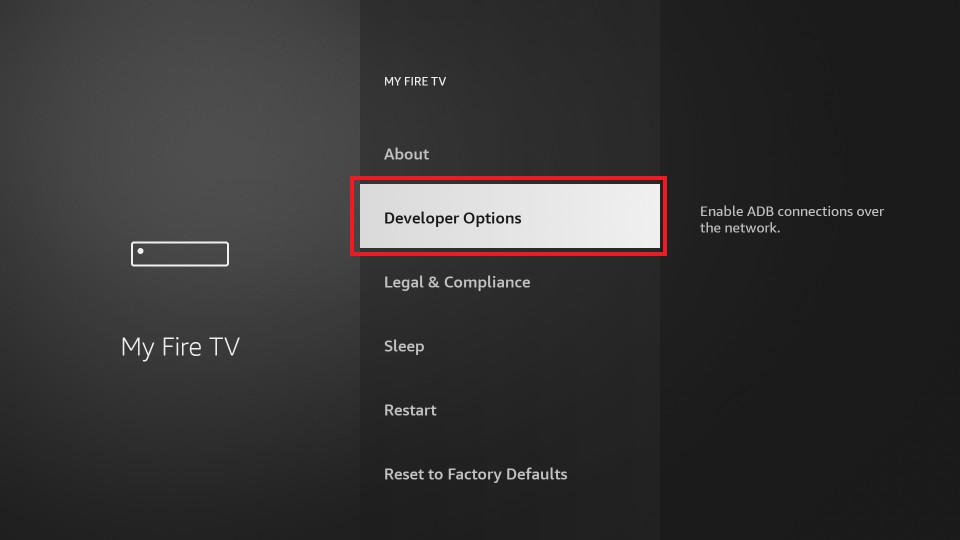
4. From the Developer options, select Install Unknown Apps.
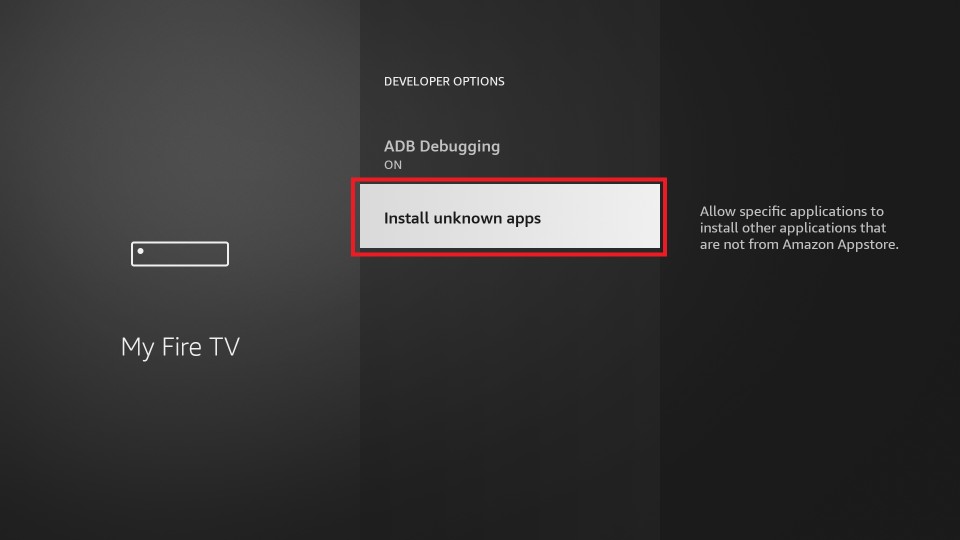
5. Then, choose the Downloader app and turn it on.
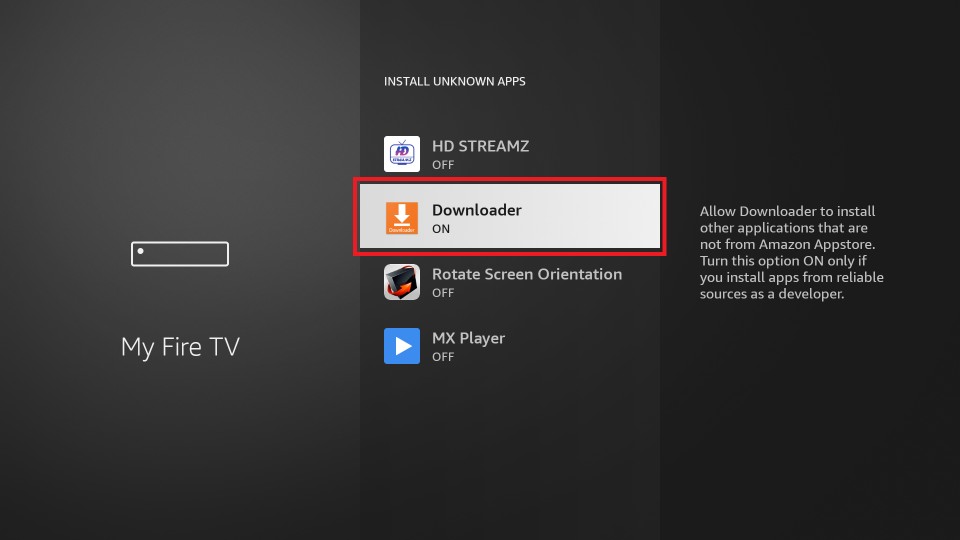
6. Open Downloader on Firestick. Click Allow if prompted for storage access.
7. Enter the ABC apk download link in the URL box.
8. Click on the Go button and download the ABC app.
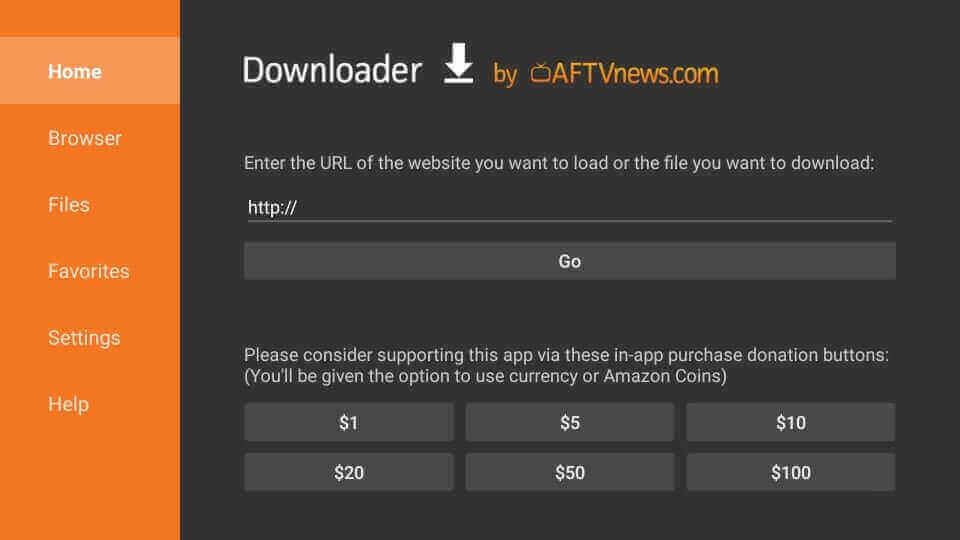
9. After the download is complete, select the Install button.
Now, you have successfully installed the ABC app on Fire Stick.
How to Watch ABC on Firestick Without Cable
If you don’t have a cable TV provider, you can watch ABC on Fireusing these live-streaming services.
| Installation Guide | Pricing |
|---|---|
| fuboTV on Firestick | Pro – $74.99/month Elite – $84.99/month Premier – $94.99/month |
| Hulu on Firestick | Hulu + Live TV – $69.99/month |
| YouTube TV on Firestick | Base Plan – $72.99/month |
Why Use VPN on Firestick
VPN (Virtual Private Network) helps to hide your IP address so that no one can see your online activity. Your incoming and outgoing data traffic will be encrypted while connecting to a VPN. If you are in a geo-restricted region, you can still access apps regardless of your location. We recommend users use NordVPN on Firestick for high-level security.
Key Features
- With the ABC app, you can watch the latest episodes and stream live events.
- Create a free account and get a personalized viewing experience.
- The ABC app will provide location-based programming for each user.
- Some TV shows and series can be streamed for free without signing in.
- Get 24/7 access to ABC News and stay up-to-date with the latest news.
- Watch exclusive shows from Nat Geo, FX, and Freeform on Firestick.
Frequently Asked Questions
No, ABC is not available on Amazon Prime Video.
If ABC is not working on Firestick, there are some workarounds to fix it.
> Check if you have an internet speed of at least 1.5 Mbps.
> Clear the cache on Firestick if ABC doesn’t stream any content.
> Uninstall and reinstall the ABC app.
> Restart Firestick and check if you can stream the app without issues.
![How to Install and Watch ABC on Firestick / Fire TV [Updated 2023]](https://firestickappsguide.com/wp-content/uploads/2019/10/ABC-app-on-Firestick.jpg)