Cox Contour is a streaming application that provides live TV and on-demand content in different categories, such as sports, Kids, and movies. The Cox Contour app is compatible with several devices, including Firestick. If you use a Firestick or Fire TV, you can download the Cox Contour app from the Amazon App Store. You need a Cox TV Subscription to stream the content on the app. You can also rent or purchase the on-demand content on the app.
Important Message
Your IP is Exposed: [display_ip]. Streaming your favorite content online exposes your IP to Governments and ISPs, which they use to track your identity and activity online. It is recommended to use a VPN to safeguard your privacy and enhance your privacy online.
Of all the VPNs in the market, NordVPN is the Best VPN Service for Firestick. Luckily, NordVPN has launched their Exclusive Christmas Deal at 69% off + 3 Months Extra. Get the best of NordVPN's online security package to mask your identity while streaming copyrighted and geo-restricted content.
With NordVPN, you can achieve high streaming and downloading speeds, neglect ISP throttling, block web trackers, etc. Besides keeping your identity anonymous, NordVPN supports generating and storing strong passwords, protecting files in an encrypted cloud, split tunneling, smart DNS, and more.

With Cox Contour TV on Firestick, you can stream premium channels like CBS, NBC, FOX, PBS, ESPN, and more. If you can’t find the app on the Amazon App Store, you can sideload the Cox Contour app using Downloader on Firestick. Alternatively, you can screen mirror Cox Contour content on the Firestick from your Android Phone. This article will teach you all the possible methods to watch Cox Contour on Firestick.
How to Get Cox Contour on Firestick
Cox Contour TV is available on the Amazon App Store, so you can get the application directly from the Amazon App Store.
[1] Switch On the TV and connect the Firestick with a standard network connection.
[2] Click the Find icon on the Firestick home screen.
[3] Under the Find menu, choose the Search bar.
[4] Type Cox Contour using the on-screen keyboard and select the app’s name from the search suggestions.
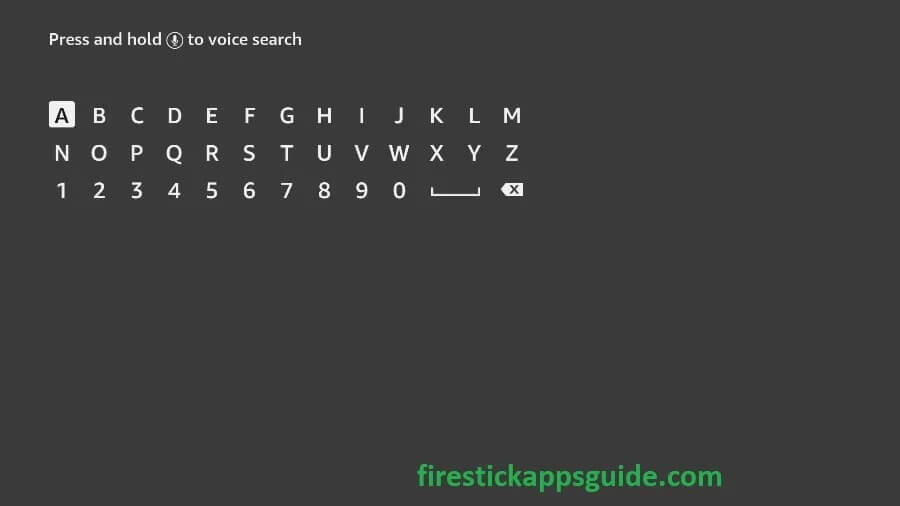
[5] Under Apps & Games, choose the Cox Contour logo.
[6] Hit the Get button to install the app on Firestick.
[7] Once downloaded completely, hit the Open icon to launch the application and sign in to stream the content.
How to Download Cox Contour App on Firestick
You can get the application directly from the Amazon App Store or sideload the application through third-party applications like Downloader.
Install the Downloader Application
[1] On the Firestick home screen, choose the Find icon.
[2] Hit the Search bar.
[3] Type Downloader using the virtual keyboard and choose the correct name shown under the suggestion.
[4] Hit the Downloader icon shown under the Apps & Games field.
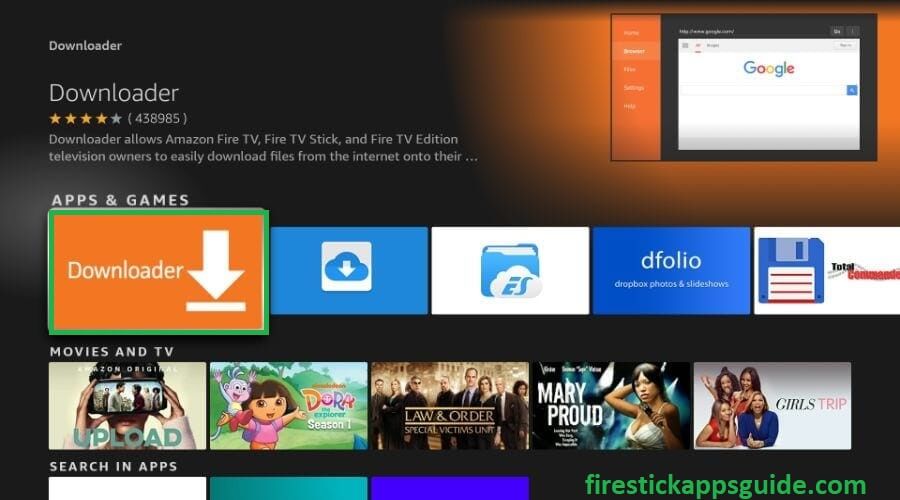
[5] Choose the Download option.
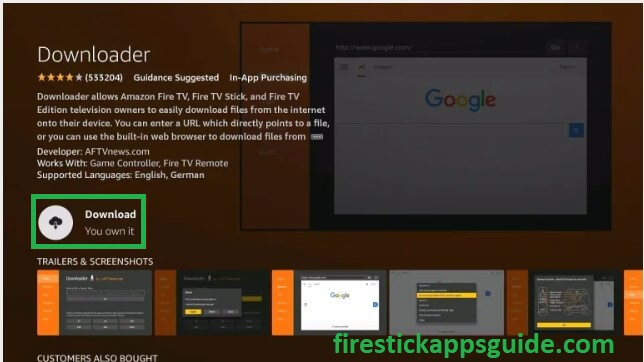
[6] Click the Open icon once it is successfully downloaded on the Firestick.
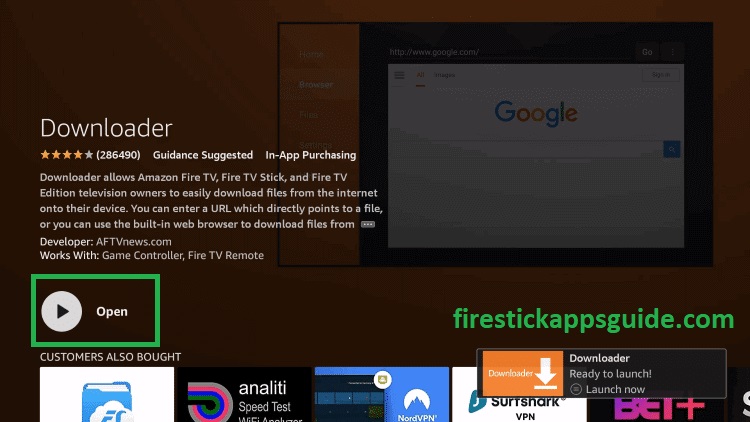
[7] If you are using the application for the first time, it will ask you to Allow access to the media files stored on your Firestick device.
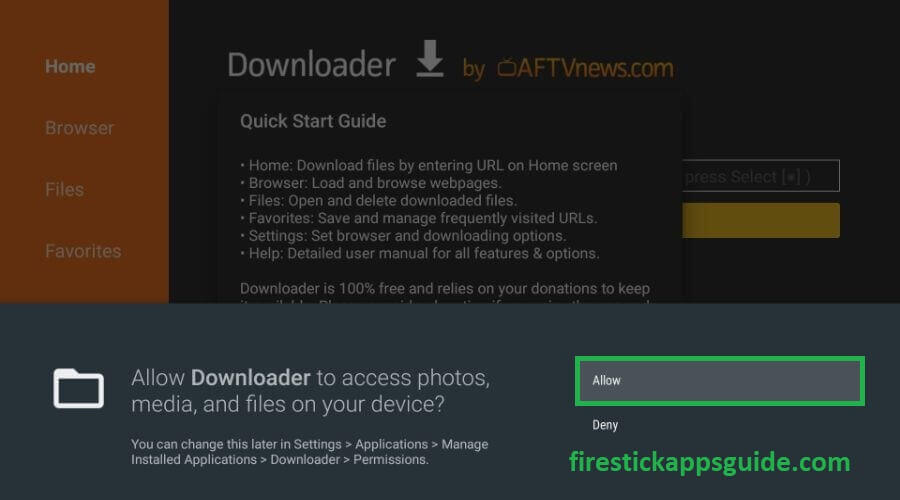
[8] On the quick smart guide pop-up window, select the OK option.
Enable Install Unknown Apps for Downloader
To install applications from any third-party tools, you must tweak a setting on your Firestick.
[1] On the Firestick home screen, tap the Settings icon.
[2] Choose My Fire TV under the Settings option.
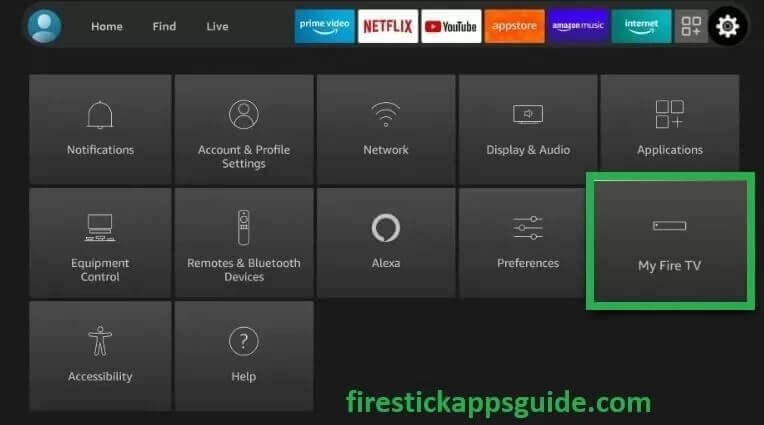
[3] Choose the Developer options.

[4] Turn On the ABD Debugging and select Install Unknown Apps.
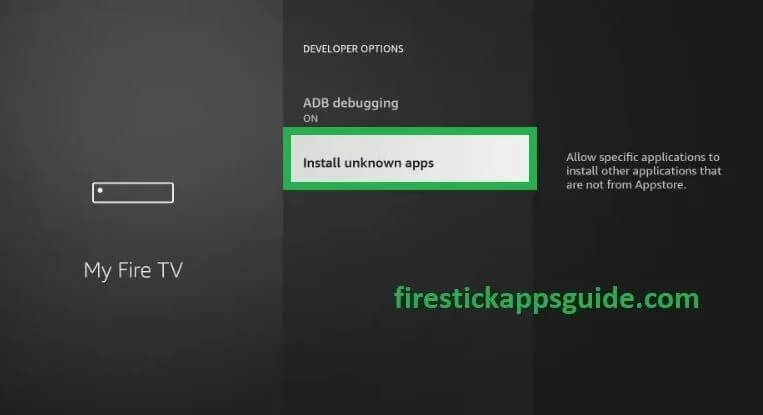
[5] Under the shown list of unknown apps, choose the Downloader application and turn it On.
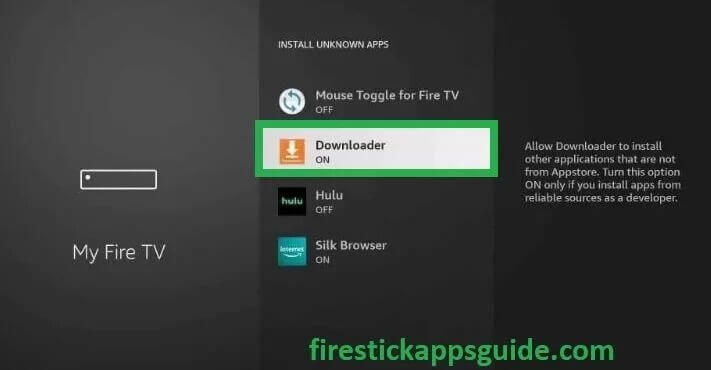
Sideload Cox Contour APK on Firestick using Downloader
Once you have enabled the option, you can download the Cox Contour application using the Downloader app.
[1] Press the Home Button for about 10 seconds on your Firestick remote and choose the Apps icon on the screen.
[2] Choose the Downloader application placed under Apps & Channels.
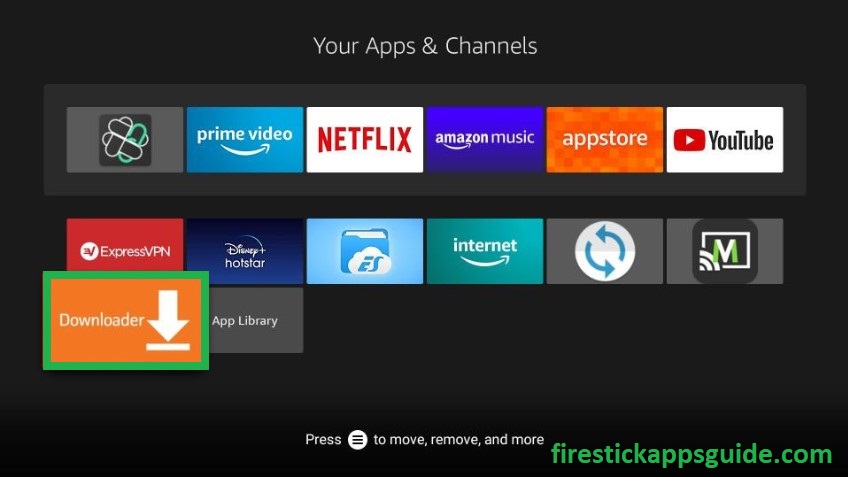
[3] Type the Cox Contour TV APK link and hit the Go option.

[4] Wait a few seconds to complete the download and hit the Install option.
[5] Select the Done option after the installation is completed.
[6] Once the Cox Contour application is installed, you can delete the APK stored on your Firestick device.
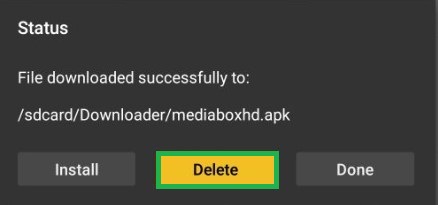
[7] For reconfirmation, you can hit the Delete option again.
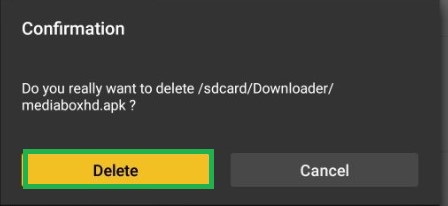
[8] Now, you can stream the Cox Contour on your Firestick or Fire TV.
How to Screen Mirror Cox Contour on Firestick from Android Phone
You can even use the screen mirroring option to view the Cox Contour TV content on your Firestick.
Prerequisite:
- On your Firestick Home screen option, under the Settings menu, choose Display & Audio.
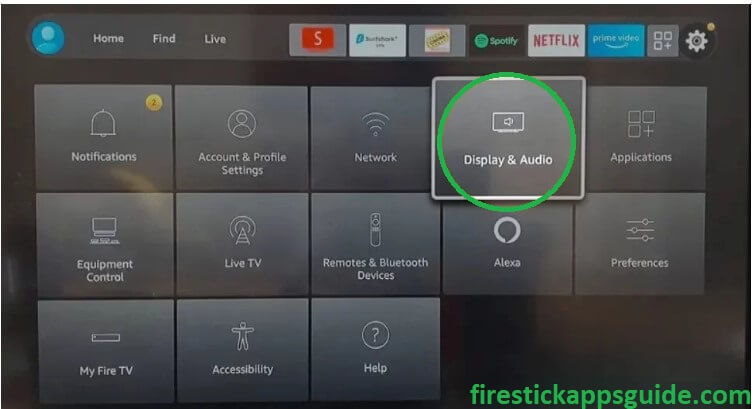
- Select the Enable Display Mirroring option shown under the Display & Audio.
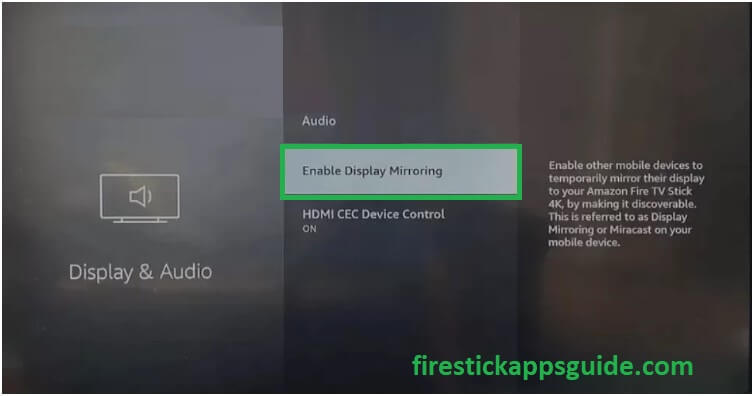
[1] Connect your Smartphone and your Firestick device to the same WiFi connection.
[2] Install the Cox Contour TV application on your Android Phone / iPhone from the Google Play Store.
[3] Go to the Notification Panel on the Android device and select the Cast icon.
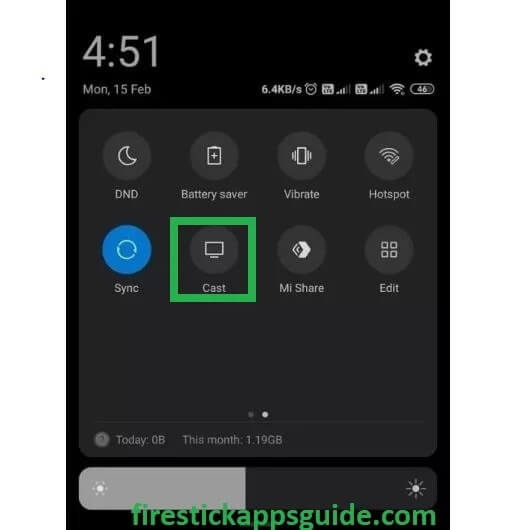
[4] Choose your Fire TV name under the list of connected devices.
[5] Now your screen will be mirrored to your TV. Open the Cox Contour application on your mobile and play any video to watch it on your Firestick-connected TV.
Is Cox Contour Safe to use?
If you want to know whether using Cox Contour TV is safe, then you never need to worry as it is completely safe. We have performed a test for malware, spam, trust reports, and SSL/TLS Reports.

The results indicated no problems on the Cox Contour website. So you can download Cox Contour TV for Firestick without any doubt.
Cox Contour TV: Pricing
You can pick any of the listed Cox packages on the official website to stream the Cox Contour content on the app.
| Packages | Price Per month | Channels |
| Contour TV Starter | $61 | 75+ local channels |
| Contour TV Preferred | $115 | 140+ local and cable TV channels |
| Contour TV Preferred Plus | $164 | 170+ local and cable TV channels, including premium channels |
| Contour TV Ultimate | $146 | 250+ local and cable TV channels, including premium channels and channel packs |
Frequently Asked Questions
Yes. You can download the Cox Contour application from the Amazon App Store.
If the Cox Contour TV app is not working, try updating the app on Firestick. If the problem persists, restart the Firestick and open the app again.
With an Essential DVR, you can record two shows at once. Using the Preferred DVR, you can record up to 6 shows.
