If you are looking for a sports-focused streaming service, fuboTV is the best choice. You can watch the live events of the NFL, MLB, NHL, NBA, NASCAR, MLS soccer, LaLiga, Bundesliga, etc. Besides sports, you can stream 100+ live TV channels like ABC, CBS, FOX, NBC, ESPN, HGTV, and much more. It provides 1000 hours of cloud DVR to record live sports, TV shows, and others. fuboTV is currently accessible in the United States, Canada, and Spain. Firestick users from these regions can get the fuboTV app from the Amazon App Store.
Important Message
Your IP is Exposed: [display_ip]. Streaming your favorite content online exposes your IP to Governments and ISPs, which they use to track your identity and activity online. It is recommended to use a VPN to safeguard your privacy and enhance your privacy online.
Of all the VPNs in the market, NordVPN is the Best VPN Service for Firestick. Luckily, NordVPN has launched their Exclusive Christmas Deal at 69% off + 3 Months Extra. Get the best of NordVPN's online security package to mask your identity while streaming copyrighted and geo-restricted content.
With NordVPN, you can achieve high streaming and downloading speeds, neglect ISP throttling, block web trackers, etc. Besides keeping your identity anonymous, NordVPN supports generating and storing strong passwords, protecting files in an encrypted cloud, split tunneling, smart DNS, and more.

Key Features
- Watch live TV channels on fuboTV in high-definition (720p and 1080p).
- Upgrade Cloud DVR space and multiple screens by subscribing to add-ons.
- Elite and Premier plan offers 130+ events in 4K.
- 72-hour Lookback feature helps to replay games, shows, or movies that aired in the last 3 days.
- New users will get a limited free trial for 7 days.
Plans and Pricing
fuboTV has four types of subscription packages which are listed as follows.
| Plan | Price | Number of Channels | Cloud DVR |
|---|---|---|---|
| Pro | $74.99/month | 147 | 1000 hours |
| Elite | $84.99/month | 206 | 1000 hours |
| Premier | $94.99/month | 215 | 1000 hours |
| Latino | $32.99/month | 47 | 250 hours |
How to Sign Up for a fuboTV Account
Before you step into installation guidelines, ensure to create a fuboTV account with a 7-day free trial period.
#1 Go to the fuboTV official page http://www.fubo.tv and click on Start Free Trial.
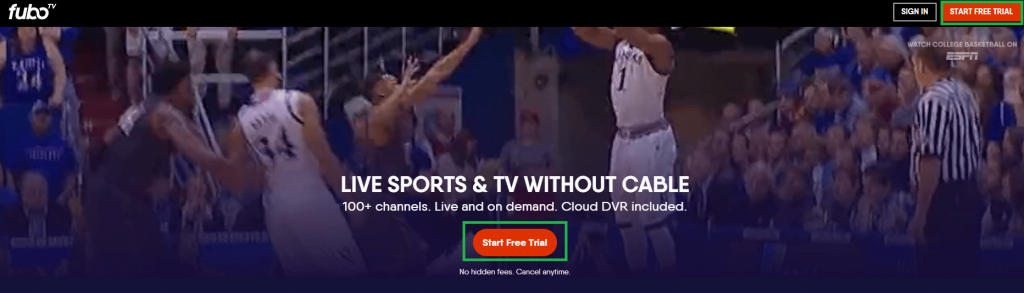
#2 Next. sign up with an email address and click Continue.
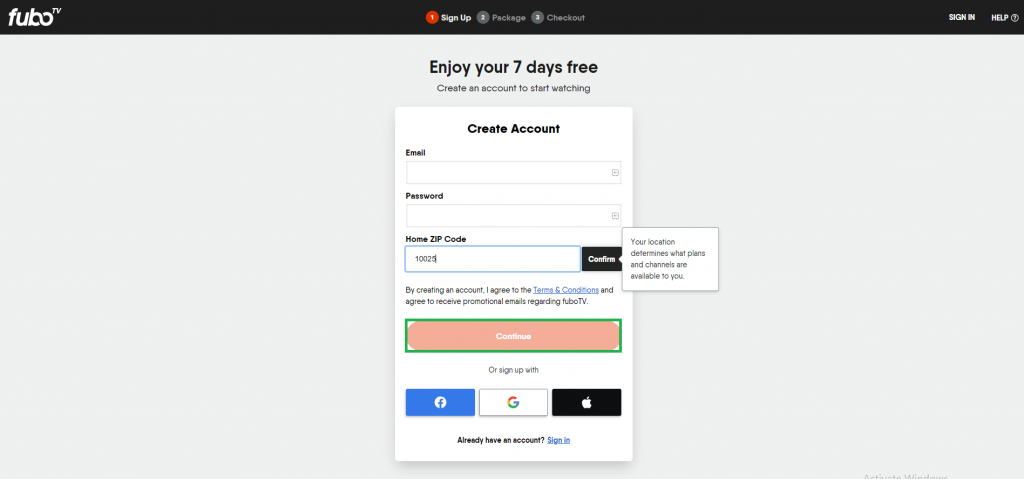
#3 Choose your plan and tap Start free trial.
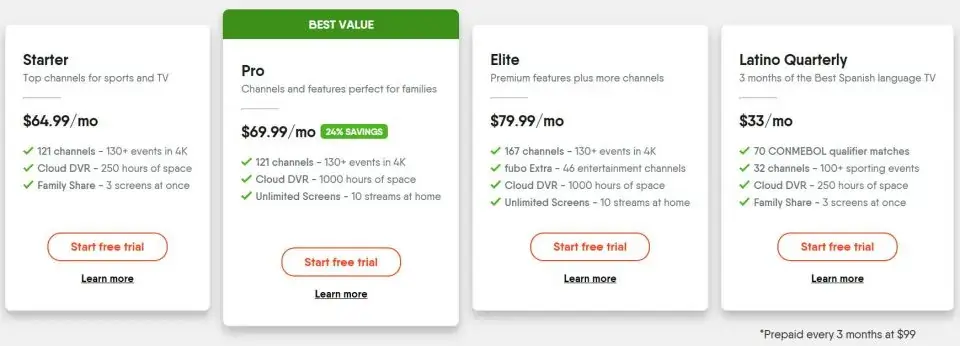
#4 You can also pick any addon channels from the list.
#5 Once done, click CONTINUE TO LAST STEP option.
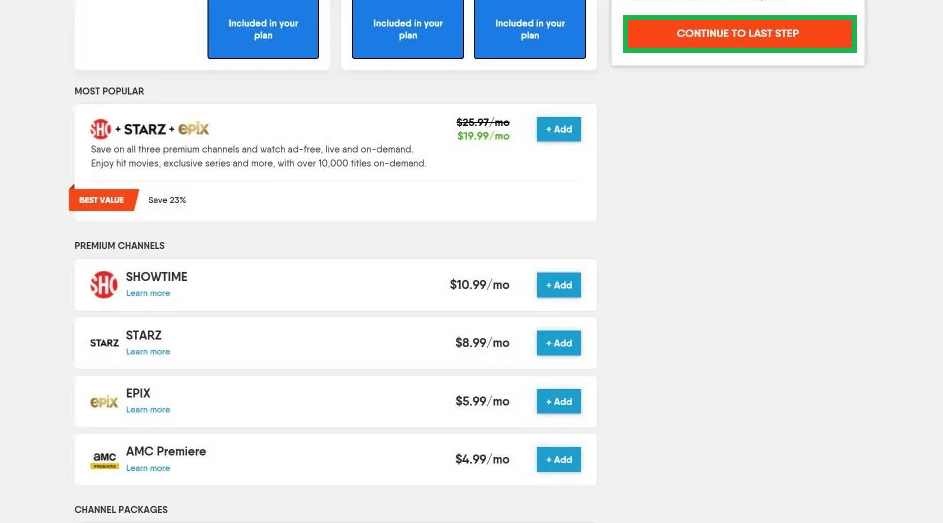
#6 Finally, fill in payment information and click START WATCHING FUBOTV.
How to Download fuboTV on Firestick
Since the fuboTV app is officially available in the Amazon App Store, you can easily install fubo on Firestick.
#1 Tap the Find title on the Firestick Home screen and select the Search icon.
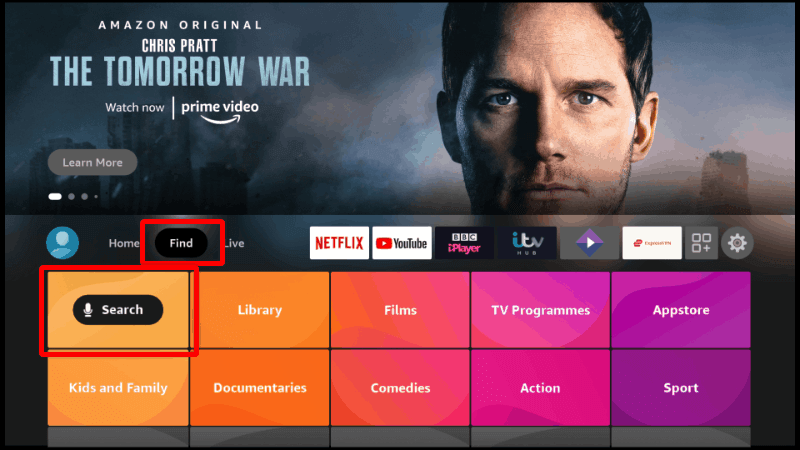
#2 Type fuboTV in the search bar using the on-screen keyboard.
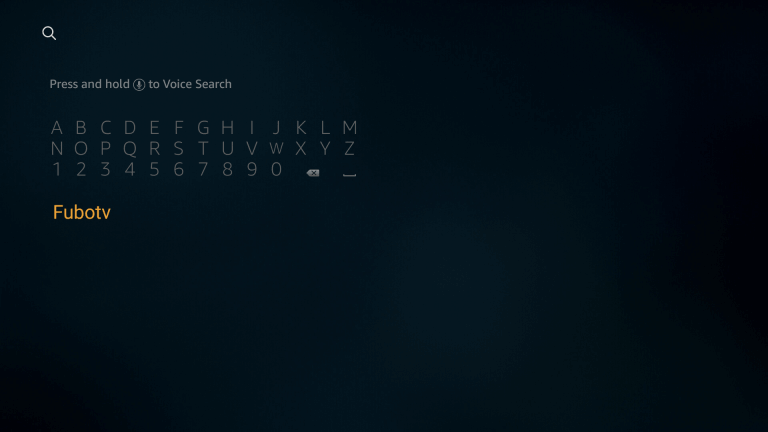
#3 Choose the fuboTV app in the search results.

#4 Click the Get or Download button to start the download process.
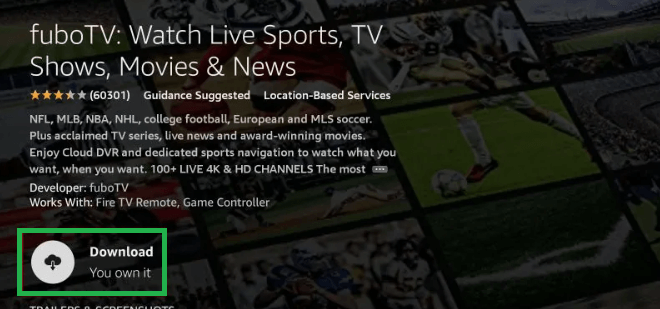
#5 Once it gets completed, click the Open button to launch fuboTV on Firestick.
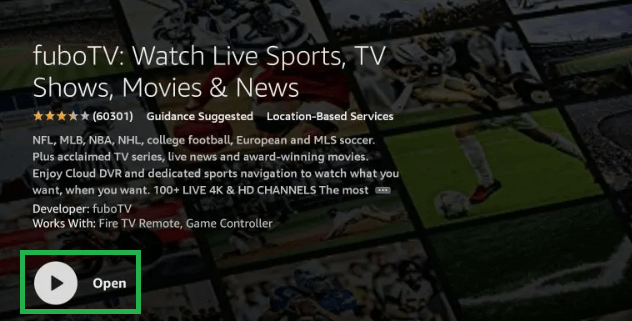
Alternate Method: How to Get fuboTV on Firestick
#1 Go to the Amazon Website using any browser.
#2 Click on the Account & Lists option and tap Sign In.
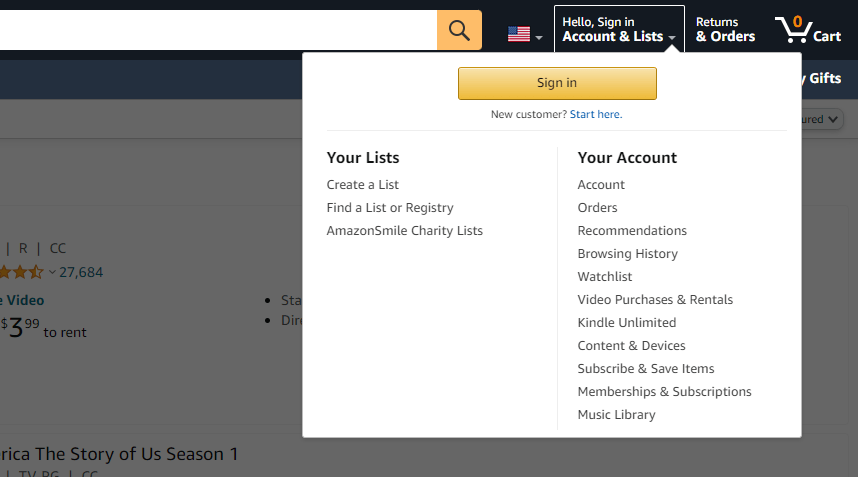
#3 Sign in with your Amazon account details.
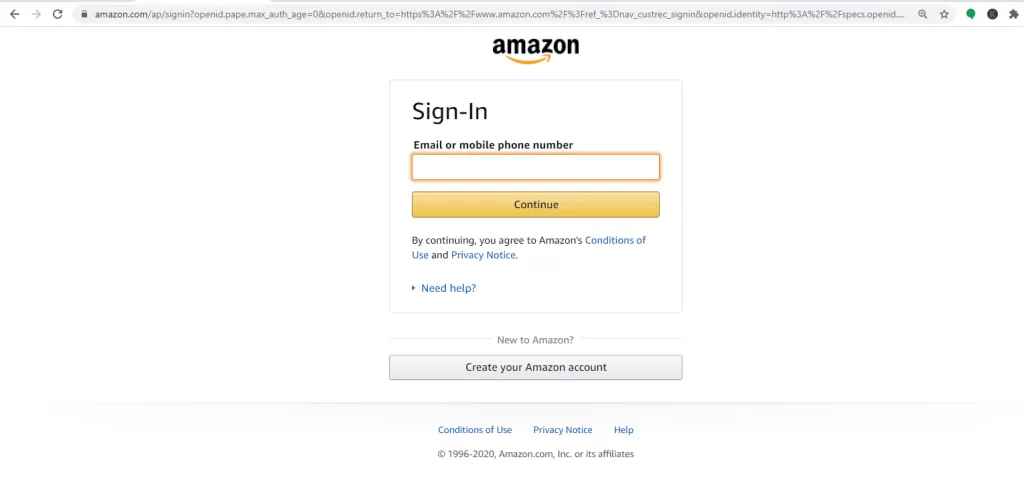
#4 Select the search bar and search for fuboTV.
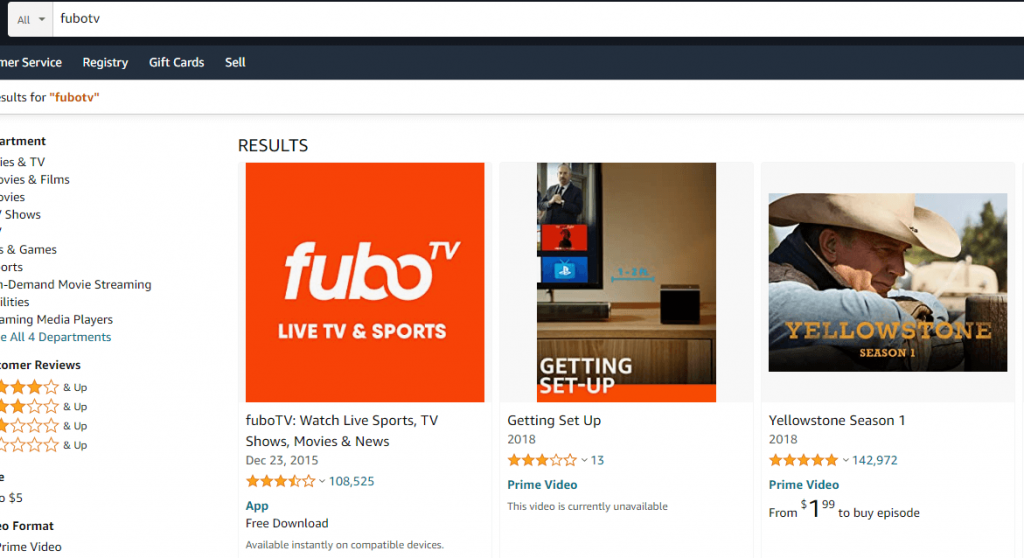
#5 Select the official fuboTV app.
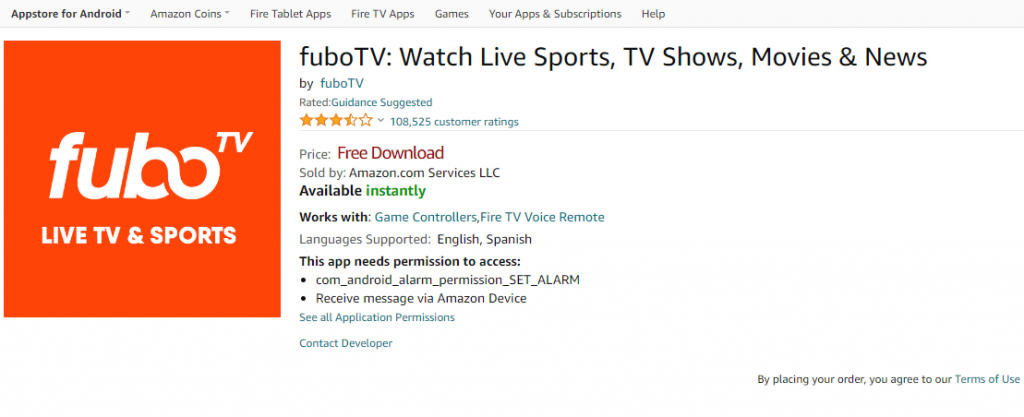
#6 Then select your Fire TV and click Deliver.
#7 The app will reflect on your Firestick device within a few hours.
How to Activate fuboTV on Firestick
#1 Launch the fuboTV app on Fire TV and Sign In.
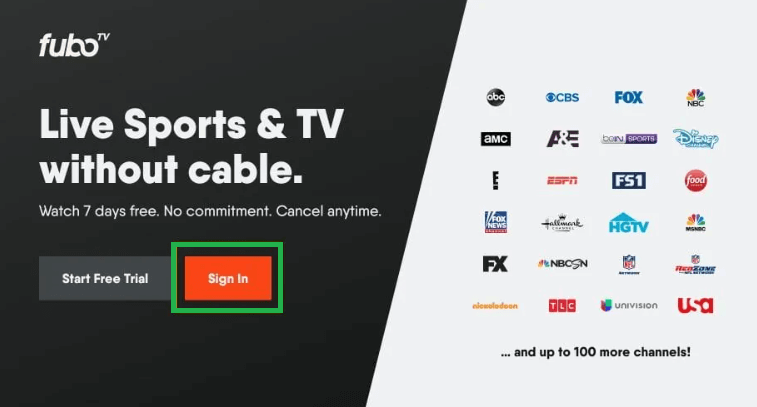
#2 You can choose to Sign in with a code or Sign in with an Email.
#3 If you have preferred to sign in by Email, then enter your fuboTV account details to sign in.
#4 When you choose to sign in with a code option, you will receive a 6-digit code.
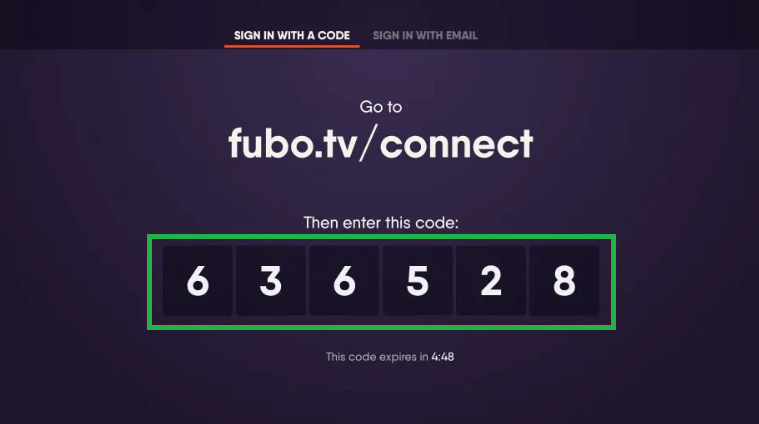
#5 Visit http://fubo.tv/connect using your PC or phone browser.
#6 Sign in with your account details and enter the code to activate.
#7 Then click on My Profile to continue. Else, click on Add Profile to create a new account. Otherwise, tap Manage Profiles to edit the existing profile.
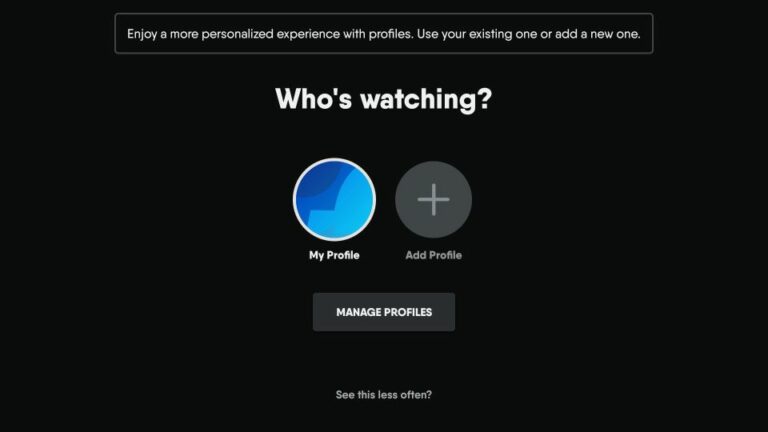
#8 Further, click CONTINUE once you have chosen your favorite channels.
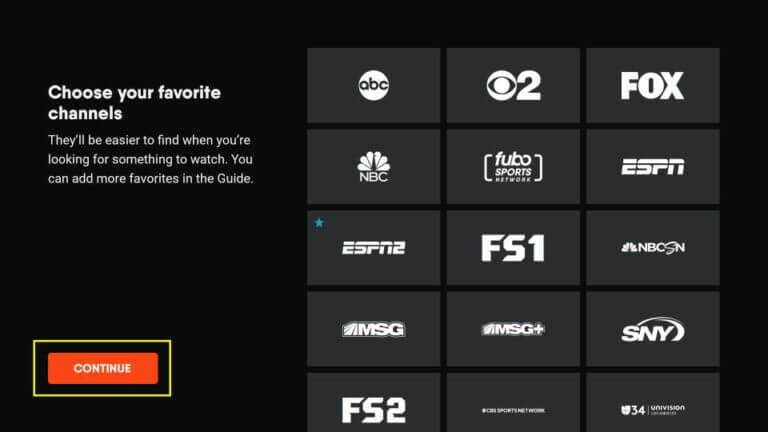
#9 Next, choose the shows that you want to record using DVR. Tap CONTINUE.
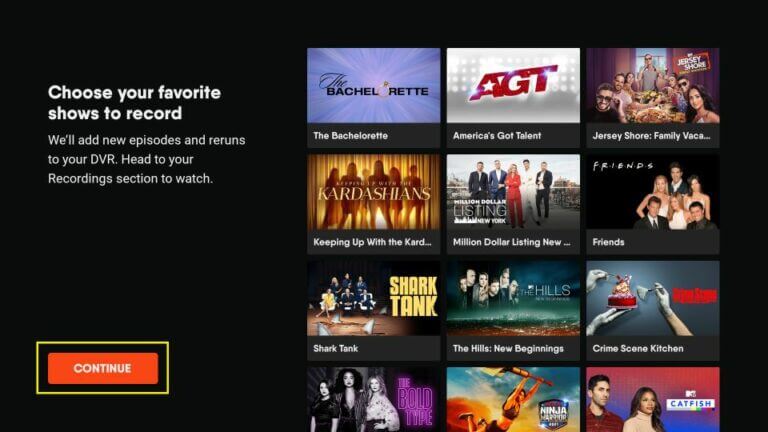
Lastly, select content and start streaming it on Firestick.
How to Use fuboTV on Firestick
- Once the home screen appears, tap Menu at the top center.
- It will display options like Home, Sports, Shows, Movies, Guide, and Recordings.

- Click on the Sports tab and select the one you want to stream.
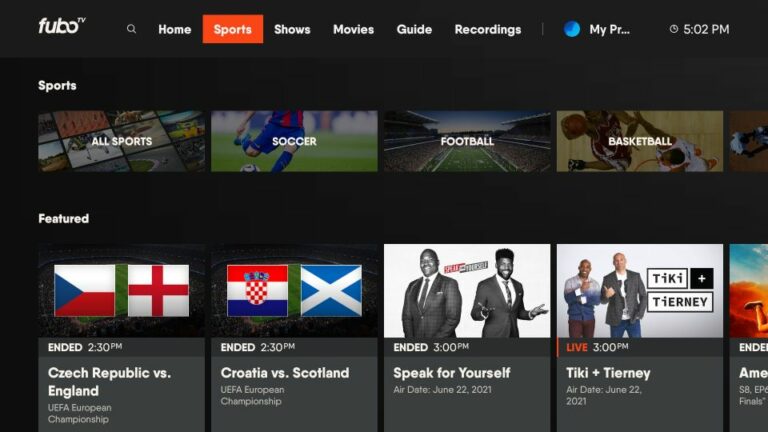
- Tap Shows to watch the latest episodes which have been aired on TV.
- Select Movies to view the updated movie playlists.
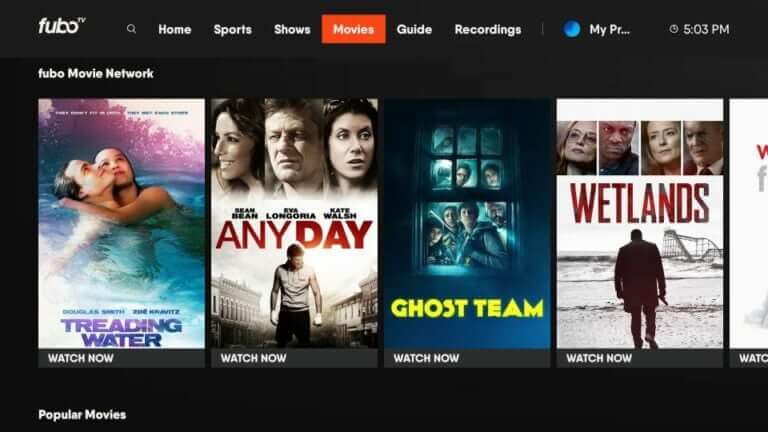
- To know the programming of live TV channels, click the Guide tab.
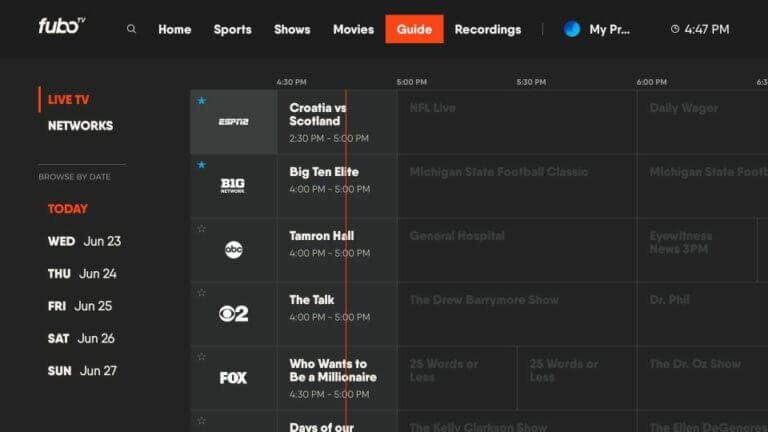
- In the Recordings tab, you can find the recorded videos and scheduled files.
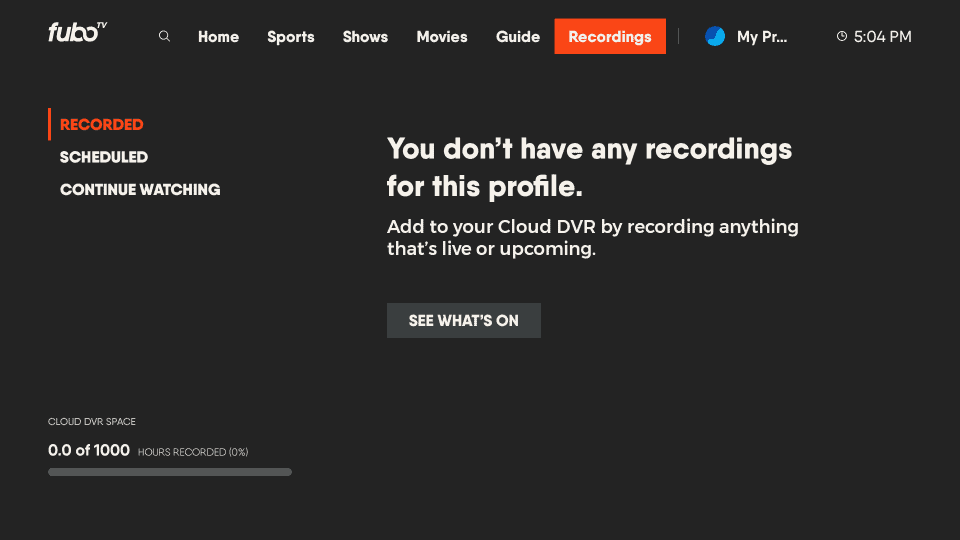
How to Cancel fuboTV Subscription
If you want to access the fuboTV using a free trial and wish to cancel it, here are the instructions you should do.
1. Go to fubo.tv from a mobile or PC browser.
2. Sign in to your fuboTV account.
3. Next, click the drop-down arrow button at the top right.
4. Click My Account and select Subscription & Billing.
5. After that, click Cancel Subscription.
6. Continue with the on-screen guidelines to cancel the auto-renewal. Once done, you will receive a confirmation message on the screen
fuboTV Alternatives
If you are unsatisfied with the seven-day free trial, you can cancel the subscription and try the alternative for fuboTV in the below section.
FAQ
Go to the fuboTV page > select My Account under drop-down arrow > Click Subscription & Billing > Cancel Subscription > Follow the on-screen instructions.
fuboTV is compatible with Apple TV, PS4, Xbox, Vizio Smart TV, Android TV, Roku, Chromecast, etc.
Make sure to connect your Firestick to a strong WIFI network and try again.
Yes, fuboTV offers local channels like FOX, NBC, and CBS.
fuboTV channel list includes ABC, ACCN, NBC, MSNBC, FOX News, Food Network, Bein Sports, Animal Planet, MTV, CNBC, Comedy Central, etc.
You can use the best VPN for Firestick to get fuboTV anywhere in the world.
