UFC (Ultimate Fighting Championship) is one of the most-watched MMA events worldwide. The UFC Fight Night between Brendan Allen and Paul Craig, the much-awaited event, is scheduled for November 18 and will go live at 05:00 PM ET. To stream the live match on Firestick, you need to install either UFC or ESPN from the Amazon App Store. To watch Fight Night on the UFC app, you need to have a UFC Fight Pass. For ESPN, you should purchase the ESPN+ subscription.
Important Message
Your IP is Exposed: [display_ip]. Streaming your favorite content online exposes your IP to Governments and ISPs, which they use to track your identity and activity online. It is recommended to use a VPN to safeguard your privacy and enhance your privacy online.
Of all the VPNs in the market, NordVPN is the Best VPN Service for Firestick. Luckily, NordVPN has launched their Exclusive Christmas Deal at 69% off + 3 Months Extra. Get the best of NordVPN's online security package to mask your identity while streaming copyrighted and geo-restricted content.
With NordVPN, you can achieve high streaming and downloading speeds, neglect ISP throttling, block web trackers, etc. Besides keeping your identity anonymous, NordVPN supports generating and storing strong passwords, protecting files in an encrypted cloud, split tunneling, smart DNS, and more.

This article has covered the steps to install the apps, purchase a subscription, and stream the UFC events exclusively on your Fire TV Stick.
Plans of UFC Fight Pass
With a Fight Pass subscription, you can stream live events (Except Main and Co-Main games), behind-the-scenes, originals, and on-demand content. Currently, UFC Fight Pass comes with a two-tier subscription plan.
| PLANS | PRICING |
|---|---|
| Monthly | $9.99 |
| Yearly | $95.99 |
How to Get UFC on Firestick 4K
#1 Tap the Find icon on the Home screen of your Firestick and click the Search bar.
#2 In the Search bar, type UFC and click the GO button.
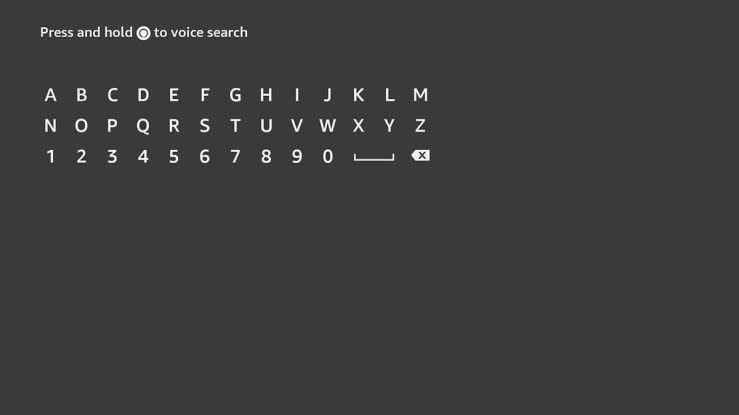
#3 Choose the UFC app in the search results.
#4 Click the Get icon to start the downloading process.
#5 When the app is downloaded, tap the Open button.

How to Activate UFC on Fire TV to Stream UFC Fight Night
#1 When the UFC app is opened, you can see the activation code displayed on the screen.
#2 Ensure to note down the code, as it is necessary for activation.
#3 Open the browser on your PC and head to the activation page of UFC Fight Pass – https://ufcfightpass.com/tv-login.
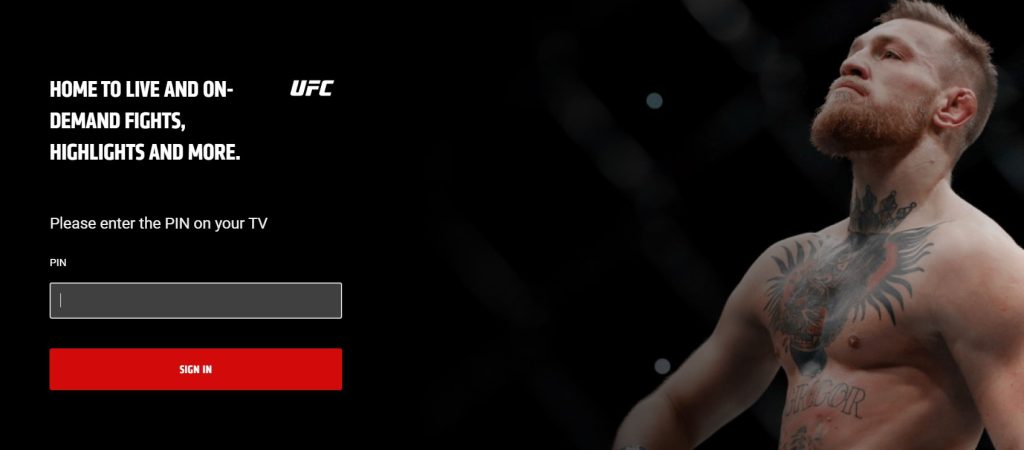
#4 Type the code in the text box.
#5 Select Sign In. You will be required to enter the credentials of UFC Fight Pass.
#6 Once you sign in, the app gets refreshed and you can begin to watch the Fight Night event.
How to Watch UFC Fight Night on Fire TV using ESPN Plus
ESPN is a popular sports streaming application that covers most major sports events. You can install ESPN on Fire TV, to stream all the events on UFC live. However, you need to purchase an ESPN+ subscription, which is mandatory to access live events and elite features. ESPN+ subscription costs $9.99/month and $99.99/year. Similar to UFC Fight Pass, you can’t watch Main and Co-Main games. To include those, you have to purchase for $79.99/game.
Before we head to the installation procedure, go to the ESPN website at https://www.espn.com/espnplus/ to sign up for a new account.
#1 Start your Firestick and connect it to a standard internet connection.
#2 Click the Find icon and select the Search bar.
#3 Type and browse for ESPN. Select the app from the search results.
#4 Select Get or Download to install the app.
#5 After the installation, click Open.
#6 Select the Account Information tab and pick ESPN Account.
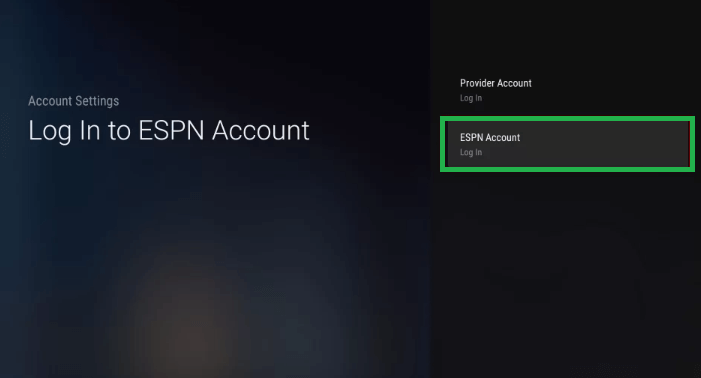
#7 You will receive an activation code on your TV screen.
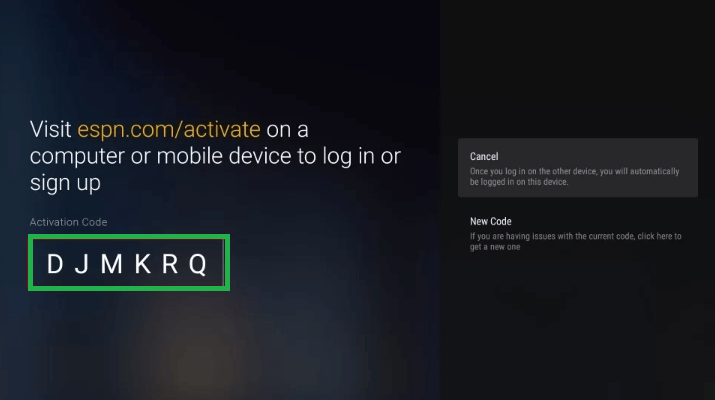
#8 Go to the ESPN activation page http://espn.com/activate and enter the Activation Code.
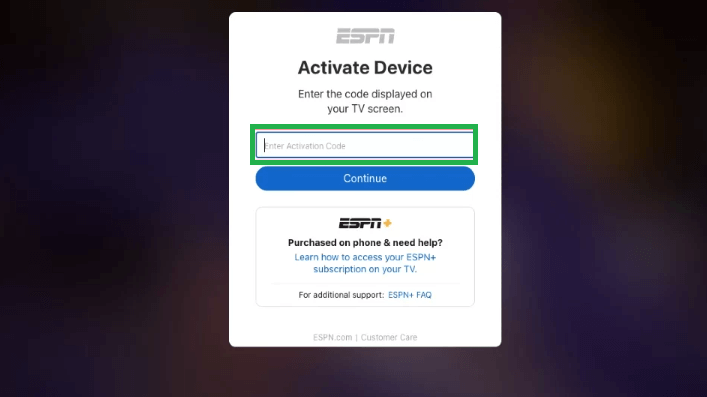
#9 Click the Continue button and sign in with your ESPN+ account credentials.
#10 Once done, launch the app and start streaming UFC Fight Night events on your Firestick.
How to Stream UFC Fight Night on Firestick for Free
If you think UFC Fight Pass PPV is too costly, you can use the free streaming apps on your Firestick to watch the event for free.
Crackstreams

Crackstreams is a streaming website that streams football, UFC events, MMA, baseball, etc. It requires no sign-in or subscription to stream your favorite sports content. Moreover, you can access the webpage any time you wish. All you need to do is launch the Silk browser and enter the URL of Crackstreams. Once you get to the home page of CrackStream on Firestick, you can select UFC Fight Night and stream it for free.
Live Net TV

Live Net TV is a third-party streaming application that offers to stream a wide variety of content like movies, TV shows, Live TV, sports, etc. It is one of the best apps to stream UFC Fight Night & PPV events without spending money. Live Net TV on Firestick can be sideloaded using apps like Downloader and ES File Explorer.
HD Streamz

HD Streamz on Firestick is yet another free platform to stream UFC events. With that, you can stream over 1000+ live TV channels and live radio. With HD Streamz, you can watch the Aspinall vs. Tybura Heavyweight Bout for free. The HD StreamZ app is not available on the Amazon App Store, so you can install the app using the sideloading method.
Disclaimer: The above-mentioned services are not officially available on Firestick. We don’t recommend you use such apps. You can Install and access content from these apps at your own risk. You can use a VPN for secure and safe streaming.
UFC Fight Night Schedule
Below, we have listed the schedule of UFC Fight Night for the Main Card and Prelims
| MAIN CARD | PRELIMS |
|---|---|
| Brendan Allen vs Paul Craig Micheal Morales vs Jake Matthews Chase Hooper vs Jordan Leavitt Payton Talbott vs Nick Aguirre Luana Pinheiro vs Amanda Ribas Uros Medic vs Myktybek Orolbai Jonny Parsons vs Uros Medic (Cancelled) | Jonathan Pearce vs Joanderson Brito Chad Anheliger vs Jose Johnson Christian Leroy Duncan vs Denis Tiuliulin Mick Parkin vs Caio Machado Jeka Saragih vs Lucas Alexander Lucie Pudilova vs Ailin Perez Trey Ogden vs Nikolas Motta Charles Johnson vs Rafael Estevam John Castaneda vs Kang Kyung-ho (Cancelled) Jeha Saragih vs Jesse Butler (Cancelled) Cesar Almeida vs Christian Leroy Duncan (Cancelled) |
FAQ
No, Unfortunately, the ESPN+ subscription doesn’t offer a free trial to new users.
Yes, with a VPN installed on Firestick, you can stream the UFC Fight Night events from anywhere worldwide.
![How to Watch UFC Fight Night on Firestick [Allen vs Craig] UFC on Firestick](https://firestickappsguide.com/wp-content/uploads/2022/11/UFC-on-Firestick.png)