Key Notes
- Direct Installation of Univision: Click Find → Select Search → Search for Univision → Pick the app → Click Get → Click Open to launch.
- Install using Website: Go to Amazon Website → Sign In → Search and select Univision → Click Get App → Select your Fire TV to launch.
- Screen Mirror Univision: Connect Smartphone and Firestick > Install Uninvision > Go to Notification Center → Click Cast > Pick your device to connect.
Univision is a Spanish-language live TV channel based in the United States. With Univision, you can stream movies, TV series, sports, drama, sitcoms, and other TV Shows. If you miss your favorite shows on Univision, like Unimas Galavision, you can stream them on the next day’s broadcast. Further, you can use the automatic DVR feature to watch live programming up to the previous three days. The Univision app can be accessed on Android, iOS, PC, Smartphone, Smart TV, Apple TV, Android TV, Chromecast, Roku, and Amazon Firestick. You can stream on-demand and live content from Univision on various devices with your cable TV provider. And you can also get a subscription to stream it on your Firestick. If you sign in with your Military ID, you can stream Univision for free.
Univision Subscription Plans
| Subscription Plan | Price |
| 1 Month | $10.99 |
| 1 Year | $109.99 |
| Military Plan | Free |
How to Install Univision on Amazon Firestick
Since the Univision app has native support for Firestick, we are going to install the app directly from the Amazon App Store.
Important Message
Your IP is Exposed: [display_ip]. Streaming your favorite content online exposes your IP to Governments and ISPs, which they use to track your identity and activity online. It is recommended to use a VPN to safeguard your privacy and enhance your privacy online.
Of all the VPNs in the market, NordVPN is the Best VPN Service for Firestick. Luckily, NordVPN has launched their Exclusive Christmas Deal at 69% off + 3 Months Extra. Get the best of NordVPN's online security package to mask your identity while streaming copyrighted and geo-restricted content.
With NordVPN, you can achieve high streaming and downloading speeds, neglect ISP throttling, block web trackers, etc. Besides keeping your identity anonymous, NordVPN supports generating and storing strong passwords, protecting files in an encrypted cloud, split tunneling, smart DNS, and more.

1. Initially, plugin your Firestick device to the HDMI port on your TV.
2. Connect your device to the home or mobile Wi-Fi network.
3. Launch the Firestick home screen by clicking the Home button on your Firestick remote.
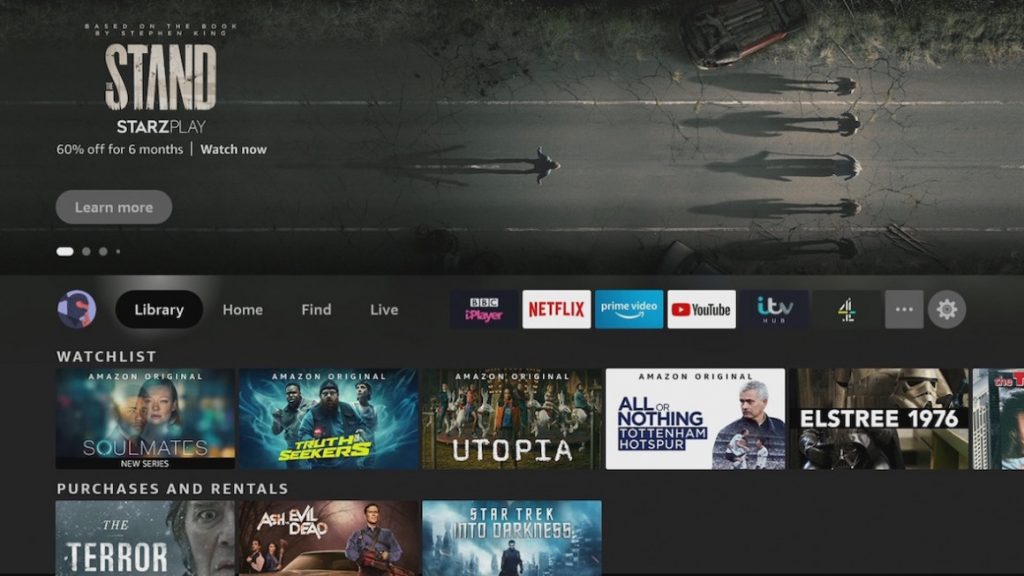
4. Tap the Find and click the Search tab.
5. Type Univision in the search bar using the on-screen keyboard.
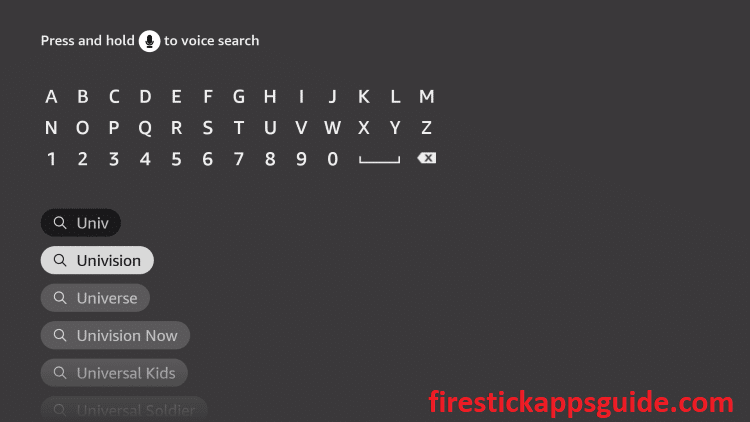
6. Pick the app from the search results.
7. Click the Get button to install the app.
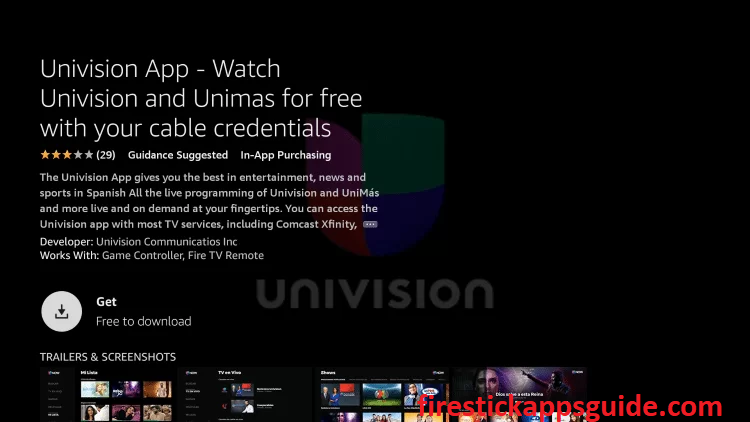
8. Once the installation is over, tap Open to launch the app.
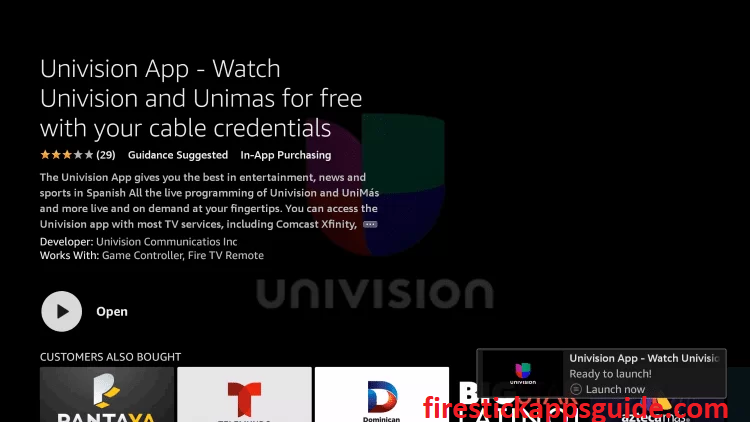
How to Download Univision on Firestick
You can also get the Univision app on Firestick from the Amazon website.
1. Open a web browser on your device.
2. Navigate to the Amazon official website.
3. Search for the Univision app using the on-screen keyboard.
4. Select the app from the search results.
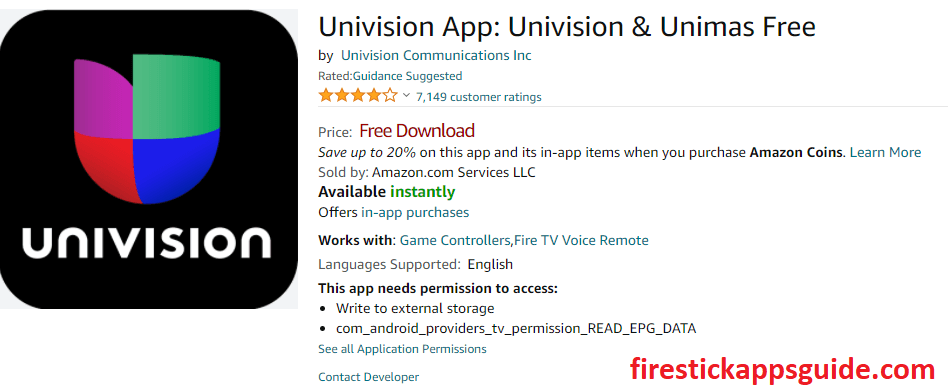
5. Click the Get the app option on the next screen.
6. Plugin Firestick and connect it to the Wi-Fi network.
7. Finally, the app will be installed on your Firestick device.
How to Activate and Watch Univision on Firestick
1. Navigate to the Apps section on your Firestick.
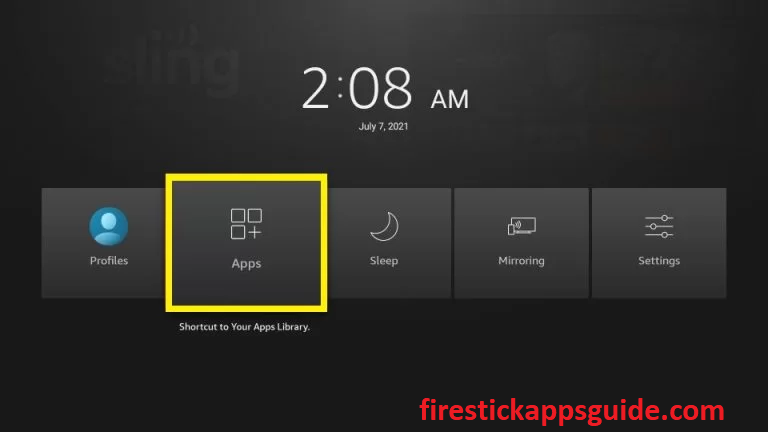
2. Select the Univision app from the search results.

3. Press the Menu button on your Firestick remote.
4. Choose Move to launch the app on the home screen.
5. When you open the app, an activation code will appear on the screen. Write it down.
6. Go to the Univision official website https://tv.univision.com/devicereg.
7. Type the activation code in the provided field and choose your Cable TV provider.
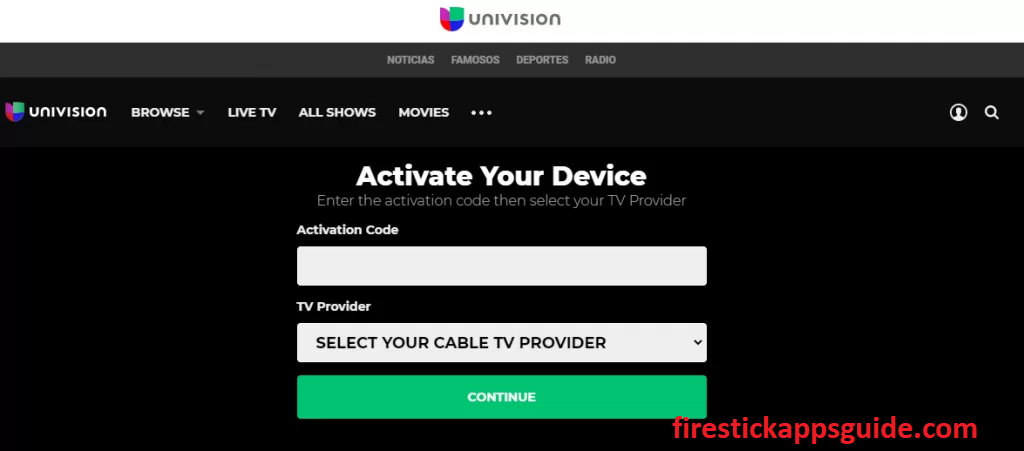
8. Once selected, tap the Continue button.
9. Now, open the Univision app and view the home screen.
10. You can find it in the Spanish language.
11. If you want to change the language, navigate to Firestick settings and select Preferences.
12. Tap Language and choose the preferred language from the list.
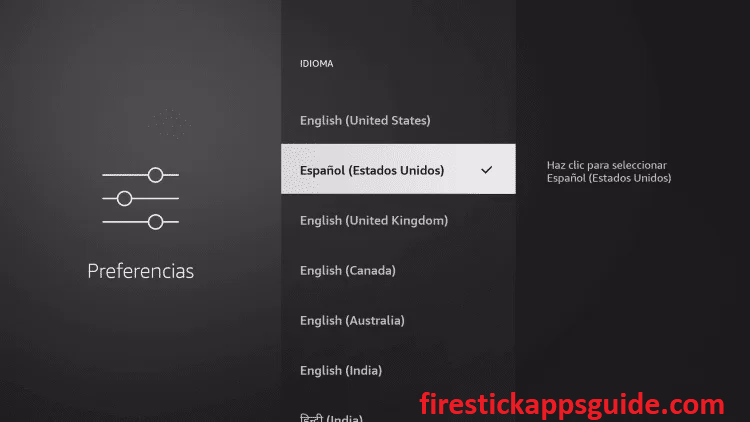
13. Finally, sign in with your account and stream your favorite content on Firestick.
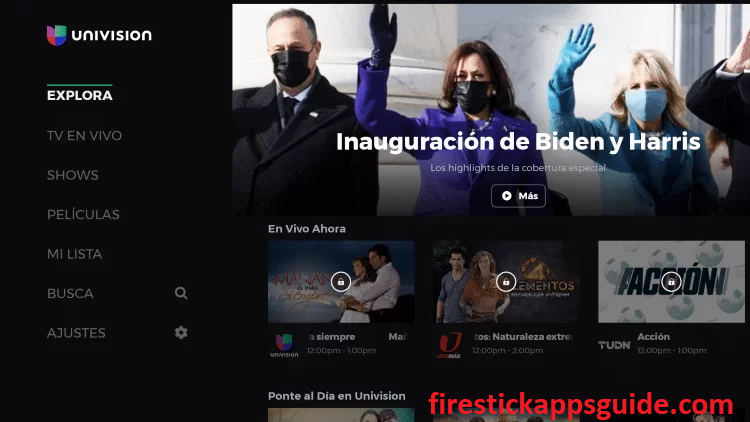
How to Screen Mirror Univision on Firestick
If you cannot install the Univision app in your country, you can screen mirror it from your Android Smartphone to Firestick. Before you begin the process, ensure your Smartphone and Firestick device are connected to the same Wi-Fi network.
1. Long press the home button on your Firestick remote.
2. Choose the Mirroring tile from the menu that appears on the screen.

3. Unlock your mobile and navigate to the Google Play Store.
4. Search and Install the app on your Smartphone.
5. Once the app is installed, click Open to launch the app.
6. Go to the Notification Panel and tap the Cast icon.
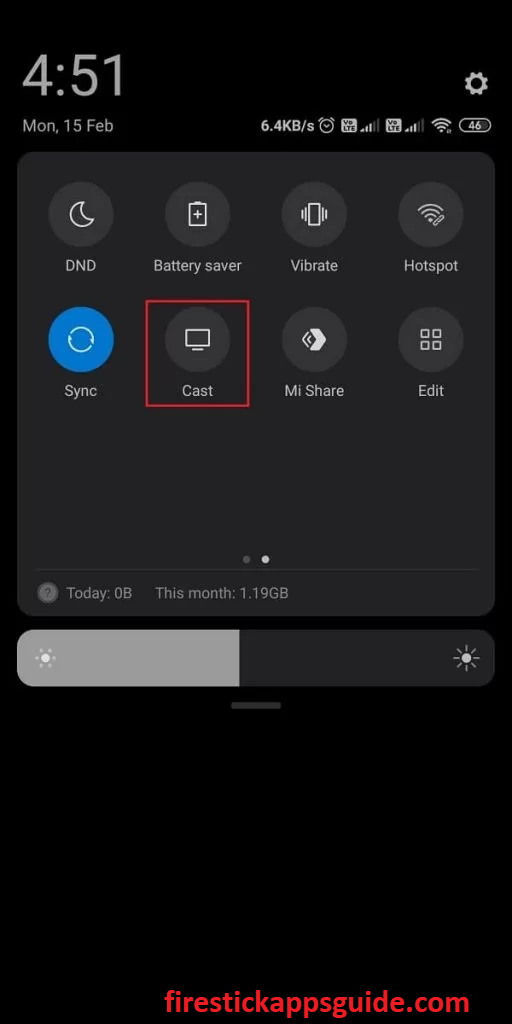
7. Choose your Firestick device name under the available devices.
8. Your Android Smartphone screen will appear on the TV screen.
9. Open the Univision app and sign in with your account.
10. Start streaming your favorite show from Univision on Firestick.
How to Stream Univision All Over the World
The Univision app is available in limited places like New York, Los Angeles, Houston, Dallas, Chicago, Miami, Atlanta, and San Francisco. So if you find the notification Univision is unavailable in your country, you need to use a VPN.
1. First, install the Express VPN app on your Amazon Firestick.
2. Once the app is installed, launch it on your device.
3. Open the app and sign in with your account.
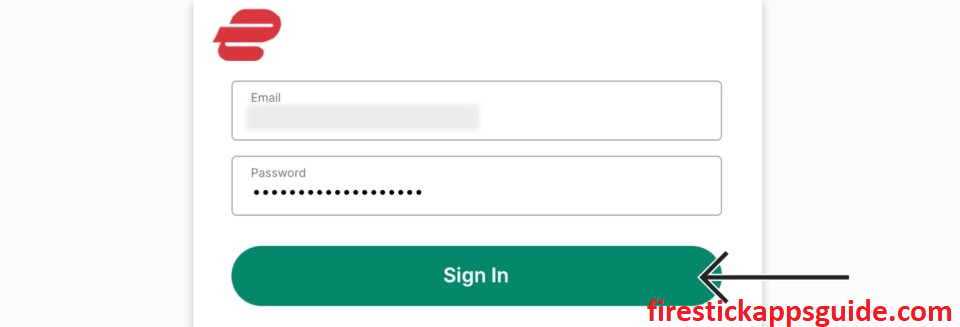
4. Choose a country and tap the Connect button.
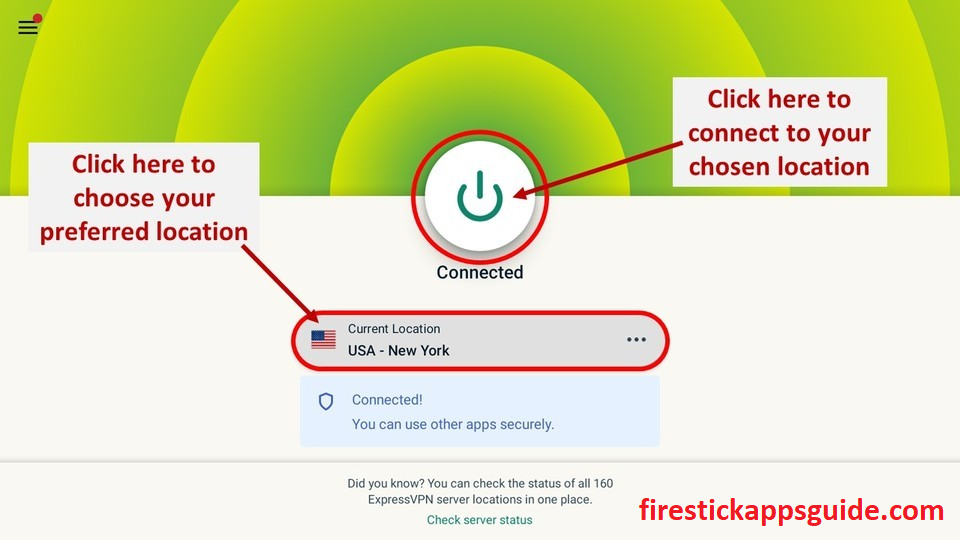
5. Now, open the Univision app and stream it on Firestick.
6. Finally, click the Disconnect button to stop using the VPN on Firestick.
You can follow the above methods to install and stream the Univision app directly on your Firestick. If you cannot install the app directly, you can sideload the Univision apk using the Downloader and ES File Explorer apps on your Amazon Firestick.
Frequently Asked Questions
You can stream Univision without cable on Firestick using streaming services such as fuboTV, YouTube TV, and DIRECTV Stream.
No, you need to get any of its subscription plans to stream it on Firestick.
