Firestick is a cost-effective streaming device used by many around the globe. Occasionally, the Firestick may buffer or not respond quickly while streaming, as the slow internet is one of the main reasons. At that time, you need to test the internet speed to troubleshoot the device. There are plenty of apps and websites available on Firestick to test internet speed and WiFi speed. Among them, few are reliable and accurate in checking the internet speed. Follow the below guide to know how to check the internet speed on Amazon Firestick.
Important Message
Your IP is Exposed: [display_ip]. Streaming your favorite content online exposes your IP to Governments and ISPs, which they use to track your identity and activity online. It is recommended to use a VPN to safeguard your privacy and enhance your privacy online.
Of all the VPNs in the market, NordVPN is the Best VPN Service for Firestick. Luckily, NordVPN has launched their Exclusive Christmas Deal at 69% off + 3 Months Extra. Get the best of NordVPN's online security package to mask your identity while streaming copyrighted and geo-restricted content.
With NordVPN, you can achieve high streaming and downloading speeds, neglect ISP throttling, block web trackers, etc. Besides keeping your identity anonymous, NordVPN supports generating and storing strong passwords, protecting files in an encrypted cloud, split tunneling, smart DNS, and more.

Test Internet speed on Firestick / Fire TV
There are different apps to check the Internet speed, of which the widely used official internet speed test apps on Firestick are,
- Analiti speed test app
- Mozilla Firefox Browser
- Internet Speed Test app
Quick Check the Signal Strength of your Internet Connectivity
1. Select the Settings icon from the upper right corner of your home screen.
2. From the Settings, select Network.
3. Select your Wi-Fi network.
Finally, you can check the signal strength of your internet connectivity.
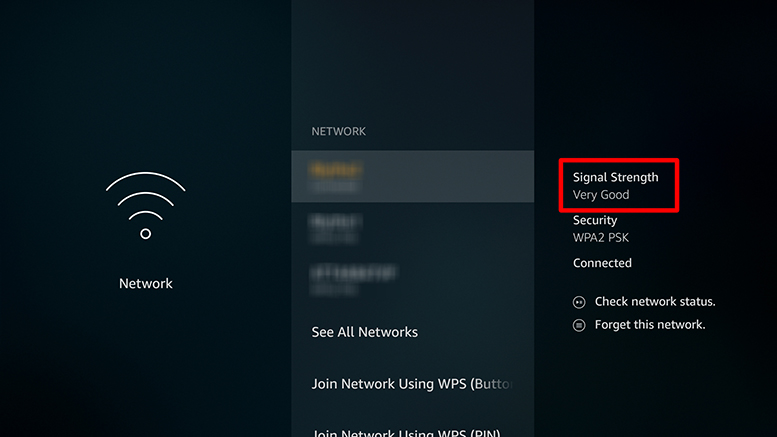
Method 1: Download and Install the Analiti App on Firestick
Analiti is the best and most accurate internet speed test app supported by Firestick. Analiti is an official app, and you can download it directly from the Amazon App Store.
1. Connect your Firestick with the HDMI port on the TV.
2. Turn on the Firestick and connect it to the internet.
3. From your Fire TVs home screen, select Find.
4. Then, choose the Search tile.
5. Type Analiti on the on-screen keyboard using your Fire TV remote.
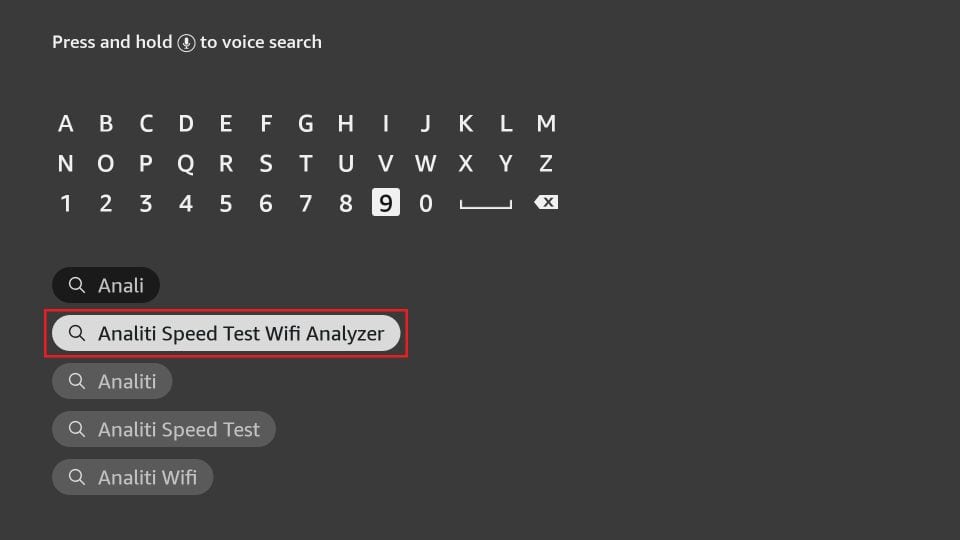
6. Select Analiti app from the search result.
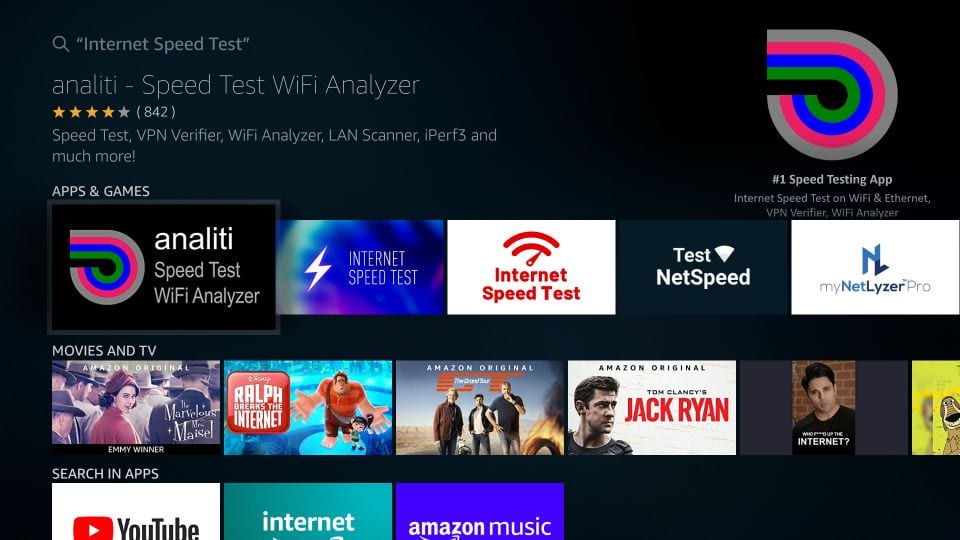
6. Click the Download or Get button; it will download and install the app on your Firestick.

7. After that, click the Open button to launch the app on your Firestick.
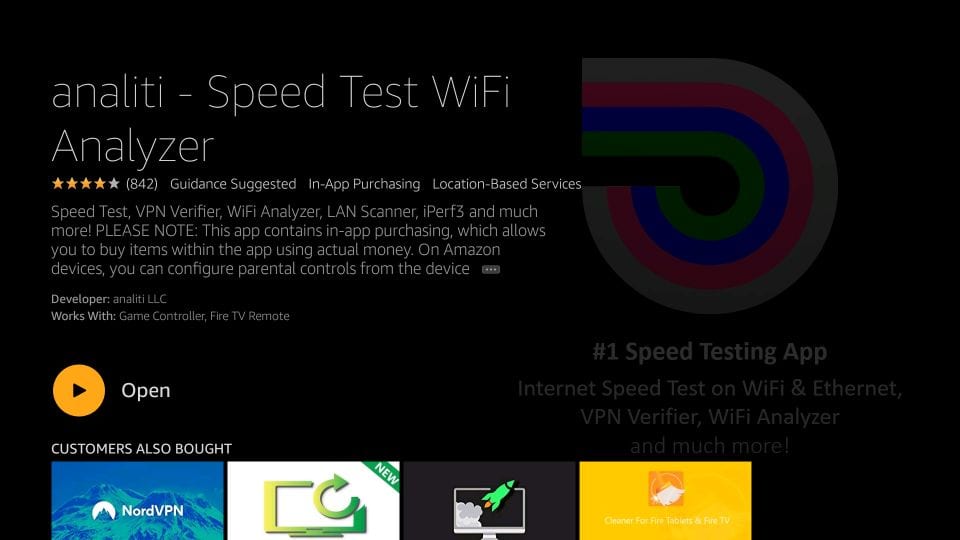
Related: How to Connect Firestick to WiFi
Test Internet speed using Analiti App
1. Open the Analiti app on your Firestick.
2. Wait for a few seconds, and the app will show graph-like results.
3. The Red line indicates the downloading speed, and the Green line indicates the Uploading speed. If you want to know the detailed information, click the Detailed test option.
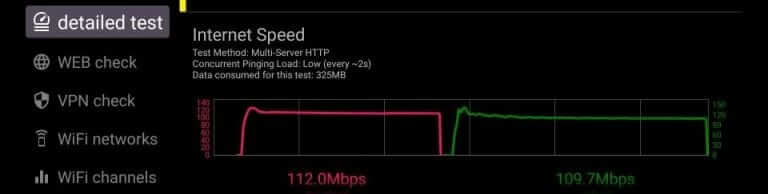
Method 2: Test Firestick Internet Speed Using Firefox Browser
Using the Firefox browser is one of the easiest ways to check the internet speed on Firestick. This browser is available on the Amazon App Store.
1. Turn on your Firestick and connect it to the internet.
2. Go to the Firestick home screen and select Find > Search.
3. Enter and search for the Firefox browser using the virtual keyboard.

4. Select Firefox browser from the search result.
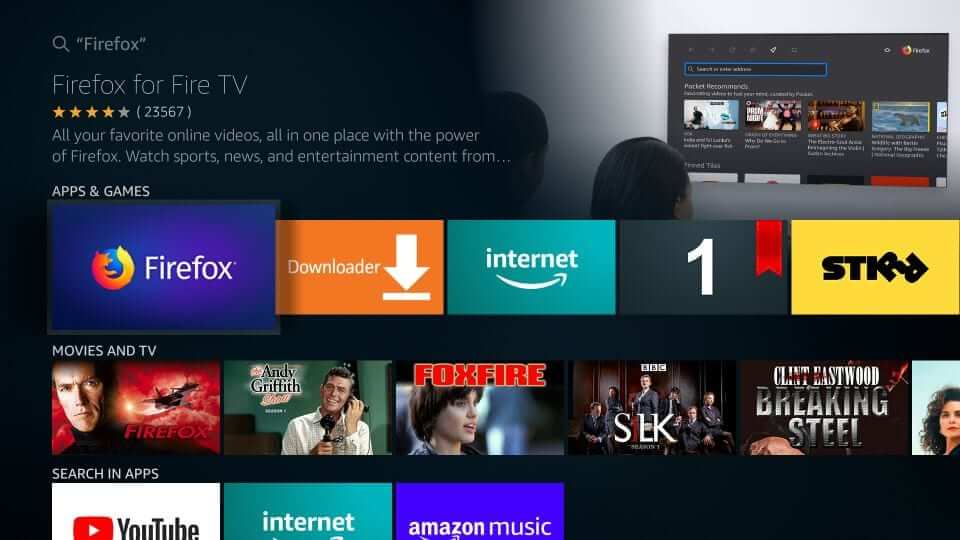
5. Here, click the Download or Get button to download and install the app.
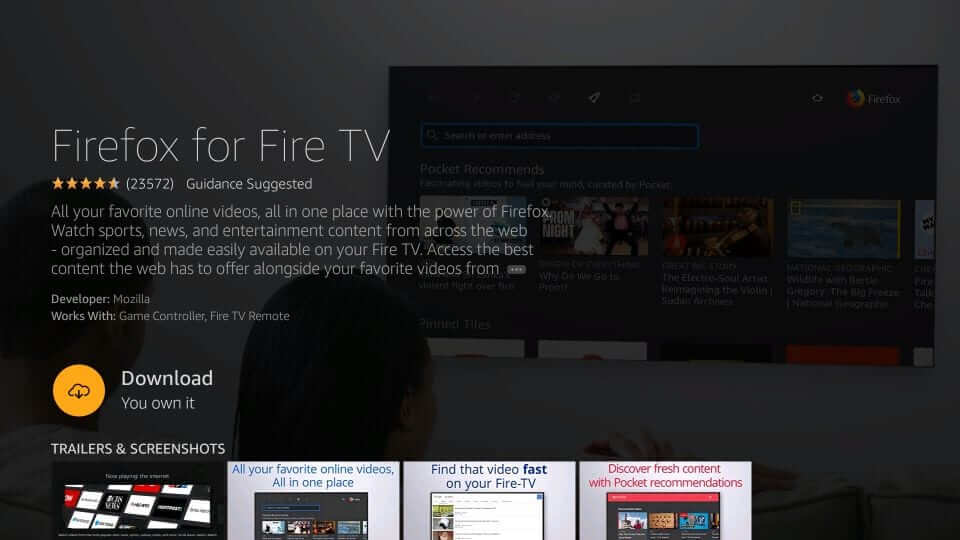
6. Once the app is installed, Click Open to launch the Firefox app on your Firestick.
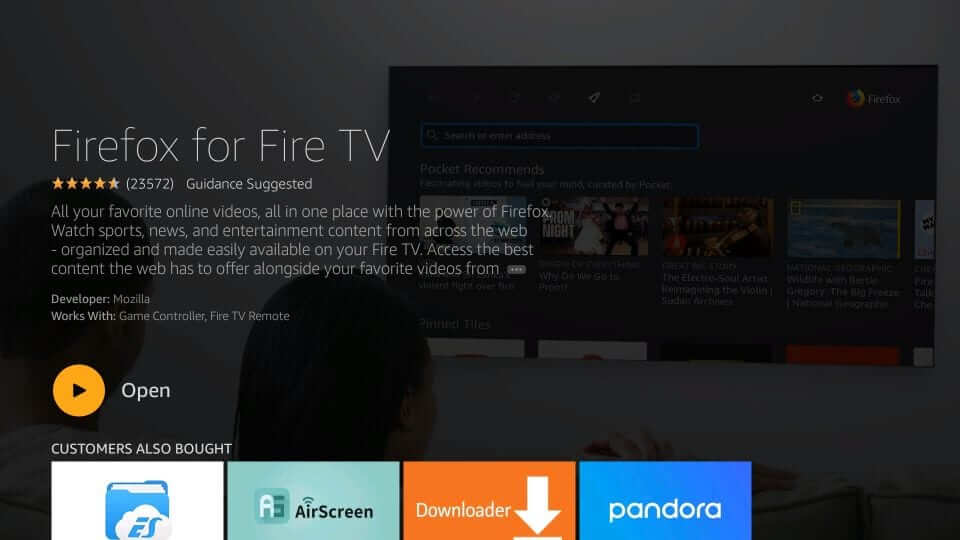
7. When the Firefox main window appears on the screen, click on the address bar at the top of the page.
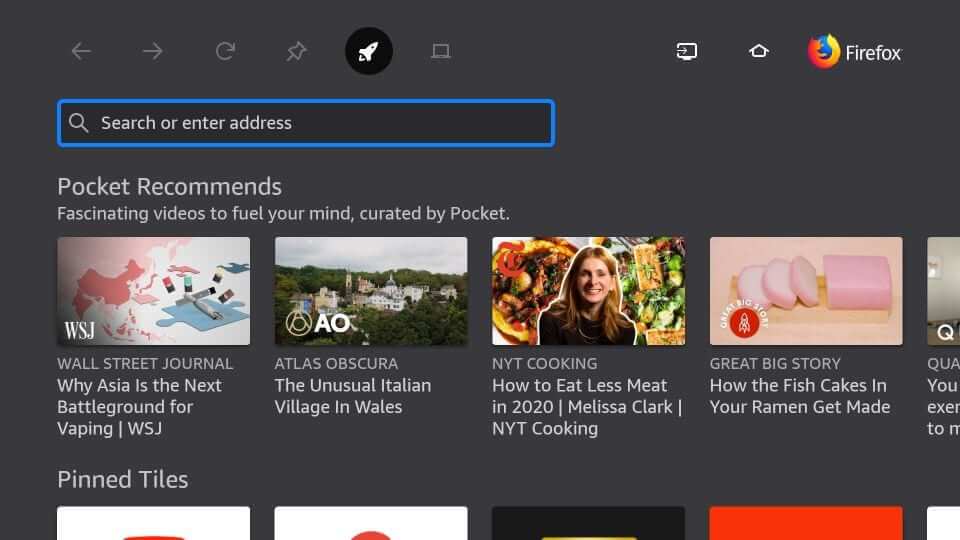
8. Type fast.com using the on-screen keyboard.
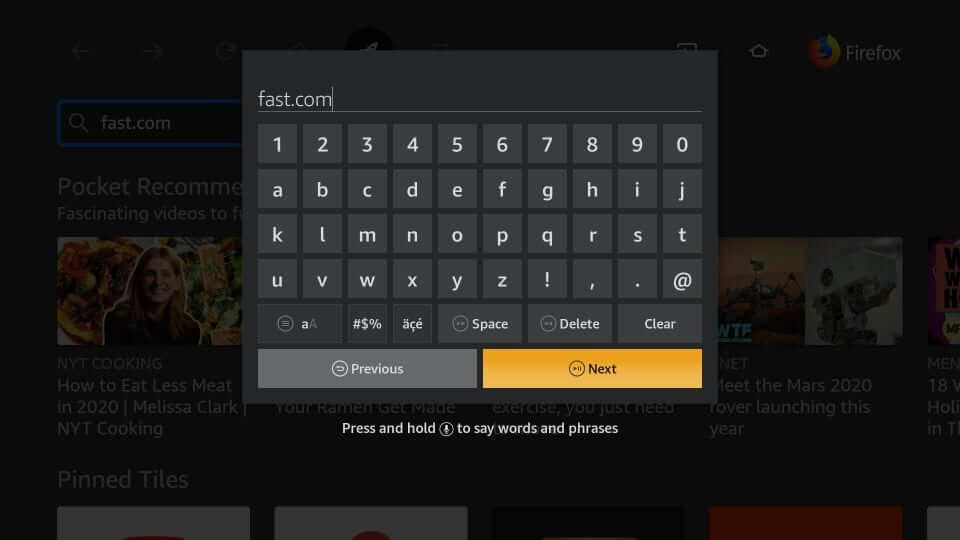
9. Then click the Next option; it will automatically start testing your internet speed.
The next screen will display your internet speed.
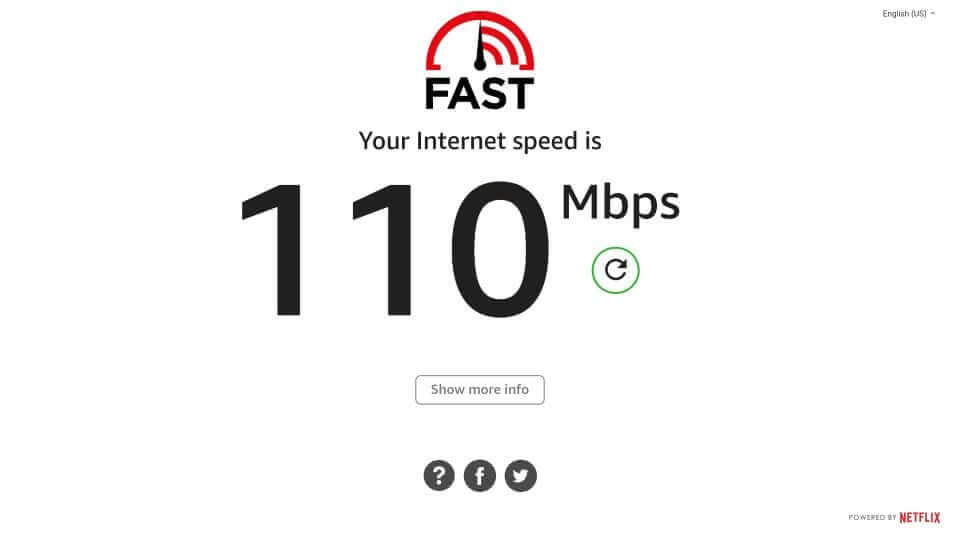
In addition to Firefox, there are some other browsers that work similarly to Firefox, like the Silk browser and many more to test the internet speed.
Related: How to install Google Chrome on Firestick
Method 3: Test Internet Speed using the Internet Speed Test App
Internet Speed Test is another reliable app available on Firestick to test the speed of the internet. It is officially found on the Amazon App store.
1. Turn on your Firestick and connect it to the internet.
2. Go to the home screen and hover over the Find tab.
3. Next, choose the Search tile.
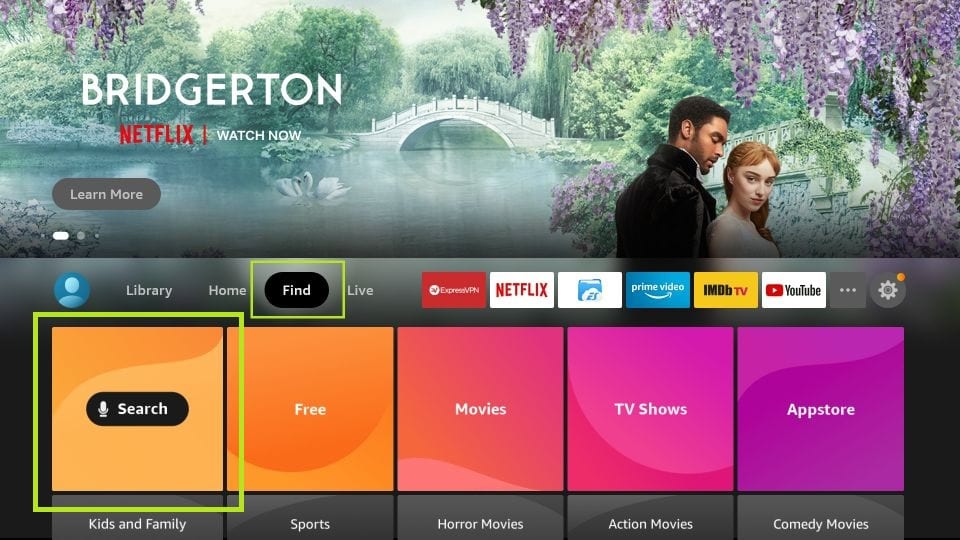
4. Then, type Speed Test on the virtual keyboard using your Fire TV remote.
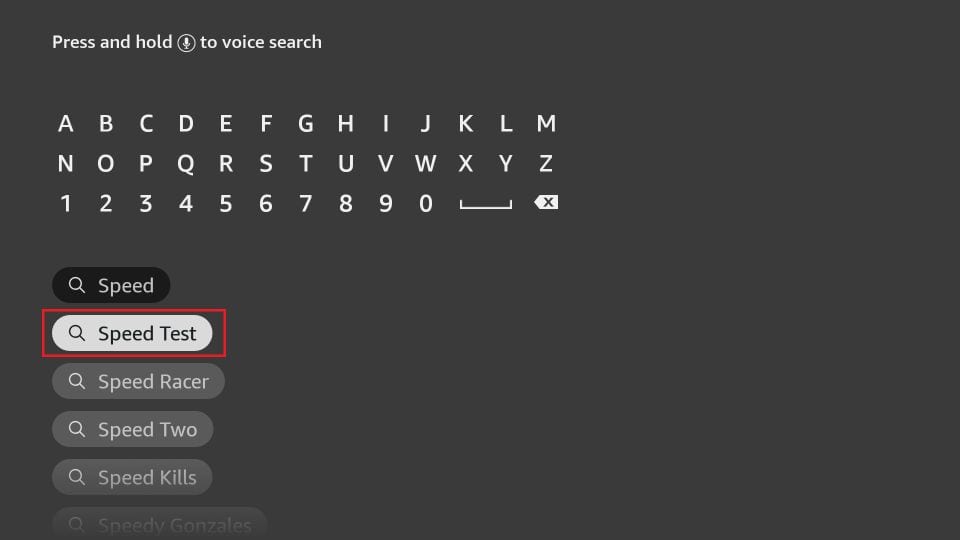
5. Select the Internet speed Test app from the search result.
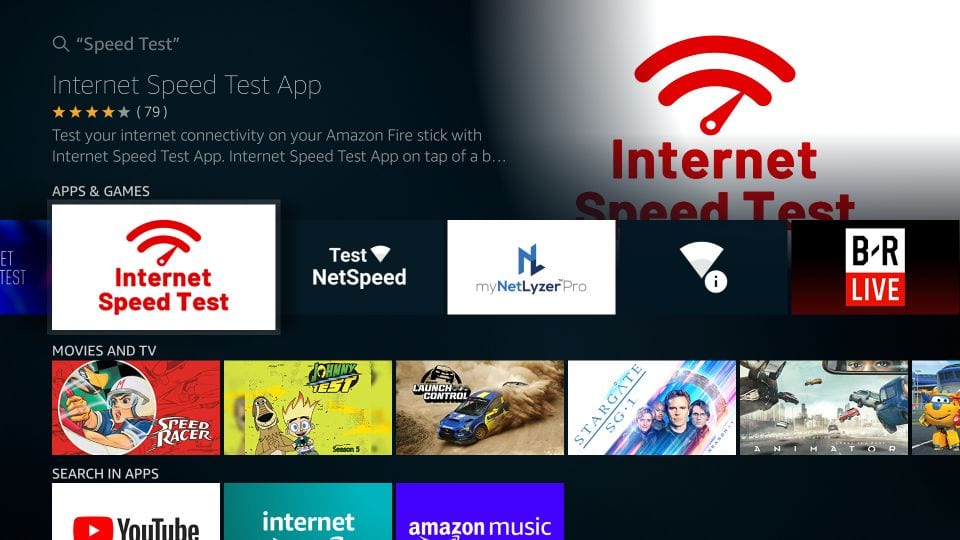
6. Next, click the Download or Get button, and it will start downloading. When the app is downloaded, it will install automatically.

7. Once the app is installed, click the Open button to launch the Internet Speed Test app on your Firestick.
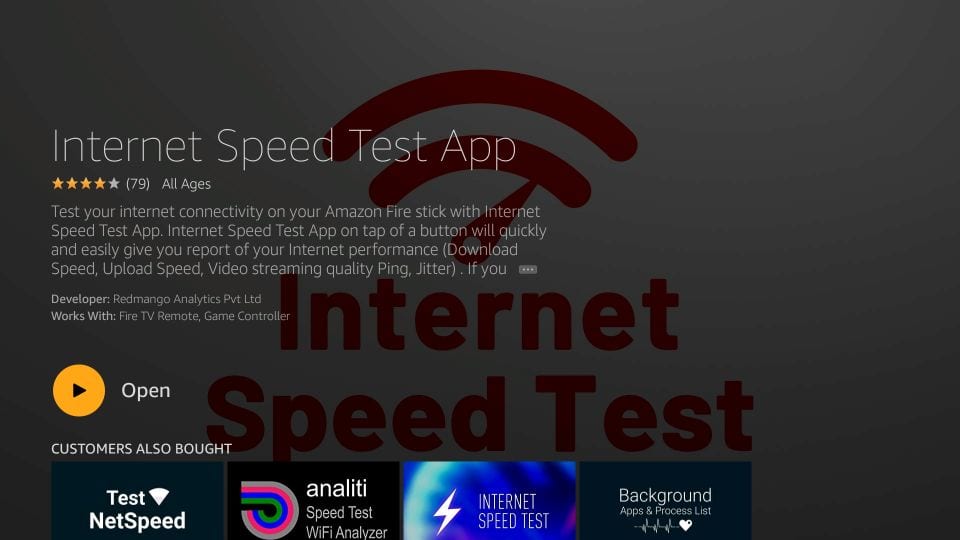
8. The Internet Speed Test app home page appears on the Firestick TV screen. Next, click the Start Test option.
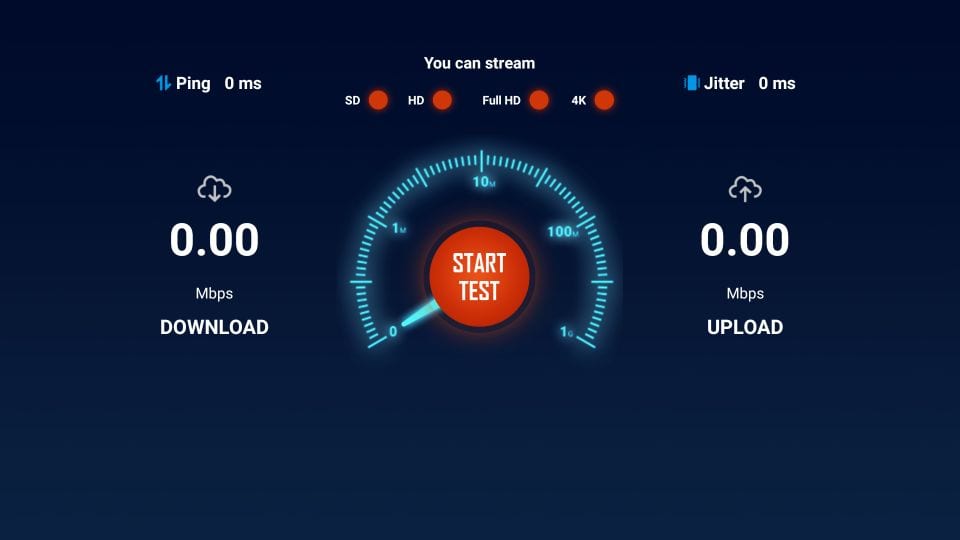
9. As a result, It will show the test result in a few seconds.
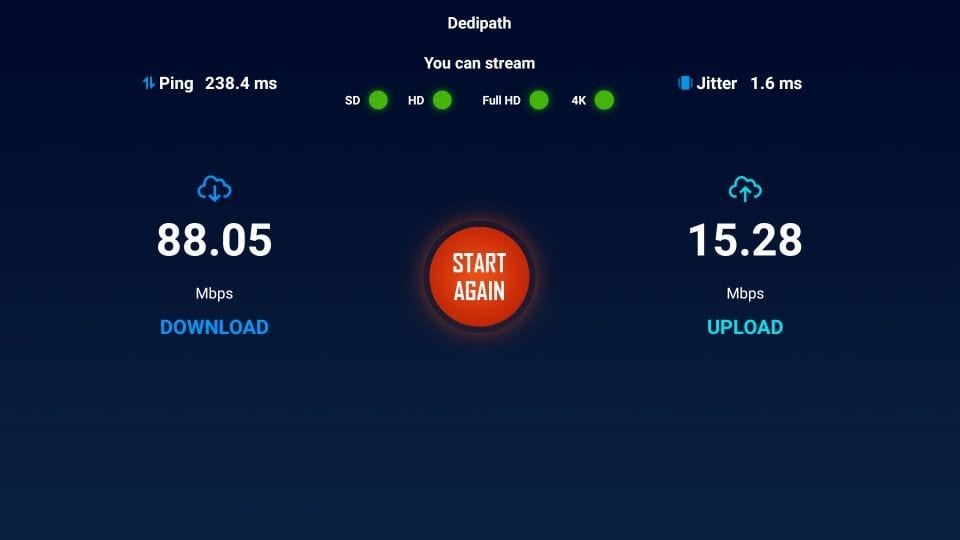
Frequently Asked Questions
Yes, you can check the internet speed on your Fire TV.
You can use a browser or Internet speed Test app to check the internet speed on Firestick.
