TBN is a religious cable and satellite channel, and it stands for Trinity Broadcasting Network. This is one of the largest religious television networks in the world. It broadcasts various programming based on faith topics and includes live feeds of major religious events, dramas, talk shows, gospel music concerts, children-oriented shows, health and fitness shows, full-length inspirational movies, and religious documentaries. TBN app can be installed on Firestick, where you can access TBN programs both live and on-demand. The Live TBN Channel is also commercial-free.
More About TBN
- Get personalized recommendations with your watch history.
- You can stream TBN programs in 720p and 1080p HD quality.
- TBN can be watched online for free as it does not require a cable TV login because it is not a part of the TV Everywhere system.
- TBN can also be watched online through their website.
How to Install TBN on Firestick
1. Connect your Firestick to your TV.
Important Message
Your IP is Exposed: [display_ip]. Streaming your favorite content online exposes your IP to Governments and ISPs, which they use to track your identity and activity online. It is recommended to use a VPN to safeguard your privacy and enhance your privacy online.
Of all the VPNs in the market, NordVPN is the Best VPN Service for Firestick. Luckily, NordVPN has launched their Exclusive Christmas Deal at 69% off + 3 Months Extra. Get the best of NordVPN's online security package to mask your identity while streaming copyrighted and geo-restricted content.
With NordVPN, you can achieve high streaming and downloading speeds, neglect ISP throttling, block web trackers, etc. Besides keeping your identity anonymous, NordVPN supports generating and storing strong passwords, protecting files in an encrypted cloud, split tunneling, smart DNS, and more.

2. Select the Find title and click on the Search option.
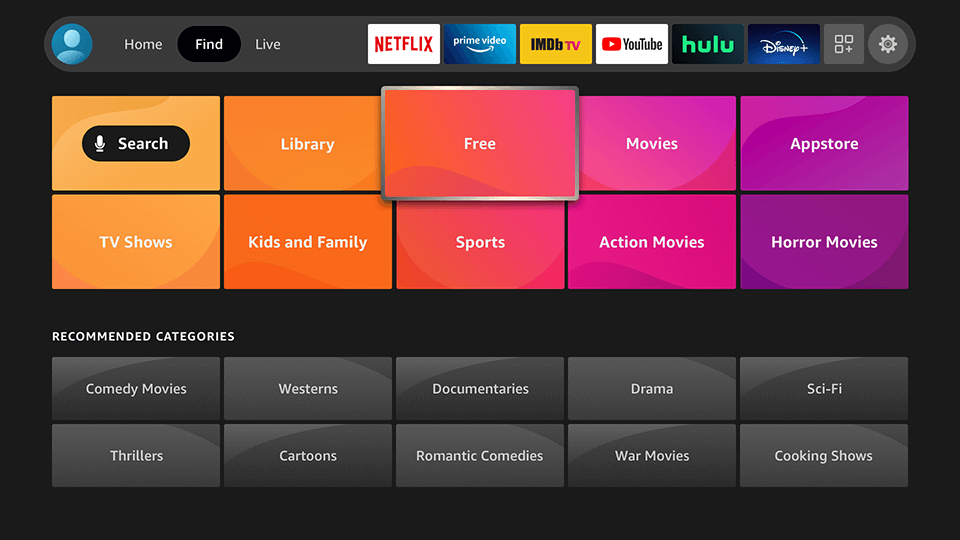
3. Type TBN using the on-screen keyboard and select TBN from the suggestions.
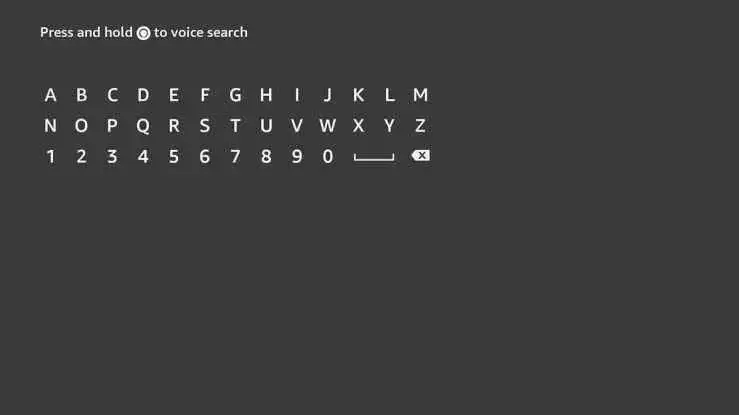
4. Click on the TBN app by scrolling down to the Apps and Games category.
5. Click on Get / Download on the next page.
6. Now, TBN will be downloaded on your device and automatically installed on your Firestick.
7. Launch the app from your Apps and Channels section.
How to Download TBN on Firestick
1. Go to the Amazon Website using any web browser on your PC.
2. Select the Search option and search for TBN.
3. Pick the app from the suggestions.
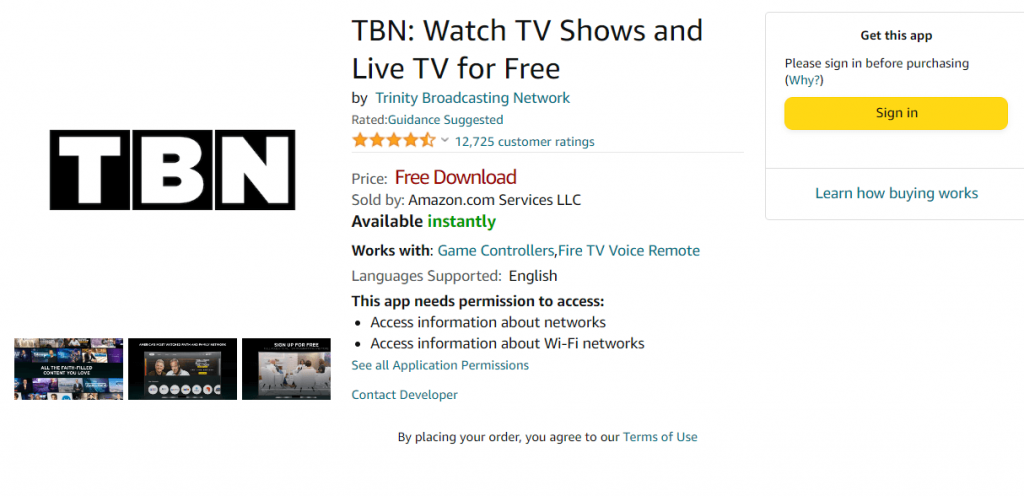
4. Select the Sign In option with your account details.
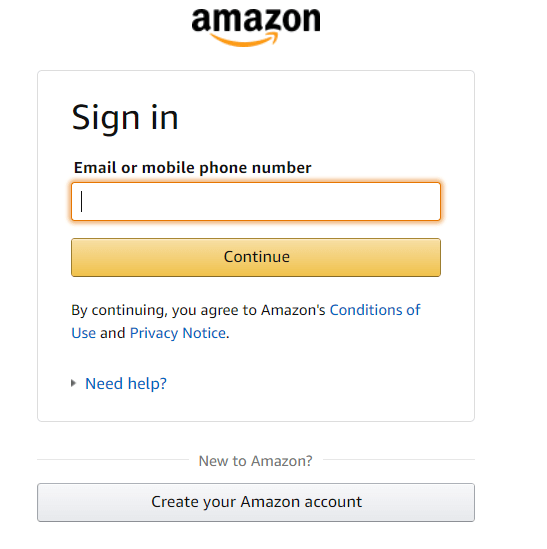
5. Tap the Get app option and select your Fire TV option.
6. Within a few minutes, you will get the TBN app on your Firestick device.
How to Activate TBN on Firestick
1. Launch the TBN app on your Firestick.
2. Click on the Sign in option that appears. The TBN app will now generate an activation code.
3. Visit tbn.org/activate from the web browser and sign in with your account. Then, enter the activation code.
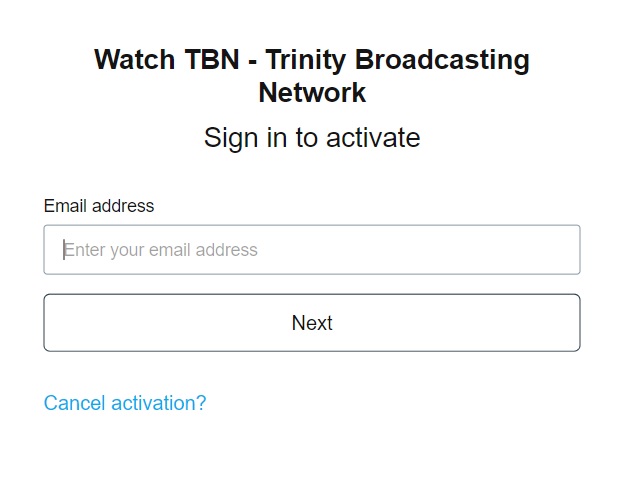
4. Click on Connect device option.
5. Now, you can stream TBN videos on your Firestick.
How to Use TBN on Firestick
1. Go to the home page by using the Fire TV remote.
2. Select Read more to learn about the show you select to watch.
3. Click on the Play option to begin streaming.
4. Click on Add to my playlist option to watch it later.
How to Cast TBN to Firestick
TBN has an inbuilt cast option. You can easily cast TBN on TV.
1. Connect your Firestick and smartphone with the same internet connection.
2. Enable the Firestick Mirroring option. To do that, go to the main menu and click Mirroring.
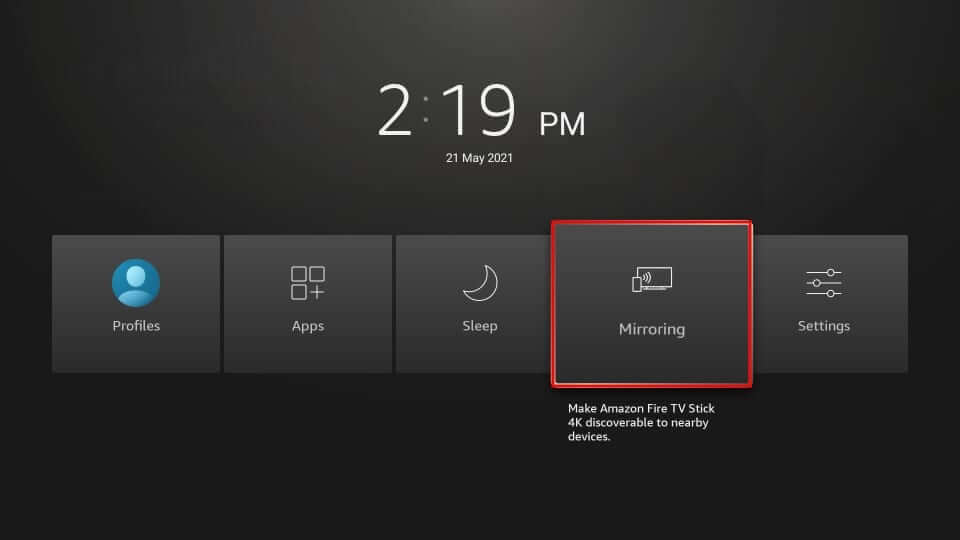
3. Install the TBN app on your Android or iOS smartphone from the App Store or Google Play Store.
4. Sign in with your account credential and click on the Cast option.
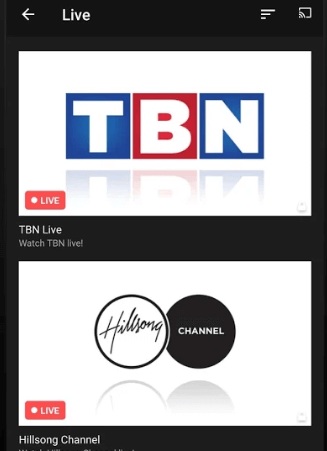
5. Select your Firestick device from the list.
6. Once connected, choose to play any content and stream it on your Firestick.
More About TBN
- Get personalized recommendations with your watch history.
- You can stream TBN programs in 720p and 1080p HD quality.
- TBN can be watched online for free as it does not require a cable TV login because it is not a part of the TV Everywhere system.
- TBN can also be watched online through their website.
These are the methods to watch the TBN app on Fire Stick. TBN offers religious programming, and it is a free streaming service. You can install the TBN app on the 3rd- gen Fire TV box, Fire TV Cube, and Amazon Fire TV Edition Smart TVs/soundbars. By installing the TBN app, you can browse through the news and grab information. TBN offers free, family-friendly, Christian programming for all ages, including 11 live-streaming channels with movies, specials, variety, and documentary programs. Enjoy streaming TBN with your favorite content on Firestick.
FAQ
Yes, you can stream TBN on Firestick for free.
