Stremio is a cross-platform streaming app that allows you to stream all your favorite movies, music, TV channels, and shows. It delivers only high-quality content without any buffering while streaming. With the Stremio app on Amazon Firestick, you can organize all your media files based on the category and watch them instantly whenever you want. You can search for any content on the web, even the search results are displayed with purchase cost or rental cost. It permits you to save your video to your library and stream them over the internet connection. It allows you to watch all its contents anywhere from any device.
Important Message
Your IP is Exposed: [display_ip]. Streaming your favorite content online exposes your IP to Governments and ISPs, which they use to track your identity and activity online. It is recommended to use a VPN to safeguard your privacy and enhance your privacy online.
Of all the VPNs in the market, NordVPN is the Best VPN Service for Firestick. Luckily, NordVPN has launched their Exclusive Christmas Deal at 69% off + 3 Months Extra. Get the best of NordVPN's online security package to mask your identity while streaming copyrighted and geo-restricted content.
With NordVPN, you can achieve high streaming and downloading speeds, neglect ISP throttling, block web trackers, etc. Besides keeping your identity anonymous, NordVPN supports generating and storing strong passwords, protecting files in an encrypted cloud, split tunneling, smart DNS, and more.

How to Get Stremio on Firestick
In the latest version of Firestick, you need to enable Install Unknown Apps for specific third-party apps. If you are using the older version of Firestick, skip to the next section or update the Firestick.
1: Get the Downloader app on Firestick from the Amazon App Store.
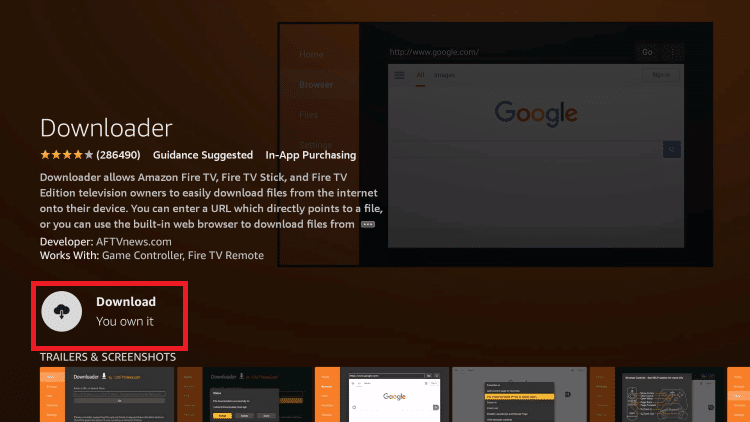
2: Go to Firestick Settings menu and choose the My Fire TV option.
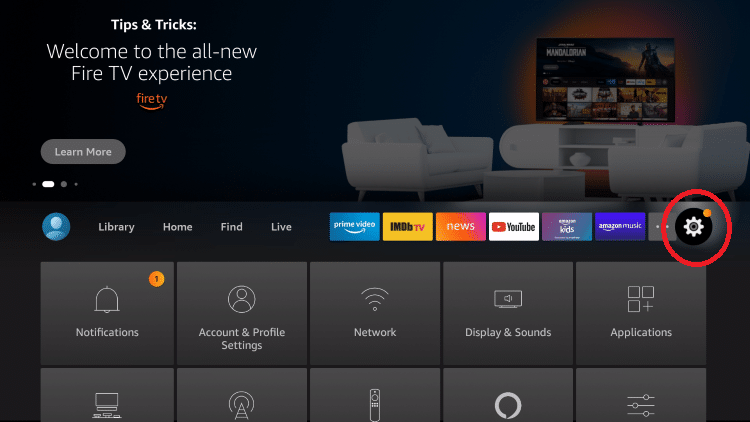
3: Choose the Developer Options and select the Install Unknown Apps feature.
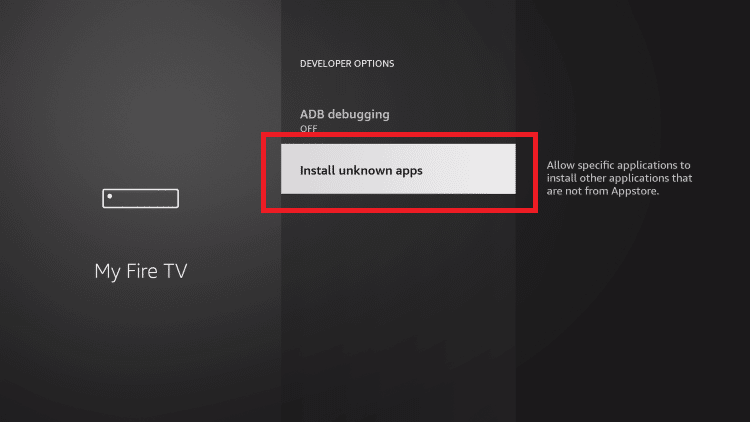
4: Scroll down to the Downloader app and turn on the toggle.
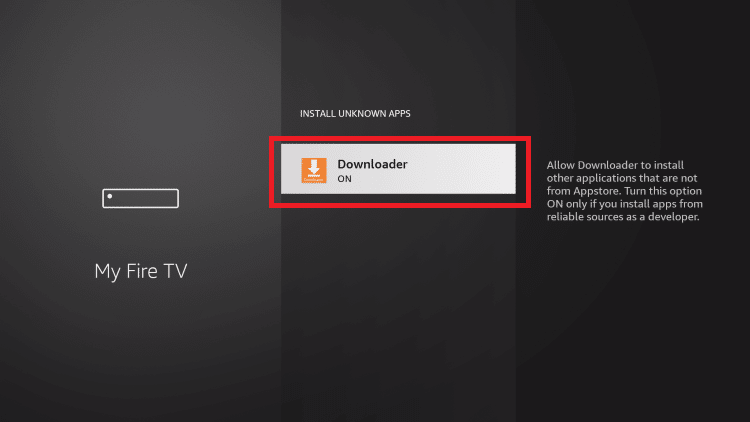
5: Open the Downloader app and tap the Allow button.
6: Go to the Search bar and type the Stremio APK download link (https://cutt.ly/h3vUUnn) and click the Go button.
7: Download the APK file and tap the Install button.
8: Then, tap the Open button to launch the Stremio app on Firestick.
How to Download Stremio on Amazon Firestick [Older Version]
Stremio is a legal app to use, but it is not found on the Amazon App Store. However, you can sideload it on your Firestick by using the Downloader app.
1: Launch the Firestick device and go to Settings.
2: Select the My Fire TV or Device option.
3: Choose the Developer option.
4: Enable ABD debugging and Apps from Unknown sources.
5: Click Turn on to enable Apps from Unknown source option.
6: Return to the home screen and search for the Downloader app.
7: Select the Downloader app from the list and click Download.
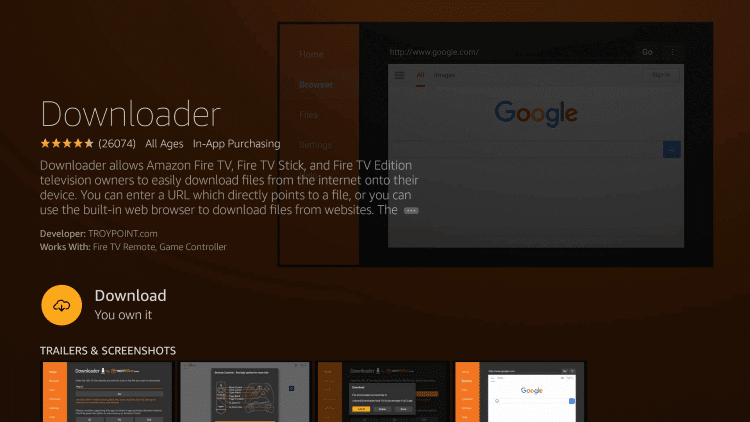
8: Once done, click Open to enter into the app.
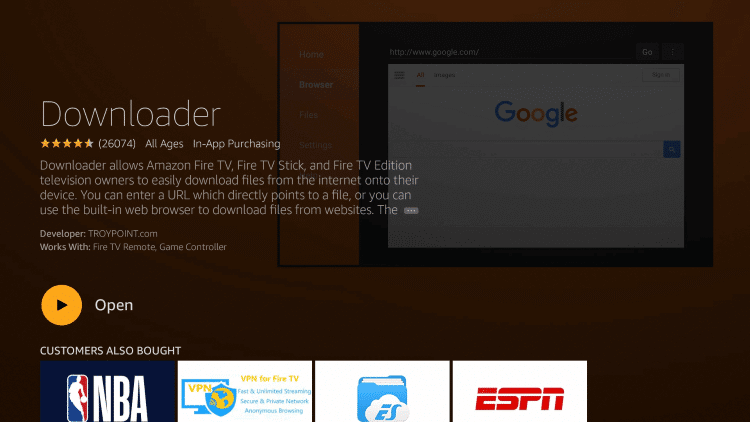
9: Enter the Stremio URL (https://cutt.ly/h3vUUnn) in the Downloader address bar.

10: Click GO, and the app file will start downloading the APK file.
11: Once the download is completed, click the Install button.
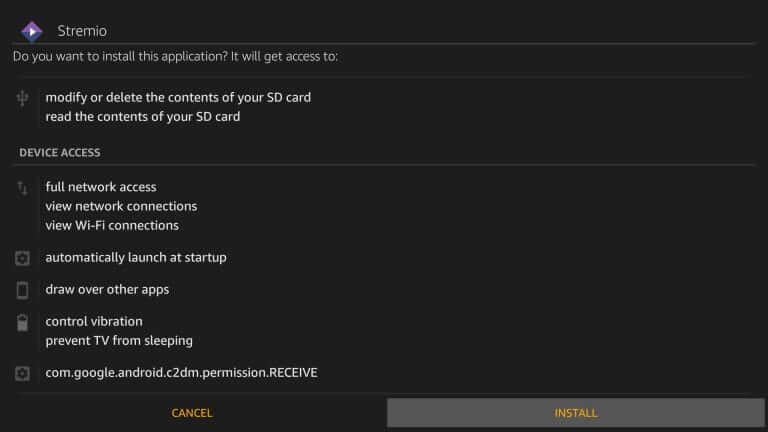
10: After the installation, click the Open button.

13: Enter your login credentials and click login to enter into the Stremio home page.
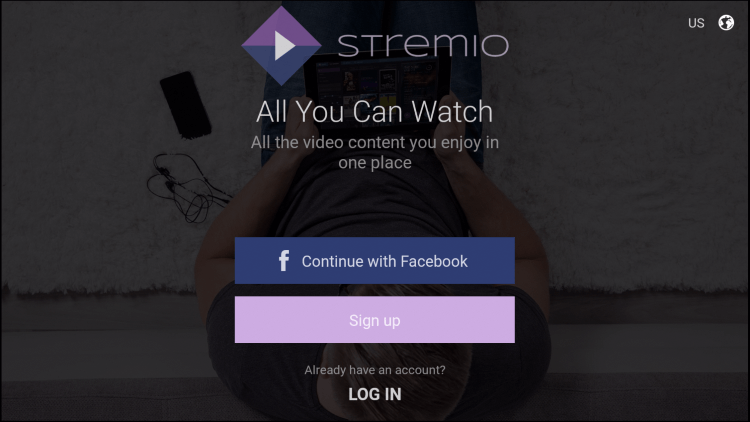
How to Sign Up for Stremio on Firestick
Stremio is a free application to watch your favorite media content. To stream Stremio content, you have to sign up with the Stremio app
1: After installing Stremio on Firestick, click Open.
2: Here, click login, if you are already a Stremio user. Otherwise, click on Sign up.
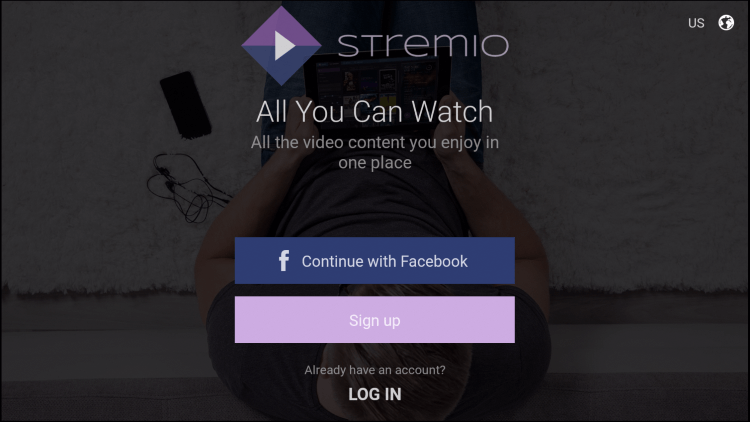
3: Enter your Email ID and create a Password for your Stremio account.
4: Click on the Privacy policy & Terms and conditions checkbox.
5: Click on Sign up to create a new Stremio account.
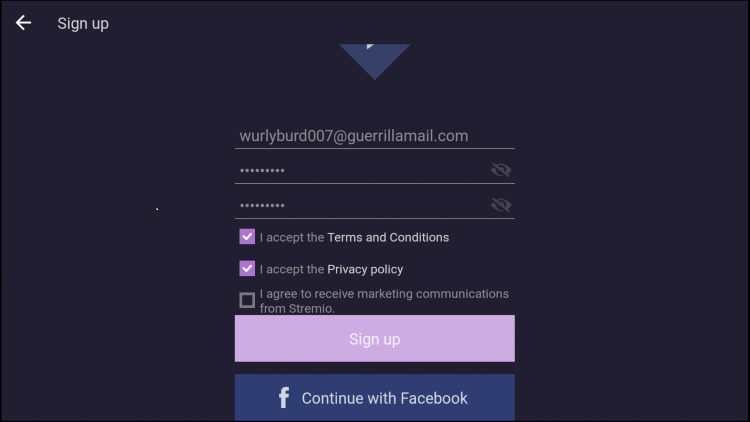
6: Now click on Login and enter your login credentials to enter into the app.
How to Install Stremio Addons on Firestick
Stremio has several add-ons for streaming free movies and shows on your Firestick. Here are the simple steps to download Addon on Stremio.
1: Launch the Stremio app and click on the Add-ons option on the left panel.
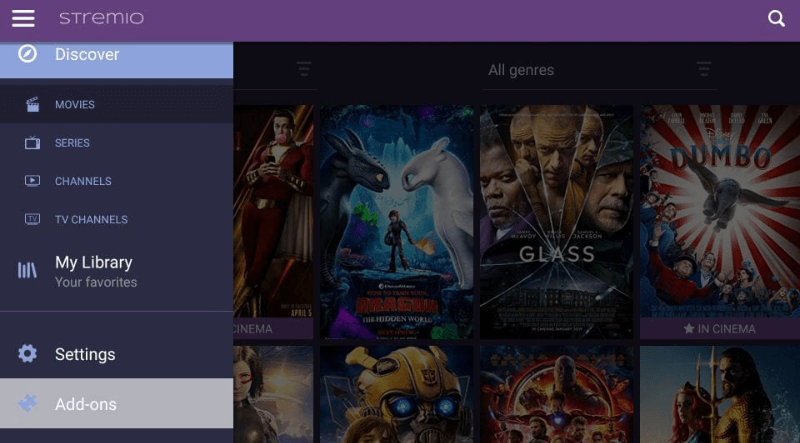
2: Select the Category and tap Community.
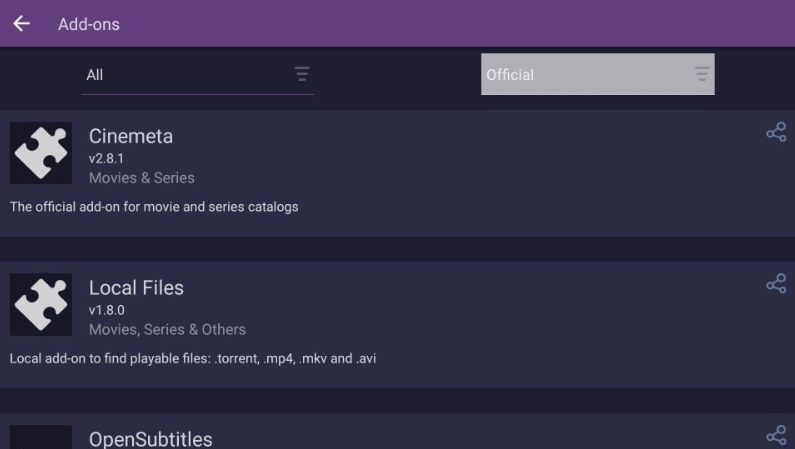
3: From the list of add-ons, pick the addon that you are looking for.
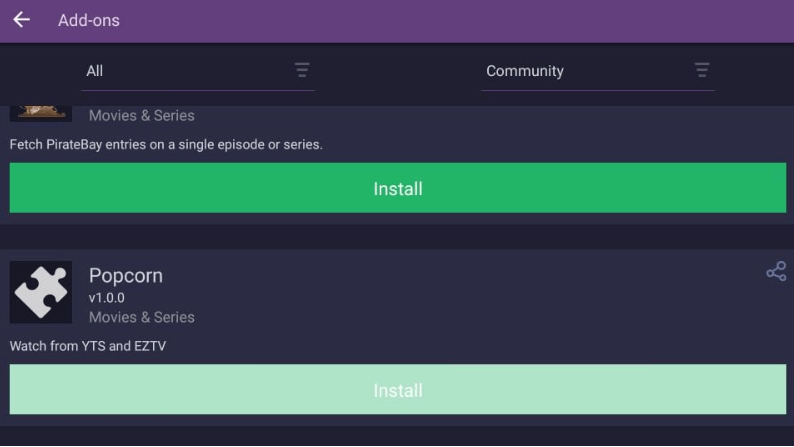
4: Click Install and tap the Install option again.
5: Ins a few minutes, you receive an Add-on installed notification.
How to Integrate MX Player with Stremio on Firestick
You can easily set up Stremio with MX Player, But before the installation, make sure to install MX Player on Firestick.
1: Launch the Stremio app and select any movie or TV show to stream.
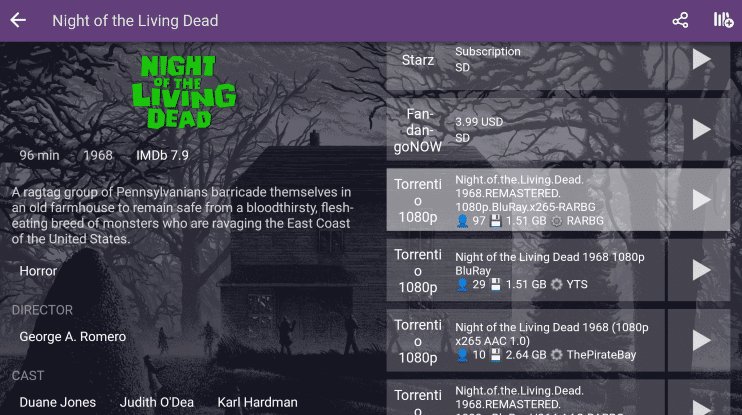
2: When the movie starts to stream, select the Media Player icon on the top screen.
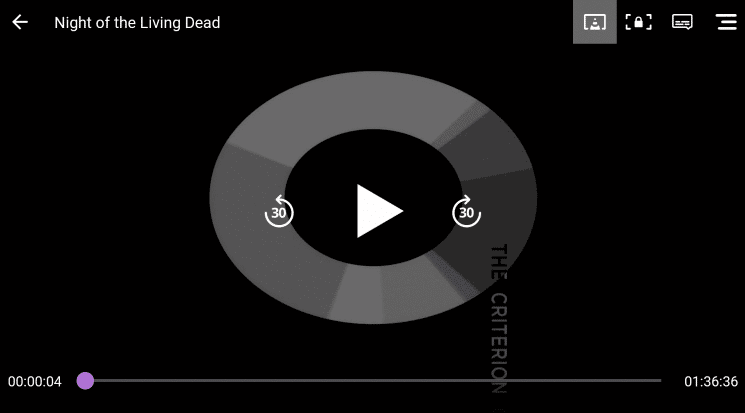
3: Wait till the MX player loads.
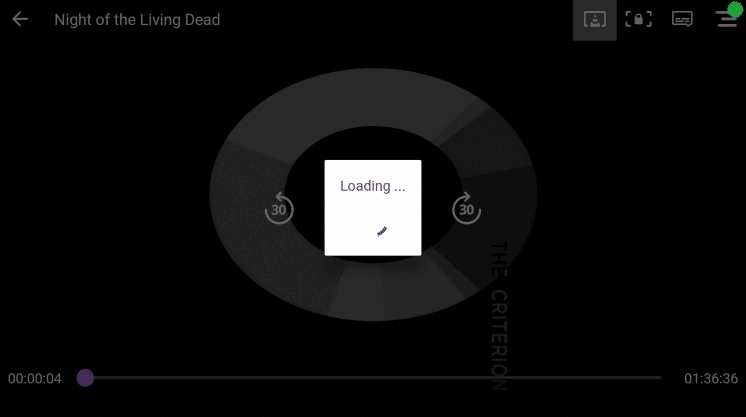
4: Then, select Start Over or Resume and start streaming Stremio with MX Player.
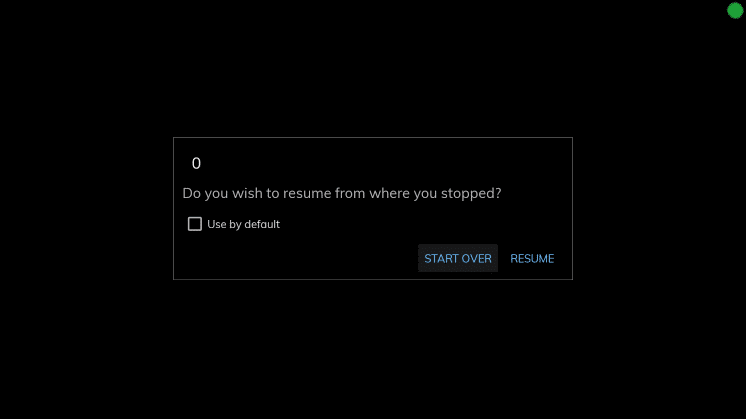
Similarly, you can also set up VLC Player on Firestick with Stremio.
Like Kodi on Firestick, Stremio supports various add-ons to stream media content like movies, TV shows, documentaries, and various web content. Stremio supports both legal and third-party add-ons to stream your videos. By using these add-ons, you can stream videos from Amazon Prime, Netflix, and various streaming services. Stremio has regular updates on new movies and episodes. While streaming videos from third-party add-ons, you recommended using a VPN for Firestick, to protect yourself from copyright violation.
FAQ
Yes, Stremio is completely free to install and use.
Stremio is safe to install and use.
![How to Install Stremio on Firestick / Fire TV [2023]](https://firestickappsguide.com/wp-content/uploads/2019/12/Stremio-App-on-Firestick-0-1024x683.jpg)