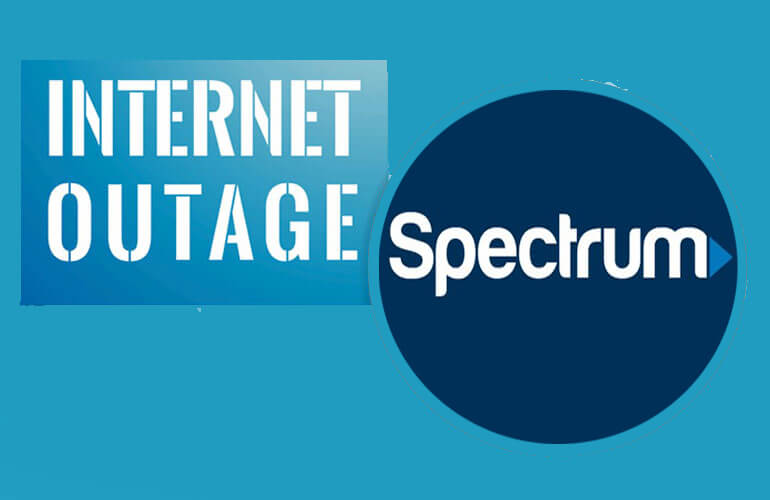One of the worst feelings in the world is coming back home after a long and tiring day, only to see that the internet service is down. You cannot enjoy all the online streaming facilities, online gaming sessions with your friends, or even the on-demand movie that you had been planning all day with your friends via the Netflix Party application.
Important Message
Your IP is Exposed: [display_ip]. Streaming your favorite content online exposes your IP to Governments and ISPs, which they use to track your identity and activity online. It is recommended to use a VPN to safeguard your privacy and enhance your privacy online.
Of all the VPNs in the market, NordVPN is the Best VPN Service for Firestick. Luckily, NordVPN has launched their Exclusive Christmas Deal at 69% off + 3 Months Extra. Get the best of NordVPN's online security package to mask your identity while streaming copyrighted and geo-restricted content.
With NordVPN, you can achieve high streaming and downloading speeds, neglect ISP throttling, block web trackers, etc. Besides keeping your identity anonymous, NordVPN supports generating and storing strong passwords, protecting files in an encrypted cloud, split tunneling, smart DNS, and more.

Simply put, this is a frustrating position to be in and we can understand if you feel slightly agitated. Perhaps the worst thing that could happen to you is when you are in the middle of a suspense or thriller and suddenly you see a buffering icon in the middle of the screen. This would only happen if your trustworthy Spectrum internet connection would be having a bad day.
How to Report a Spectrum Internet Outage?
Your internet connection might face some downtime on the occasion that a power outage takes place or due to unpredictable weather conditions. Although Spectrum Internet happens to use quite reliable technology to deliver its internet services, unprecedented scenarios may result in a consumer not being able to fully utilize their internet connection. a mix of fiber optic and coaxial cable, the technology that Spectrum Internet uses is quite solid and highly resistant to wear and tear, however, you should always be prepared for the worst and know what you need to do to get a quick fix to your Spectrum Internet issues.
On the off chance that your Spectrum internet connection stops working, simply place a call or get in contact with Spectrum Customer Service and submit a complaint or report about the issue at hand.
Lastly, if there is a power outage in your area, then it’s recommended that you place a call to your local area technician before calling up Spectrum Customer Service. During a power outage, you should disconnect all electrical appliances and stay vary of wires that are bare or naked.
Spectrum Internet Outage Information and Troubleshooting Connection Problems
Whenever you face an electrical power outage, you should always disconnect all your electronic devices immediately. Once the power supply is back up, simply just perform all resetting steps on your Spectrum internet devices so that a stable and normal internet connection could once again be established. To reset your Spectrum internet devices, simply just follow the steps mentioned below and you’ll be good to go.
These steps can also be used in the scenario where there has been no power outage, yet you are still experiencing a dip in the quality of Spectrum internet. These steps will help you troubleshoot your Spectrum equipment and regain a proper internet connection.
Reset Your Standalone Modem or Gateway
- Remove the power supply cord that is connected to the gateway equipment or modem from the electrical supply socket and then proceed to take out any batteries that may be present.
- Do not connect the wires for approximately 30 to 40 seconds, after that place the batteries back into the equipment and reconnect the power cord to the electrical supply.
- You will now have to wait for approximately 2 minutes. This wait is for the connection to re-establish and to conclude the reset procedure. All the lights that indicate a connection should be solid rather than blinking.
- If the connection lights are solid, then check if the internet connection is working properly.
Reset Your Modem or Wi-Fi Router
- Remove the power supply cord that is connected to the electrical supply socket and then proceed to take out any batteries that may be present.
- Remove the electrical supply that is being given to the Wi-Fi router by detaching the power cord of the Wi-Fi router from the electrical supply.
- Give the equipment some 30 to 40 seconds, place the batteries back into the equipment and reconnect all wires as they were before.
- You will now have to wait for approximately 2 minutes. This wait is for the connection to re-establish and to conclude the reset procedure. All the lights that indicate a connection should be solid rather than blinking.
- Reestablish an electrical connection between the electrical power supply and the Wi-Fi router. Wait for another 2 or 3 minutes and the router would start to work fine.
- Simply check whether your internet connection is working fine or not.
Related: How to Download & Install Spectrum TV on Firestick? [Updated 2021]
Refresh Your Spectrum Internet Signal
In the off chance that just a plain reset to your Spectrum internet equipment does not do the trick, then the alternate solution that you could do is to refresh the internet signal that your PC or desktop computer has or in other words the IP address of these devices.
If you, then feel that things have still not gone according to plan, then simply just place a call on the Spectrum customer service number to get in contact with a Spectrum representative.