Key Notes
- The Shack TV IPTV app is not available on the Amazon App Store.
- You need to sideload the Shack TV app on Firestick using its APK file.
After subscribing to more than 15 IPTV platforms, I came to the final decision that the Shack TV IPTV is the most reliable one. It offers more than 6,500 channels and 150,000 on-demand content. Unfortunately, the Shack TV IPTV app is not available on the Amazon App Store. So, I’ve sideloaded the Shack TV IPTV APK file and installed it on my Firestick.
If you want to stream live TV channels and on-demand content on Firestick using Shack TV, follow the steps mentioned here.
Important Message
Your IP is Exposed: [display_ip]. Streaming your favorite content online exposes your IP to Governments and ISPs, which they use to track your identity and activity online. It is recommended to use a VPN to safeguard your privacy and enhance your privacy online.
Of all the VPNs in the market, NordVPN is the Best VPN Service for Firestick. Luckily, NordVPN has launched their Exclusive Christmas Deal at 69% off + 3 Months Extra. Get the best of NordVPN's online security package to mask your identity while streaming copyrighted and geo-restricted content.
With NordVPN, you can achieve high streaming and downloading speeds, neglect ISP throttling, block web trackers, etc. Besides keeping your identity anonymous, NordVPN supports generating and storing strong passwords, protecting files in an encrypted cloud, split tunneling, smart DNS, and more.

Subscription Plans
Shack TV IPTV offers seven subscription plans. Check the table below to get to know about the plans.
| Price | Duration | No. Of Devices |
|---|---|---|
| $9.99 | One Month | One Device |
| $27 | Three Months | One Device |
| $48 | Six Months | One Device |
| $84 | One Year | One Device |
| $24.99 | One Month | Three Devices |
| $59.99 | Three Months | Three Devices |
| $99.99 | Six Months | Three Devices |
Before getting into the installation steps, make sure to buy any of these plans from the Shack TV website.
How to Install Shack TV on Firestick
As mentioned above, the Shack TV is unavailable for Firestick on the Amazon App Store. So, the only possible way to install the Shack TV is to sideload the app using a third-party sideloading tool like the Downloader app on Firestick.
1. Select Find from the Firestick home page and select the Search tile.
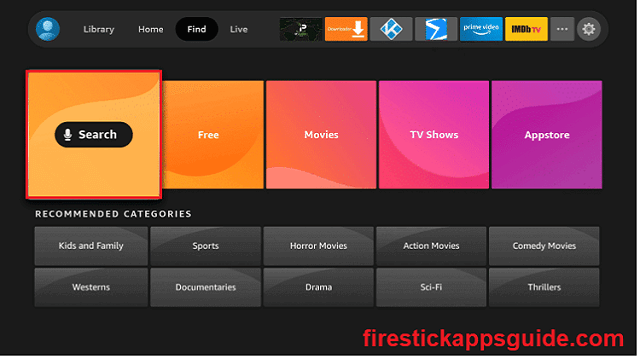
2. Type Downloader using the virtual keyboard and select the same from the suggestions below.
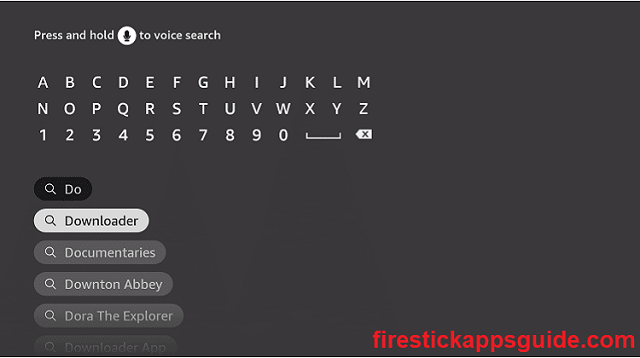
3. Select the Downloader app and install it on your Firestick.

4. Once the installation is over, go to Firestick Settings and select the My Fire TV option.
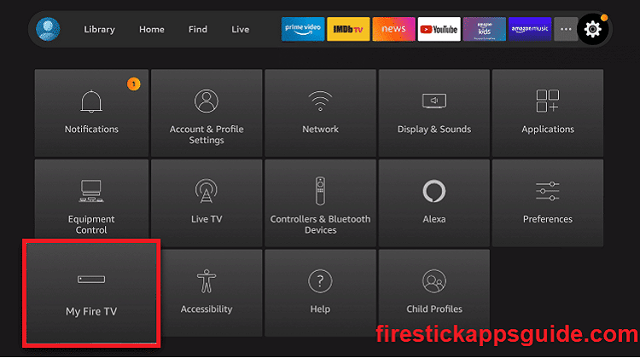
5. Now, select Developer Options.

6. In this section, select Install unknown apps.
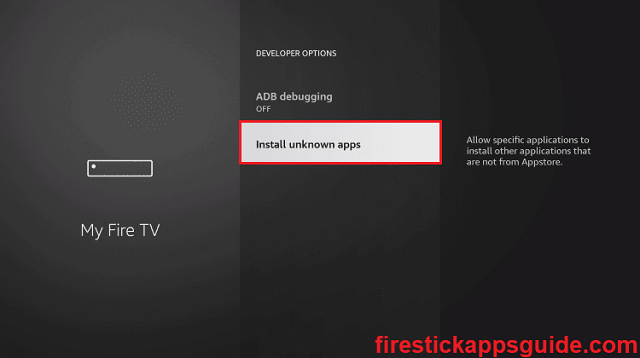
7. Click on the Downloader and turn it ON. This will allow the Downloader to sideload third-party apps on your Firestick. Also, turn on the If the ADB Debugging feature.
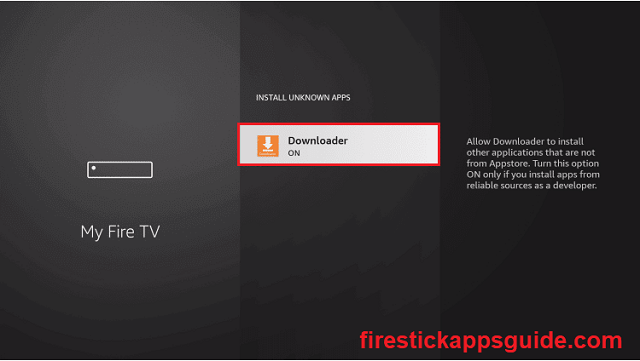
8. Open the Downloader app on the Firestick.
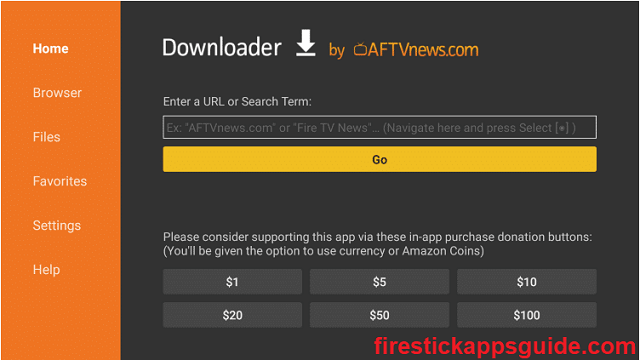
9. Enter the Shack TV APK URL (https://shacktv.org/shackiptvapp.apk) and click Go.
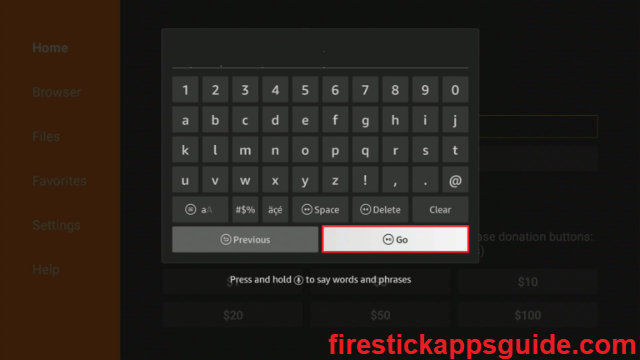
10. Once the apk file download is complete, click INSTALL.
11. When the installation is over, click OPEN.
12. Select the Delete option for the following two prompts to delete the apk file.
How to Use Shack TV IPTV on Firestick
1. From the Firestick home screen, select the Apps icon.
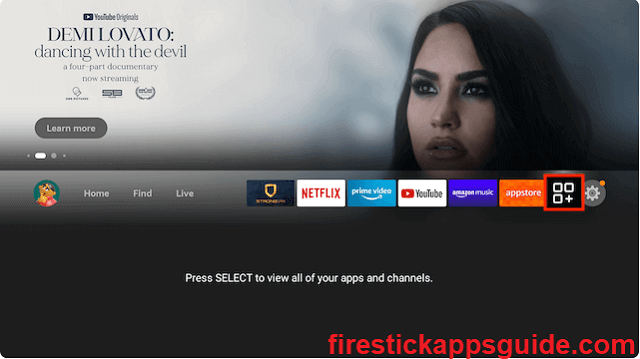
2. Under Your Apps & Games, highlight the Shack TV.
3. Once highlighted, click on the Menu button on the Firestick remote.
4. Click on the Move option to move the Shack TV app to a spot that is easy to access.
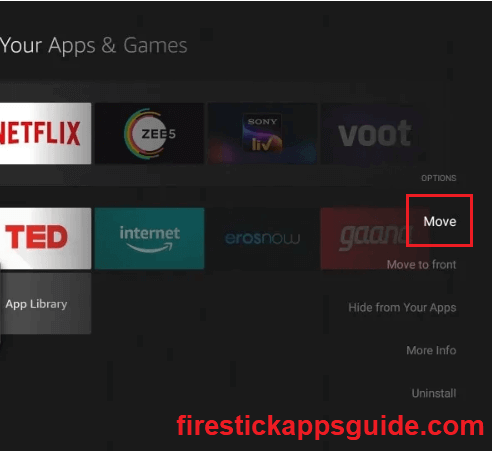
5. Now launch the Shack TV app.
6. Sign in with your IPTV subscription.
7. Once the video content is loaded, stream your favorite video content on Firestick.
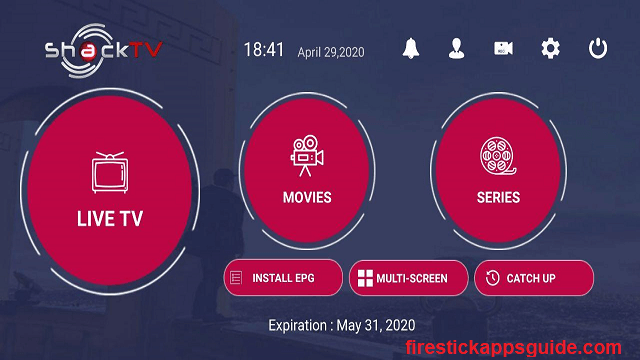
8. Click the LIVE TV button to watch live TV channels from different countries worldwide.
9. In the MOVIES and SERIES section, you will get on-demand movies and top hit TV series.
10. If you want to add an EPG guide to a channel, click the INSTALL EPG button and upload the file.
11. Tap the MULTI-SCREEN button to watch up to 4 different content on the same screen simultaneously by splitting the screen.
12. In the CATCH UP section, you will get the recordings and pass events.
How to Stream Shack TV on Firestick with VPN
Although the Shack TV is a safe IPTV provider, it is always recommended to use a VPN service while streaming content on any IPTV. A VPN service will help you stay anonymous and thus escape any copyright infringement issues. Subscribe to a VPN service to stream Shack TV content in peace.
1. Firstly, install NordVPN on your Firestick device.
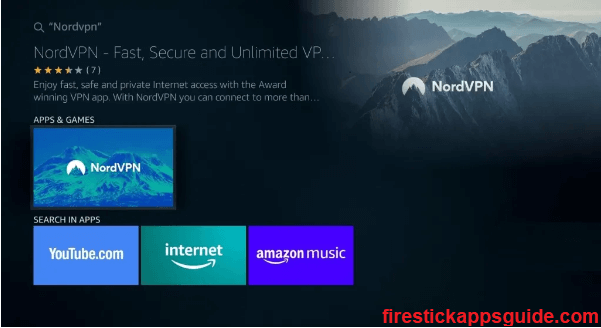
2. Once the app is installed, launch the app and log in to your account.
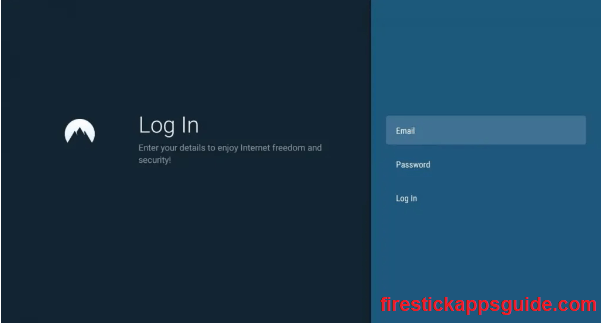
3. Select a country and connect to its server.
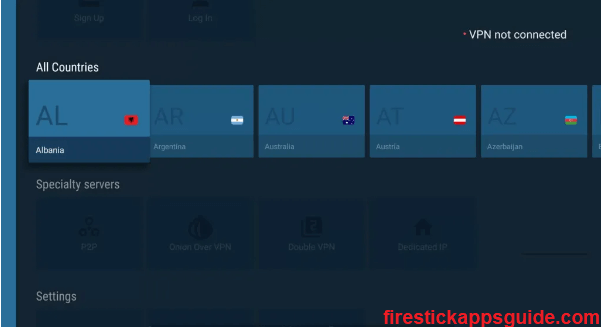
4. Now open the Shack TV app and start streaming any content.
Shack TV Channel List
- A&E
- ABC HD
- ABC News
- America Heros Channels
- Animal Planet HD
- Antenna TV
- Azteca Trece HD
- BBC America
- beIN USA HD
- bet ca NBC
- Big Ten Networks
- Bloomberg HD
- Boomerang HD
- Bravo
- Canal Uno HD
- Caracol 2 HD
- Cartoon Network
- CBS
- C-Spain 2 HD
- Comedy Central
- Crime and Investigation Channel
- Discovery Science
- Disney HD
- El Tiempo
- ESPN Deportees HD
- Fox Business Network
- Fox Deportess HD
- Lifetime Latino
- Max Latino
- Meteo
- Music plus
- MTV
- MTV Latino
- Nat Geo
- NBC East
- OLN HD
- Omni
- PBS East
- Passion HD
- RCN HD
- USA
- West
Frequently Asked Questions
Shack TV channels are sourced from the USA, UK, France, Canada, Spain, Colombia, Cuba, Ecuador, Peru, Puerto Rico, and many other countries.
