Peloton is a fitness application that provides you with various digital exercises. This app allows you to access many live and on-demand fitness classes that include Yoga, running, stability, cycling, meditations, toning, and many more. The Peloton app is free with your membership. If you log in to Peloton for the first time, it will offer 30 days of a free trial. Install the Peloton app on Amazon Firestick, and you can watch all the fitness content on the big screen, so you can explore your regular workouts in your home without going out. Get this app on Firestick, and you can access 30 new classes regularly and choose between different digital exercise classes from various exercises.
Important Message
Your IP is Exposed: [display_ip]. Streaming your favorite content online exposes your IP to Governments and ISPs, which they use to track your identity and activity online. It is recommended to use a VPN to safeguard your privacy and enhance your privacy online.
Of all the VPNs in the market, NordVPN is the Best VPN Service for Firestick. Luckily, NordVPN has launched their Exclusive Christmas Deal at 69% off + 3 Months Extra. Get the best of NordVPN's online security package to mask your identity while streaming copyrighted and geo-restricted content.
With NordVPN, you can achieve high streaming and downloading speeds, neglect ISP throttling, block web trackers, etc. Besides keeping your identity anonymous, NordVPN supports generating and storing strong passwords, protecting files in an encrypted cloud, split tunneling, smart DNS, and more.

Features of Peloton App
- App offers live and on-demand fitness classes.
- The world’s best fitness instructors teach a variety of online classes.
- 30 days of a free trial.
- It allows you to filter by your favorite instructor, music genre, difficulty level, class type, and more.
- 30 new live classes are added daily, with thousands of on-demand content.
- Access a curated playlist of music.
Peloton Membership
Peloton is a fitness app that brings the cheer of gum to home. It comes with three types of membership plans.
- App Membership – $12.99 for 1 user
- Introductory Guide only all access membership – $24/month with access up to 5 members.
- All-access membership – $44
What Firestick Devices are Compatible with Peloton?
Peloton is compatible with Fire TV Cube (1st Gen & later), Smart TV with Fire TV built-in (As of 2017 – present), Amazon Fire TV (3rd Gen – 2018), Firestick (2nd Gen – 2016), and Amazon Fire TV Stick 4k (1st Gen – 2018).
How to Download Peloton App on Firestick/ Fire TV
Peloton is a native app for Amazon Firestick. Typically you can acquire this app through an Amazon App Store on Firestick.
One Step Guide: On your Fire TV Home, click Find > Select Search > Type and browse for Peleton > Select the app > Click Get or Download > Click Open to launch the app.
1. First, you should plug your Firestick into the TV using the HDMI port.
2. Turn on your TV & Firestick device and connect to the internet.
3. Then sign in to your Firestick with the Amazon account and go to the Firestick home screen.
4. Hit the Find tab from the home screen. Then, select the Search tile.
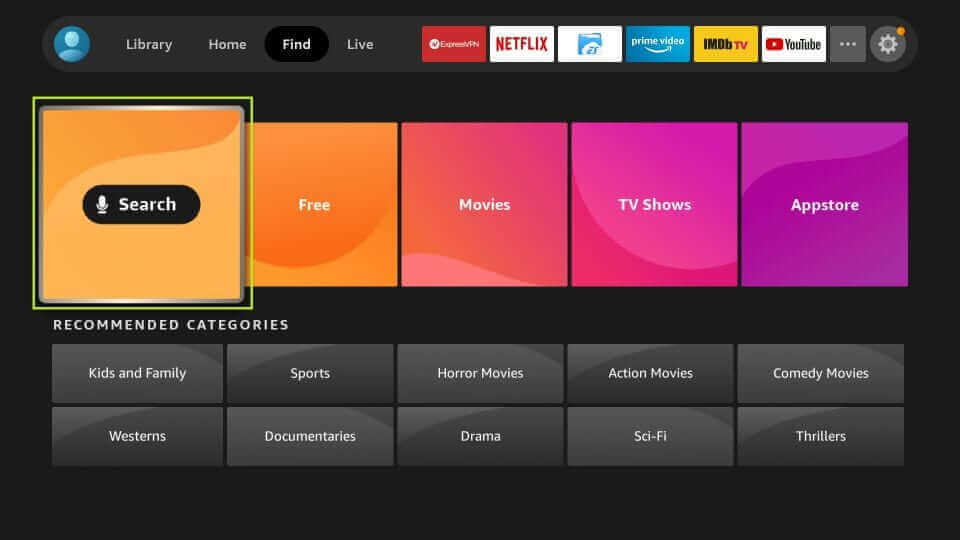
5. Now, type Peloton in the search field and select the Peloton app from the suggestion list.
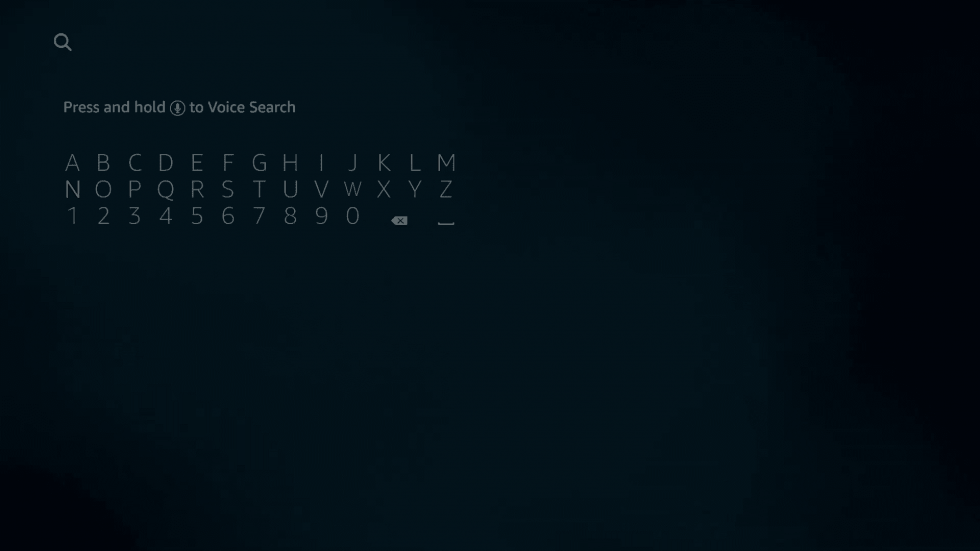
6. After that, click the Get button from the Peloton app. The app will begin to download and install.
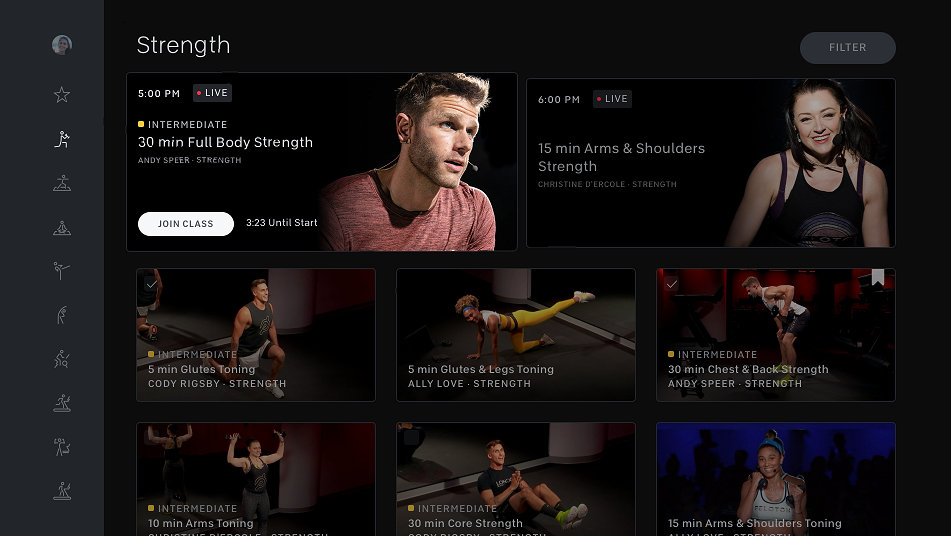
7. Once the app is installed, click Open to launch the Peloton app on your Firestick.
Alternative Way: How to Get Peloton App on Firestick
You can install the Peloton app on Firestick directly from the Amazon website. This method is preferred in case of your Firestick remote is not functioning correctly to switch between options.
1. Open any browser on your computer.
2. Navigate to the address bar and visit amazon.com
3. Sign in with your Amazon account; the same should be used on Firestick sign-in.
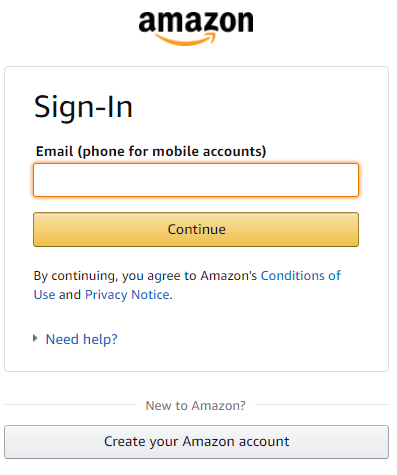
4. After signing in, go to the Amazon search bar and search for the Peloton app.
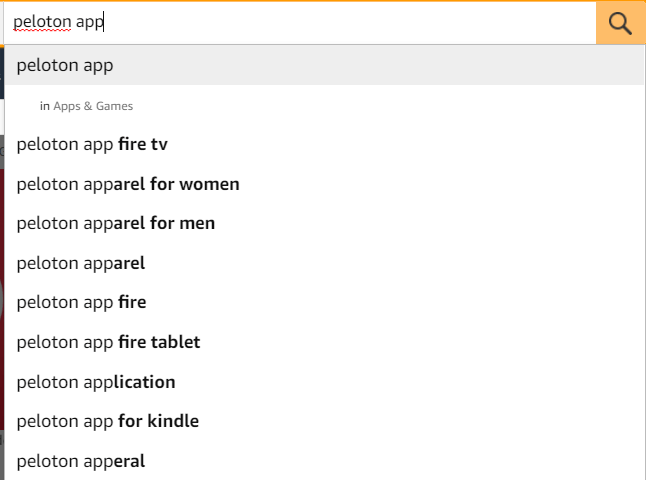
5. Next, click the Get App button and select your Firestick device.
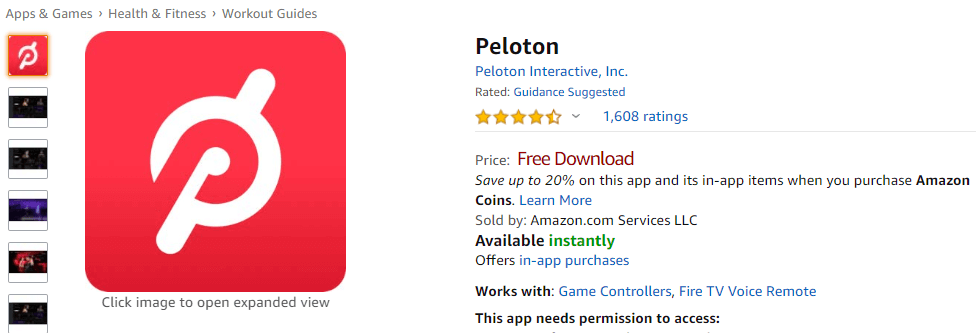
6. The app will automatically be downloaded onto your Firestick.
7. You can find the app under the Apps & Games category.
You can also check out the Best Sports Streaming Apps for Firestick
How to Install Peloton on Firestick using Downloader
The Downloader app is available on the Amazon App Store that you can use to sideload apps on your Firestick.
1. Hover to the home screen and select the Find tab.
2. Next, click on the Search tile.
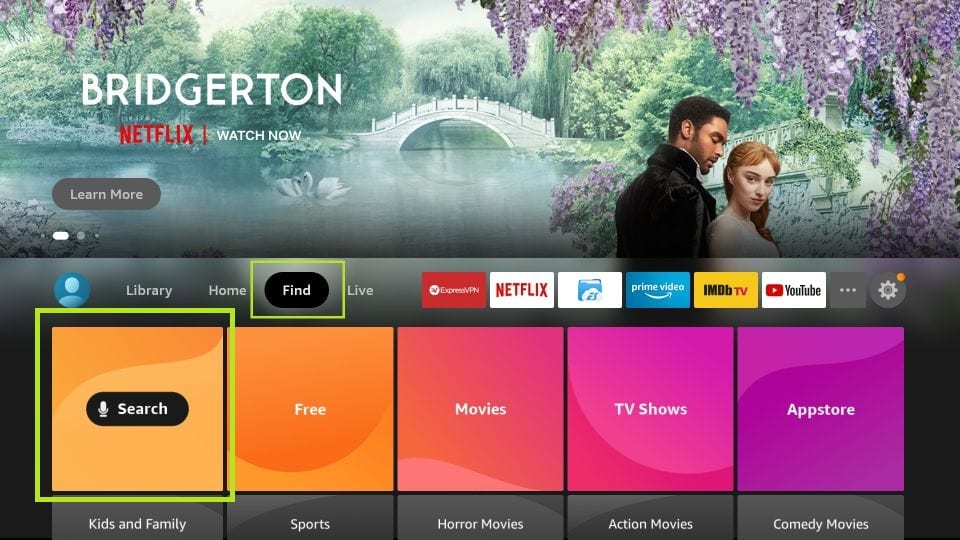
3. Use your Fire TV remote to type Downloader on the virtual keyboard.
4. Click on the Downloader from the suggestion list below the virtual keyboard.
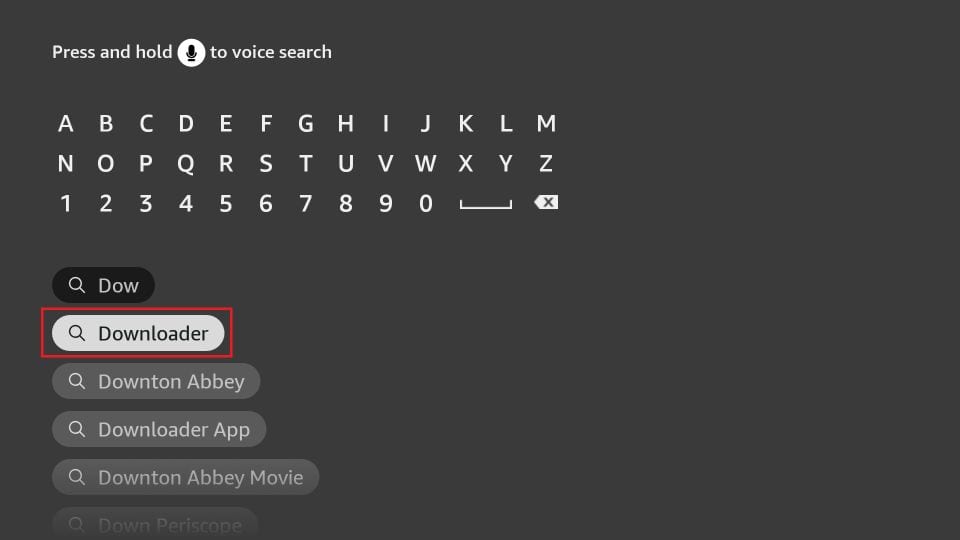
5. Next, select the Downloader app from the search result.
6. Select the Get or Download button to install the Downloader app.
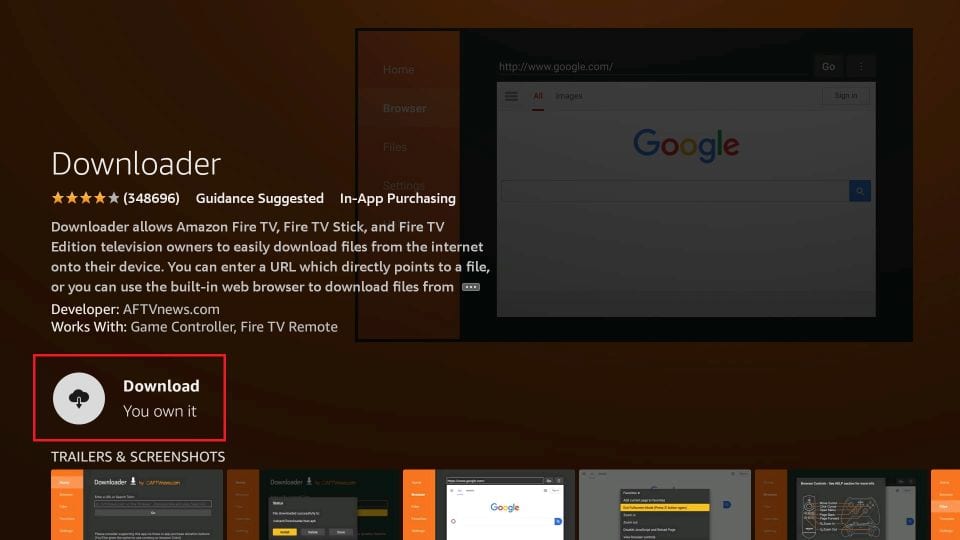
Note: For the detailed procedure, you can check out Downloader on Firestick
7. No, go to the home screen and select Settings.
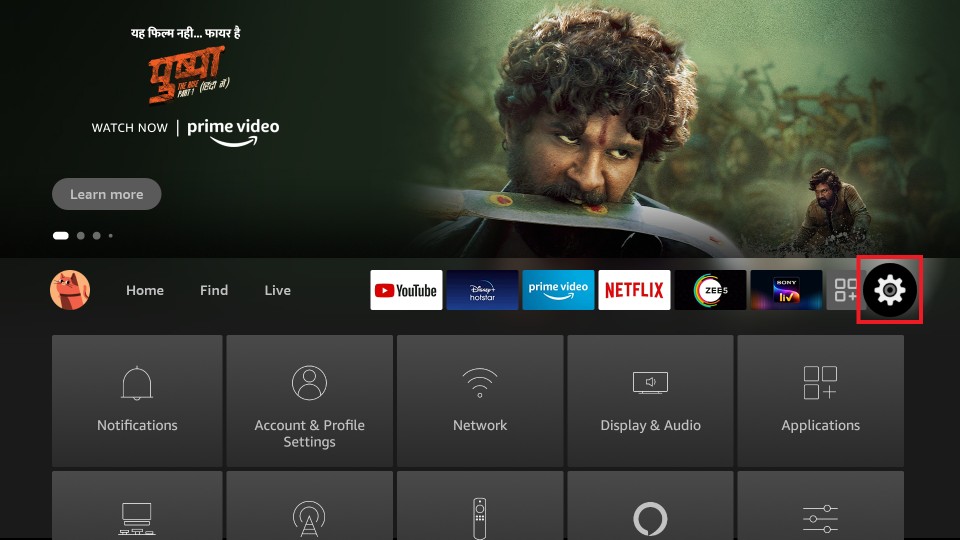
8. Choose the My Fire TV option.
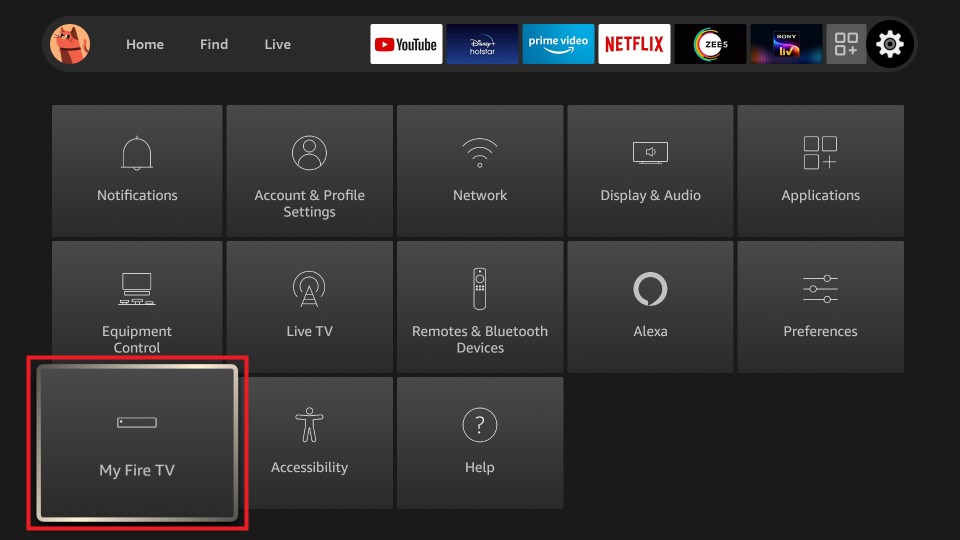
9. Next, select Developer Options from the My Fire TV section.
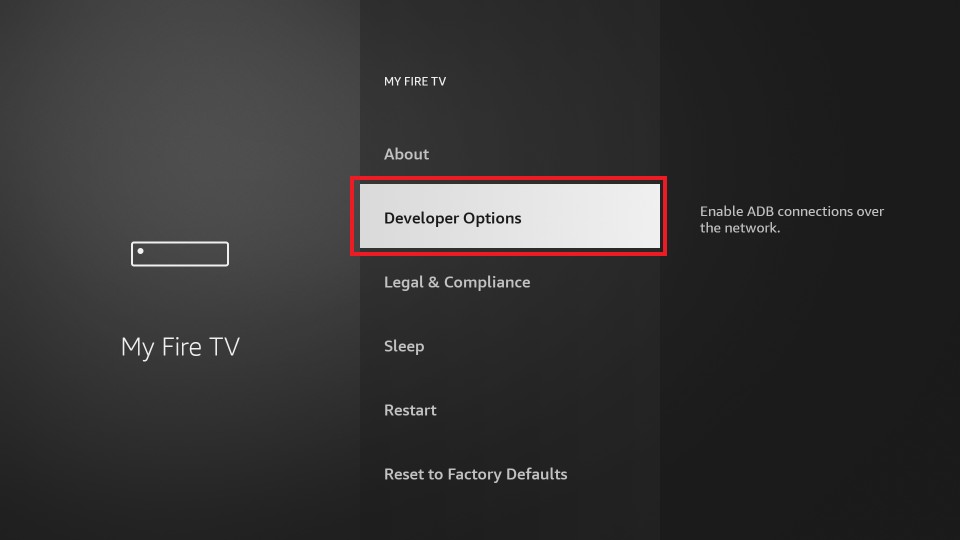
10. Select Install unknown apps options and choose the Downloader app.
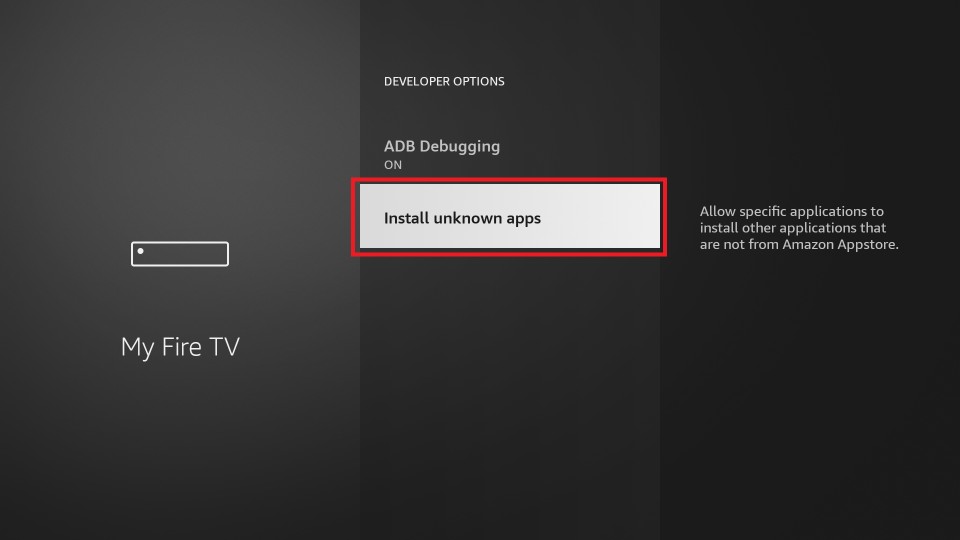
11. Now, turn on the Downloader app.
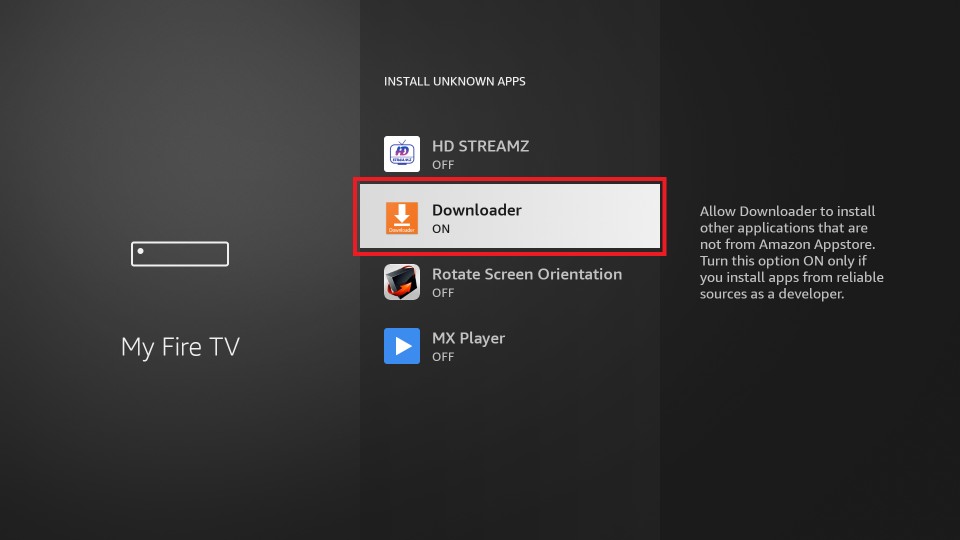
12. Launch the Downloader app and select the Home tab from the left pane.
13. Select the URL box and enter the URL of the APK File of the Peloton app.
14. Click on the Go button.
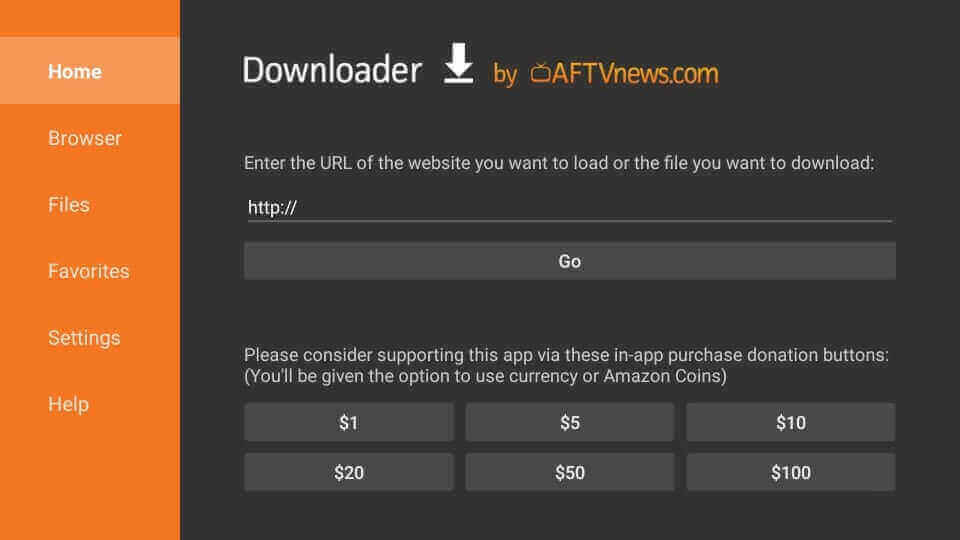
15. The APK File of the Peloton app will start to download.
16. After the download is complete, select the Install button.
17. Now, you have installed the Peloton app on your Firestick.
Why Connecting to a VPN is necessary?
The core reason for connecting to a VPN is to protect your privacy. So, your online activity will be hidden entirely while connecting to a VPN. As a result, no one can track your personal information. That means that you are safe from prying eyes. Also, connecting to a VPN means you can unblock the geo-restrictions imposed on the Peloton app. So, you can get the services of the Peloton app from anywhere in the world. For Example, you can connect to ExpressVPN on Firestick.
How to Use Peloton on Firestick
1. Select the See All section on the Fire TV home screen.
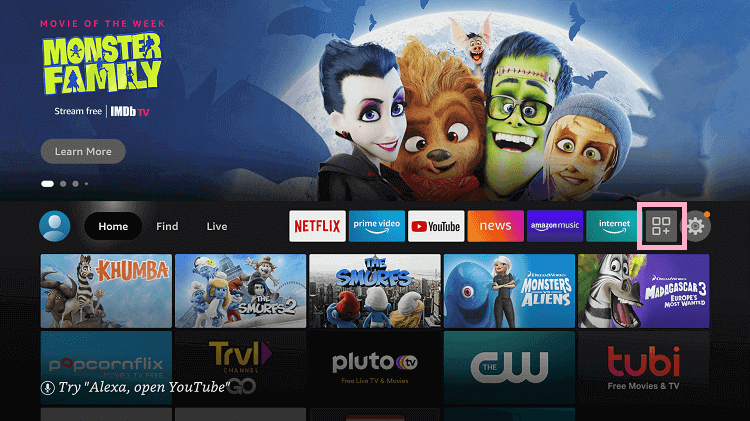
2. Choose Peloton under the Your Apps & Library page to launch Peloton on Amazon Fire Stick.
3. Sign in with your user ID and password.
4. Search for any video and start doing your workouts with Peloton app Fire TV.

Frequently Asked Questions
Yes, you can download the Peloton app on Firestick.
Yes, you can connect Peloton bike with Peloton app. But, you will require an All-access susbcription.
Ensure you have an active subscription on the Peleton platform and restart the Peloton app for Firestick.
Yes, the Peloton app works well on Firestick.
Yes, you can install the Peloton app on Roku.