Neptune Rising is a Kodi addon that is entirely like a search engine. With this, you can search for the latest movies and TV shows. It has dozens of media content organized under different categories like Movies, TV Shows, Top Movies, Playlists, IMDB ratings, Tools & searches, and many more. Moreover, it offers 1080p and 720p HD quality content for streaming. Neptune Rising Addon has a user-friendly interface that helps in easy navigation. Neptune Rising is a Kodi addon that can be used on the Kodi app on Firestick.
Important Message
Your IP is Exposed: [display_ip]. Streaming your favorite content online exposes your IP to Governments and ISPs, which they use to track your identity and activity online. It is recommended to use a VPN to safeguard your privacy and enhance your privacy online.
Of all the VPNs in the market, NordVPN is the Best VPN Service for Firestick. Luckily, NordVPN has launched their Exclusive Christmas Deal at 69% off + 3 Months Extra. Get the best of NordVPN's online security package to mask your identity while streaming copyrighted and geo-restricted content.
With NordVPN, you can achieve high streaming and downloading speeds, neglect ISP throttling, block web trackers, etc. Besides keeping your identity anonymous, NordVPN supports generating and storing strong passwords, protecting files in an encrypted cloud, split tunneling, smart DNS, and more.

How to Get Neptune Rising Addon on Kodi
Before installing Neptune Rising on Kodi, you are recommended to turn on the Unknown source option in Kodi. If you don’t have Kodi on Firestick, install it first.
Step1: Install the Kodi app on your streaming device.
Step2: Navigate to Settings.
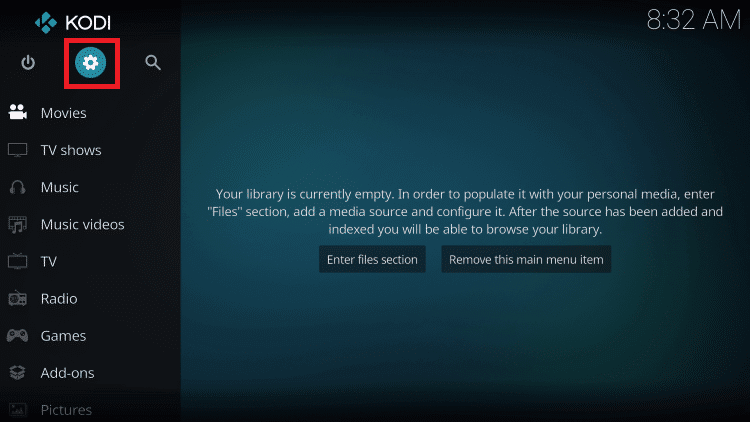
Step3: Choose the System Settings option.

Step4: Select the Add-ons menu.
Step5: Click on Unknown Source to turn it on. If it is turned on already, return to the home screen.
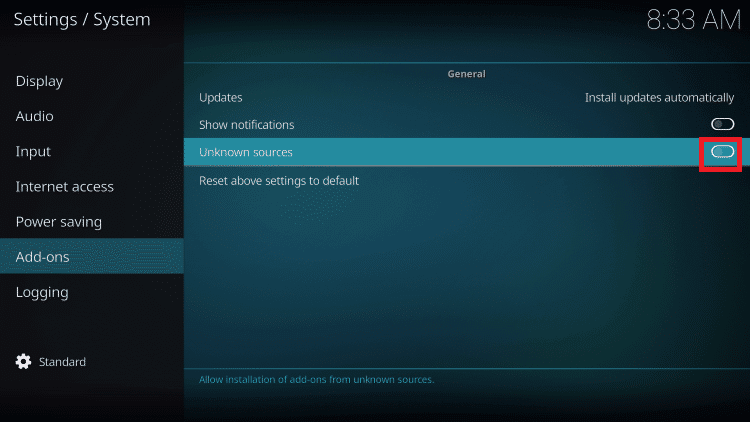
Step6: Click on the Settings icon.
Step7: Click on the File Manager option to open it.
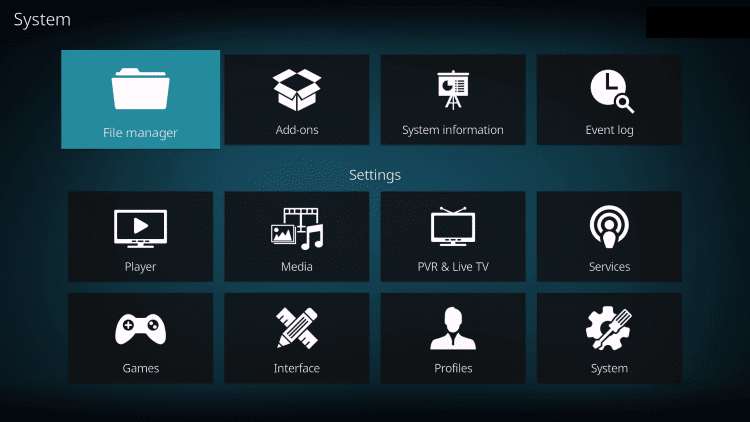
Step8: Choose Add Source and double-click on it.
Step9: Click on None from the pop-up menu and enter the link http://legionworldtv.com/zips/ in the URL text box.
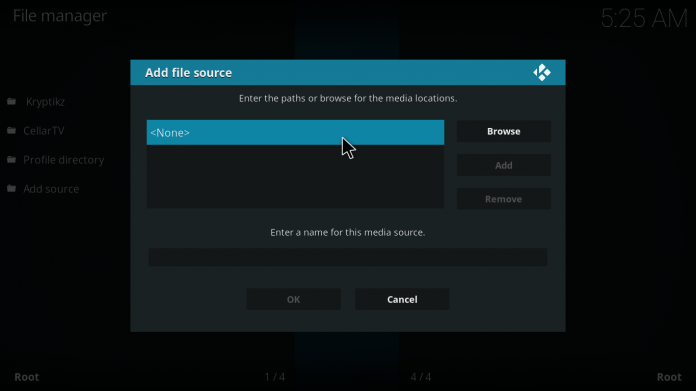
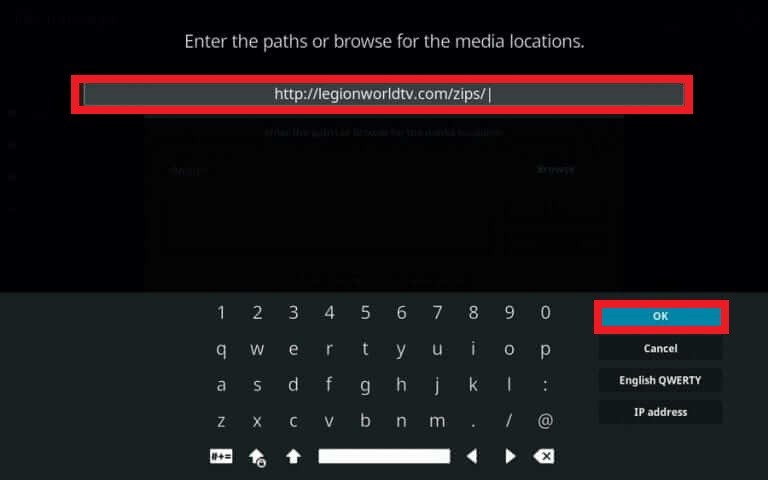
Step10: Enter the name of this media source (freeworld) in the text box and then click OK.
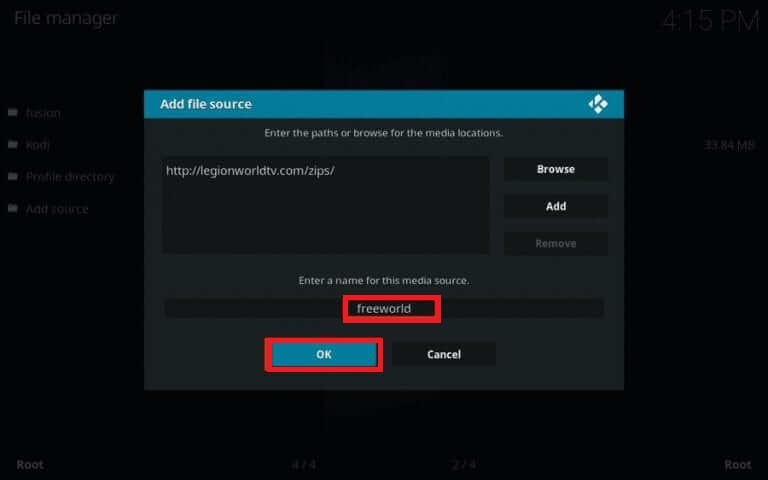
Step11: Click the Back button on the remote and return to the Kodi home page.
Step12: Click the Addons menu from the left sidebar.
Step13: Click on the small open box icon on the screen’s top left.
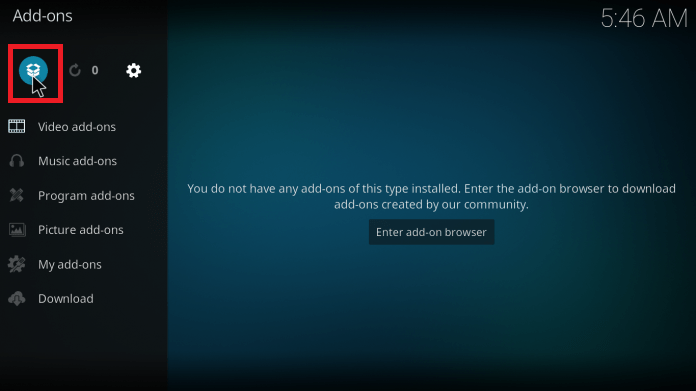
Step14: Click on the Install Zip File option and click on the name of your media source (freeworld).
Step15: Now click on repository.mrfreeworld.zip to install MR FREEWORLD Add-on.
Step16: After the installation, click on Install from Repository from the next step.
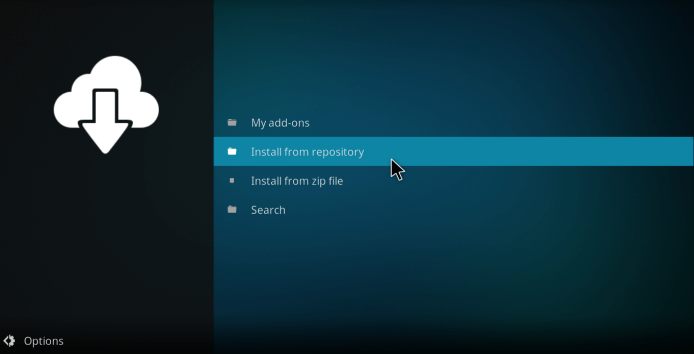
Step17: Click MR FREEWORLD to open it.
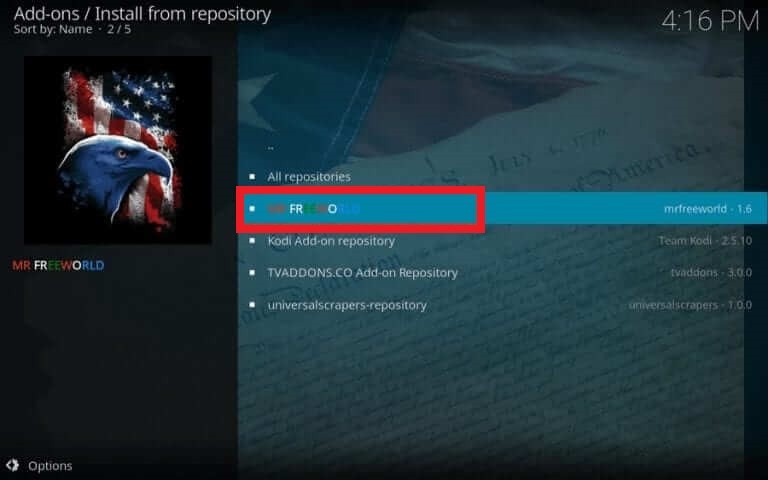
Step18: Click on the Video Add-ons folder and choose Neptune Rising add-on from the list.
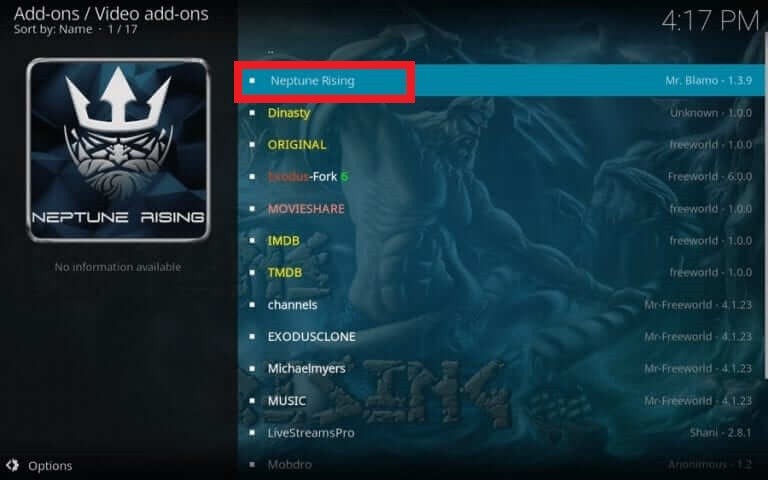
Step19: Click on Install. It will start the installation process.
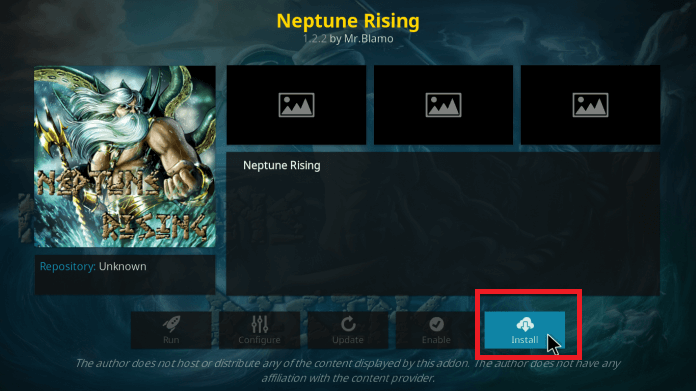
Step20: After the installation, a message appears on the screen; click OK.
Now the Neptune Rising add-on is successfully installed on Kodi.
How to Use Neptune Rising Kodi Addon on Firestick
Step1: Launch the Firestick on your streaming device and install Kodi.
Step2: Go to Settings.
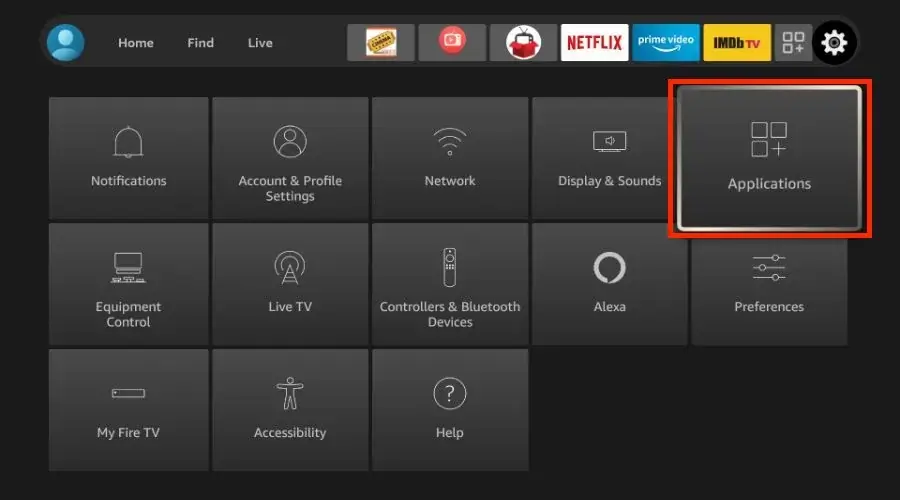
Step3: Click on Applications.
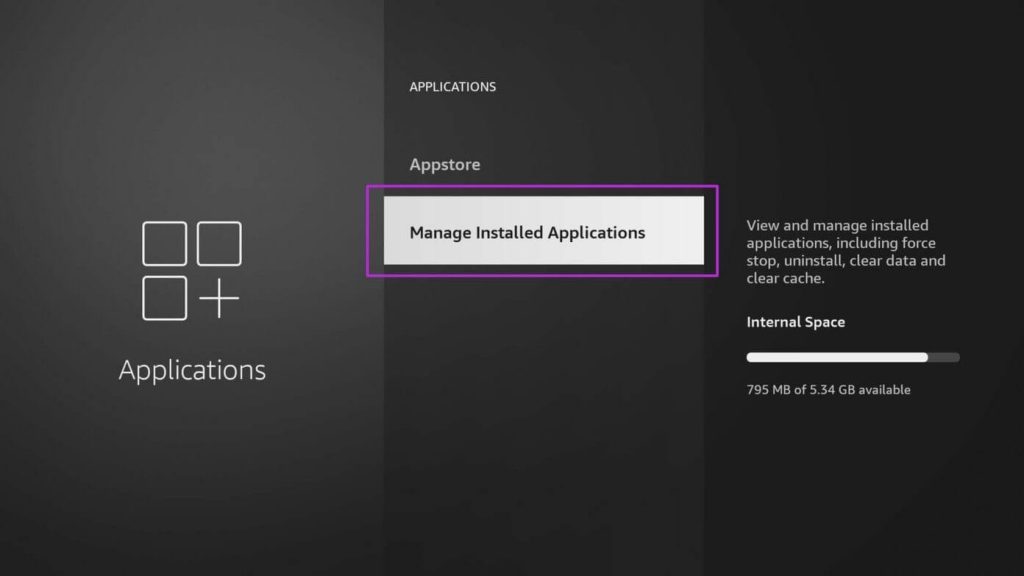
Step4: Choose Manage installed Application and then click on Kodi.
Step5: You follow the above steps to install Neptune Rising addon and stream its media contents on your Firestick-connected device.
Neptune Rising is one of the best Kodi add-ons without any issues. You can search your streaming content from various sources like a search engine. All its movies and TV shows are available in 4K quality. Moreover, it allows all its users to create playlists for their favorite videos, which helps them to watch them instantly.
Best Alternatives for Neptune Rising Addon
If you cannot download Neptune Rising Addon on Kodi, you can check out the best Neptune Riding alternatives in the section below.
Venom Kodi Addon

Venom Addon on Kodi lets you stream a huge collection of movies and TV shows in different genres. With the support of the Real Debrid and Trak account, you can quickly get premium links for HD streaming. You can install the Venom addon on all Kodi-supported devices from the Venom repository. With the subtitle support, you can stream content in different languages.
The Crew Kodi Addon

The Crew Kodi Addon is the best alternative for Neptune Rising, with free IPTV content. You can stream various on-demand movies and live TV channels in different languages with HD streams. It also streams live sports channels and Kids’ channels. In addition to that, it provides support to Real Debrid and Trakt accounts. Moreover, it works well on both the latest and lower Kodi versions.
Exodus Redux Kodi Addon
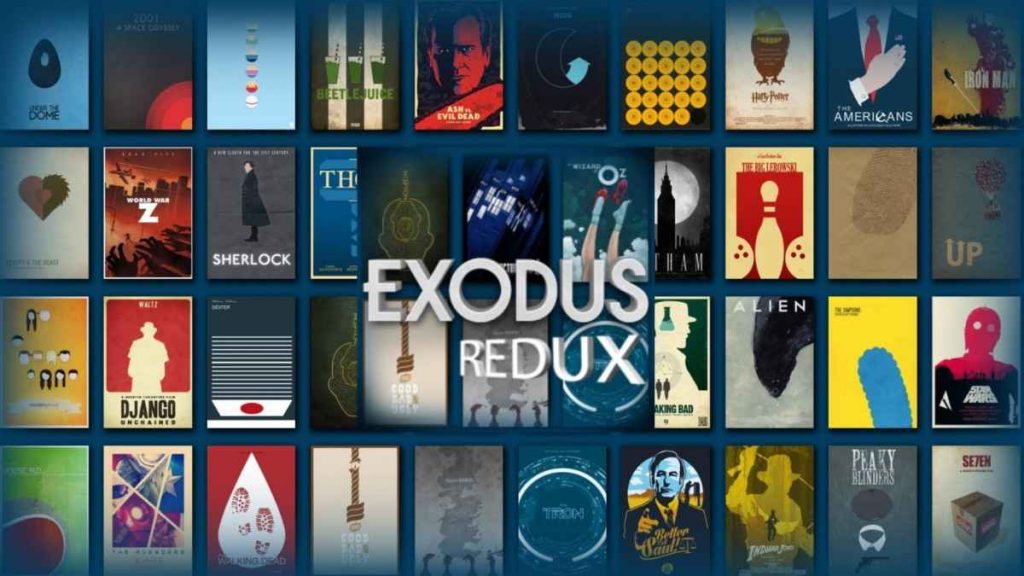
Exodus Redux Kodi Addon is yet another best Kodi addon for streaming the latest movie and TV shows. It is the set alternative for Neptune rising and Exodus Addon. It is the improved version of Exodus with the same UI. Exodus Redux is the best choice to binge-watch movies, and the content is updated regularly. Thus you will never have to miss the latest episodes of your favorite series.
FAQ
Yes. A VPN is a must for streaming content Kodi addon, as not all the addon on Kodi are legal.
Make sure that you have connected your device with a fast internet connection. If it doesn’t help to solve the issue, try basic Kodi not working fixes.
