Key Notes
- Morph TV is not available in the Amazon App Store. You need to sideload the app on your Firestick.
- Using Downloader app: Downloader → Search → Morph TV APK URL → Go → Install.
- Using ES File Explorer app: ES File Explorer app → Downloader button → +New Icon → Morph TV APK URL → Download Now → Install.
Morph TV offers a lot of movies and TV shows for free. With the shutdown of the Morpheus TV, the Morph TV app is considered its best alternative. You can stream your favorite video content online at high quality. You will get no ad pop-ups while streaming videos using Morph TV on Firestick. To get the Morph TV app on Firestick, you need to sideload the APK file using Downloader.
Features of Morph TV on Firestick
- Stream quality video content without buffering issues in FHD and 4K.
- The internal video player plays almost plays any type of video file format.
- Experience video playback with subtitles supports in more than 20 languages.
- Morph TV has an IMDB rating for all video content by default.
- Besides streaming, you can also download videos for offline access at any time.
How to Download Morph TV on Firestick
Morph TV is available as a third-party app as it cannot be downloaded from the Amazon App Store directly. However, you can choose either of the methods given below to get Morph TV on Fire TV.
Important Message
Your IP is Exposed: [display_ip]. Streaming your favorite content online exposes your IP to Governments and ISPs, which they use to track your identity and activity online. It is recommended to use a VPN to safeguard your privacy and enhance your privacy online.
Of all the VPNs in the market, NordVPN is the Best VPN Service for Firestick. Luckily, NordVPN has launched their Exclusive Christmas Deal at 69% off + 3 Months Extra. Get the best of NordVPN's online security package to mask your identity while streaming copyrighted and geo-restricted content.
With NordVPN, you can achieve high streaming and downloading speeds, neglect ISP throttling, block web trackers, etc. Besides keeping your identity anonymous, NordVPN supports generating and storing strong passwords, protecting files in an encrypted cloud, split tunneling, smart DNS, and more.

- Install Morph TV on Firestick using Downloader
- Install Morph TV on Firestick using ES File Explorer
How to Sideload Morph TV on Firestick [Latest Models]
In the 2020 and above model of Firestick, the entire interface has changed. To get the new interface, update your Firestick to its latest FireOS version.
#1. From the Amazon App Store, install the Downloader app on Firestick.
#2. Now, go to the Settings menu on your Firestick.
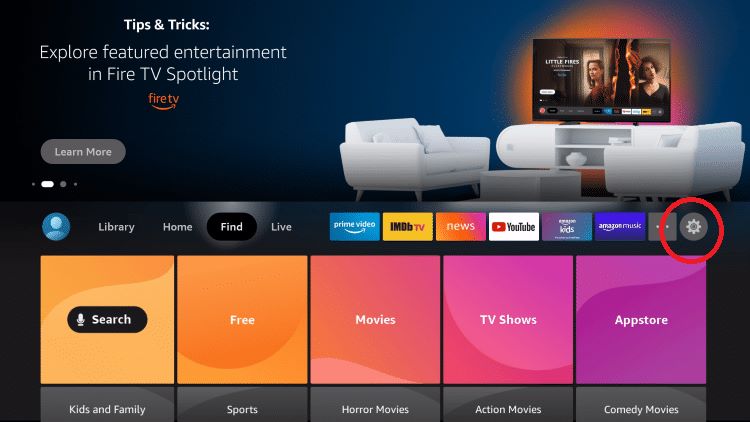
#3. Choose the My Fire TV tile from the Settings menu.
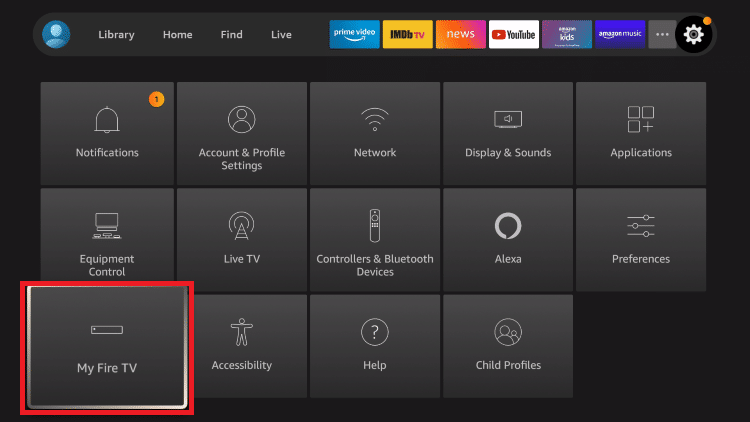
#4. Select the Developer options on the next screen.
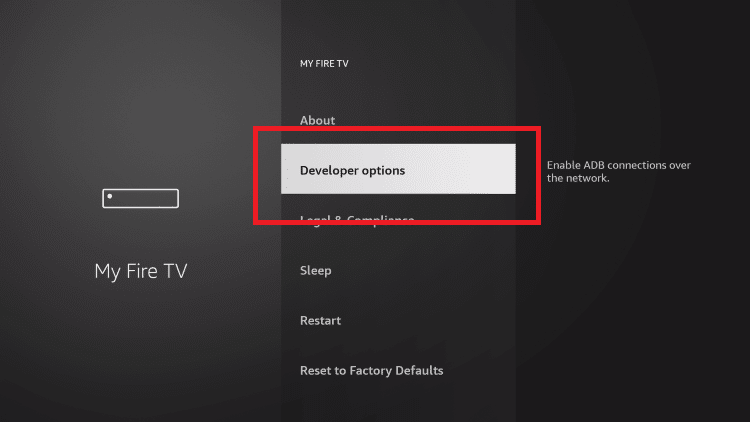
#5. Tap the Install Unknown Apps feature.
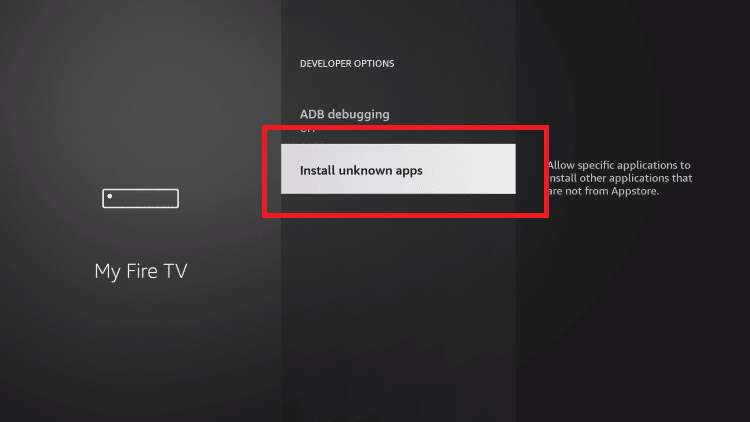
#6. Now, select the Downloader app and enable the toggle. If you are using ES File Explorer or any other third-party installers on Firestick, you need to enable the toggle for the specific app.
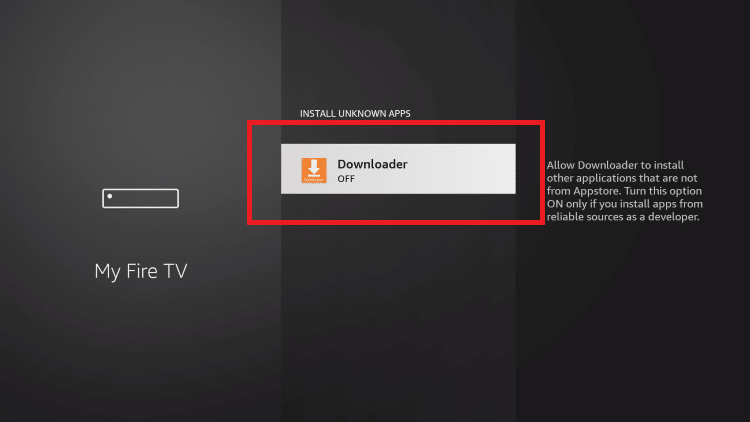
#7. Then, open the Downloader app on Firestick.
#8. Enter the Morph TV APK URL (https://bit.ly/2r4ejv2) and click the Go button.
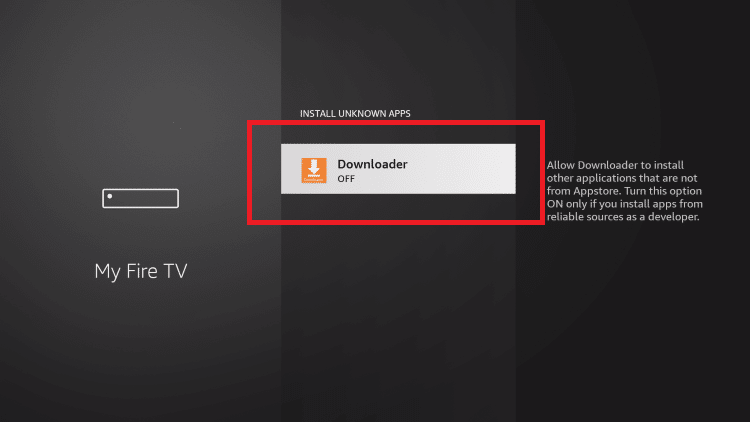
#9. Download the APK file and tap the Install button.
#10. Then, open the Morph TV app and watch all the video content for free.
How to Get Morph TV on Firestick [Older Version]
In the older version of Firestick, you can enable the Apps from Unknown Sources toggle for all the apps at once and use any third-party installers to install the Morph TV APK.
Getting your Firestick Ready | Apps from Unknown Sources
You need to make the following changes to download any third-party app on Firestick.
#1. On your Firestick, click on the Settings option first.
#2. You have to select Devices/My Fire TV.
#3. Choose the Developer Options from the list of options.
#4. Tap on the Apps from Unknown Sources option to enable it.
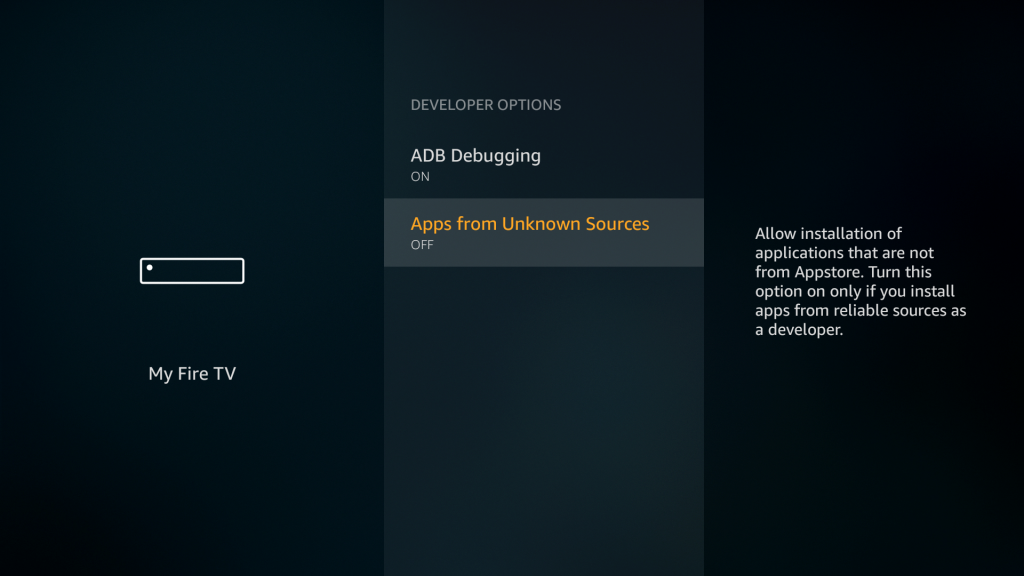
#5. Confirm the changes by clicking on Turn On.
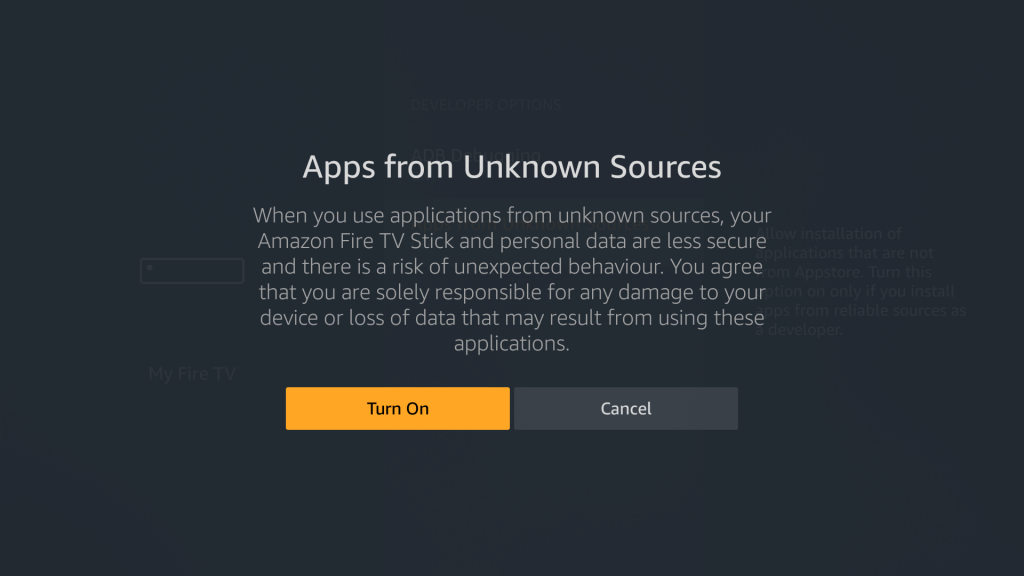
Steps to Install Morph TV on Firestick using Downloader
#1. Go to the My Apps & Channels on your Fire TV and select the Downloader app.
#2. If the Downloader app prompts you to access your device, tap on the Allow option.
#3. Under the Home tab, type the URL of Morph TV as https://bit.ly/2r4ejv2
#4. Click on the GO option.

#5. Further, tap on the Next button to proceed further.
#6. After that, click on the Install button to install Morph TV on Firestick.

#7. Finally, select the Open button to launch it on the Fire TV and access its features.

#8. Now choose from any of the displayed categories to start streaming.

Steps to Install Morph TV on Firestick using ES File Explorer
Morph TV Apk can be installed on Firestick using ES File Explorer. It is an alternative to the Downloader app. You can click on the link to download ES File Explorer for Firestick. To install APK files using ES File Explorer, you need to buy a subscription worth $9.99 per month from ES File Explorer.
#1. Go to the My Apps & Channels section of Fire TV to choose ES File Explorer.
#2. From the middle pane of File Explorer, choose the Downloader option.
#3. Select + New icon from the bottom of the screen.
#4. On the path field, type the URL as https://bit.ly/2r4ejv2
#5. In the name bar, enter the name Morph TV. Further, click on Download Now.
#6. Select the Open File option and further click on the Install button.
#7. On the next screen, click on the Next button.
#8. Select Install and finally tap on the Open button.
How to Use Morph TV on Firestick
#1. Open the Morph TV app on Firestick or Fire TV.
#2. Click the Allow button if any pop-up appears.
#3. On the home screen of Morph TV, you will get four options. Movies, TV Shows, Downloads, and Settings.
#4. In the Movies section, you will get Trending, Popular, Search, Favorites, and Watchlist. Choose the option to stream the video content.
#5. In the TV Shows section, you will get Favorites, Trending Shows, Popular Shows, and Search options.
#6. Click the Downloads section to check all the downloaded files.
#7. In the Settings menu, you can customize the video player settings, subtitles, notifications, and more.
FAQs
No, both are different streaming platforms. However, you can find a bunch of similar video titles on these two platforms.
Yes, Morph TV is working fine without issues.
