Maze is a lightweight and user-friendly Kodi Build that works well on almost all the Kodi streaming devices. If you are using Amazon Firestick, Maze Kodi Build is a perfect choice as it never consumes hefty storage space and you can access it without any difficulties. It is featured with a vast collection of popular streaming addons including Exodus Redux, Yoda, DeathStar, YouTube, The Magic Dragon, Uranus, Neptune Rising, Venom, Rising Tides, Maverick TV and many more. With the Maze Kodi build on Firestick, you can enjoy live TV, movies, shows, and many more from different categories. This build goes well when the Real Debrid is integrated. Maze Kodi Build on Firestick will never let you down or disappoint any time. In this guide, let us see how to get Maze Kodi build on Firestick.
Important Message
Your IP is Exposed: [display_ip]. Streaming your favorite content online exposes your IP to Governments and ISPs, which they use to track your identity and activity online. It is recommended to use a VPN to safeguard your privacy and enhance your privacy online.
Of all the VPNs in the market, NordVPN is the Best VPN Service for Firestick. Luckily, NordVPN has launched their Exclusive Christmas Deal at 69% off + 3 Months Extra. Get the best of NordVPN's online security package to mask your identity while streaming copyrighted and geo-restricted content.
With NordVPN, you can achieve high streaming and downloading speeds, neglect ISP throttling, block web trackers, etc. Besides keeping your identity anonymous, NordVPN supports generating and storing strong passwords, protecting files in an encrypted cloud, split tunneling, smart DNS, and more.

Related Post: Best Kodi Builds for Leia 18 Leia & 19 Matrix
Install Maze Kodi Build on Firestick / Fire TV
Maze is a third party source and so you cannot install it officially. To get this build, you will need to use the Kodi app on Firestick. Furthermore, you should reset the Kodi app before installing Maze Kodi build.
Getting Ready to Install Maze Kodi Build
As we mentioned earlier, Maze is a third-party build, so you are recommended to enable the Unknown Sources option on your Kodi app. Make sure the Kodi app on Firestick is updated to the latest version.
#1: Firstly launch the Firestick and go to the Kodi app.
#2: Select Settings icon from Kodi home screen.
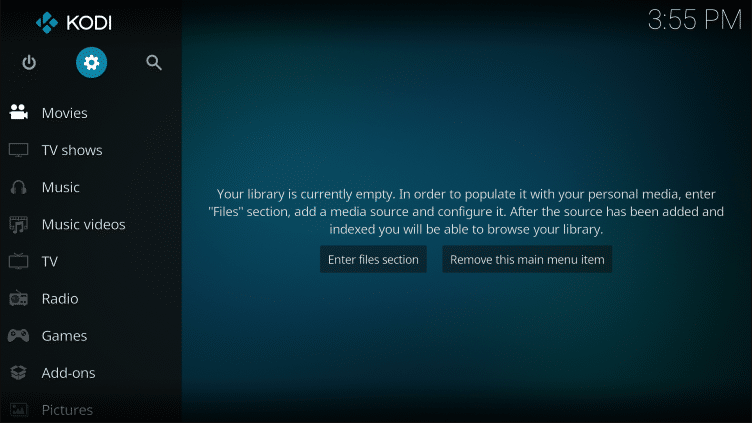
#3: Select System setting.

#4: Scroll down to Add–ons option on the left pane and select it.
#5: Next click the Unknown Sources toggle on the right pane to turn on if disabled.
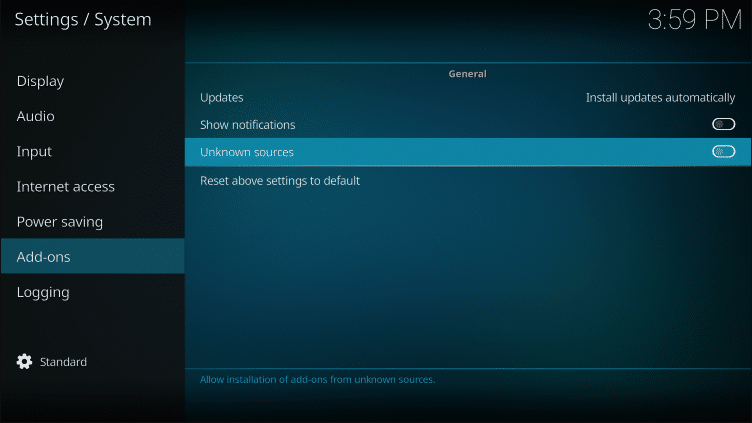
#5: Then click Yes from the warning prompt to enable it.
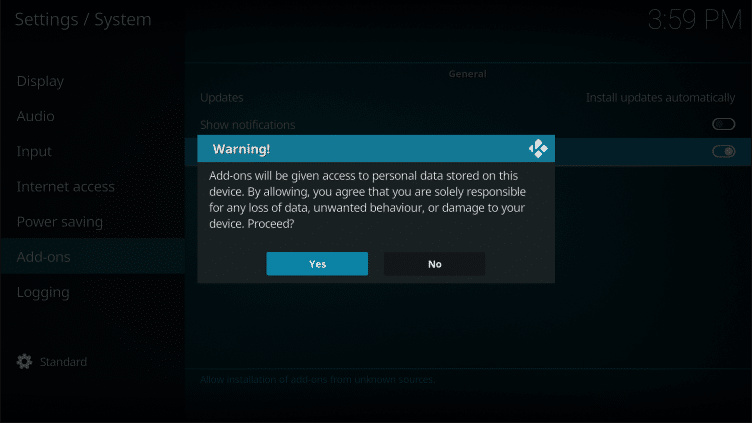
Now your Kodi app is ready to install Maze Kodi Build.
Related Post: How to Install Durex Kodi Build on Firestick?
Add Maze Build Sources
Once the Unknown Sources option is enabled, return to the Kodi Settings screen.
#1: Hover to File manager and select it.
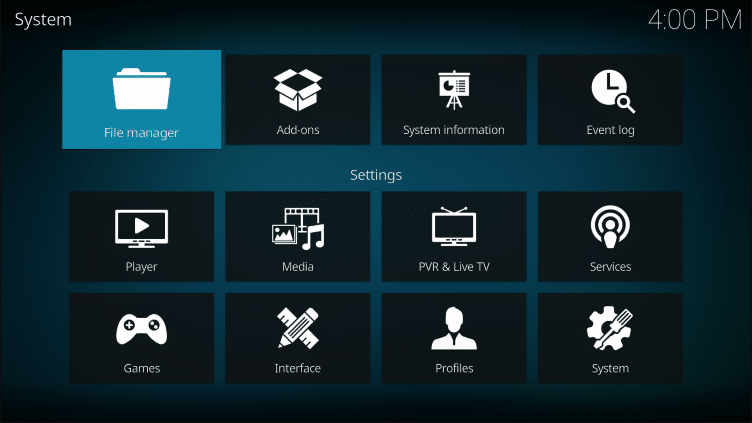
#2: Next Select Add source option.
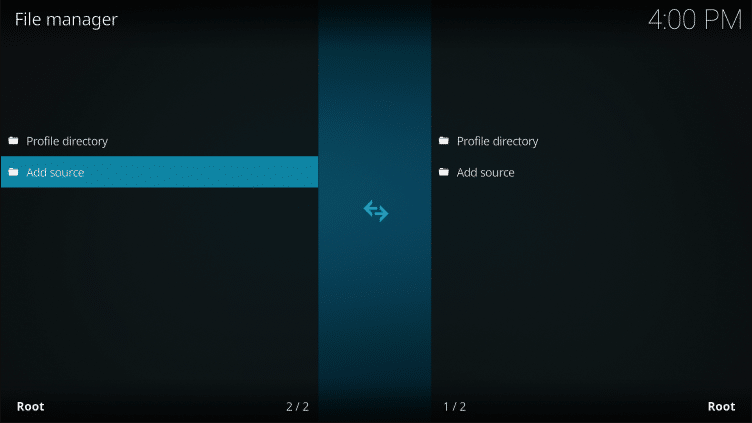
#3: It will open Add file source window on the screen, here select None option.
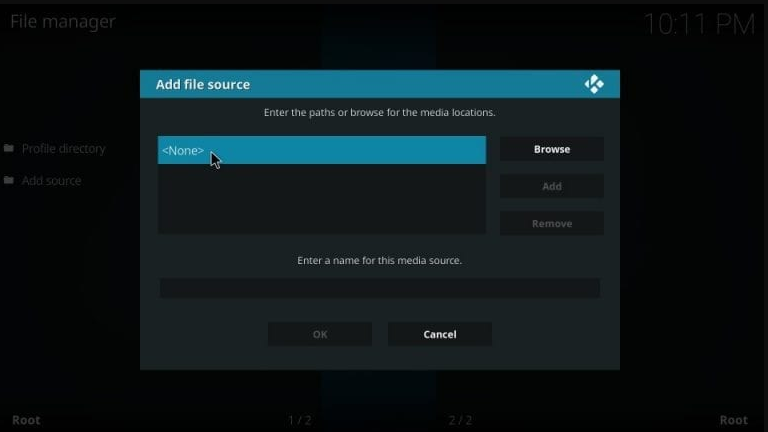
#4:Next enter the Lost Kodi URL in the appropriate text box and click OK.
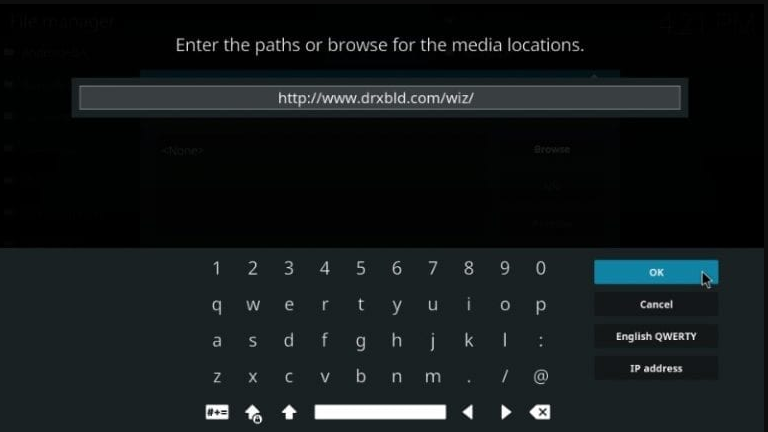
Note: You should be careful while entering the URL, if you enter mistakenly the file will not read.
#5: Then provide the Name for the media source (lostkodi) and OK.
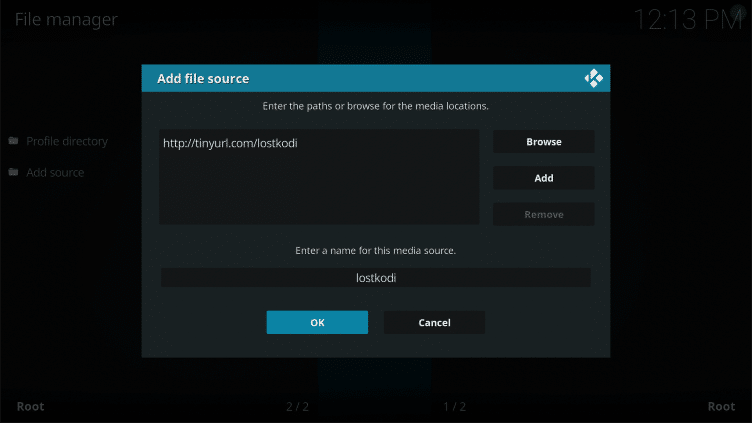
#6: After that go back to setting, and select Add-ons icon (Open Box icon).

#7: Next Click Install from Zip file option.
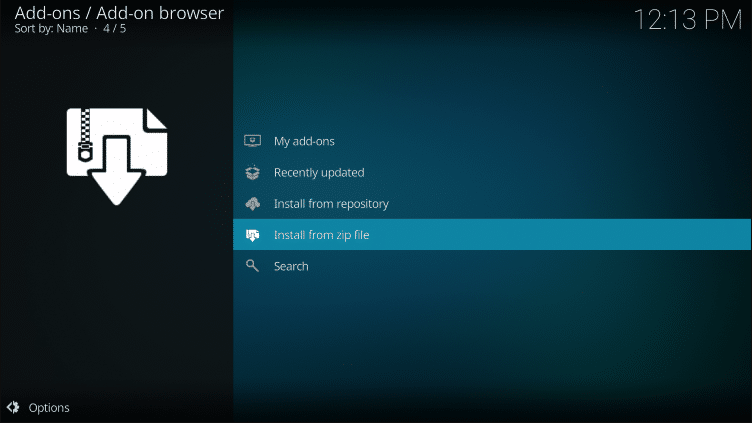
#8: Select lostkodi (you named in step #5).
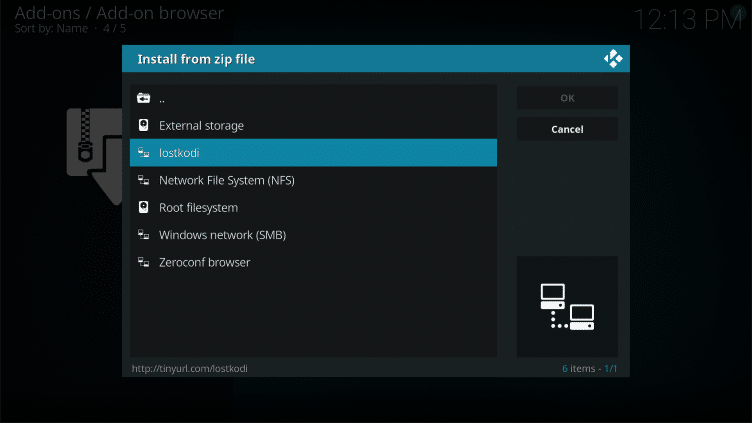
#9: Click the Zip file URL (plugin.program.lostbuildswizard.zip) from the Install from zip file window and select OK. Instantly it starts Lost Builds Wizard installation process.
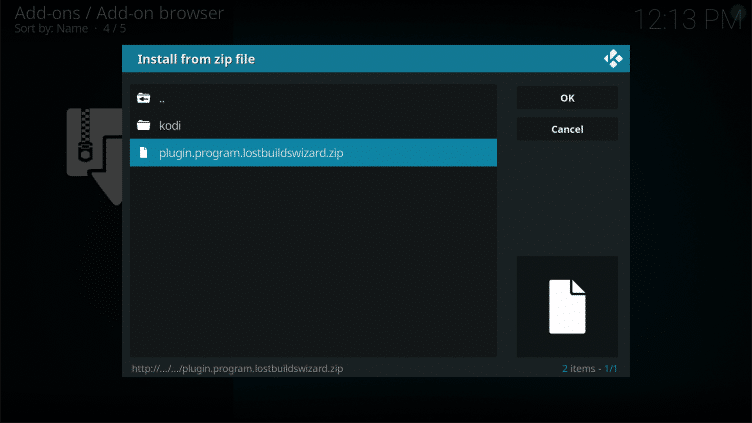
#10: You have to wait for few minutes, once the the Lost Builds Wizard addon got installed, a message will appear on the top right corner of the screen.
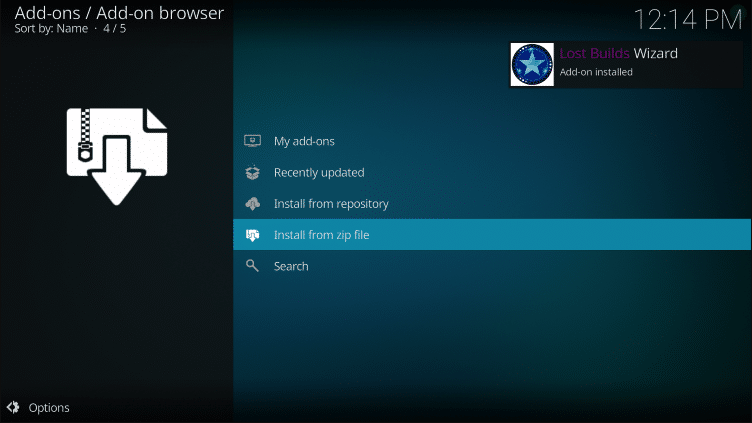
#11: Next click Continue from the Lost Builds Wizards pop up window.
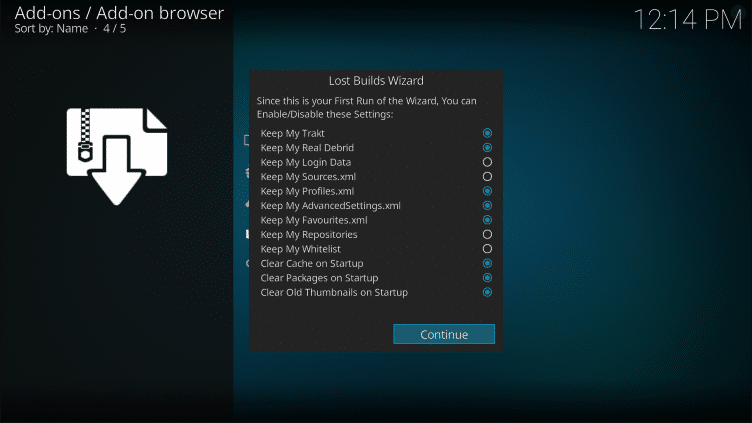
#12: Then click Ignore form the Lost Builds Wizard pop-up.
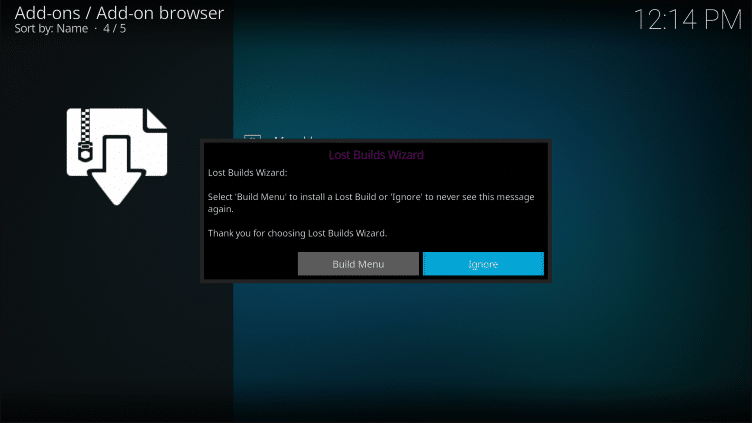
Install Maze Kodi Build
#13: After that return back to Kodi home screen and select Add-ons option.
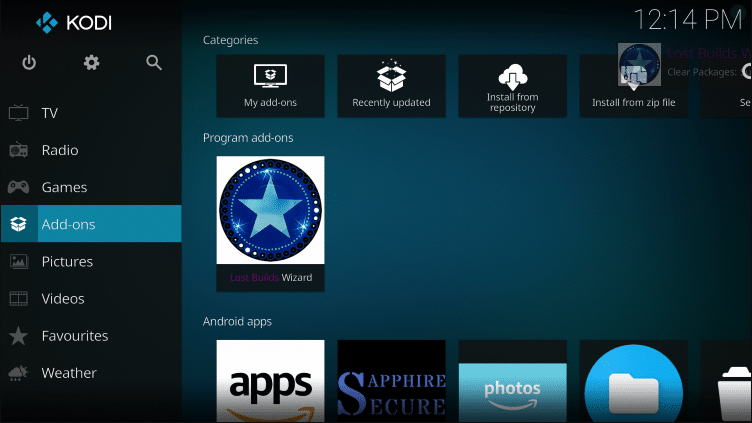
#14: Followed by Add-ons, select Program add-ons option.
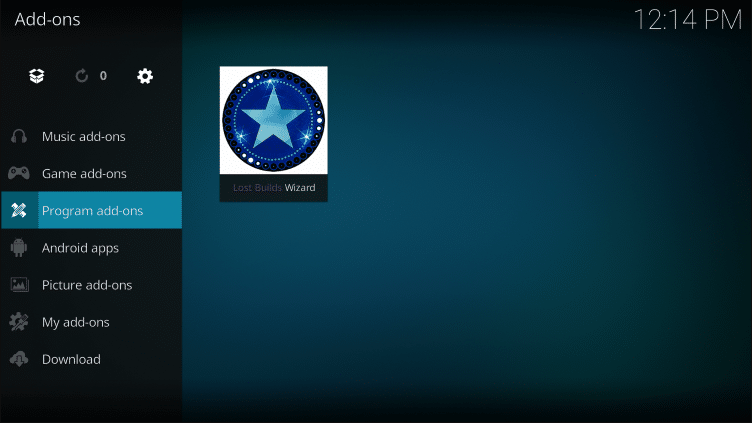
#15: On the next screen, select Lost Builds Wizard.
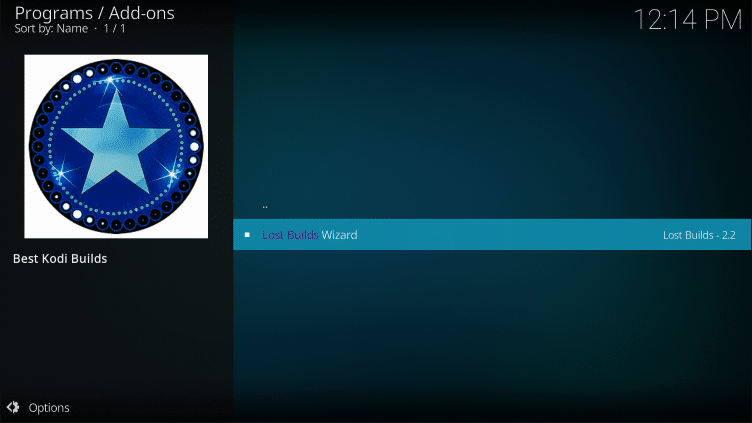
#16: Next select Install / Update Lost Builds option.
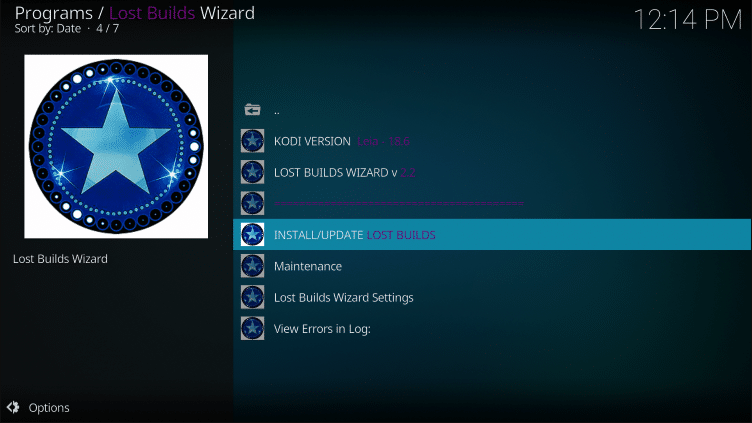
#17: You will see the list of Kodi Builds are appear on the screen, here select Maze v2.6.

#18: Now you need to select either Fresh Install or Standard Install. Hover to Fresh Install and select it.
- Fresh Install – Erase the existing data and install New build.
- Standard Install – Install along with the current build. No longer remove any files.
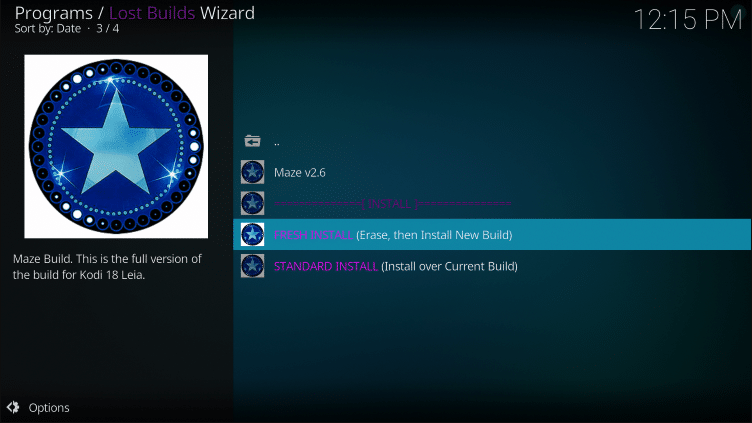
#19: A pop up will appear on the screen, click Continue to restore the Kodi Configuration to default setting.
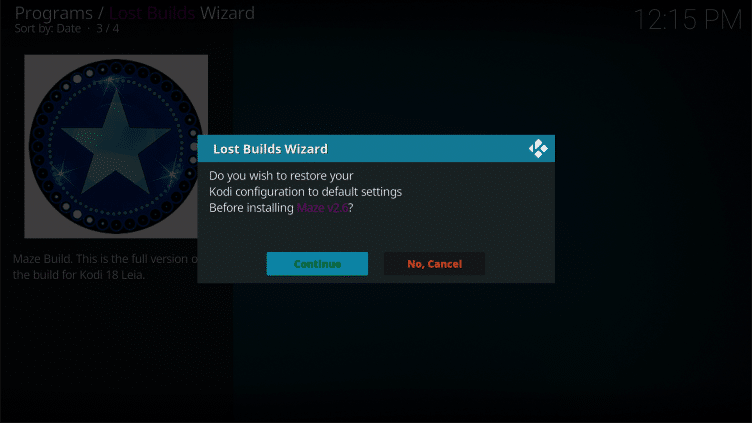
#20: After doing that, wait for few minutes until the Maze Kodi Build got downloaded.
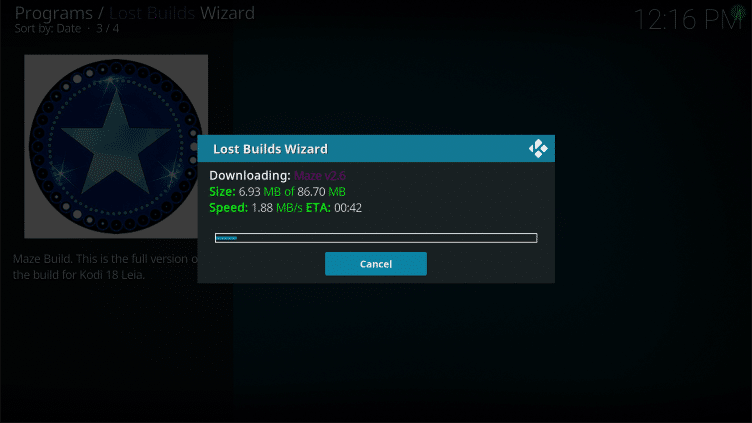
#21: Once the Build is downloaded, a message will appears with ” Would you like to Force Close Kodi or Reload Profile?”, select Force close option.
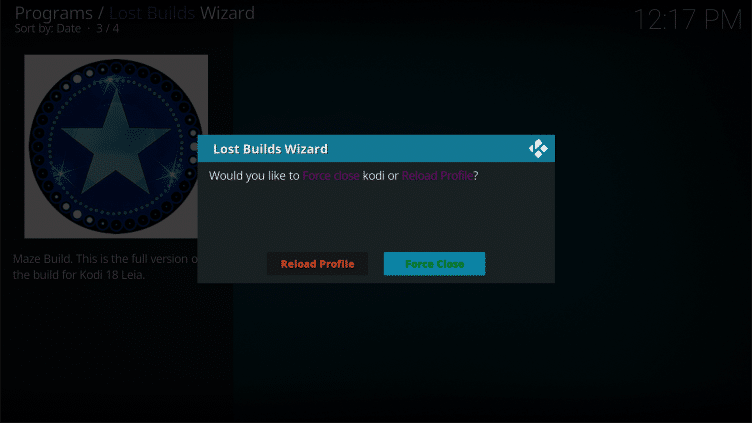
#22: After that you have to reopen the Kodi app on your Firestick, you will see the home interface of Kodi is changes with Maze Build themes.

#23: All category of addons are available on the Kodi main screen to install.
By the end, Maze Kodi build is successfully installed on you Kodi on your Firestick.
Related Post: 20 Best Kodi Skins for Kodi Krypton & Leia.
To Conclude
All done are just to install Maze Kodi Build on your Firestick. Now it makes very easy and simple to install desired category of addons to watch you favorites on your home TV. The contents available for streaming are not legal and are also against the privacy. So the chances for tracking and data leak are high. To get rid of the difficulty and safeguard your privacy, you are suggested to use VPN on Firestick.
