The Lime Player is a powerful media player for android that is capable of playing a vast range of video formats without any hassle. It is a light video player with advanced hardware acceleration and subtitle support. When it comes to playing videos and music, the lime player is the best media player, as considered by many. It has a simple UI and provides smooth playback. Though it has no standalone app on Amazon Firestick, you can sideload Lime Player using third-party apps like Firestick / Fire TV 4K / Fire TV Cube.
Important Message
Your IP is Exposed: [display_ip]. Streaming your favorite content online exposes your IP to Governments and ISPs, which they use to track your identity and activity online. It is recommended to use a VPN to safeguard your privacy and enhance your privacy online.
Of all the VPNs in the market, NordVPN is the Best VPN Service for Firestick. Luckily, NordVPN has launched their Exclusive Christmas Deal at 69% off + 3 Months Extra. Get the best of NordVPN's online security package to mask your identity while streaming copyrighted and geo-restricted content.
With NordVPN, you can achieve high streaming and downloading speeds, neglect ISP throttling, block web trackers, etc. Besides keeping your identity anonymous, NordVPN supports generating and storing strong passwords, protecting files in an encrypted cloud, split tunneling, smart DNS, and more.

Note: With the latest Showbox update, it has included a lime player as one of its media players to watch videos. However, the update has not been rolled out to many, but still, if you cannot play videos on Showbox as you lack Lime player, then the only way to fix it is by installing the Lime Player.
How to Install Lime Player on Firestick
As the Lime player is a third-party app, make these changes on your Firestick settings to proceed further.
Getting your Firestick ready
#1 On your Firestick, go to Settings.
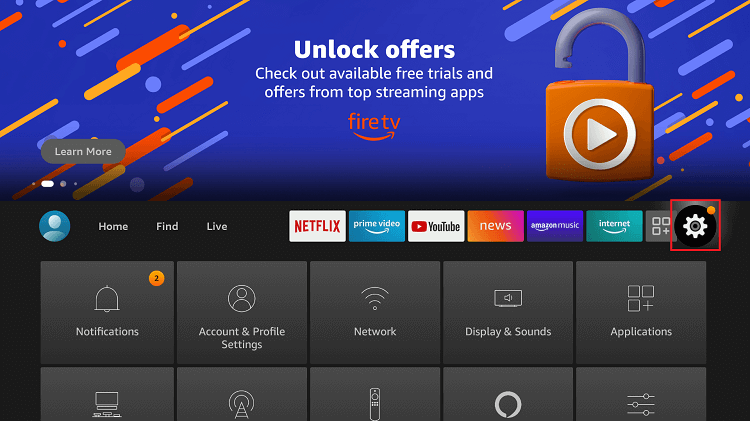
#2 Go to My Fire TV.
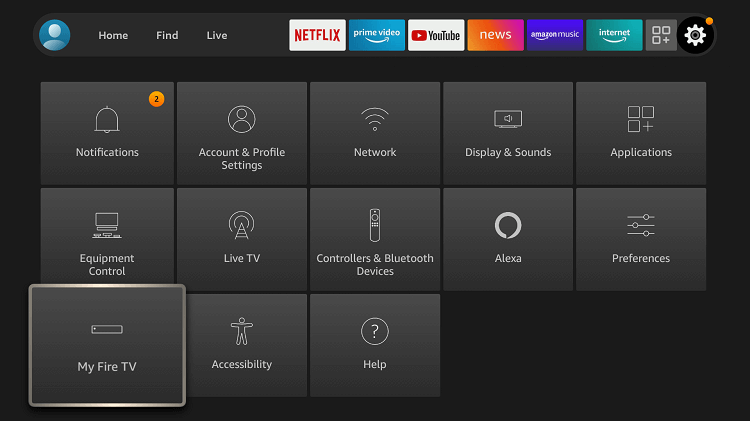
#3 Click Developer options.
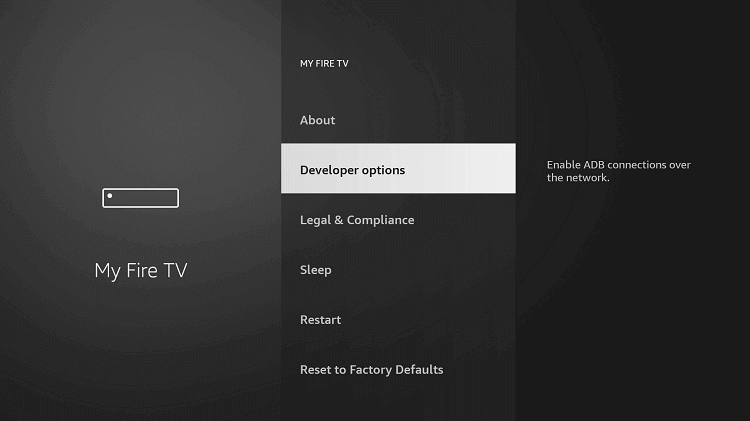
#4 Turn ON ADB Debugging and Apps from Unknown Sources. A popup appears as a warning message. Click Turn ON.
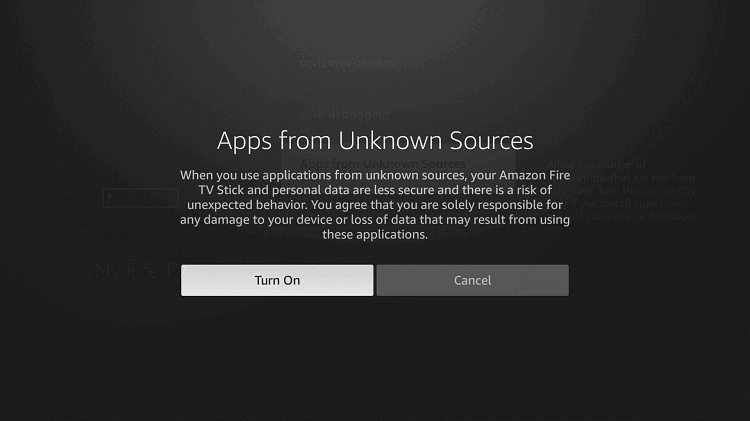
Warning: It is always recommended to use a VPN while streaming third-party apps on Firestick. The Government and ISPs are constantly tracking the users. In case you are streaming any copyrighted content like movies, sports, TV shows, etc., it becomes easy for the government and ISP to track your identity, which may lead you to face serious troubles. It is better to sign up with a free Firestick VPN service to experience hassle-free streaming.
How to Sideload Lime Player on Firestick using Downloader
Follow this step-by-step guide below to download and install Lime Player on Firestick. For this, we use the Downloader app, and if you don’t have the Downloader app on Firestick.
#1 Open the Downloader app on your Firestick.
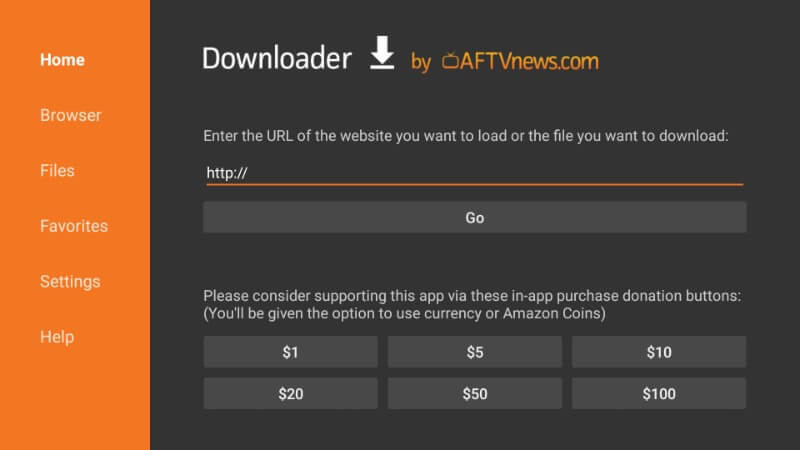
#2 Type the URL https://bit.ly/2XE4TRQ and click Go.
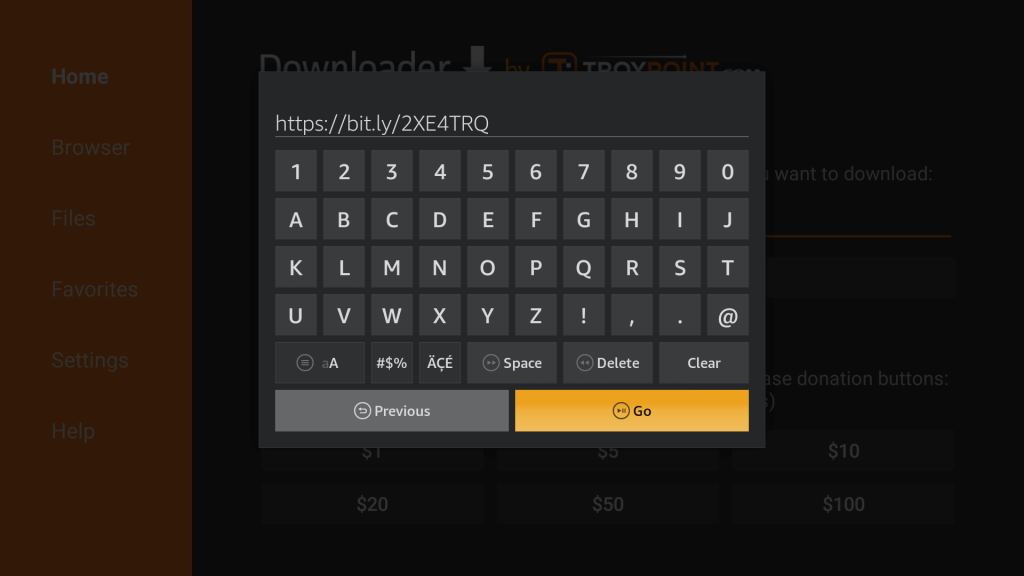
#3 As the browser loads the Lime player’s page on apkpure.com, click the Download APK button.
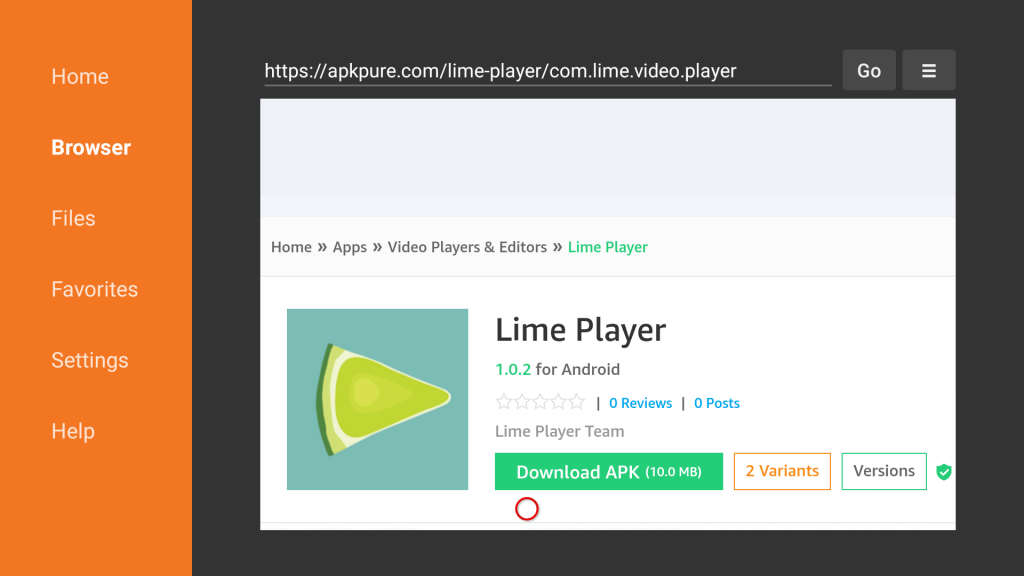
#4 In some cases, if the download did not start, click on the click here.

#5 You can see the file download progress.

#6 Click Install to begin the installation process on Firestick.

#7 Click Open.

How to Use Lime Play on Firestick
#1 Press and hold the Menu button on your Firestick remote.
#2 Click on the Apps sections and select Lime Player from the list to launch.
#3 Click the three dots menu on the top right and click Open stream.

#4 In the popup, paste the URL and click Play to steam the respective video file on Firestick.

More About Lime Player
- Lime Player can play ultra-high-definition videos like HD videos, 4k videos, etc.
- Support a huge number of video files using the new HW+ decoder.
- Load subtitle files from your device or sites like OpenSubtitles.org.
- It supports a range of video and subtitle formats.
Video Formats
- MOV
- 3GP
- MPG
- FLV
- M4V
- MP4
- WMV
- RMVB
- AVI
- MP3
- AAC
- FLAC
- MKV
- TS
- WAV
Subtitles Format
- Teletext
- PJS(.pjs)
- SubRip(.srt)
- TMPlayer(.txt)
- MPL2(.mpl)
- DVD
- WebVTT(.vtt)
- VobSub(.sub/.idx)
- SubStation Alpha(.ssa/.ass)
- DVB
- SSA/ASS subtitle tracks
- SAMI(.smi)
- MicroDVD(.sub)
Thus Lime player could be a great addon to your Firestick’s media players. Also, if you have Showbox on Firestick, then it could be of great use to stream video files easily. As it has the ability to stream multiple video formats and subtitles, you can never miss watching any video on Firestick.
Best Alternatives
You can try the alternatives for Lime Player in the section below.
FAQ
Yes, Lime Player is safe and legal to use.
To fix Lime Player not working issues, clear cache files of the app and update Lime Player to the latest version.
Using a VPN on Firestick is highly recommended for secure streaming.
