Solid Streamz is an online streaming application that lets you enjoy watching TV shows and movies. With the Solid Streamz platform, you can watch cable TV channels from around the globe that includes genres like Sports, movies, news, business, and more. Even you have an option to stream your favorites in 720p as well as 1080p quality. The Solid Streamz platform is primarily used in Android Smartphones. So, let us now explore the ways you can use to access the Solid Streamz on Firestick.
Important Message
Your IP is Exposed: [display_ip]. Streaming your favorite content online exposes your IP to Governments and ISPs, which they use to track your identity and activity online. It is recommended to use a VPN to safeguard your privacy and enhance your privacy online.
Of all the VPNs in the market, NordVPN is the Best VPN Service for Firestick. Luckily, NordVPN has launched their Exclusive Christmas Deal at 69% off + 3 Months Extra. Get the best of NordVPN's online security package to mask your identity while streaming copyrighted and geo-restricted content.
With NordVPN, you can achieve high streaming and downloading speeds, neglect ISP throttling, block web trackers, etc. Besides keeping your identity anonymous, NordVPN supports generating and storing strong passwords, protecting files in an encrypted cloud, split tunneling, smart DNS, and more.

Solid Streamz for Firestick Features
- By installing Solid Streamz on Firestick, you can watch your favorite TV shows and episodes.
- In addition to this, it supports listening to radio stations from different countries of the world.
- With Solid Streamz, you can also watch videos from different genres like sports, news, music, kid’s content, etc.
- It has more than 150 live TV channel support, and it can be accessed without registration.
- You need not install any external media player or plugin to access Solid Streamz on Fire TV.
Related: How to install Live PTV Sports on Firestick?
Getting your Firestick ready
You should make the following changes to install any third-party app on Amazon Fire Stick.
#1. First of all, click on Settings on your Firestick.
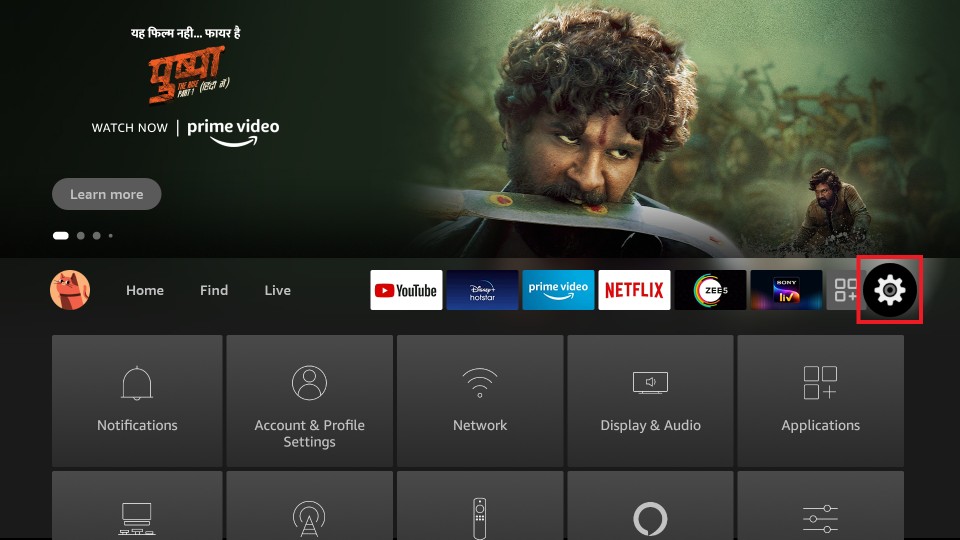
#2. Secondly, select the My Fire TV option.
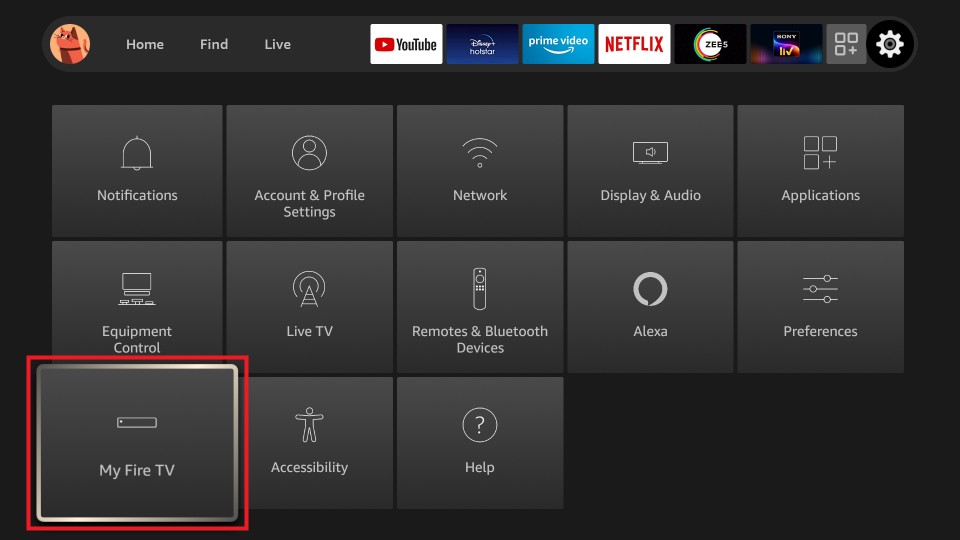
#3. Choose Developer options.
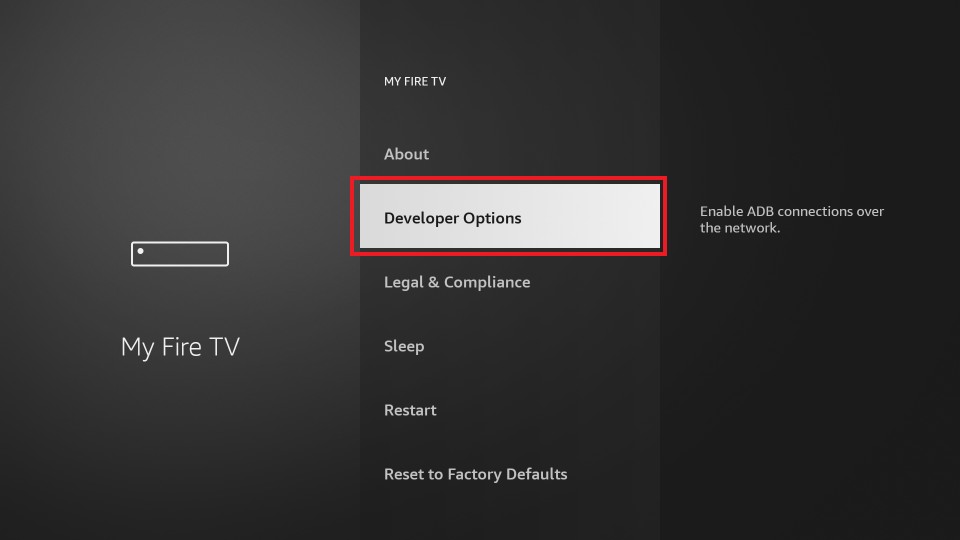
#4. Similarly, tap on Apps from Unknown Sources to enable it.
#5. On the current window, click on the Turn On button.
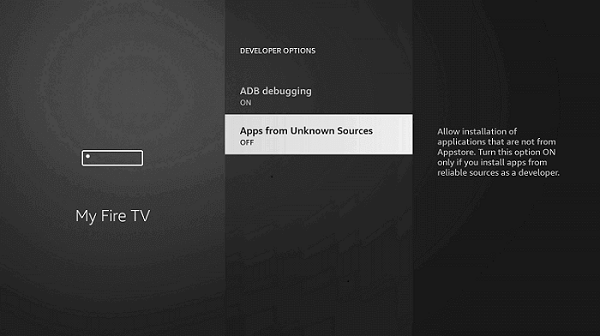
How to Install Solid Streamz on Firestick
Amazon App Store has no official support of Solid Streamz. However, you can sideload it on Firestick using two different methods. They are
- Downloader
- ES File Explorer
Steps to Install Solid Streamz on Firestick using Downloader
You may follow the steps given below to download and install Solid Streamz using the Downloader app. To begin with, you must have installed the Downloader on Firestick.
#1. Go to My Apps & Channels on Firestick. Click on the Downloader app to open it.
#2. Under the Home tab, enter the URL of Solid Streamz as https://bit.ly/3LJ6pvf and tap on the GO button.
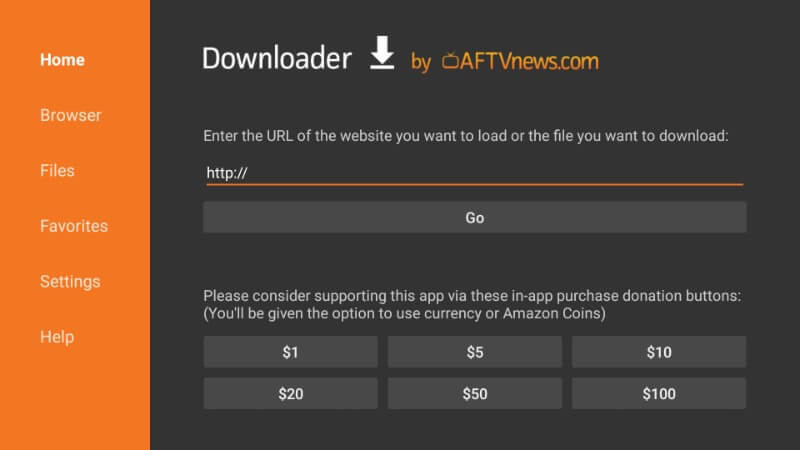
#3. You will see the downloading progress of Solid Streamz.
#4. After that, tap the Install button to begin the installation of Solid Streamz on Fire TV.
#5. When Solid Streamz shows App installed notification, click on the Open button.
#6. Alternatively, click on the Delete button to delete the apk file of Solid Streamz on Fire TV.
#7. When prompted, tap on Delete again.
#8. Now go to My Apps & Channel to click and launch Solid Streamz.
Steps to Install Solid Streamz on Firestick using ES File Explorer
You can install the ES File Explorer on Firestick from the Amazon App Store. That means you can use the ES File Explorer as an alternative to the Downloader app. In addition, you can also use the ES File Explorer for managing your personal files stored on your Fire TV.
1. Once you install the ES File Explorer, launch it.
2. Next, from the ES File Explorer home screen, select the Downloader icon.
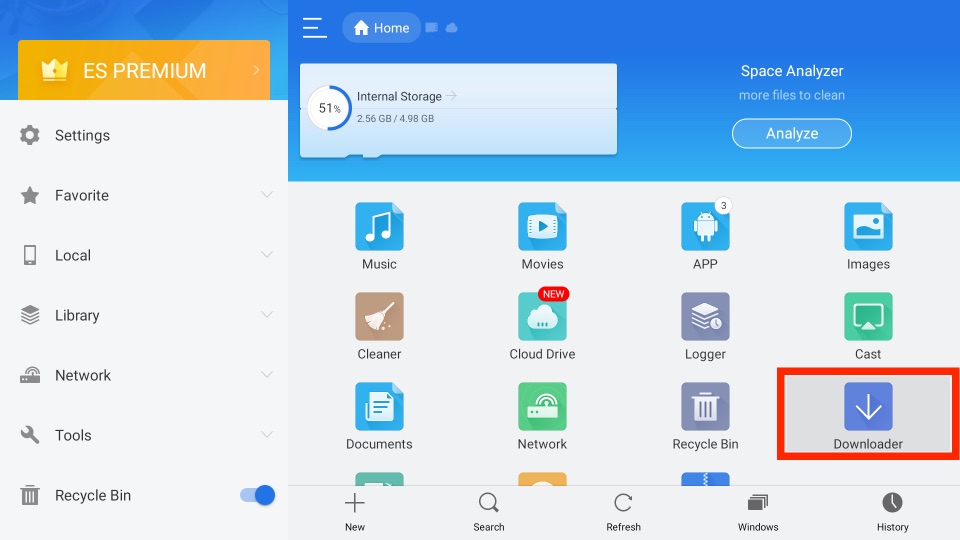
3. Now, click on the + New tab from the bottom of the interface.
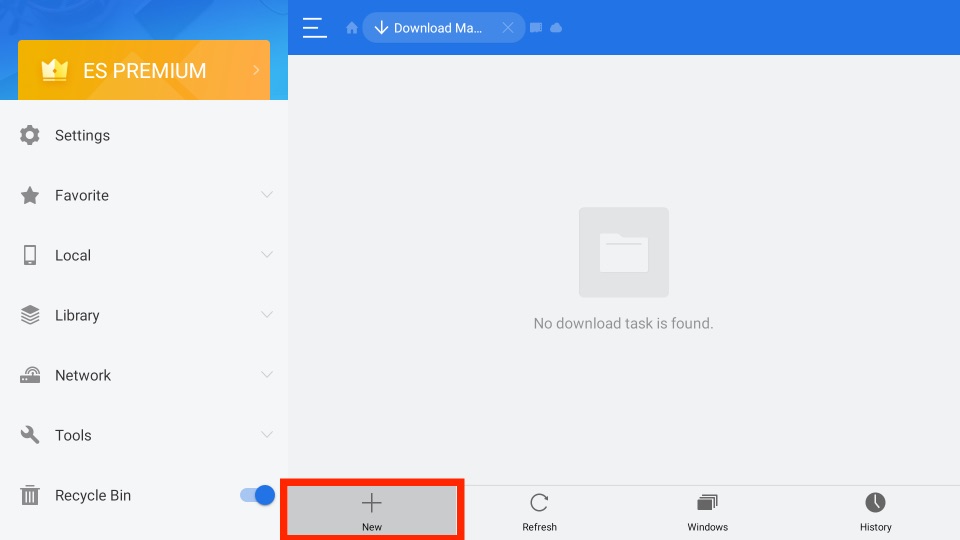
4. On the Path field of the small pop-up window, enter the URL of the Solid Streamz APK File https://bit.ly/3LJ6pvf.
5. Then, select the Download Now button.
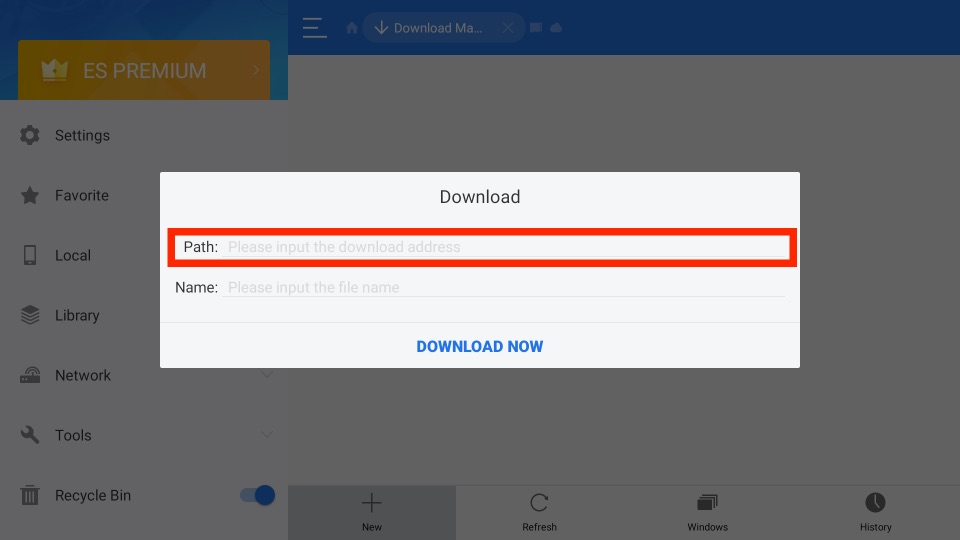
6. The download for the Solid Streamz APK File will start.
7. Once the Solid Streamz app is downloaded on your Fire TV, select the Open File button.
8. Next, select the Install button from the next screen.
9. Now, the Solid Streamz app will be installed on your Fire TV within minutes.
10. After the Solid Streamz app is installed on your Fire TV, select the Open button.
11. Finally, you can select any available entertainment content you want and watch it free.
Is VPN Connection Necessary on Firestick
In most cases connecting to the VPN is the only choice you are left with to stream on your Firestick safe and secure. And the important feature in the VPN that will help you in protecting your privacy is the 256-bit encryption technology that is used in militaries. Also, to stream on platforms like Solid Stream, a VPN connection is necessary because it is a third-party app that is not available in the Amazon App Store. Since there are a lot of VPN apps available in the Amazon App Store, you need to choose the best VPN for Firestick.
Frequently Asked Questions
No, the Solid Streamz app is not officially available for Firestick.
Yes, the Solid Streamz is a free platform to stream the latest movies and TV shows free.
![How to Install Solid Streamz on Firestick [2022] Solid Streamz for Firestick](https://firestickappsguide.com/wp-content/uploads/2019/09/Solid-Streamz-on-Firestick-1024x556.png)