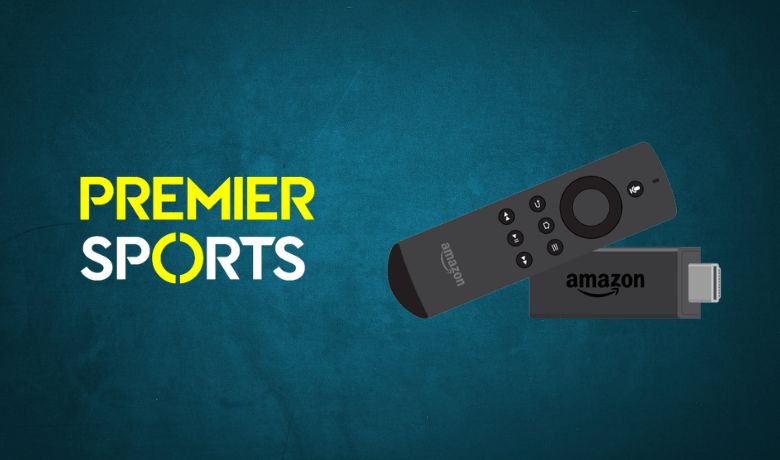Premier Sports is a streaming application used to stream all the live sports channels and on-demand videos on various devices. With that, it lets you watch the Rugby Championship, 2021 Six Nations, Autumn Rugby Internationals, Gallagher Premiership, Super Rugby, and the United Rugby Championship. The HD version of Premier Sports is Premier Sports1, and the SD version is Premier Sports2. Along with that, you can also stream LaLiga TV and BoxNation channels. You can stream Premier Sports by getting a subscription from your cable TV provider or stream it online using Premier Sports Player. Premier Sports Player can be accessed on Android, iOS, Apple TV, Samsung Smart TV, LG Smart TV, Chromecast, and Firestick. To stream premier Sports on these devices, you must get a subscription. The channels you can stream depend on the subscription plan you get.
Important Message
Your IP is Exposed: [display_ip]. Streaming your favorite content online exposes your IP to Governments and ISPs, which they use to track your identity and activity online. It is recommended to use a VPN to safeguard your privacy and enhance your privacy online.
Of all the VPNs in the market, NordVPN is the Best VPN Service for Firestick. Luckily, NordVPN has launched their Exclusive Christmas Deal at 69% off + 3 Months Extra. Get the best of NordVPN's online security package to mask your identity while streaming copyrighted and geo-restricted content.
With NordVPN, you can achieve high streaming and downloading speeds, neglect ISP throttling, block web trackers, etc. Besides keeping your identity anonymous, NordVPN supports generating and storing strong passwords, protecting files in an encrypted cloud, split tunneling, smart DNS, and more.

Premier Sports Player Subscription Plans
| Channels List | Price |
| Premier Sports 1 Premier Sports 2 LaLiga TV Box Nation | £9.99/ Per Month |
| Premier Sports 1 Premier Sports 2 LaLiga TV Box Nation | £99/ Per Year |
| LaLiga TV | £7.99/ Per Month |
How to Get Premier Sports Player on Firestick
Since the Premier Sports Player is not available on the Amazon App Store, we will sideload the Premier Sports Player apk through the Downloader app on Firestick.
1. Initially, press the Home button on your Firestick remote to launch the Firestick home screen.
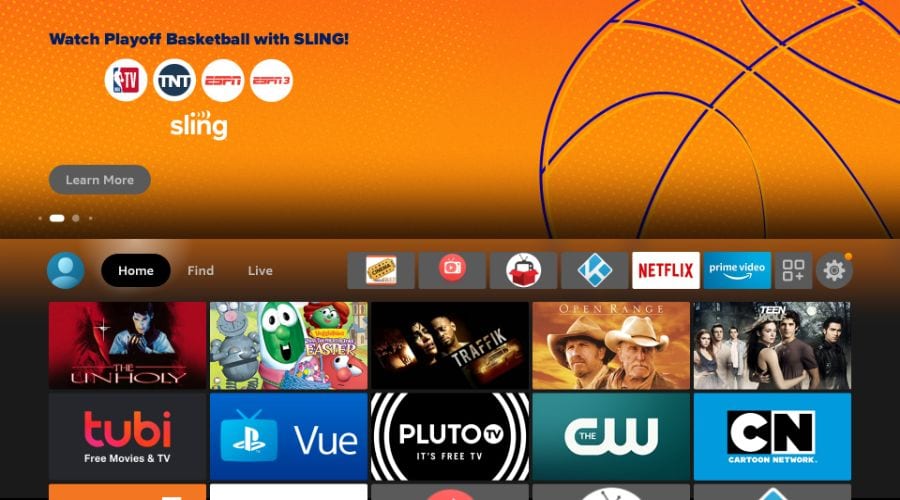
2. Tap the Find and click the Search tile.
3. Enter Downloader in the search bar using the on-screen keyboard.
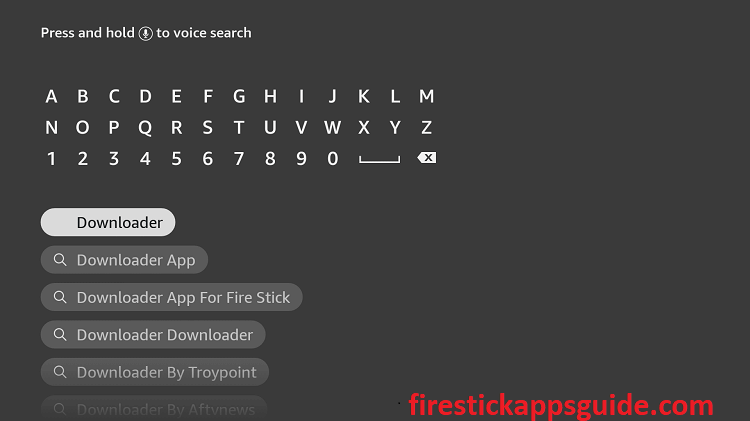
4. Pick the app and tap Download.
5. Once the app is installed, click Open to launch the app.
6. Get back to the Firestick home screen and hit the Settings icon.
7. Tap the My Fire TV tile on the Settings screen.
8. Choose the Developer Options.

9. Click the Install Unknown apps option.

10. Turn on the Downloader to install unknown sources on Firestick.
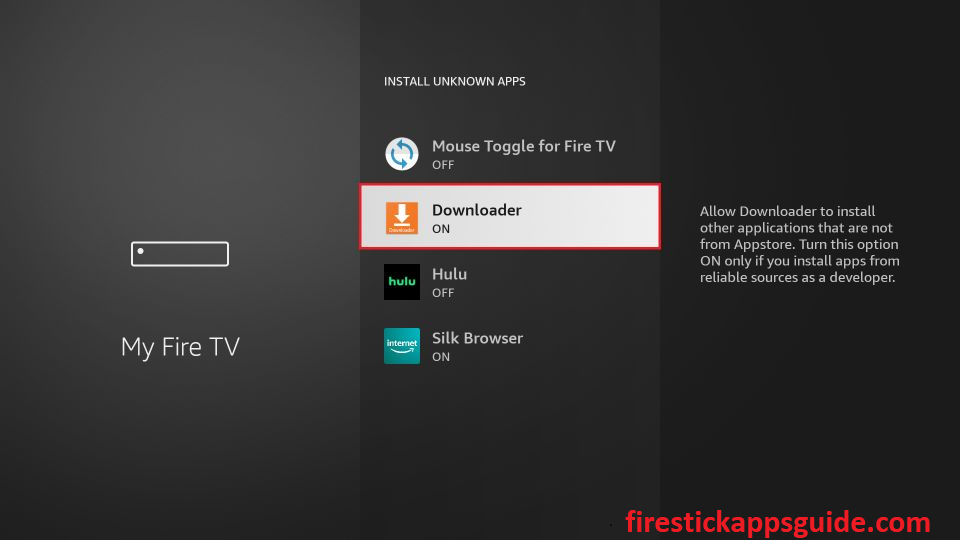
11. Locate the Downloader app and click tap the Home tab.
12. Enter the URL link of the Premier Sports apk in the URL field.
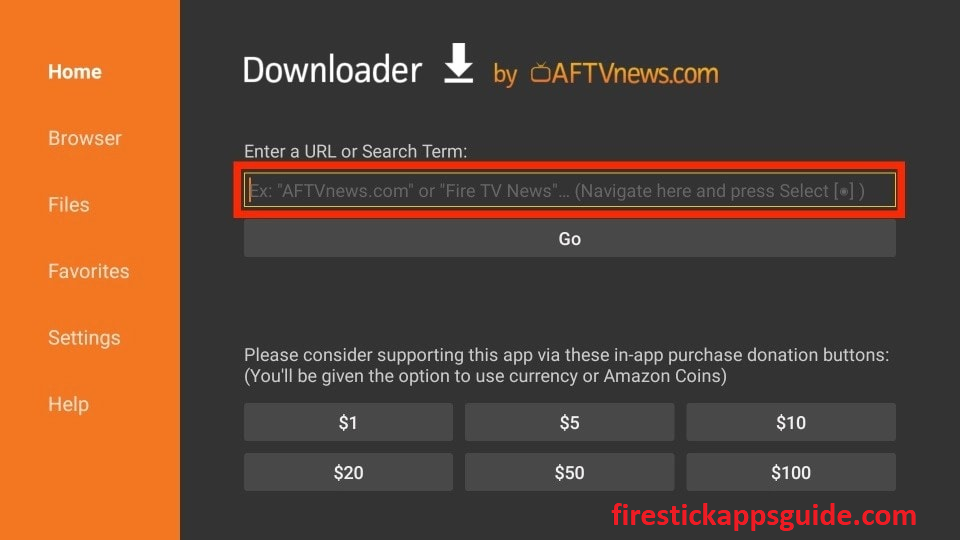
13. Once entered, tap Go to download the apk file.
14. Once the apk file is downloaded, click Install to install the app on Firestick.
15. Hit Open to launch the app on your Amazon Firestick.
How to Download Premier Sports Player on Firestick using Apps2Fire
The following method is to sideload the Premier Sports Player app through Apps2Fire on Firestick.
1. First, connect your Firestick device and Smartphone to the same Wi-Fi network.
2. Unlock your mobile and navigate to the Google Play Store.
3. Search and install the Apps2Fire app.
4. After installation, launch it on your Firestick.
5. Next, install the Premier Sports Player app on your Smartphone.
6. Now, locate the Apps2Fire app and click the Menu icon at the top right corner.
7. Scroll down and select Setup from the menu.
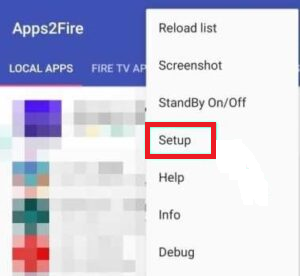
8. Type your Firestick’s IP address and tap the Network button.
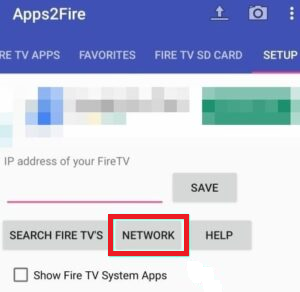
9. Click the Menu button again and click the Upload apps option.
10. Select the Premium Sports Player app from the menu.
11. Now, the Premier Sports player app will be installed on your Amazon Firestick.
How to Watch Premier Sports on Firestick
1. Navigate to the Apps section on your Amazon Firestick.
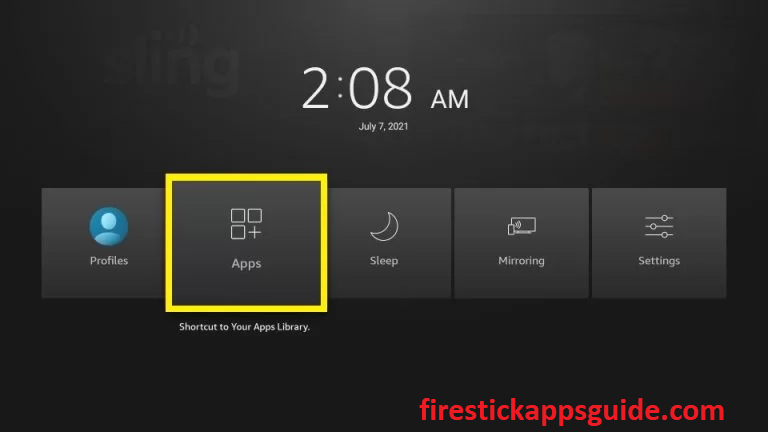
2. Select Premier Sports Player among the available apps.
3. Press the Menu button on your Firestick remote.
4. Choose Move to launch the app on your Firestick home screen.
5. Open the app and sign in with your account details.
6. Finally, start streaming Premier Sports on Firestick.
How to Screen Mirror Premier Sports Player on Firestick
Another walk around to get Premier Sports Player on Firestick is to screen mirror it from your Smartphone to Firestick.
Cast Premier Sports Player from Android Smartphone
1. Press the home button on your Firestick remote until a quick menu appears on the screen.
2. Click the Mirroring tile from the menu.
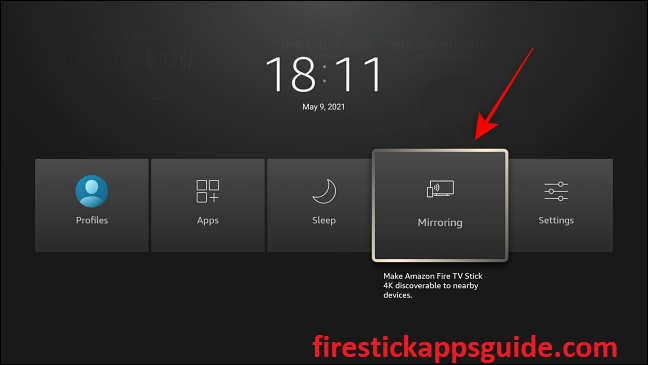
3. Unlock your mobile and navigate to the Google Play Store.
4. Search and install the Premier Sports Player app.
5. Once the app is installed, launch it on your Smartphone.
6. Open the app and sign in with your account.
7. Now, tap the Cast icon at the top right corner.
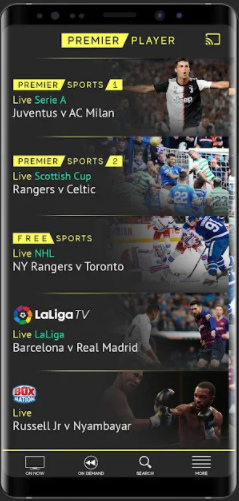
8. Select your Firestick device name under the available devices list.
9. Your Android Smartphone screen will appear on your TV screen.
10. Start using the Premier Player on Firestick.
Cast Premier Sports from iPhone
1. Unlock your Android Smartphone and go to the App Store.
2. Search and Install the Premier Sports Player app.
3. Next, set up Firestick and launch the Firestick home screen.
4. Search for the AirScreen app using the on-screen keyboard.
5. Click Get to install the app.

6. Once the premier sports app is installed, tap Open to launch the app.
7. Click the checkbox followed by the AirPlay option.
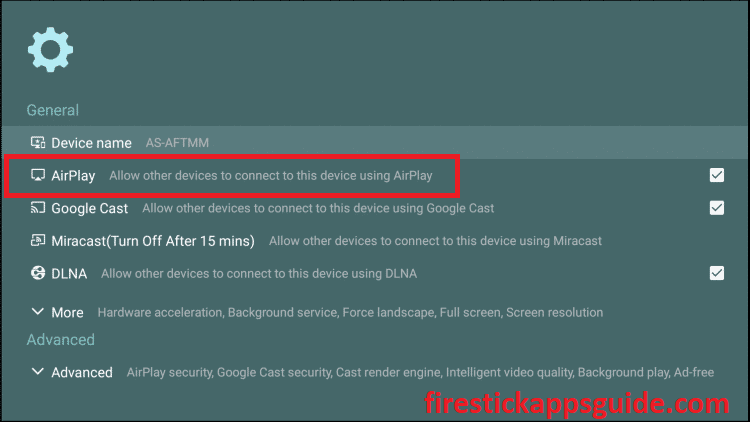
8. Open the Premier Sports Player app and click the Cast icon.
9. Choose your Firestick device under the available devices.
10. Start streaming Premium Sports Player on Firestick
How to Stream Premium Sports on Firestick using a VPN
Since Premium Sports is a third-party app, it is better to use a VPN while streaming it on your Amazon Firestick.
1. Install the IPVanish VPN on Firestick.
2. Open the IPVanish app and sign in with your account.

3. Select a country from the dropdown menu and tap the Connect button.
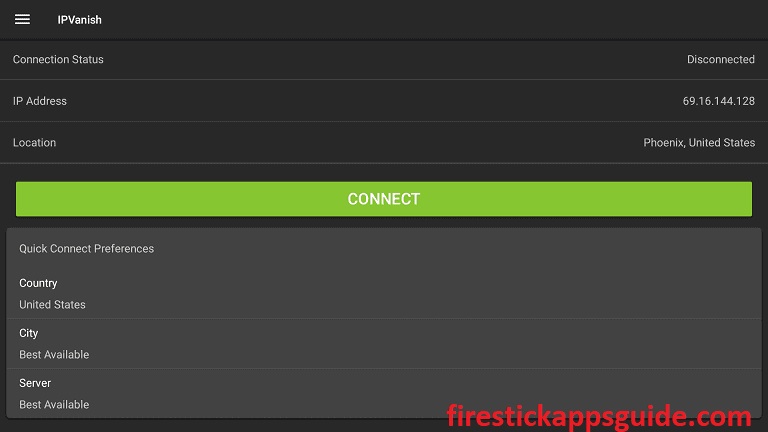
4. Locate Premium Sports Player and stream on your Amazon Firestick.
5. If you want to stop streaming, open the VPN screen and click the Disconnect button.
Premier Sports is the best option to stream all the live sports on Firestick. But unlike other streaming services, you cannot stream it on multiple devices simultaneously. You can follow the above methods to install and watch Premier Sports on Firestick.
Frequently Asked Questions
Yes, you can stream Premier Sports on your Amazon Firestick.
You can stream Premier Sports on Firestick using the Premium Sports Player.
No, you need to get any of its subscription plans to stream Premier Sports.