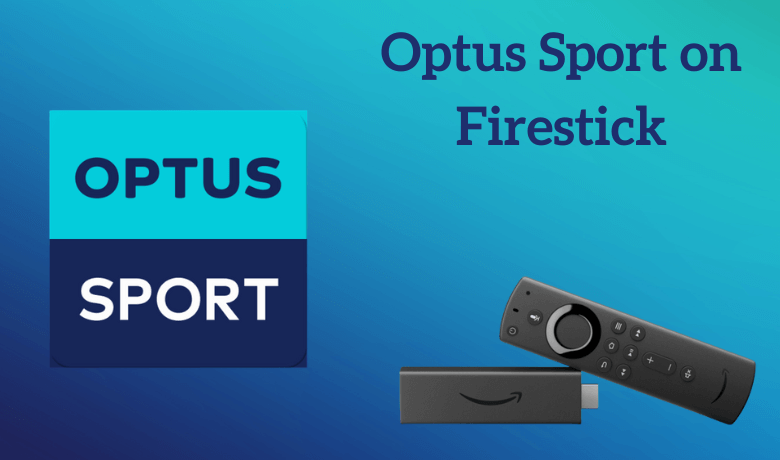Optus Sport is the best streaming service to watch football league matches live. You can also watch mini-matches and expert talk shows. It has a huge collection of workout videos with 99+ expert trainers. You can watch these training videos with or without an Optus Sport subscription. In addition, you can enjoy upcoming sports events like FIFA Women’s World Cup 2023 and UEFA Euro 2024. To stream Optus Sport you should have an active subscription that costs $6.99 per month. The Optus Sport app is available for Android, iOS, and Firestick. Optionally, you can sideload the Optus Sport APK using a Downloader.
Important Message
Your IP is Exposed: [display_ip]. Streaming your favorite content online exposes your IP to Governments and ISPs, which they use to track your identity and activity online. It is recommended to use a VPN to safeguard your privacy and enhance your privacy online.
Of all the VPNs in the market, NordVPN is the Best VPN Service for Firestick. Luckily, NordVPN has launched their Exclusive Christmas Deal at 69% off + 3 Months Extra. Get the best of NordVPN's online security package to mask your identity while streaming copyrighted and geo-restricted content.
With NordVPN, you can achieve high streaming and downloading speeds, neglect ISP throttling, block web trackers, etc. Besides keeping your identity anonymous, NordVPN supports generating and storing strong passwords, protecting files in an encrypted cloud, split tunneling, smart DNS, and more.

Features of Optus Sport
- Watch your favorite live events and extended highlights live in 1080p.
- Stream interviews, documentaries, press conferences, and more football shows.
- Regular broadcasts of workout videos will help you to stay fit.
- Enjoy premium league matches like Barclay’s FA Women’s Super League, J.League, etc.
- It even works with a minimum internet speed of 3Mbps.
How to Install Optus Sport on Amazon Firestick
The Optus Sport app has native support for Firestick, so you can install the app directly from the Amazon App Store.
1. Launch the Firestick home screen by pressing the home button on your Firestick remote.
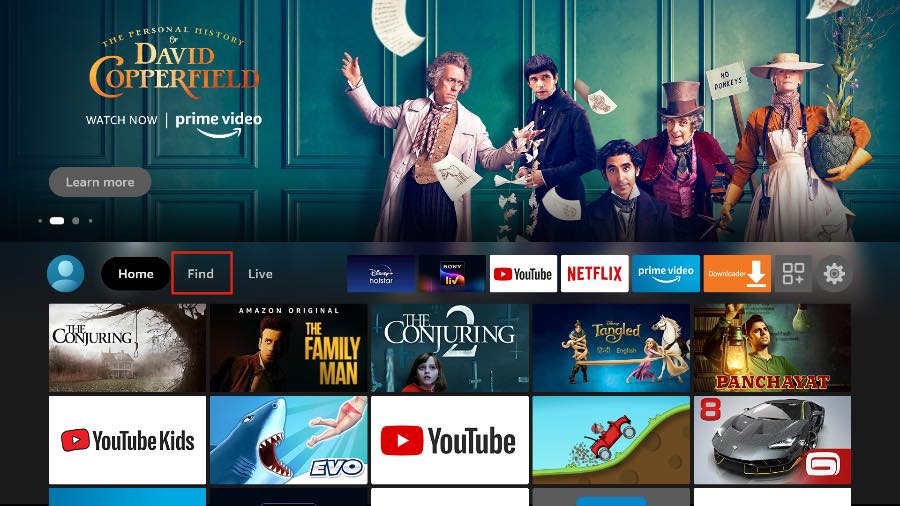
2. Click the Find and tap the Search tile.
3. Enter Optus Sport in the search bar using the on-screen keyboard.
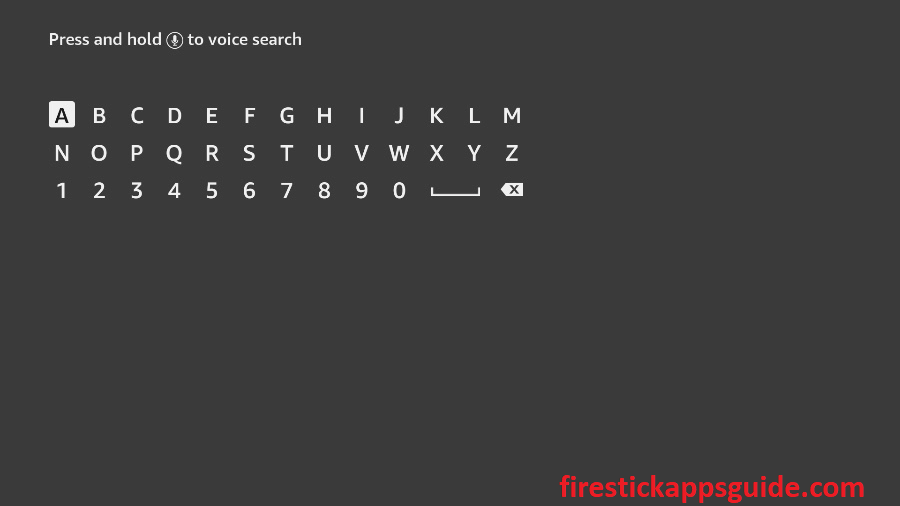
4. Select the Optus Sport app from the search results.
5. Click the Download button to install the app.
6. Once the app is installed, tap Open to launch the app.
How to Download Optus Sport on Firestick
If you are unable to install the app directly on your Amazon Firestick, you can sideload the Optus Sport apk using a Downloader on Firestick.
1. First, install the Downloader app on your Firestick.
2. After that, you should enable unknown sources to sideload apps on Firestick.
3. Go to the Firestick home screen and click the Settings icon.
4. Select My Fire TV >> Developer Options >> Install Unknown Sources >> Turn on Downloader.
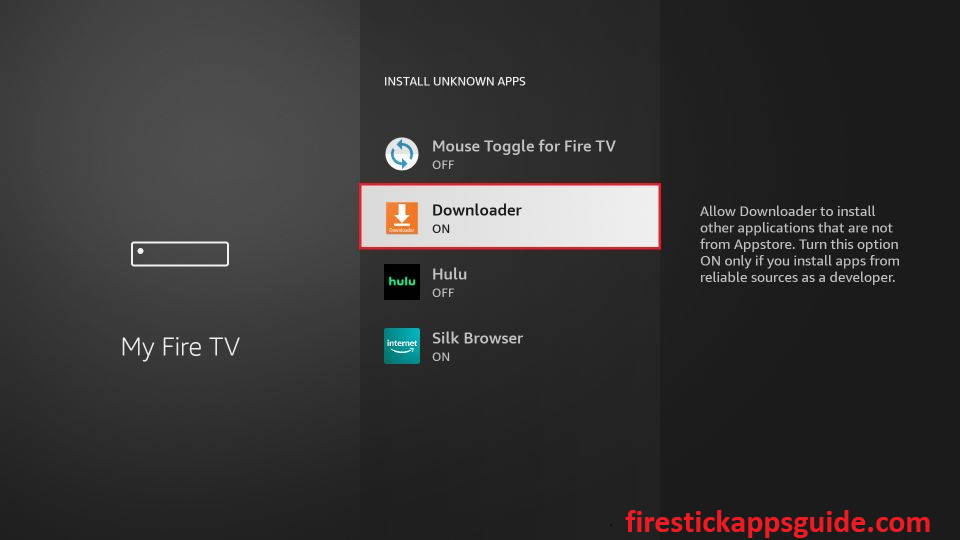
5. Launch the Downloader app and choose the Home tab from the left sidebar.
6. Enter the URL link of the Optus Sport apk in the URL field.
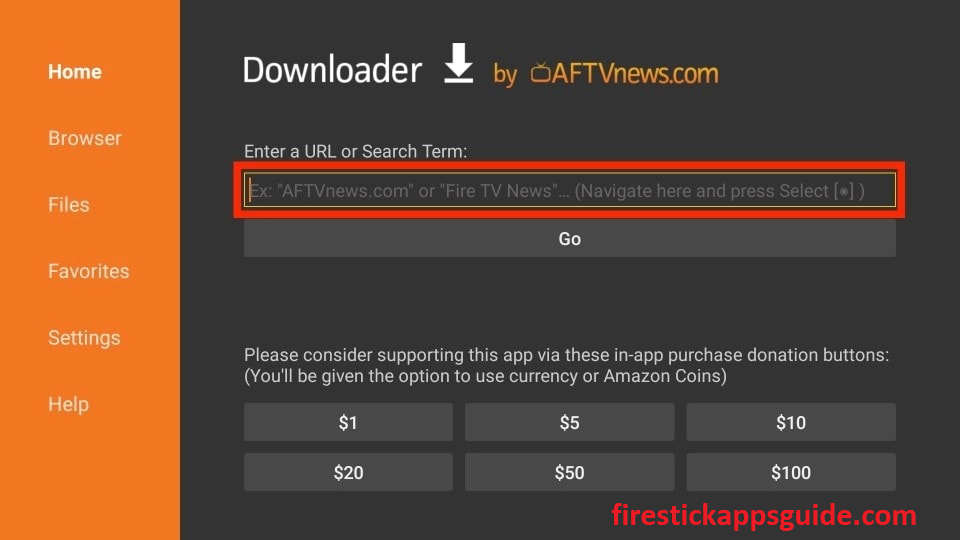
7. Click the Go button to download the apk file.
8. Then open the downloaded file and click Install to get Optus Sport on Firestick.
9. After installing the app, click the Open button to launch the app.
10. Finally, hit the Delete button to remove the apk file as you have finished the installation.
How to Watch Optus Sport on Amazon Firestick
1. Long press the Home button on Firestick to view the shortcut keys.
2. From the list of buttons, click on Apps to open Your Apps & Channels.
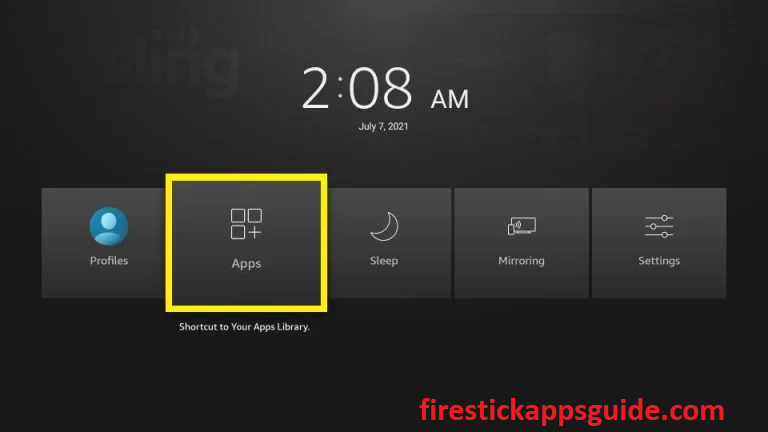
3. Select the Optus Sport app from the available apps.

4. Click the Menu button on your Firestick remote.
5. Select Move to add a quick shortcut on the Firestick home screen.
6. Then, open Optus Sport and log in to your account.
7. Start streaming your favorite matches using Optus Sport on Firestick.
How to Screen Mirror Optus Sport to Firestick
If you don’t want to install the Optus Sport app on your Firestick, you can also screen mirror it from your Android smartphone. For this purpose, connect your Android Smartphone and Firestick device to the same Wi-Fi network.
1. Unlock your mobile and open the Google Play Store.
2. Search for Optus Sport and choose the respective app.
3. When the app description appears, click on Install.
4. Once the app is installed, tap Open to launch the app.
5. Swipe up or down the Notification Panel on your Android Smartphone.
6. Search and tap the Cast icon.
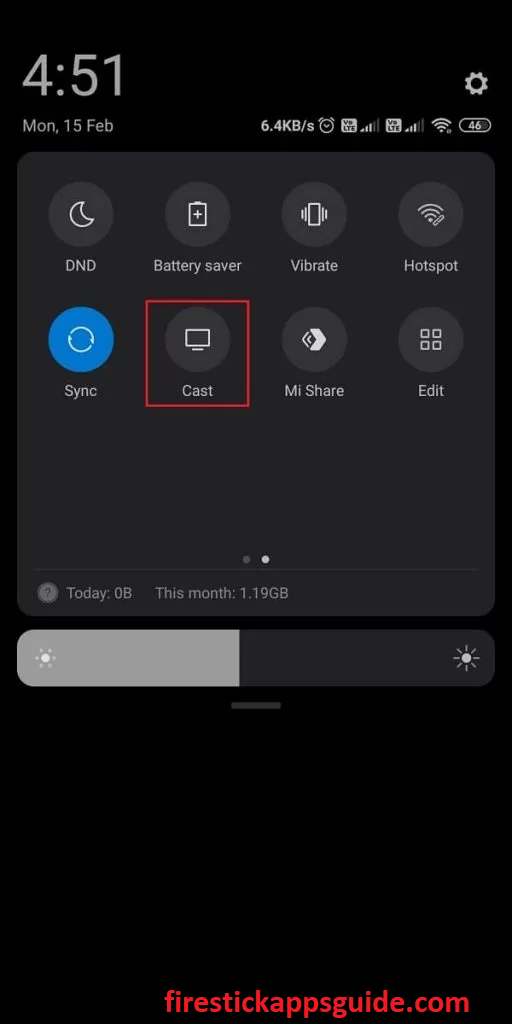
7. Then, long press the Home button on your Firestick remote.
8. Click the Mirroring tile from the menu that papers on the screen.
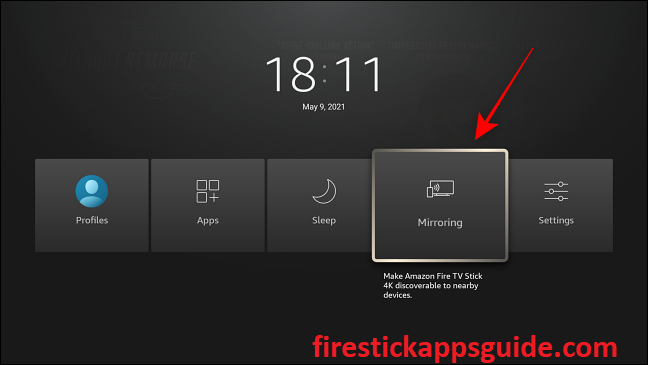
9. Choose your Firestick device from the list on your Android Smartphone.
10. Open Optus Sport and start streaming. Your smartphone screen will be mirrored to your Firestick.
How to Stream Optus Sports Outside Australia
Optus Sport is only accessible to customers who are in Australia. Are you in a place where Optus Sport is unavailable? Don’t worry you can still stream it by using a VPN.
1. First, install ExpressVPN on your Firestick.
2. Locate the app and log in with your account details.
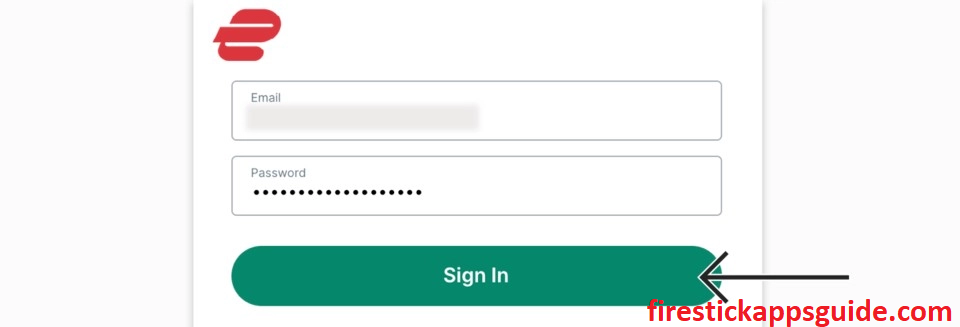
3. Choose any of the Australian servers to establish a VPN connection.
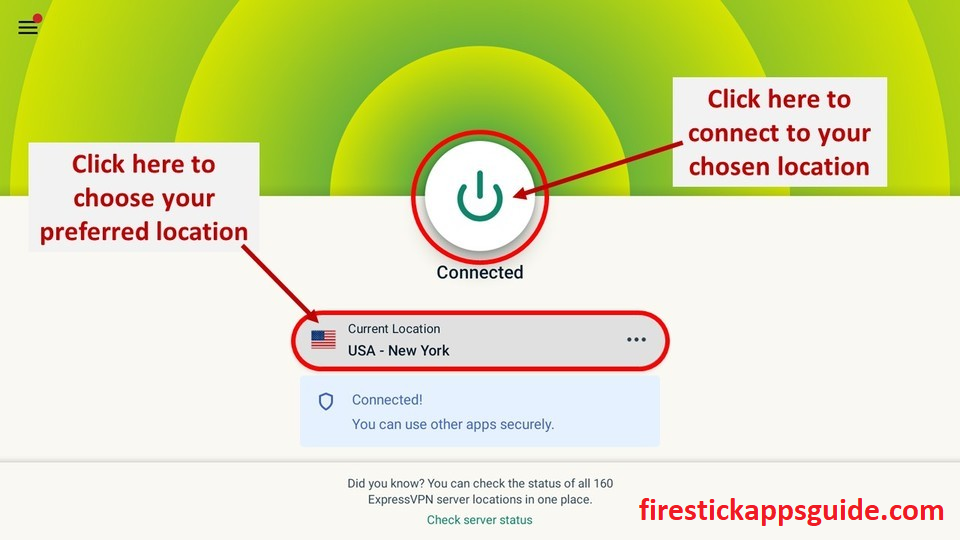
4. Now, open the app and start streaming Optus Sport on Firestick.
5. To stop using the VPN, tap the Disconnect button.
Pro Tip: If you no longer need Optus Sport, you should cancel its subscription to stop the auto-renewal.
Frequently Asked Questions
Yes, the Optus Sport app is available on the Amazon App Store for free download.
No, Optus Sport is not free, you need to get a subscription to stream Optus Sport on various devices.