Unlike other regular TV remotes, the Firestick remote is unique and used especially for Fire TVs. The Firestick remote has fewer buttons, and it is solid. Without a Firestick remote, you can’t control or perform any actions on your Fire TV. On the other hand, if you experience specific issues such as the Firestick remote volume button is not working it can really frustrating.
Important Message
Your IP is Exposed: [display_ip]. Streaming your favorite content online exposes your IP to Governments and ISPs, which they use to track your identity and activity online. It is recommended to use a VPN to safeguard your privacy and enhance your privacy online.
Of all the VPNs in the market, NordVPN is the Best VPN Service for Firestick. Luckily, NordVPN has launched their Exclusive Christmas Deal at 69% off + 3 Months Extra. Get the best of NordVPN's online security package to mask your identity while streaming copyrighted and geo-restricted content.
With NordVPN, you can achieve high streaming and downloading speeds, neglect ISP throttling, block web trackers, etc. Besides keeping your identity anonymous, NordVPN supports generating and storing strong passwords, protecting files in an encrypted cloud, split tunneling, smart DNS, and more.

The real reason behind the Firestick remote volume stops working is unknown. But these can be the possible reasons behind the issue, like the mismatch selection of audio and device settings, issues with batteries, buttons getting jammed, etc.,
In this article, we will direct you on how to make your Firestick remote back to its normal stage. Moreover, we have also explained the reasons behind the malfunctioning of the Firestick remote volume.
How to Troubleshoot Volume Button Not Working on Your Firestick Remote
Follow the given steps to fix the volume button to work on your Firestick remote. Before getting into the solutions, note that if your Firestick remote does not have any volume buttons, it means that you have an older version of the Firestick remote. In this respect, you can use a regular TV remote.
Check for Flaws in Remote
Seeing your remote getting flawed is a difficult thing. Remotes get flawed when they fall from your hand or sofa, or even if you haven’t used them for a long time. Once the remote hit the ground, it gets heavy damage. The remote may not work even in the case of a water spill or due to internal circuit damage. In the end, when you perform some actions using a remote, it doesn’t work. Thus, you can’t do anything without your remote. The only solution to overcome the flawed remote is to purchase a new one.

Try Replacing Batteries
Some may use the remote for a long period of time, which means that the people watch various channels that lead to continuous action on the remote. So due to this extreme usage of your remote, the battery starts draining. Also, there is no notification available on Firestick remotes for low battery, similar to that of smartphones. After a while, when you use the remote’s volume button, it may stop working or acknowledge slowly. Finally, you may end up making a decision that there is some fault inside your remote or the button is damaged.

Check the battery on your remote and whether it is placed correctly. If they don’t work properly, then replace them with newer batteries.
Removing Dust
If your remote is piling up with some dust, then it may be one of the reasons that your volume button is not working on the Firestick remote. In order to prevent the accumulation of more dust on your Firestick remote, you need to maintain it by wiping it out for a regular period of time. Further, you can use the Firestick remote cover to prevent dust.
Restart your TV
Sometimes when the remote isn’t well paired with your Fire Stick, the volume button stops working. You can try power cycling your Firestick and pair the remote from scratch.
#1. Power off your Firestick device and unplug it.
#2. Wait for a minute and plug into the HDMI port.
#3. Then, power on your TV device.
Turn Off Dolby Digital Settings
Sometimes enabling unknown settings can disrupt the function of the remote. The Dolby Digital sound settings make certain apps sound louder and other apps sound lesser. Disable the Dolby Digital settings and check again.
#1 Head to the Settings on your Firestick.
#2 Select Display and Sounds and choose Audio.
#3 Under Audio, click Dolby Digital Output.
#4 Finally, select Dolby Digital Plus Off.
Remove Obstacles
Remove obstacles if it is blocking the IR receiver of your Firestick TV. Also, check if there is any other Bluetooth device connected to your Fire TV or remote. This may also be the reason for the volume button not working on your Firestick remote. Because both devices work with the support of Bluetooth. If you find any Bluetooth devices connected to your Fire TV, then you can unpair them by following the below steps.
Steps to Unpair Bluetooth Devices
#1 On your Fire TV, go the ‘Settings‘.
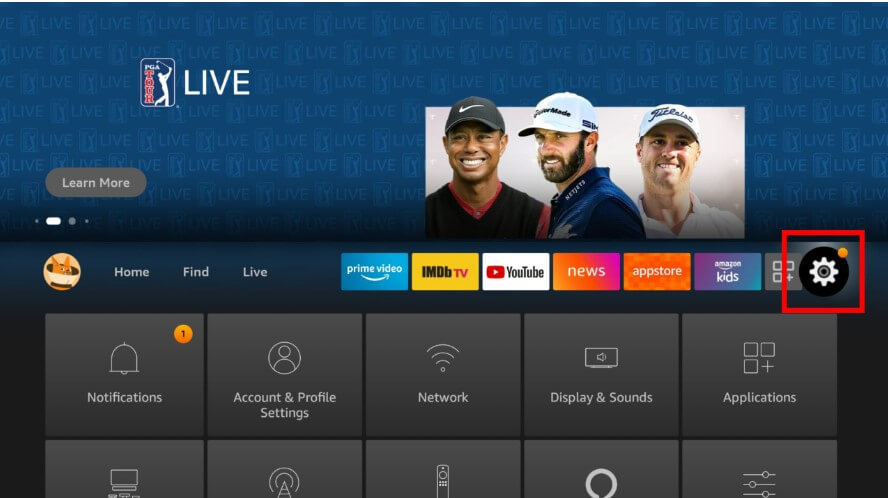
#2 Then select Controllers & Bluetooth Devices.
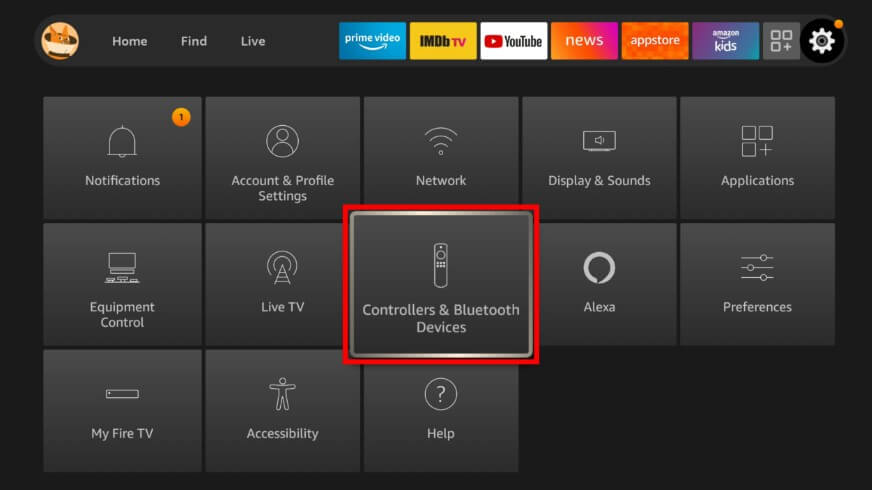
#3 Click on ‘Other Bluetooth‘ Devices.
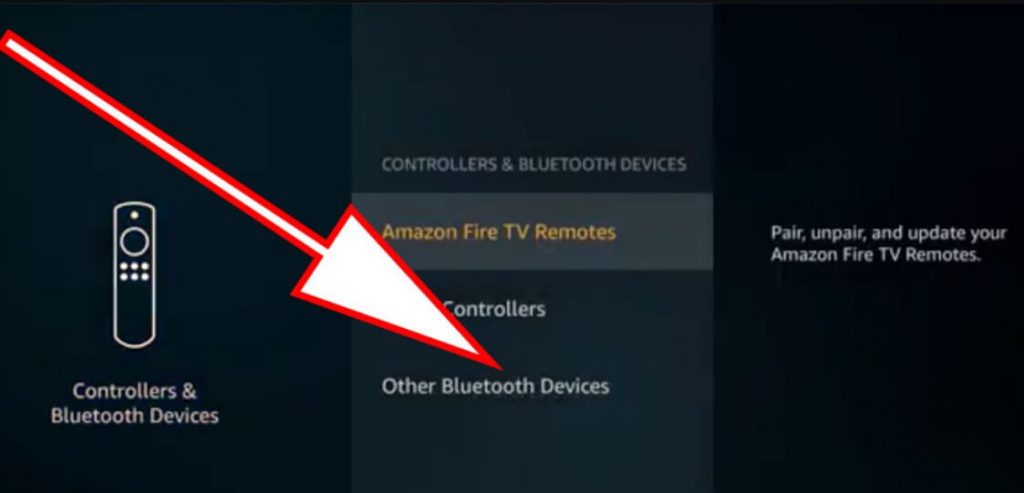
#4 Now, you can unpair the connected Bluetooth devices.
Setting IR
To establish a proper frequency match between your Firestick remote and Fire TV, you need to set the Fire TV IR profile. Doing so can fix the volume button issue on your Firestick remote.
Steps to Change IR Profile
#1 Click ‘Settings‘ on the home screen.
#2 Then click on ‘Equipment Control‘ and select Manage Equipment.
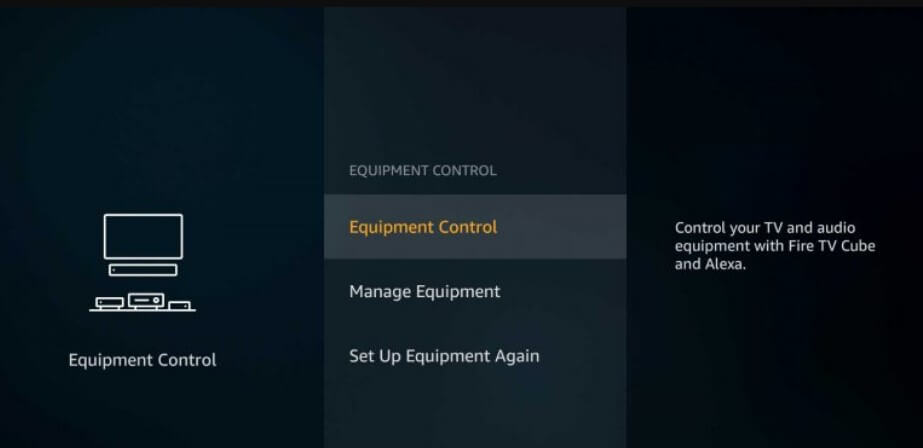
#3 There, click on the TV option. Under it, go to Infrared Options.
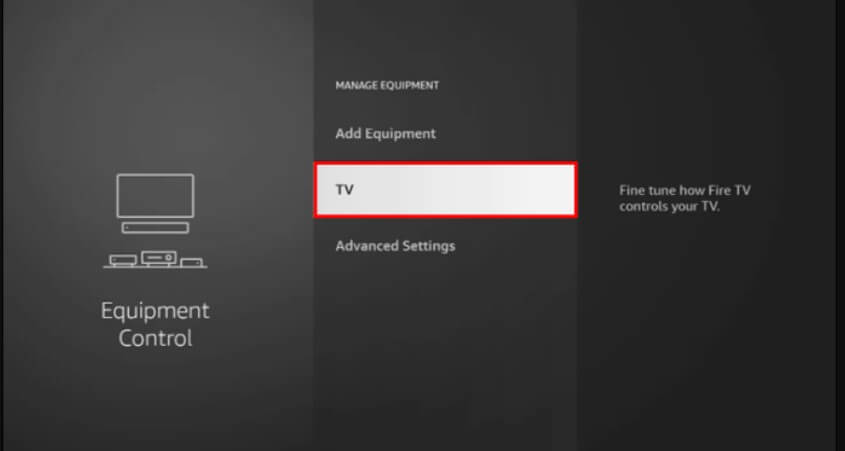
#4 Next, click on ‘IR Profile‘ and select ‘Change IR‘.
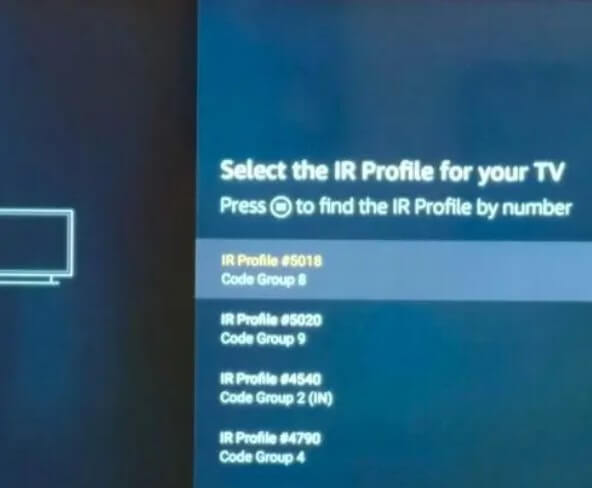
#5 Now, you need to change it from All Devices to your specific IR profile. In this way, you can fix the volume button issue on your Firestick remote.
Enabling HDMI Port
Make sure that the HDMI-CEC port is enabled on your Fire TV. This is an important port for communicating with other devices. Enabling the HDMI port can help you fix the volume button issue on the Firestick remote.
Steps to Enable HDMI-CEC port in Fire TV
#1 Click on ‘Settings‘ on the Fire TV home screen
#2 Then select and click ‘Display and Settings‘.
#3 Now, you can see the HDMI-CEC port in the list along with the status if it is Enabled or Disabled.
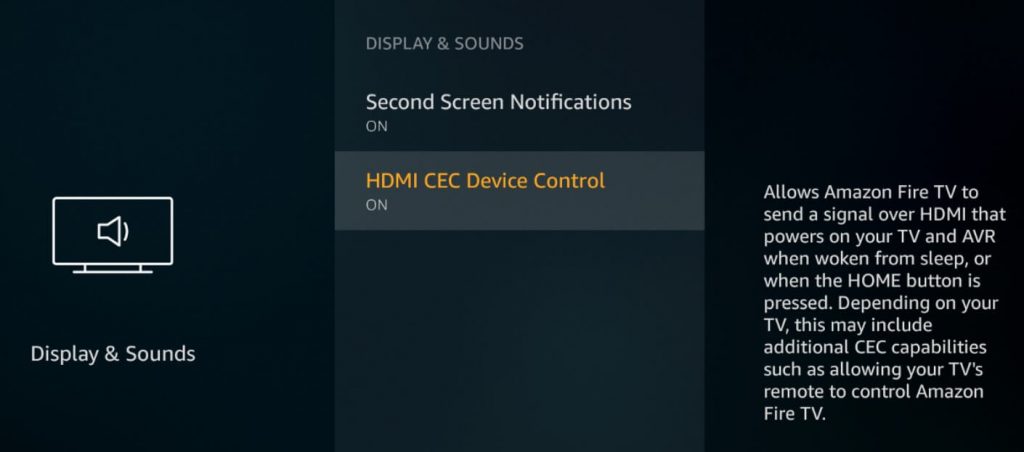
#4 By enabling it, your Fire TV will start responding to volume controls from the Firestick remote.
Turn on Alexa
If the volume buttons on your remote are still not working, then you can try Alexa to control the Firestick. By using the Alexa voice control feature on your remote, you can simply command “Alexa, turn up the volume” or “Alexa, turn down the volume” to control the volume on your Fire TV.
Amazon Fire TV Remote App
In case you are frustrated with your Firestick remote or none of the possible measures work out, then you can install the Amazon Fire TV remote application on your smartphone.
Steps to Install Amazon Fire TV Remote App
#1 First, ensure that your Fire TV is turned ON.
#2 On your smartphone, download and install the Amazon Fire TV remote app from the Play Store or App Store.
#4 Open the app and sign in to your Amazon account with your credentials.
#5 You need to select your Firestick TV from the list of devices.
#6 Next, you need to enter the four-digit code on your smartphone, which appears on the screen.
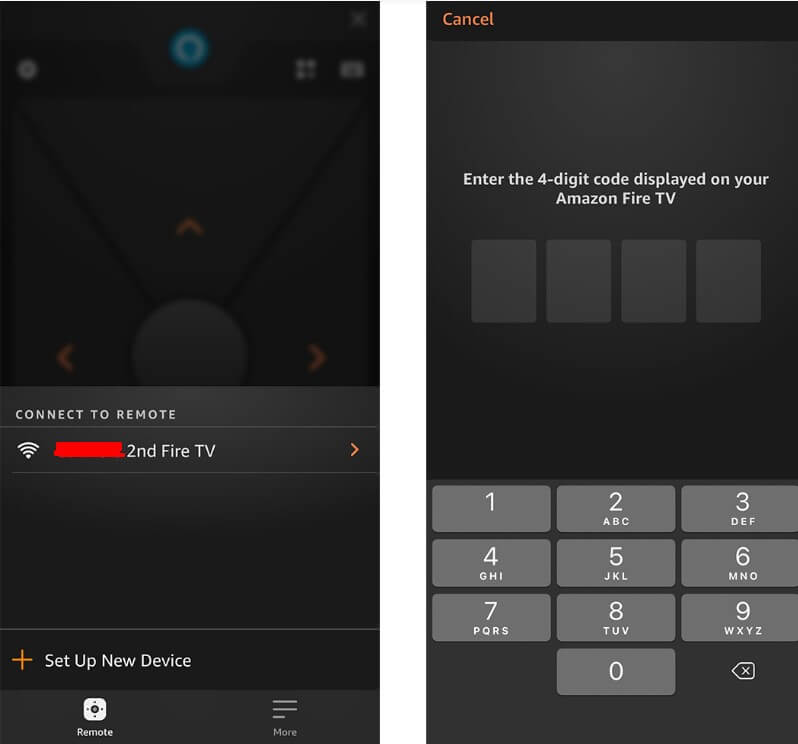
#7 Finally, the Amazon Fire TV remote app on your smartphone is connected. Now you can use volume buttons and other controls on your Fire TV by using this app.
Reset Firestick Remote
When people try to change settings according to their preferences on Fire TV, they get into other advanced settings. Even sometimes, they change it without understanding it. This change in settings may affect your Firestick remote from proper function. Therefore, you need to change the settings, or else you can reset your Firestick remote to default to fix the errors. The volume button issue on the Firestick remote can be fixed by resetting it.
Steps to Reset Firestick Remote
#1 Unplug the power cable from the Firestick TV and wait for a few seconds
#2 Then, press three buttons simultaneously. Left button + Menu + Back for at least half a minute.
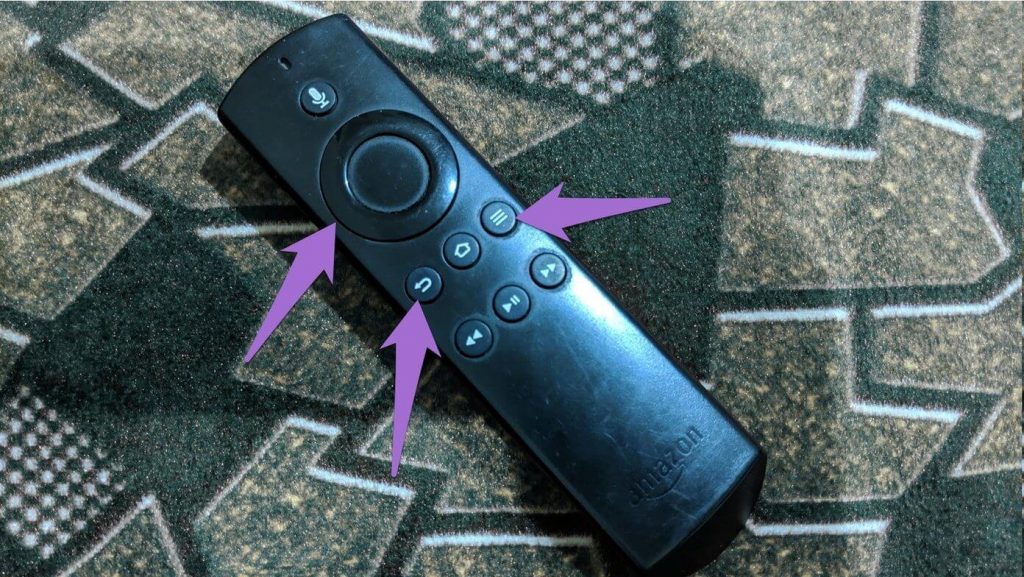
#3 Now, remove the batteries.
#4 Plug in the power cable again to the Firestick TV and insert the batteries back into the remote.
#5 Finally, press ‘Home‘.
Pair your Remote Manually
You can also connect your remote to Firestick manually to fix the Volume not working issue. Here are the steps to follow.
#1: Plugin your Firestick.
#2: Hold the Home button on your Fire TV remote for 10 seconds until the light starts blinking at the top of your remote.
#3: Within a few seconds, you will receive a prompt saying that your remote has paired successfully.
Reset Firestick
If any of the above-given steps don’t help you fix the issues, you can try resetting your Firestick device.
#1. Power on your TV.
#2. Long press the Back button and Right direction button for a few seconds until you receive a pop-up message to reset.
#3: Click Reset, and within a few minutes, your device will complete the reset.
FAQ
Yes, you can adjust the Firestick volume using the Fire TV remote app.
You can purchase the Firestick remote from the Amazon website based on your Firestick model.
Yes, you can control the Amazon Firestick device using the compatible third-party remote app.
