Paramount Plus is a streaming service that is used to stream live sports, breaking news, and other entertainment content on its compatible devices. With that, you can stream 30,000 full episodes from CBS, Nickelodeon, Nick Jr., Comedy Central, BET, MTV, and more. It lets only the Paramount subscriber access the original series such as iCarly, Evil Season 2, and The Good Fight. Further, you can stream live sports from NFL on CBS & UEFA Champions League. You can save your favorites with the new watchlist feature, My List. It lets you create 6 individual profiles with a single subscription. It is compatible with Android, iOS, Roku, Apple TV, Smart TV, and Firestick. With the premium plans, you can download your favorite content and watch it offline. Flow with this article to learn the two different methods to cancel the Paramount Plus on your Firestick.
Important Message
Your IP is Exposed: [display_ip]. Streaming your favorite content online exposes your IP to Governments and ISPs, which they use to track your identity and activity online. It is recommended to use a VPN to safeguard your privacy and enhance your privacy online.
Of all the VPNs in the market, NordVPN is the Best VPN Service for Firestick. Luckily, NordVPN has launched their Exclusive Christmas Deal at 69% off + 3 Months Extra. Get the best of NordVPN's online security package to mask your identity while streaming copyrighted and geo-restricted content.
With NordVPN, you can achieve high streaming and downloading speeds, neglect ISP throttling, block web trackers, etc. Besides keeping your identity anonymous, NordVPN supports generating and storing strong passwords, protecting files in an encrypted cloud, split tunneling, smart DNS, and more.

Paramount Subscription Plans
| Subscription Plan | Duration | Price |
| Essential ( limited ads) | 1 Month 1 Year | $4.99 $49.99 |
| Premium (No ads) | 1 Month 1 Year | $9.99 $99.99 |
How to Cancel Paramount Plus on Amazon Firestick
1. Open a browser on any device.
2. Navigate to the Amazon official website.
3. Enter your account username and password in the given field.
4. Once entered, click the Sign-in button.
5. Tap the Account & Lists tab on the menu bar.
6. Select the Memberships & Subscriptions from the list.
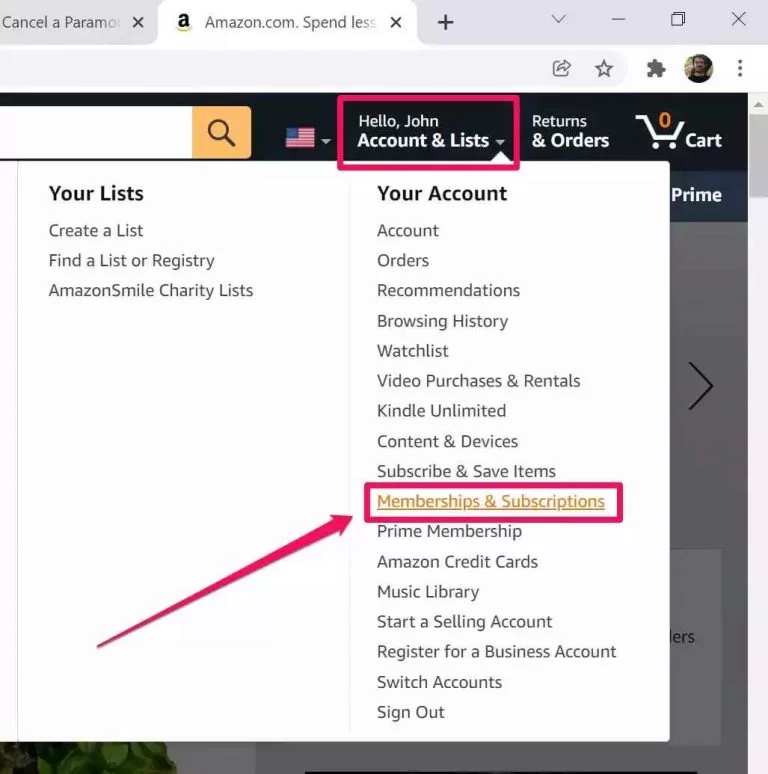
7. Next, hit the Manage Subscription option, followed by Paramount Plus.
8. Click the Cancel Channel button.
9. Tap the Confirm button to complete the process.
10. Finally, Paramount Plus will be canceled from Firestick.
Alternative Method to Cancel Paramount Plus
1. Launch a web browser on your smartphone or PC. You can also use Silk Browser on Firestick.
2. Navigate to the Paramount official website.
3. Now, sign in with your Paramount account details.
4. Click the Profile icon on the top-right corner of the web page.
5. Select the Account option from the list.
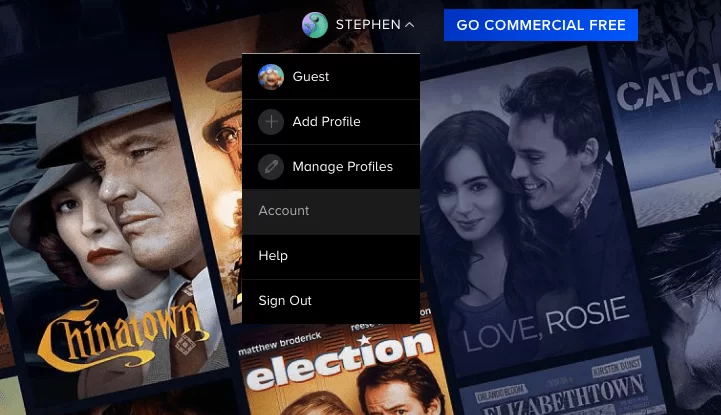
6. Now, you can see your account details.
7. Locate the Subscription & Billing section.
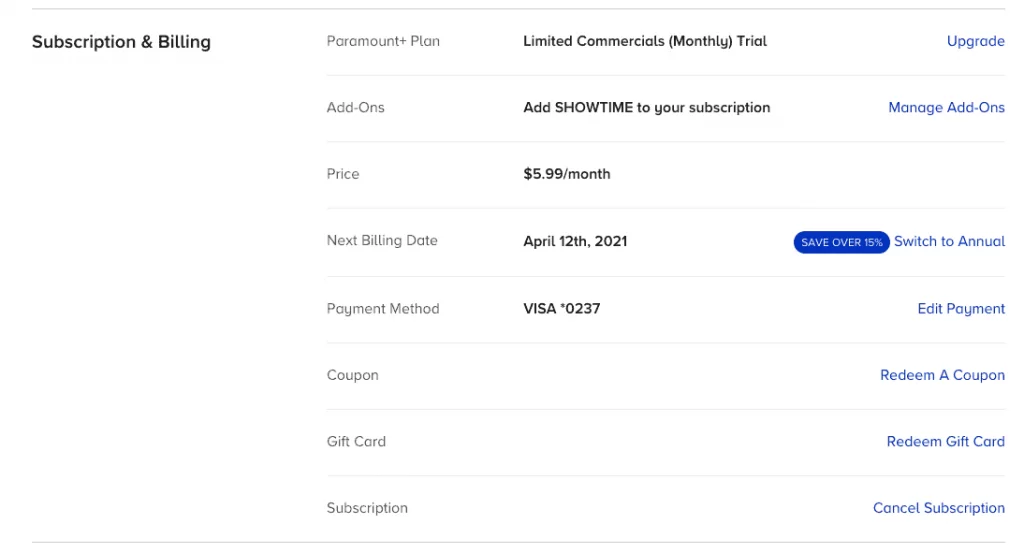
8. Click the Cancel subscription option followed by the Subscription.
9. Tap the Cancel button again to confirm the process.
10. Now, your Paramount Plus subscription will be canceled.
Since your Paramount Plus Subscription is auto-renewed, your plans will be auto-renewed every month. Though you don’t use the service amount will be deducted from your account automatically. So follow any of the methods to cancel the Paramount Plus subscription to avoid further charges.
Frequently Asked Questions
Yes, Paramount Plus is available on Firestick. You can download the app from the Amazon App Store.
Launch Firestick home screen >> select Find and click Search tile >> type Paramount Plus on search >> pick the app and tap Download >> click Open to launch the Paramount Plus on your Firestick.
Go to the Amazon website and tap the Account & Lists tab. Select Memberships and subscriptions from the list and click Cancel Subscription next to Paramount+.
Paramount Plus is available at $4.99 with ads and $9.99 without ads. You can enjoy Paramount Network Live for free with its trial pack.
Yes, you can cancel the Paramount Plus subscription anytime from your streaming device.
