Key Notes
- You can install the Hola VPN on Firestick from the Amazon App Store.
- Install the Hola VPN: Go to Home → Click Find → Tap Search → Type Hola VPN → Select the app → Tap the Get button.
After using paid VPNs like NordVPN for a year, I decided to try some free VPNs on my Firestick. I have installed more than 20 free VPNs on my Firestick and tested all of them with different parameters. After reviewing all the VPNs, I filtered out some of the best free VPNs for Firestick. Among those, Hola VPN is the most reliable one and is officially available on the Amazon App Store. I have been using the VPN on Firestick for three months and haven’t had any major issues.
If you want a free VPN on your Firestick, I would highly recommend you go for Hola VPN. You can use the below guide to get the Hola VPN on your Fire TV Stick.
Important Message
Your IP is Exposed: [display_ip]. Streaming your favorite content online exposes your IP to Governments and ISPs, which they use to track your identity and activity online. It is recommended to use a VPN to safeguard your privacy and enhance your privacy online.
Of all the VPNs in the market, NordVPN is the Best VPN Service for Firestick. Luckily, NordVPN has launched their Exclusive Christmas Deal at 69% off + 3 Months Extra. Get the best of NordVPN's online security package to mask your identity while streaming copyrighted and geo-restricted content.
With NordVPN, you can achieve high streaming and downloading speeds, neglect ISP throttling, block web trackers, etc. Besides keeping your identity anonymous, NordVPN supports generating and storing strong passwords, protecting files in an encrypted cloud, split tunneling, smart DNS, and more.

How to Get Hola VPN on Firestick
1. Turn on and connect your Fire TV to a WiFi network.
2. Press Home on your Firestick remote to go to the home screen.
3. Tap Find and click Search. Now, type Hola VPN on the search bar.

4. Select the app from the search results.
5. Click the Get/Download button to download the VPN on your Firestick device.
6. Once downloaded, tap Open to launch the VPN.
How to Use Hola VPN on Firestick
Once you get the Hola VPN on your Amazon Firestick, follow the steps below to use it and connect to different servers.
1. Launch the Hola app on your Firestick.
2. Press the Power button to turn on the Hola VPN on your Fire TV Stick device.

3. Now, select your preferred server location according to the app from which you stream the content. For example, if you want to stream Hulu content outside the US, you need to set the server location to the US.
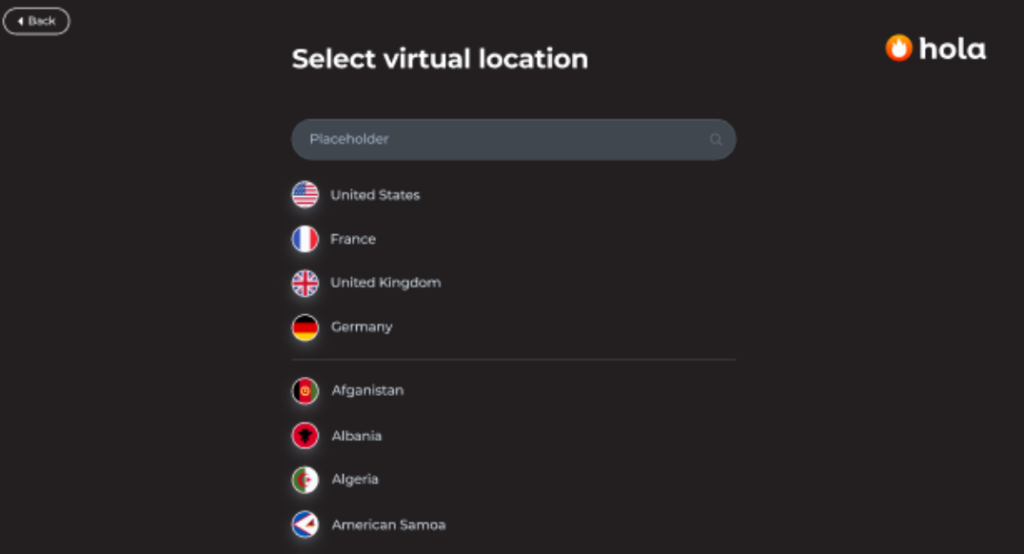
4. Next, select the app from which you want to unlock the content.
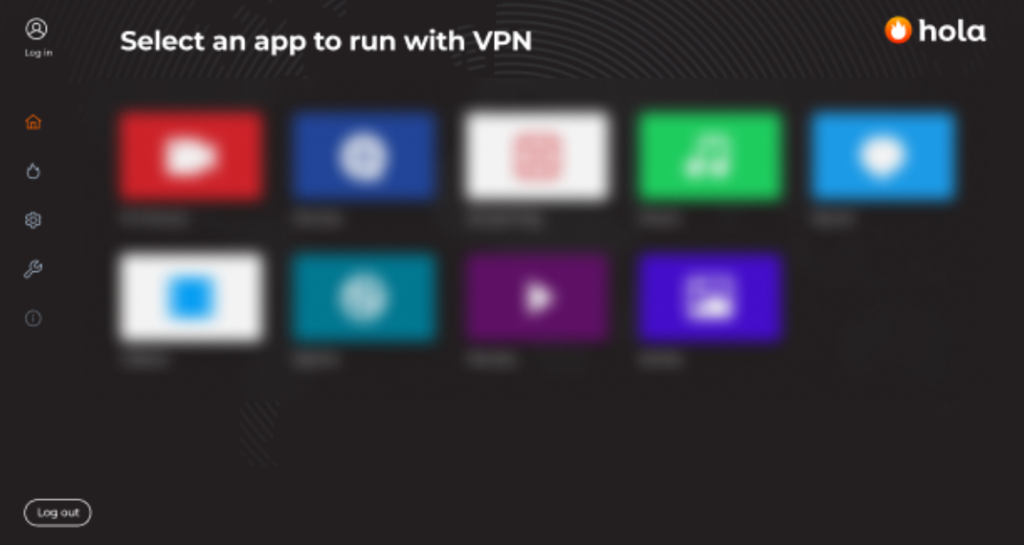
5. That’s it, you can stream any content without geo-restrictions.
How to Sideload Hola VPN on Firestick
Optionally, you can also sideload Hola VPN on your Firestick device using the Download app.
1. On your Firestick home screen, tap Find, followed by the Search option.
2. Search for the Downloader app and select the app.

3. Click Download to install the Downloader app on your Firestick.
4. Next, navigate to Settings on your Firestick home screen.
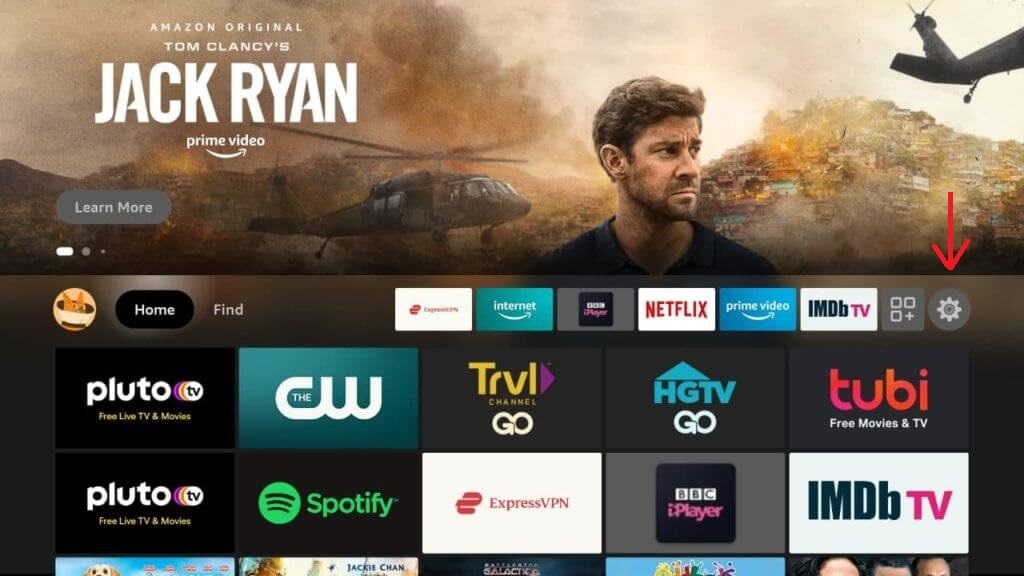
5. Tap Fire TV and select the Developer options.

6. Click Install Unknown Apps and enable Downloader.
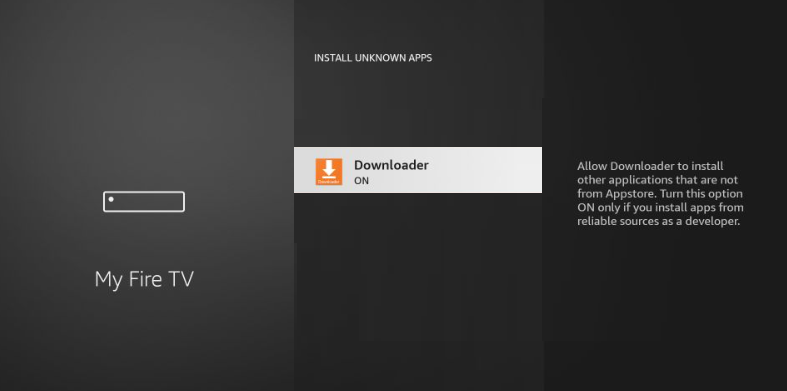
7. Now, open the Downloader app and tap Home on the left side panel.
8. Enter the Hola VPN APK URL (https://bit.ly/3M9wlCr) on the URL box, and click Go to download the APK file.
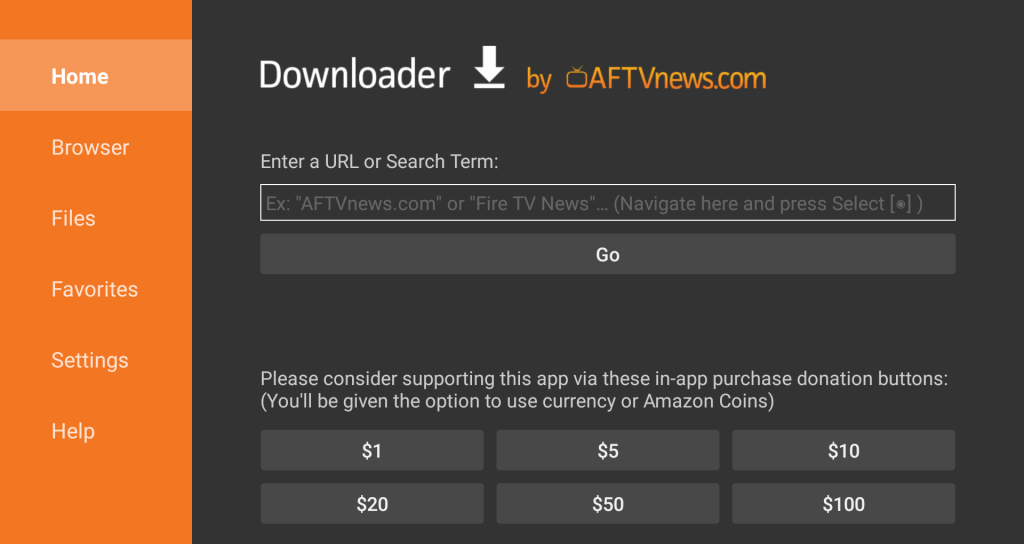
9. Once downloaded, open the APK file and hit Install.
10. After installing, tap Open to launch the Hola VPN app on your Fire TV stick.
Hola VPN – Free vs Premium
Check the table below to get a comparison of Hola VPN’s free and premium versions.
| Features | Free | Premium |
|---|---|---|
| Anonymous Browsing | Yes | Yes |
| Time Limit | 1 hr per day | No time limit |
| Access to Streaming Library | No | Yes (Netflix, Hulu, Amazon Prime, and more) |
| Multiple Devices Access | No | 10 |
| Server Access & Countries | 1000+ in 60 countries | 1500+ in 90 countries |
| Customer Support | No | 24/7 Mail support |
Hola VPN Subscription Plans
If you want to unlock the premium features, you need to subscribe to Hola VPN. The available subscription plans for Hola VPN are listed below. You can subscribe to Hola VPN by visiting its official website.
| Plans | Price |
|---|---|
| 1 Month | $12.99/month |
| 1 Year | $82.68 ($6.89/month) |
| 3 Years | $96.84 ($2.69/month) |
Frequently Asked Questions
Express VPN for Firestick is the best alternative for Hola VPN.
Try changing to a different server location if the default server stops working. As a next fix, update the Hola VPN app. If the problem persists, update your Firestick to the latest version.
