Haystack News (Formerly Haystack TV) is a popular news app that includes 300+, trusted local, and world news channels, such as ABC, CBS, Cheddar, Bloomberg, and more. If you are looking for a free news application on your Amazon Firestick, Haystack TV will be the best choice. Haystack News is available on the Amazon App Store and can be installed directly.
Important Message
Your IP is Exposed: [display_ip]. Streaming your favorite content online exposes your IP to Governments and ISPs, which they use to track your identity and activity online. It is recommended to use a VPN to safeguard your privacy and enhance your privacy online.
Of all the VPNs in the market, NordVPN is the Best VPN Service for Firestick. Luckily, NordVPN has launched their Exclusive Christmas Deal at 69% off + 3 Months Extra. Get the best of NordVPN's online security package to mask your identity while streaming copyrighted and geo-restricted content.
With NordVPN, you can achieve high streaming and downloading speeds, neglect ISP throttling, block web trackers, etc. Besides keeping your identity anonymous, NordVPN supports generating and storing strong passwords, protecting files in an encrypted cloud, split tunneling, smart DNS, and more.

Haystack offers live coverage of all events in the US and can be accessed non-stop 24/7. You can access news in various categories, such as SciTech, Business, Weather, Gaming, Entertainment, International, and more.
In this article, we have explained the steps on how to install, activate, and use Haystack News on Fire TV Stick. If Haystack stops working, follow the troubleshooting steps to fix the temporary issues without delay.
Features of Haystack TV
- Personalized news category based on your preferences.
- Curated news coverage based on necessary topics.
- Lets you follow your favorite topics and sources.
- Comes with listening mode and offline viewing.
- Subscribe to Premium for ad-free streaming.
How to Get Haystack TV on Firestick
#1: Plug your Firestick to the TV.
#2: Turn on your Firestick and connect it to your WiFi.
#3: Head to the Firestick home screen and select Find → Search at the top.
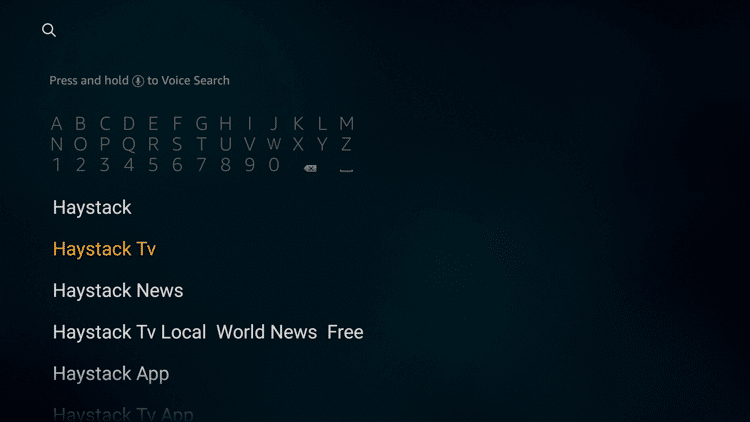
#4: Type and select the Haystack TV app from the search results.
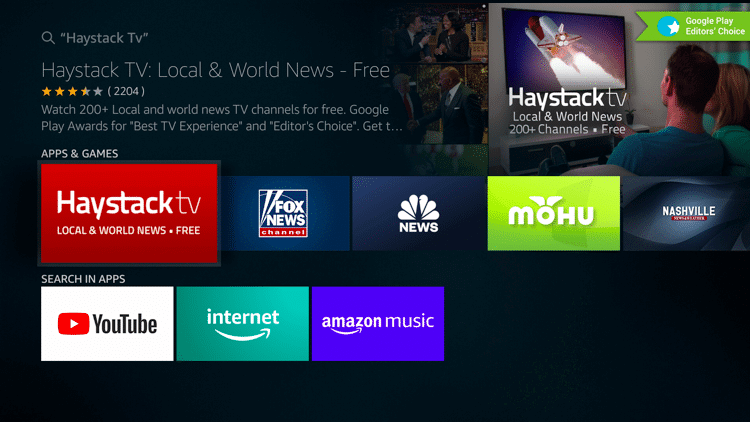
#5: Click the Get button from the Haystack TV information screen. The app will begin to download and install automatically.
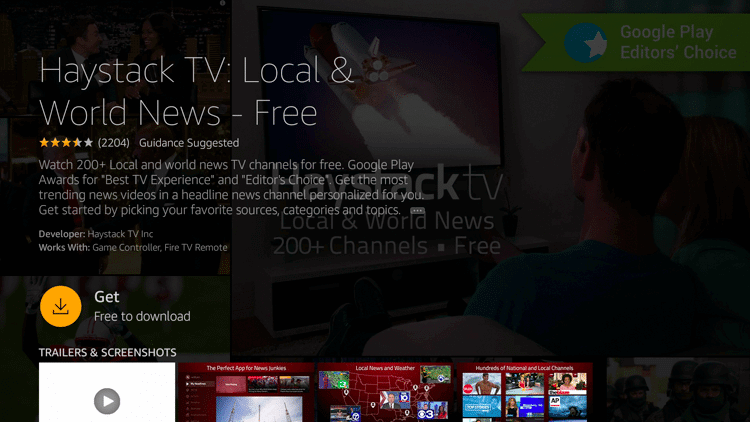
#6: Once the installation is finished, click Open to launch the Haystack TV on Firestick..
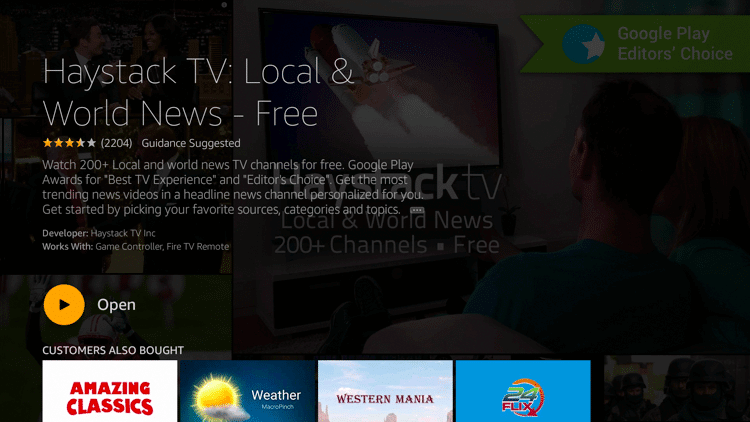
How to Activate and Watch on Fire TV Stick
#1: When you open the Haystack TV app, you have to select either Get Started or Sign in from the prompt. If you have a Haystack premium subscription, you can sign in with a Haystack account to enjoy ad-free streaming.
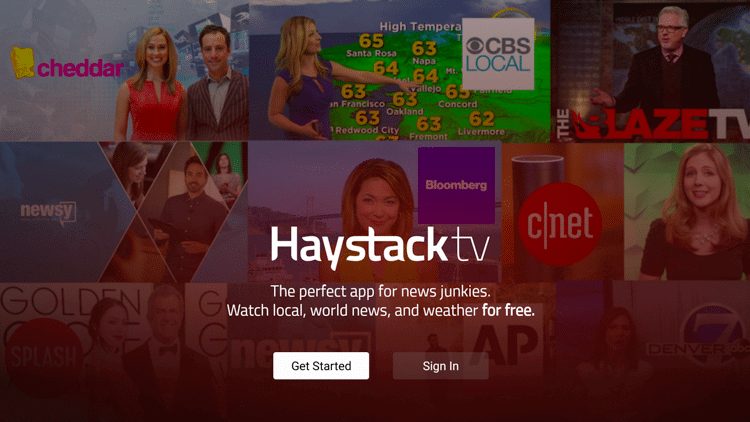
#2: Sign in with your Facebook or Google account on the next screen.
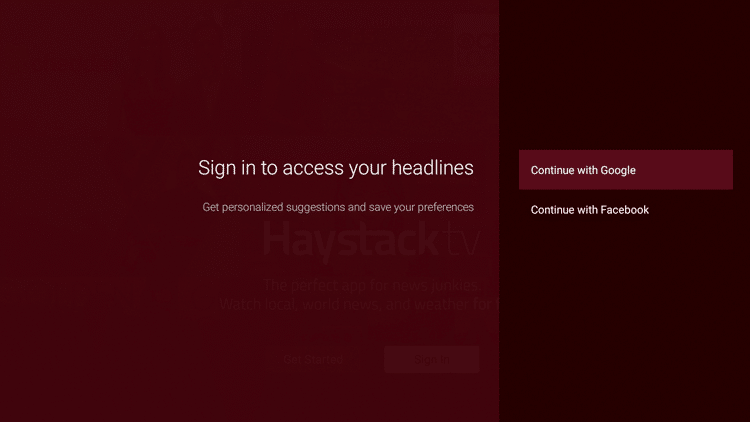
#3: Visit the URL displayed – [https://www.haystack.tv/activateon] the TV and enter the activation code (Shown on the TV screen).
#4: Choose the segment that you want to receive news from and click the Next button.
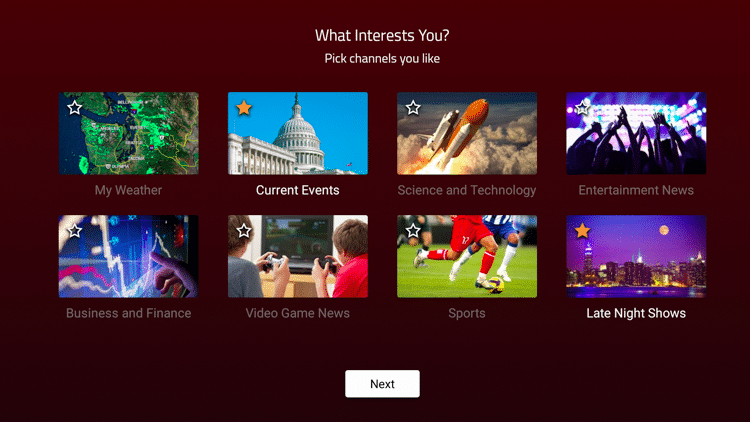
#5: Then, choose your preferred news service and click the Next button.
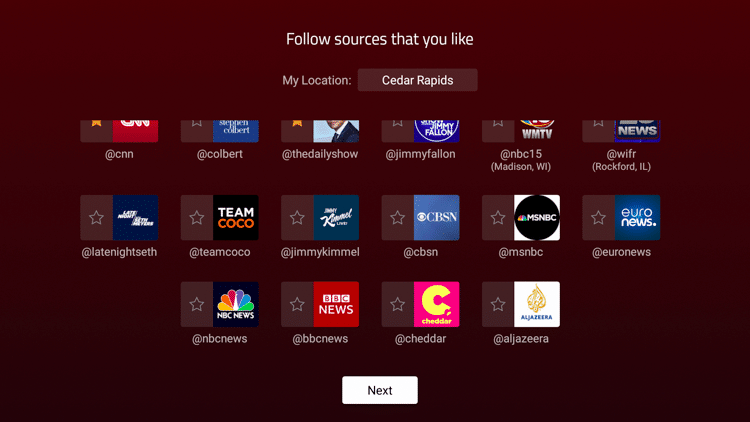
#6: If you want, you can also choose your location to get the local news.
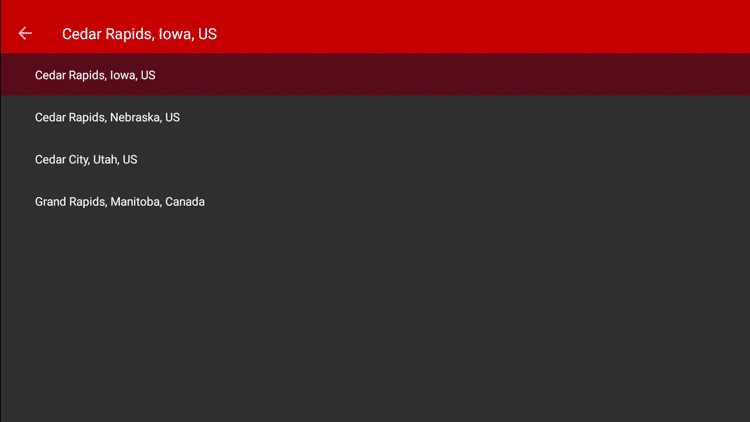
#7: Then, choose the trending topics and click the Done button.
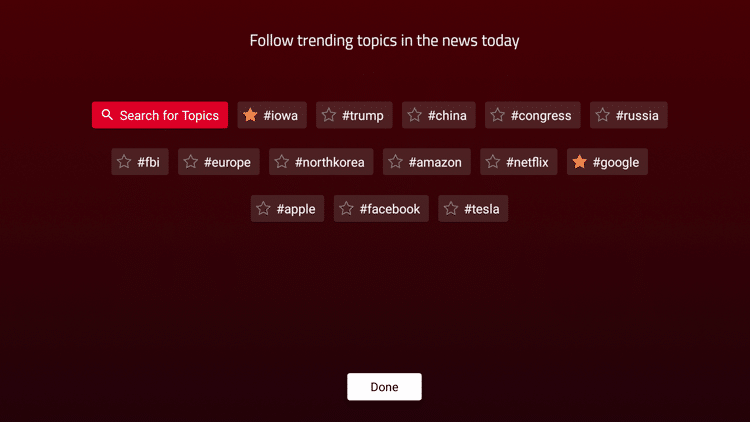
#8: Based on your given preferences, you will get the news on the Haystack TV on Firestick.
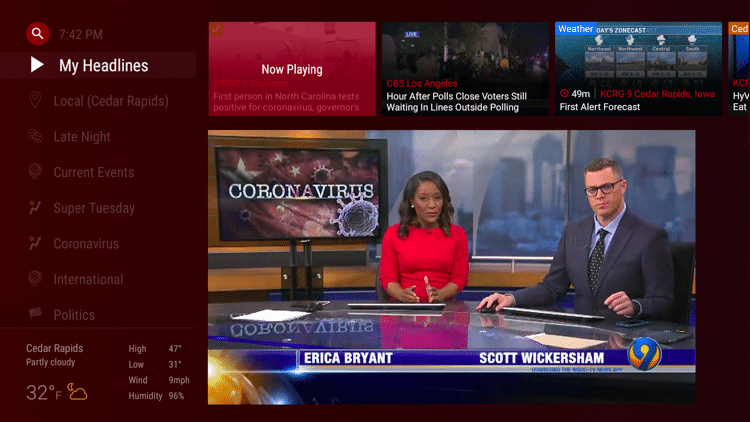
How to Resolve Haystack News Not Working on Firestick
If the Haystack TV app isn’t working on Firestick, you can follow the below troubleshooting steps to fix the problems you face while streaming.
#1: Check whether the internet connection is stable.
#2: Restart the Haystack News app if you can’t log in.
#3: Try clearing the Haystack News app cache.
#4: Reboot the Fire TV and check again.
#5: Update the Haystack News app to the latest version.
#6: Upgrade the Firestick firmware to keep it compatible with the application.
FAQ
The Haystack TV Premium [https://www.haystack.tv/premium] has a single plan that costs $4.99/month.
Yes, Haystack News has a 30-day free trial that is available to new users.
