One of the best ways to get all kinds of entertainment including blocked contents in your Firestick device is getting it through a VPN service. Having said so, getting Getflix VPN is one of the best decisions if you are in search of a VPN. In this article, we have explained how to get Getflix VPN for Firestick and Fire TV.
Important Message
Your IP is Exposed: [display_ip]. Streaming your favorite content online exposes your IP to Governments and ISPs, which they use to track your identity and activity online. It is recommended to use a VPN to safeguard your privacy and enhance your privacy online.
Of all the VPNs in the market, NordVPN is the Best VPN Service for Firestick. Luckily, NordVPN has launched their Exclusive Christmas Deal at 69% off + 3 Months Extra. Get the best of NordVPN's online security package to mask your identity while streaming copyrighted and geo-restricted content.
With NordVPN, you can achieve high streaming and downloading speeds, neglect ISP throttling, block web trackers, etc. Besides keeping your identity anonymous, NordVPN supports generating and storing strong passwords, protecting files in an encrypted cloud, split tunneling, smart DNS, and more.

Getflix VPN is an Australian-based Virtual Private Network service provider. It provides secure and reliable access to internet usage. Getflix VPN doesn’t keep any record of its user’s regarding internet usage and personal information. It is compatible with all devices with unlimited bandwidth Speed. The best part is it has 4 layers of security protocols. There are almost 91 servers that are distributed in 39+ countries with 10000 IP addresses which are consistently updated. By using this VPN you can get access to more than 200 channels including Spanish language contents. It uses DNS Technology (Domain Name Systems) for security aspects which gives only a little information about its users, unlike normal VPNs.
Getflix VPN Pricing
A 14 days free trial is available for new users. And the subscription costs around $4.95/month and $3.33/month/year and $2.28/month for 2 years. You can choose the one that suits you.
Related: How to Install ProtonVPN for Firestick / Fire TV
Getflix VPN for Firestick
As Getflix VPN is not available in the Amazon App Store you need to get a third-party installer like Downloader. For installing Downloader on Firestick, firstly you must enable the Apps from Unknown Sources option. Follow these quick steps to do so.
First, go to Settings in Fire TV and click on My Fire TV. Then select Developer Options and Apps from Unknown Sources back to back. Finally, click on the Turn On option to enable it.
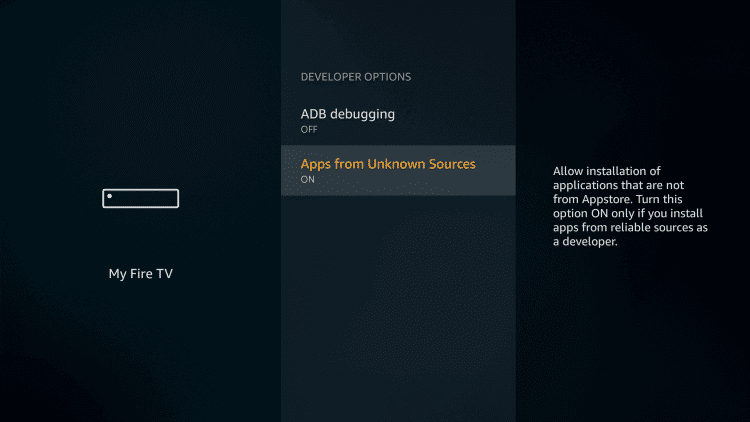
Now let’s start with the process.
Step 1 – Go to the Search option in your Firestick device and type in as Downloader.
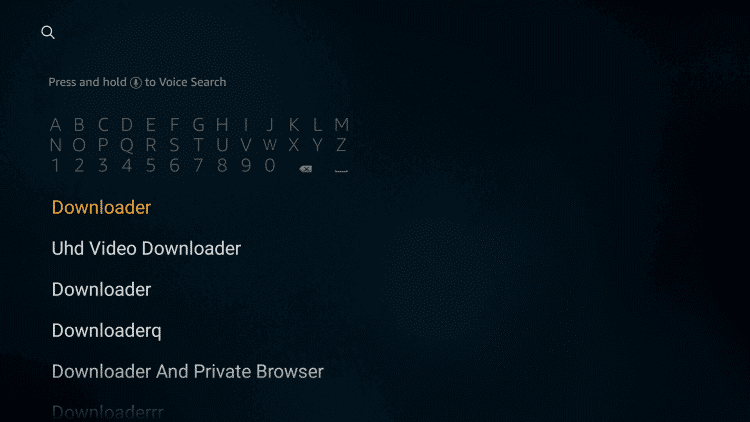
Step 2 – Under the Apps and Games section click on the Downloader app.
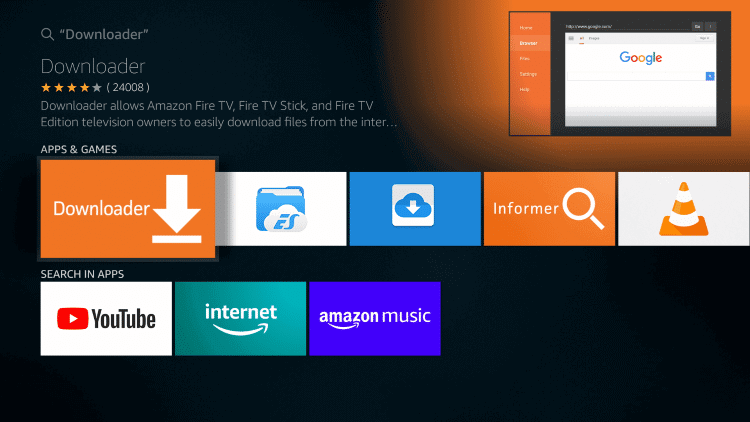
Step 3 – Click on the app’s icon and its info page will be opened.
Step 4 – Click on Download icon and followed by it click on Open icon.
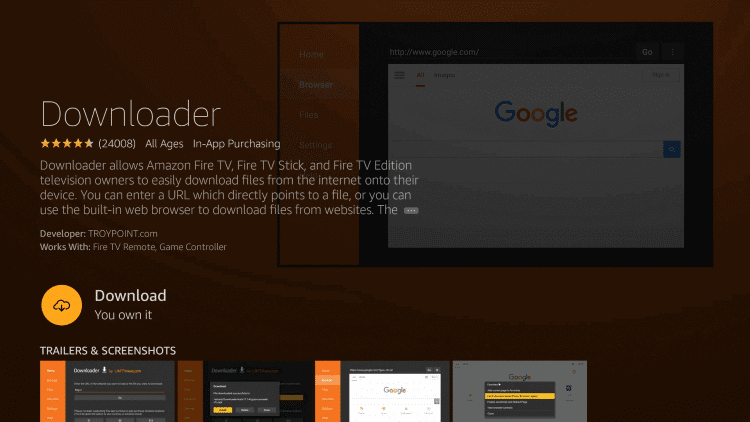
Step 5 – Launch the app and type as https://bit.ly/3uQtL9H in its search bar.
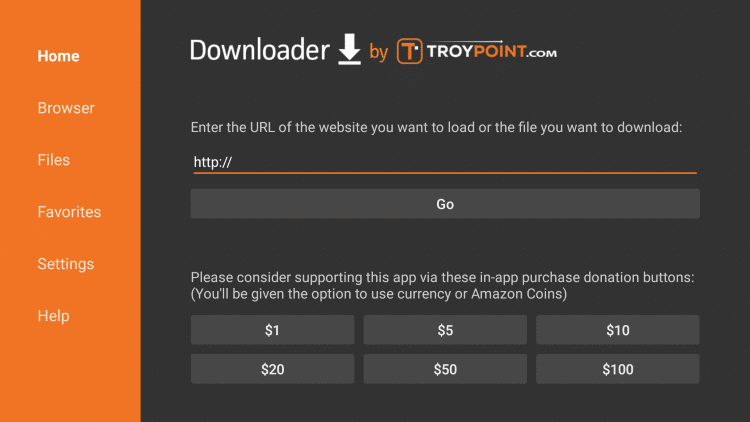
Step 6 – Click on Go.
Step 7 – It will get installed in a few seconds.
Step 8 – Now click on the Done and Delete button in the back to back pages.
Step 9 – Hover to the Apps section in your Firestick device and click on the app.
Step 10 – Sign In with the required information.
Step 11 – Now you can start using the app.
Related: How to Get Zenmate VPN for Firestick For Unlimited Streaming
This is how you can get Getflix VPN for Firestick devices. Get this VPN on your device and start enjoying the blocked contents. Follow us and stay updated.
