Recently, ZenMate VPN has been joined with the CyberGhost VPN. So, to all Firestick users who have been accessing the ZenMate VPN here is an update! You must install the CyberGhost VPN immediately since you cannot access the ZenMate VPN from the 1st of May 2023. Luckily, the CyberGhost VPN is natively available on the Firestick app store, so you can install it without using any sideloading tool.
Important Message
Your IP is Exposed: [display_ip]. Streaming your favorite content online exposes your IP to Governments and ISPs, which they use to track your identity and activity online. It is recommended to use a VPN to safeguard your privacy and enhance your privacy online.
Of all the VPNs in the market, NordVPN is the Best VPN Service for Firestick. Luckily, NordVPN has launched their Exclusive Christmas Deal at 69% off + 3 Months Extra. Get the best of NordVPN's online security package to mask your identity while streaming copyrighted and geo-restricted content.
With NordVPN, you can achieve high streaming and downloading speeds, neglect ISP throttling, block web trackers, etc. Besides keeping your identity anonymous, NordVPN supports generating and storing strong passwords, protecting files in an encrypted cloud, split tunneling, smart DNS, and more.

It is one of the most trustable VPN services in Germany and provides more server locations with optimized streaming, high internet speed, etc. However, there will be no changes to your ZenMate account subscription. All you have to do is, install the CyberGhost VPN and sign in with your ZenMate account credentials to start watching all the geo-restricted video content without any restrictions.
However, all the ZenMate-based queries will not be managed by the CyberGhost VPN members. You must contact the ZenMate support center and clear all your issues.
Key Features
- On signing up for CyberGhost VPN, you can switch between servers from 91 countries and 9,200+ server locations.
- You can use the CyberGhost VPN on almost 7 devices at the same time.
- CyberGhost VPN monitors all your search history and secures your online data.
- It offers 24/7 customer support, so you can contact them whenever you face any issues.
- CyberGhost VPN is available on a large number of platforms like Apple, Android, Windows, FireTV, Edge, etc.
Pricing
You can subscribe to CyberGhost VPN directly from its website.
| SUBSCRIPTION PLAN | PRICING |
|---|---|
| 1 Month | $12.99 |
| 6 Months | $59.00 |
| 1 Year | $64.85 |
How to Install CyberGhost VPN on Firestick
1. Launch your Fire TV home page and select Find → Search.
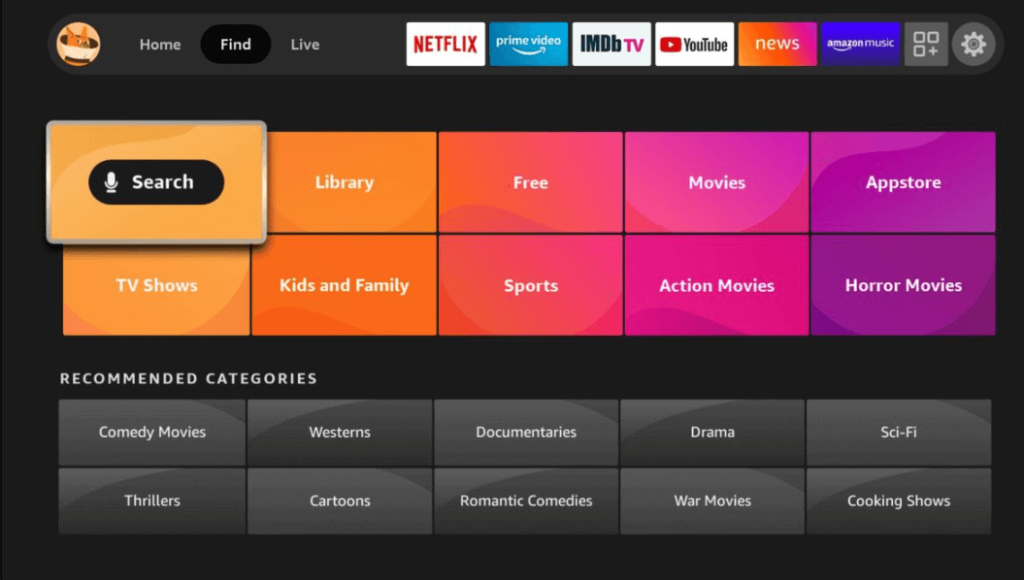
2. Tap on the Search icon and search for CyberGhost VPN using the virtual keyboard.
3. Pick up the app from the search result and hit the Download or Get button.
4. Once the app is installed completely, launch CyberGhost VPN on Fire TV.
5. Sign in with your ZenMate account details and start accessing the blocked content.
Sideload the CyberGhost VPN on Firestick Using Downloader
1. First, install the Downloader app on Firestick.
2. After that, go to your Firestick home screen and select Settings → My Fire TV → Developer Options → Install Unknown Apps → Toggle up Downloader.
3. Launch the Downloader app on your Fire TV and select Home from the left panel.
4. Enter the URL of CyberGhost VPN on the search bar and hit Go.
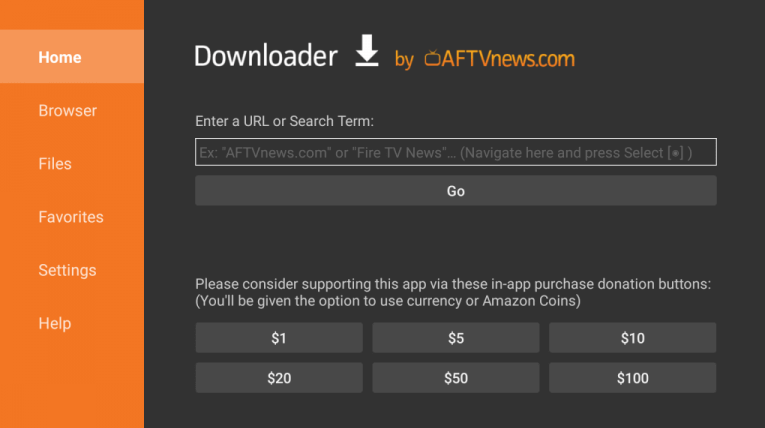
5. Next, download the APK file and Install it.
6. Wait until the app is installed completely and launch the app.
7. Finally, log in with your ZenMate account or create a new CyberGhost account to access all the geo-restricted content.
How to Use CyberGhost VPN on Firestick
1. Launch the CyberGhost VPN app on your Firestick and sign in if prompted.
2. Next, agree to all the terms and conditions framed by the app.
3. Select the big round Power Button on the left.
4. Choose the location that you want to connect to.
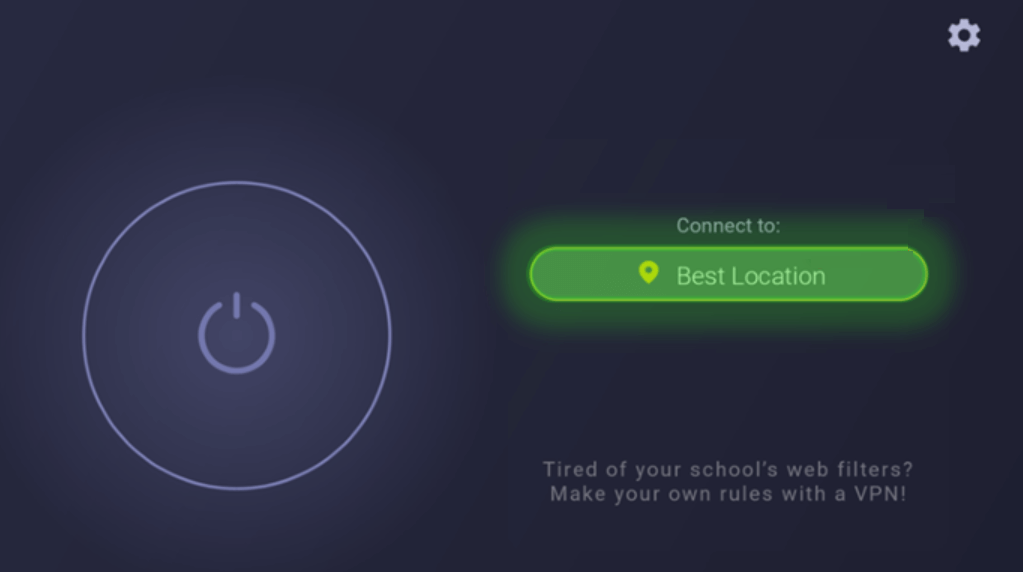
5. Once you have chosen, select it, and hit Connect.
6. After that, you can start accessing all the blocked content on Firestick using the CyberGhost VPN.
FAQ
No. On March 16, 2023, ZenMate VPN joined CyberGhost VPN. On Firestick, you must install the CyberGhost VPN and sign in with your ZenMate VPN to start accessing all the geo-restricted content.
No. It is not possible to access all the ZenMate features on the CyberGhost VPN due to some technical restrictions. However, you can get many new features that will enhance your overall VPN experience.
