FloSports is home to multiple sports that offer live streaming of various events and on-demand videos. FloSports is listed on the Amazon App Store and can be downloaded directly on Firestick.
Important Message
Your IP is Exposed: [display_ip]. Streaming your favorite content online exposes your IP to Governments and ISPs, which they use to track your identity and activity online. It is recommended to use a VPN to safeguard your privacy and enhance your privacy online.
Of all the VPNs in the market, NordVPN is the Best VPN Service for Firestick. Luckily, NordVPN has launched their Exclusive Christmas Deal at 69% off + 3 Months Extra. Get the best of NordVPN's online security package to mask your identity while streaming copyrighted and geo-restricted content.
With NordVPN, you can achieve high streaming and downloading speeds, neglect ISP throttling, block web trackers, etc. Besides keeping your identity anonymous, NordVPN supports generating and storing strong passwords, protecting files in an encrypted cloud, split tunneling, smart DNS, and more.

The platform covers nearly 25+ sports, such as Baseball, Basketball, Cycling, Rugby, Soccer, and more. In addition, you can watch exclusive behind-the-scenes videos and original programming. As FloSports is a sports hub on Firestick, you aren’t required to subscribe to other streaming platforms.
If you are a newbie, you can refer to the below guide in this article on how to install and activate FloSports on your Amazon Fire Stick.
Features of FloSports
- You can watch all the biggest events in one place.
- Watch the live sports and highlights of the matches of your choice on the big screen.
- With the Search option, search for your favorite clips or sports matches.
- Lets you personalize your streaming experience.
- Get FloSports Originals to watch the predictions.
- Switch to any camera angle to watch live sports TV.
- Offers breaking news, in-depth analysis, and expert coverage.
How to Get FloSports on Firestick
To access FloSports with the elite features, you need to get the FloSports subscription which starts at $29.99/month.
1. Set up your Firestick device on your TV and connect to an internet connection.
2. Select the Find tab on the home screen and choose the Search tile.

3. Search for the FloSports app using the on-screen keyboard.
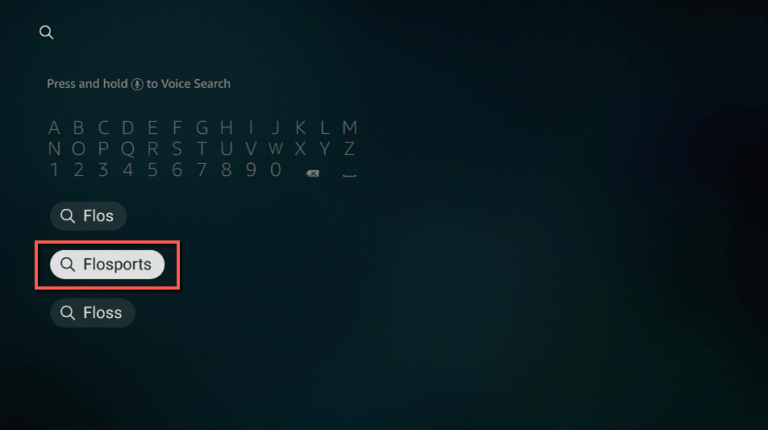
4. Choose the FloSports app from the search results.

5. Then, select the Download or Get button.
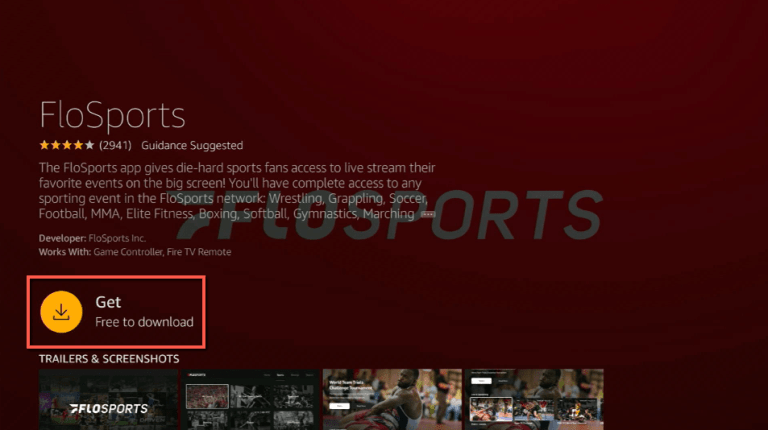
6. The FloSports app will start to download.
7. Once the FloSports app file is downloaded, the app will be automatically installed on your Firestick.
8. Select the Open button to launch the FloSports app.
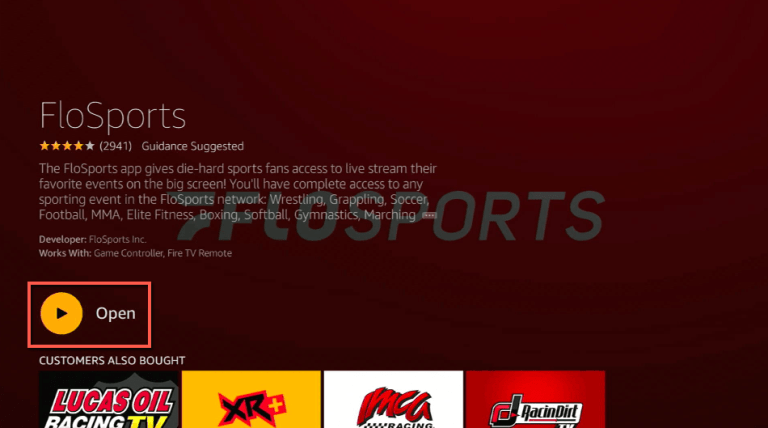
How to Activate FloSports on Firestick
Before you log in and use FloSports, you need to activate the app on your device.
1. Once you launch the app, select Log In.

2. You can see the activation code on the TV screen.
3. Visit the activate website – [http://flosports.tv/activate] on your smartphone or PC browser.
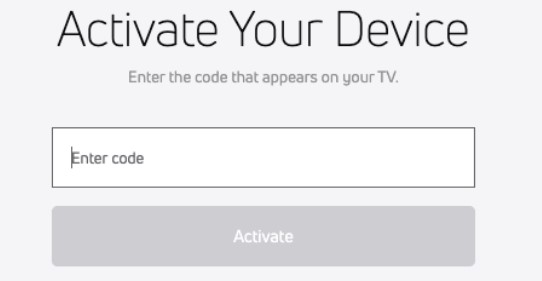
4. Type the code and click Activate.
5. When the code gets verified, the app refreshes.
6. Select Live sports or Archived clips and start streaming on your Firestick.
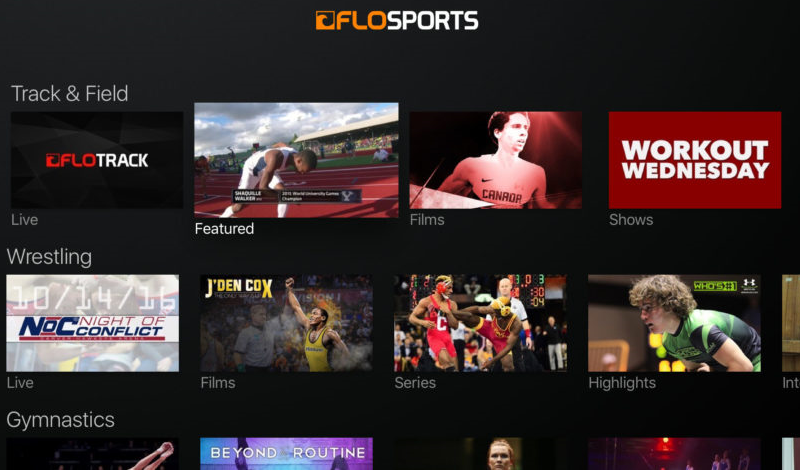
How to Sideload FloSports APK on Firestick
FloSports is geo-restricted and can’t be streamed outside the US. Hence, you will be required to sideload FloSports using an APK file. You can use the Downloader on Firestick to sideload the APK.
1. On your Firestick home screen, select Settings.
2. Then, choose My Fire TV.
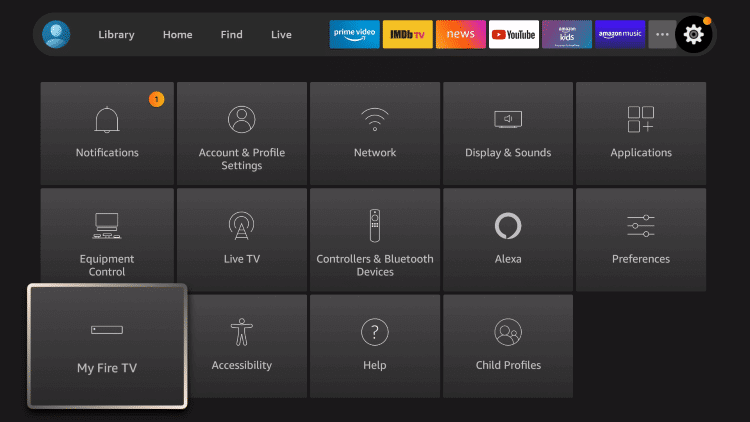
3. Select Developer options.
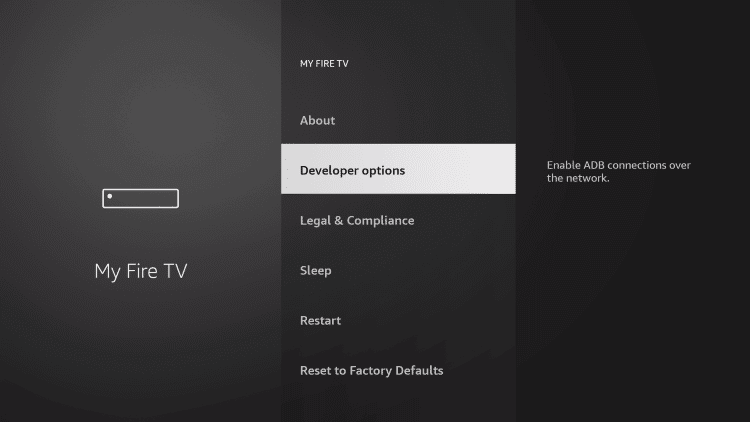
4. In the Developer options section, select Install unknown apps.
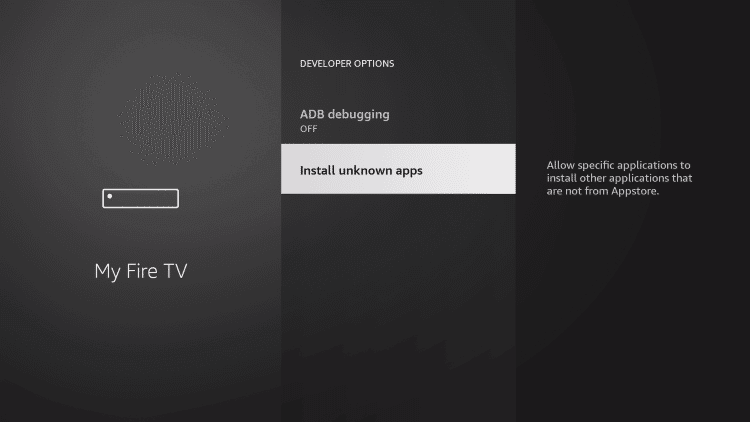
5. Turn on the Downloader from the Install Unknown Apps section.
5. Now, launch the Downloader on Firestick.
6. Enter the URL of the FloSports APK File https://bit.ly/3nzRtWi.
7. Select Go to download the APK File of the FloSports.
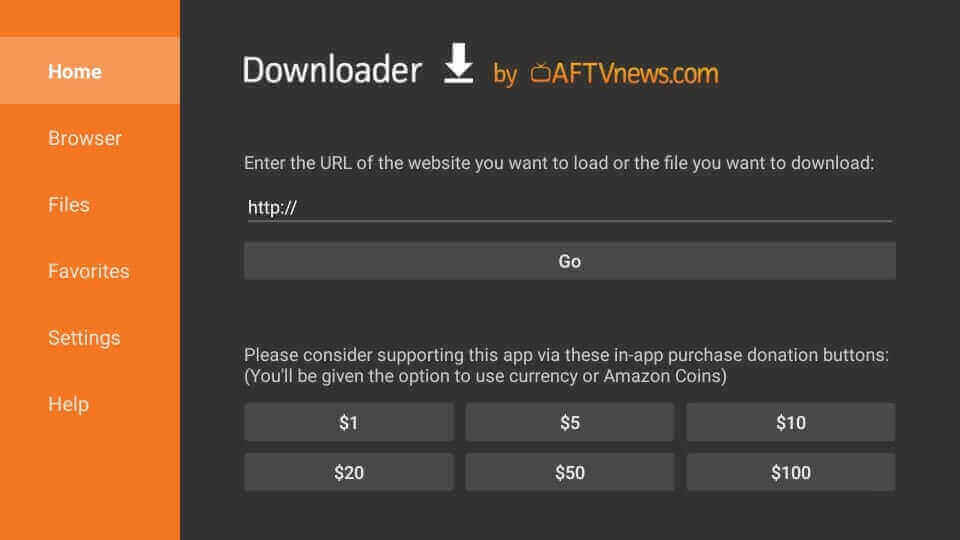
8. After the APK File is downloaded, select the Install button.
9. Now, you have successfully installed the FloSports APK on your Firestick.
10. Select the Open button to launch the FloSports app.
11. You need to Log in to your subscription account to access FloSports.
12. Start watching your favorite sports on Firestick.
How to Screen Mirror FloSports on Firestick
To screen mirror FloSports, connect your smartphone and Firestick to the same WiFi.
1. Turn on mirroring on your Firestick device.
2. Install the FloSports app on your smartphone from the Play Store and launch it.
3. Sign in with your credentials.
4. Pull down the Notification Panel and select Screen Cast.
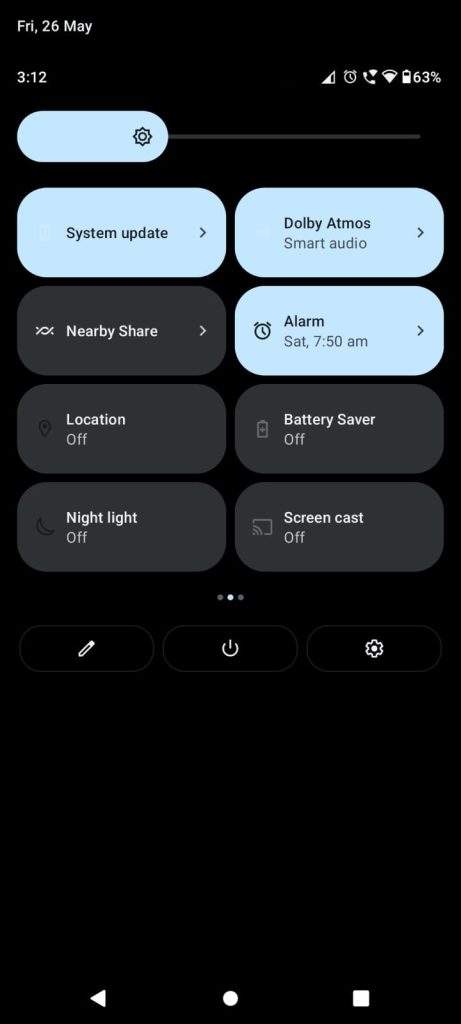
5. Choose your Firestick device.
6. When your smartphone is connected, play the content on the app.
FAQ
Sadly, No. FloSports can’t be accessed for free on Fire TV Stick. The subscription is mandatory to access FloSports.
If the FloSports is not working fine on your Fire Stick device, check the internet connection. Try restarting the app and device. Uninstall and reinstall the FloSports app, clear the app cache and check whether the issue is fixed.
