IPTV Smarters Pro is one of the best IPTV apps for Firestick which you can watch movies, TV shows, on-demand videos, and more. The IPTV Smarters app does not have any movies or content; all you need to do is load your M3U playlist to watch movies or videos. So the app has a very simple interface for anyone to use. Simply paste the URL with you to stream content. Since it is a free app, it doesn’t provide your content. Whereas in the case of premium IPTV apps, you are provided with encrypted URLs to play content. You can install the IPTV Smarters app on android powered mobile devices, TV boxes, Firestick, and more. In this article, let us see how to download and install the IPTV Smarters Pro apk on Firestick / Fire TV 4K and Fire TV Cube using simple steps.
Important Message
Your IP is Exposed: [display_ip]. Streaming your favorite content online exposes your IP to Governments and ISPs, which they use to track your identity and activity online. It is recommended to use a VPN to safeguard your privacy and enhance your privacy online.
Of all the VPNs in the market, NordVPN is the Best VPN Service for Firestick. Luckily, NordVPN has launched their Exclusive Christmas Deal at 69% off + 3 Months Extra. Get the best of NordVPN's online security package to mask your identity while streaming copyrighted and geo-restricted content.
With NordVPN, you can achieve high streaming and downloading speeds, neglect ISP throttling, block web trackers, etc. Besides keeping your identity anonymous, NordVPN supports generating and storing strong passwords, protecting files in an encrypted cloud, split tunneling, smart DNS, and more.

The app is available on the Play Store so that one can easily download it on your Android phone to stream media. Once installed, login into the app with your username, password, and URL with the port number. You will have these details if you have subscribed to the IPTV Smarters Pro. Simply enter these details to start streaming. You can see a few YouTubers sharing the account details for free.
How to Download & Install IPTV Smarters Pro on Firestick
Since the IPTV apps are unavailable are Firestick, you need to use the sideloading method to get the IPTV Smarters Pro for your Firestick device-connected TV.
1. First of all, install the Downloader on Firestick from the Amazon App Store.
IMPORTANT NOTE: Since you are going to use the Downloader app to install the IPTV Smarters Pro app on Firestick, by default, your Firestick won’t allow you to install the apps from unofficial sources. However, you can bypass this by changing the Settings on your Firestick. To do this, go to Settings > My Fire TV > Developer options > Install Unknown Apps > Downloader. Turn on the Downloader.
2. Launch the Downloader app on your Firestick.
3. Accept the Terms & Conditions if required.
4. Then, select the Settings option from the left pane.
5. Tick the Check Box of Enable JavaScript and select Yes from the prompt.
6. Now, select Home from the left pane and enter the URL of the IPTV Smarters Pro app (https://bit.ly/3m3CeDS) in the URL box. Next, select the Go button.

7. Then, the IPTV Smarters app will start to download.
8. After downloading the IPTV Smarters Pro app, click Next from the pop-up window to start the installation process.

9. Next, select the Install button from the lower right corner.

10. Wait for the app to install.

11. Wait for a minute or two. After that, the IPTV Smarters Pro app will be automatically installed on your Firestick.

Alternative Method – Install IPTV Smarters Pro on Firestick
You can use the ES File Explorer on Firestick as an alternative method to get the IPTV Smarters Pro app.
NOTE: To install the IPTV Smarters app on your Fire TV with the ES File Explorer app, you need to make some changes from the Settings. To do that, go to your Fire TV Settings > My Fire TV > Developer options > Install Unknown Apps > ES File Explorer. Turn on the ES File Explorer.
1. After making the changes from the Settings, launch the ES File Explorer app.
2. From the ES File Explorer home screen, select the Downloader icon.
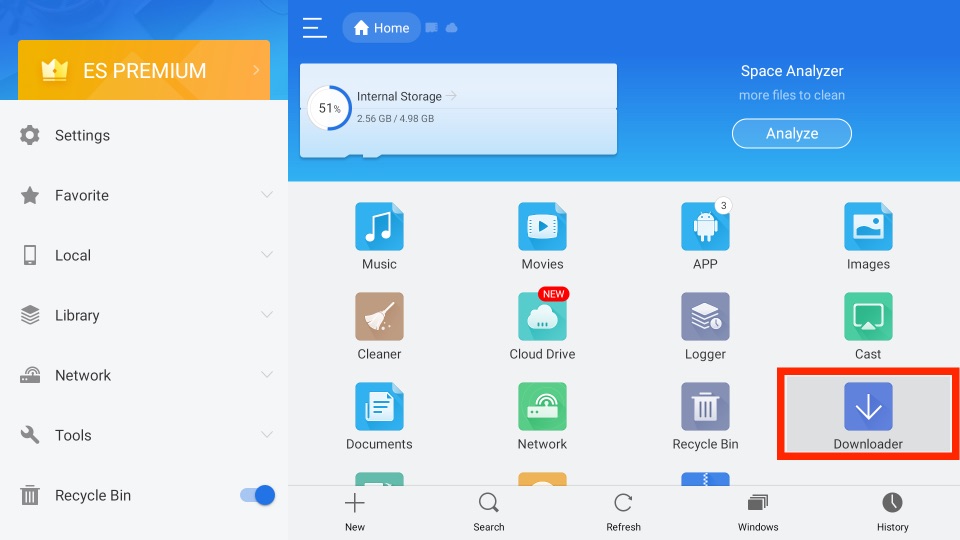
3. Select the + New tab from the lower-left corner.
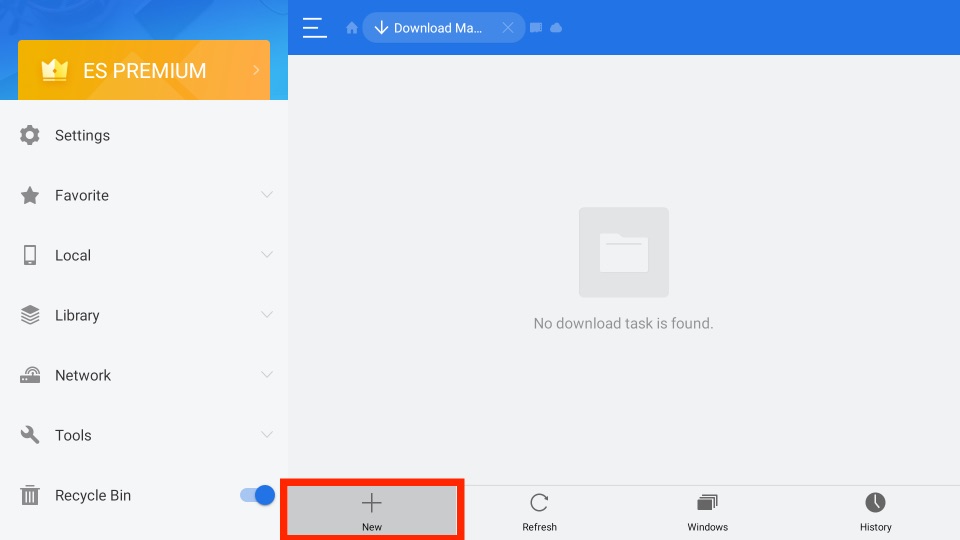
4. From the on-screen prompt, enter the AP File URL of the IPTV Smarters Pro (https://bit.ly/3m3CeDS) in the Path field.
5. Next, on the Name field, enter as IPTV Smarters Pro.
6. Now, select the Download Now button. This starts with the downloading of the IPTV Smarters Pro app.
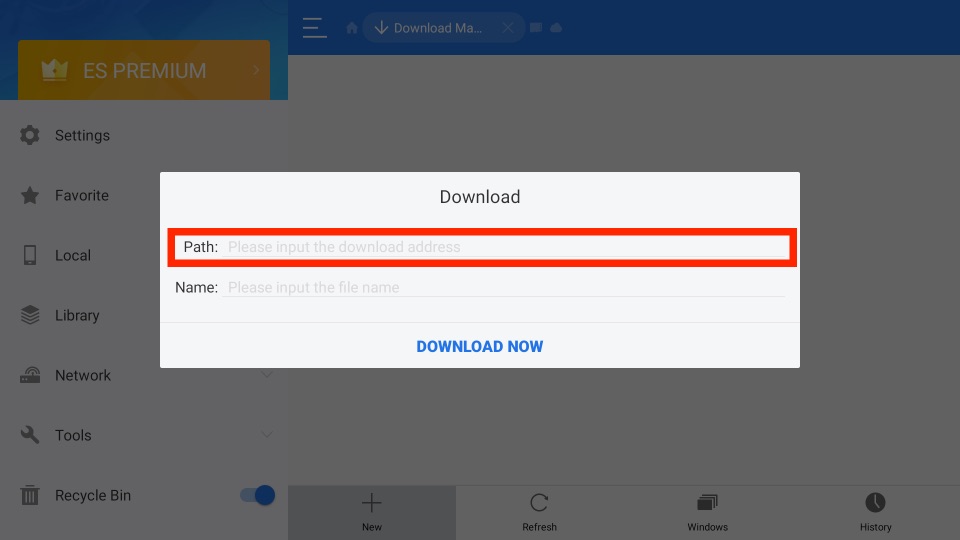
7. After the IPTV Smarters app is downloaded, select the Open File button.
8. Click on the Install button from the pop-up window.
9. With that, the IPTV Smarters Pro app will start to install on your Firestick.
10. Finally, the IPTV Smarters app will be installed on your Fire TV within a minute or two.
Why Connect to a VPN on Firestick
It is always recommended to use a VPN while streaming third-party apps on Firestick. The Government and ISPs are constantly tracking the users, and in case you stream any copyrighted content like movies, sports, TV shows, etc., it becomes easy for the government and ISP to track your identity, which may lead you to face serious troubles. So, connect to the best VPN on Firestick to stream IPTV content safe and secure with the Firestick device-connected TV.
How to Use IPTV Smarters on Firestick
After you install the IPTV Smarters Pro app, the following are the steps that you can follow to use the IPTV Smarters Pro app.
1. Turn on your Fire TV and long-press the Home button on your Fire TV remote.
2. Next, select the Apps tab from the pop-up window displayed on the screen.
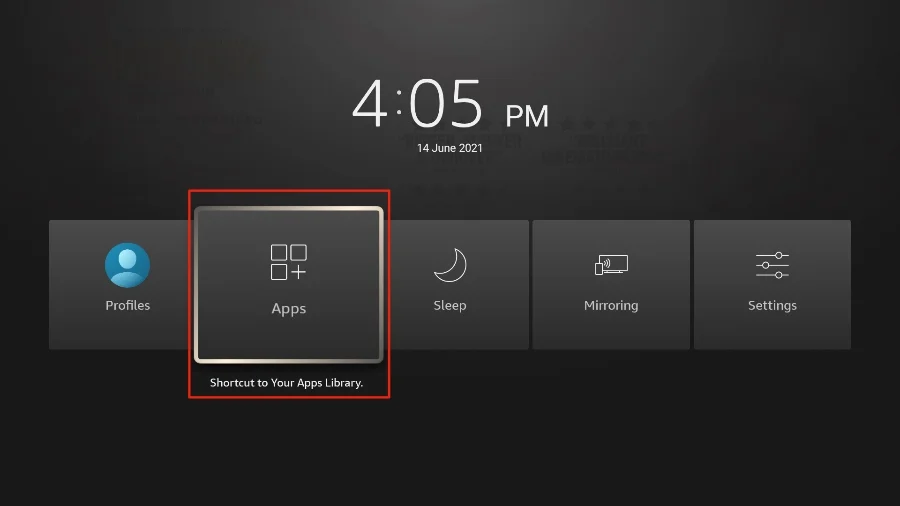
3. After that, select the IPTV Smarters Pro app and press the Menu button on your Fire TV remote.
4. Next, choose the Move to Front option to add the IPTV Smarters app to the home screen.
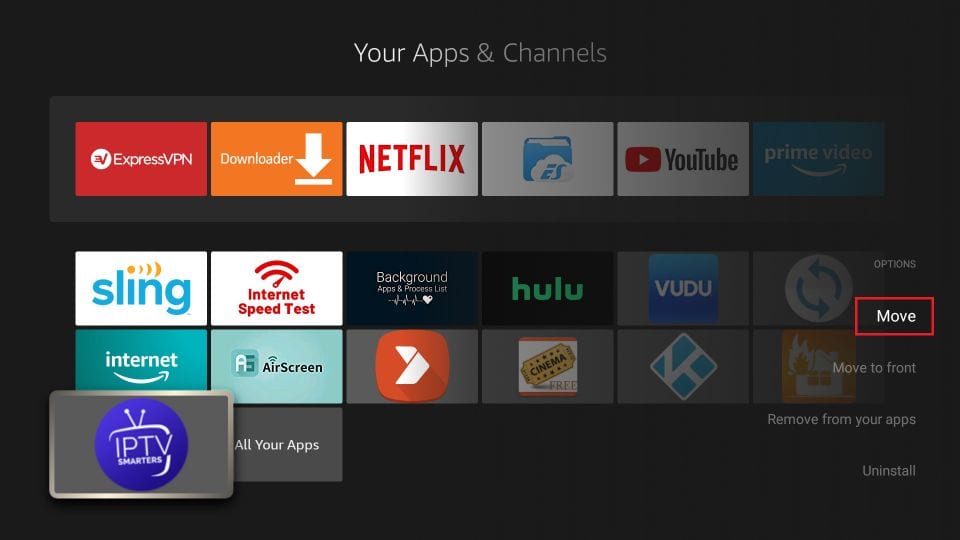
5. Go to the home screen, and you will find the IPTV Smarter Pro app.
6. Select the IPTV Smarters Pro app from the home screen to launch it.

7. Click Accept on the Terms of Use page.

8. Click Add User button from the upper right corner.

9. Select the Load your playlist or File/URL button.

10. Enter the Playlist name and select the type. Click Browse if you want to add a URL.

11. Finally, select the Add User button.
12. At last, you can watch all of your favorite IPTV content on your Firestick device-connected TV.
Alternative Method
1. Instead of selecting the Load your playlist or File/URL option in Step 9, select the Login with Xtream Codes API option.
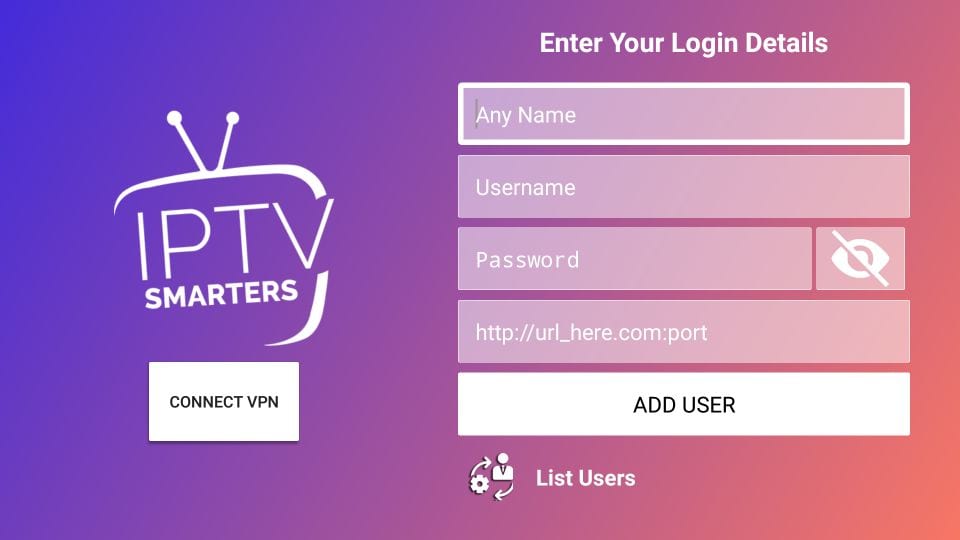
2. Enter the Login credentials you received from your IPTV Provider and select the Add User button.
3. Now, it will take some time for the IPTV content to load. After that, you can enjoy streaming your favorites.
To Sum Up
IPTV Smarters Pro is a great app to stream media as it supports streaming using simple URLs. You can use it for free to stream videos, and you get the premium package if you have subscribed to them. You can watch IPTV Smarters on Android devices, TV boxes, and many more devices. There are many similar IPTV apps for IPTV Smarters on Firestick, like Streams for the US.
Frequently Asked Questions
IPTV Smarters is an IPTV player app that you can use to play the IPTV content using the IPTV Provider account.
No, the IPTV Smarters app is unavailable on the Amazon App Store.
Yes, you can get the IPTV Smarters on your Firestick using the sideloading method.
![How to Install IPTV Smarters Pro App on Firestick [2022] IPTV Smarters Pro on Firestick](https://firestickappsguide.com/wp-content/uploads/2019/07/IPTV-Smarters-Pro-on-Firestick-13-1024x576.jpg)