Morphix TV is an online media streaming app that contains a number of movies, TV shows, Korean Dramas, and anime videos. It is provided with a wide catalog containing titles under various categories. You can enjoy your favorite movies anywhere, anytime, in high quality. In addition to these, it gives you the option to download the videos and enjoy them later when you are not connected to the internet. You can enjoy Morphix TV on different devices, including Android, iOS, Amazon Firestick, and many more.
Important Message
Your IP is Exposed: [display_ip]. Streaming your favorite content online exposes your IP to Governments and ISPs, which they use to track your identity and activity online. It is recommended to use a VPN to safeguard your privacy and enhance your privacy online.
Of all the VPNs in the market, NordVPN is the Best VPN Service for Firestick. Luckily, NordVPN has launched their Exclusive Christmas Deal at 69% off + 3 Months Extra. Get the best of NordVPN's online security package to mask your identity while streaming copyrighted and geo-restricted content.
With NordVPN, you can achieve high streaming and downloading speeds, neglect ISP throttling, block web trackers, etc. Besides keeping your identity anonymous, NordVPN supports generating and storing strong passwords, protecting files in an encrypted cloud, split tunneling, smart DNS, and more.

Install Morphix TV Apk on Firestick
Morphix TV is not an official app on Firestick. It is not found on Amazon App Store, so you need to side-load it onto the Firestick or Fire TV device.
Pre-Installation steps
Before side-loading any third-party apps, you must enable the Apps from unknown sources option on your Firestick.
#1: Connect your Firestick to the HDMI port of the TV and connect it to the internet.
#2: Launch the Firestick and go to Settings.

#3: Select My Fire TV or Device option.
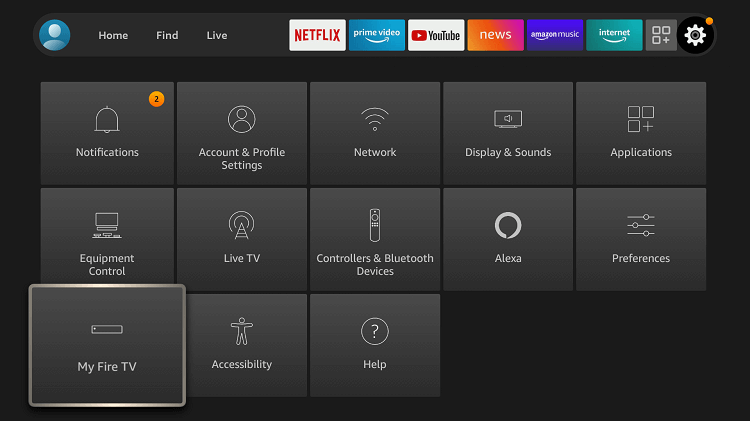
#4: Select Developer options.
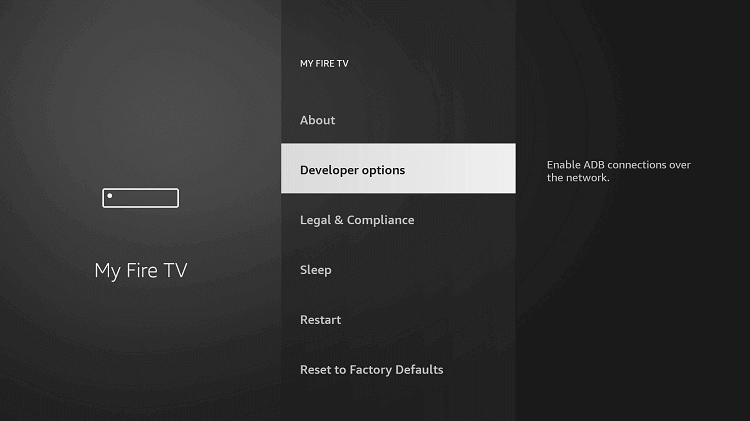
#5: Click on Apps from Unknown Sources to enable it.
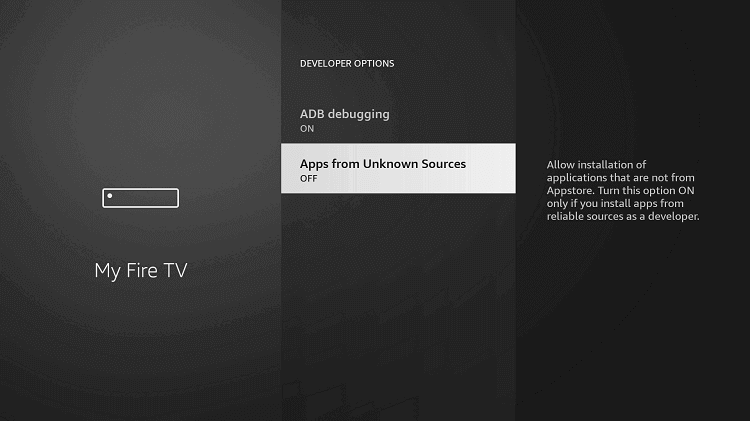
#6: Click Turn on from the pop-up message.
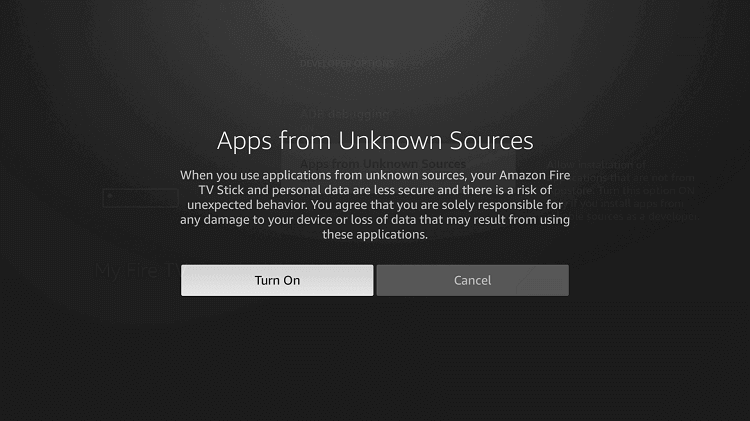
Now the App From Unknown Sources Option is enabled on your Firestick. You can now install and stream videos on Morphix TV.
How to Install Morphix TV on Firestick / Fire TV via Downloader
To install unofficial apps on your Firestick, you should have to install any of the side-loader apps from the Amazon App Store. The two most commonly used Firestick sideloading apps are Downloader and ES File Explorer.
#1: Go to the Firestick home screen and click on the Find title.
#2: Click Search and type Downloader in the search box.
#3: Select a Downloader app from the suggestion list.
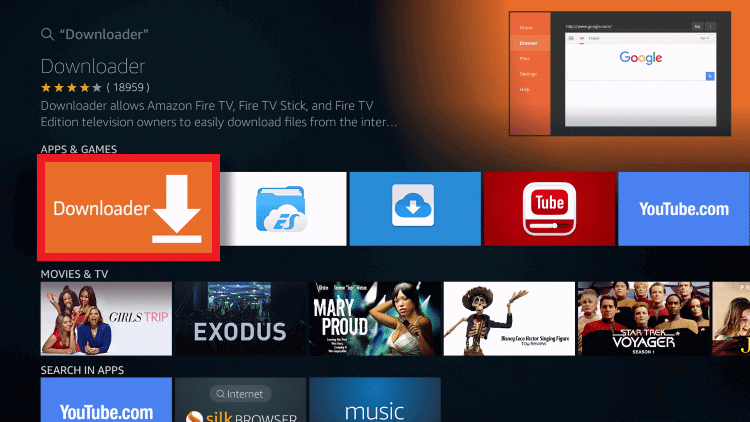
#4: It will take you to the Downloader app information screen. Here click Get or Download button to download and install the Downloader app.
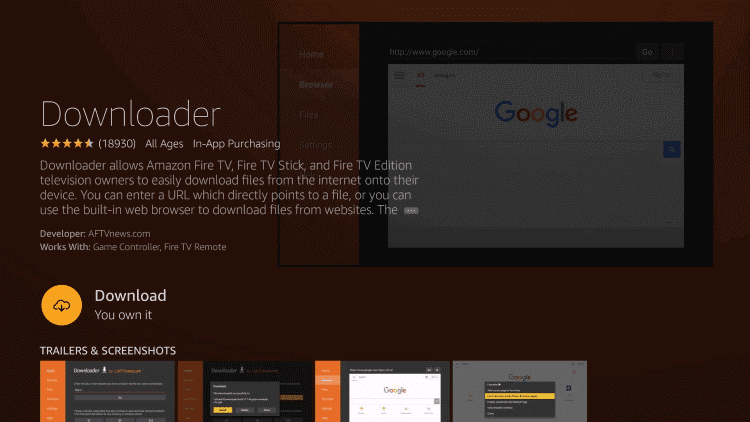
#5: Once you complete installation, click Open to launch the Downloader app on your Firestick.
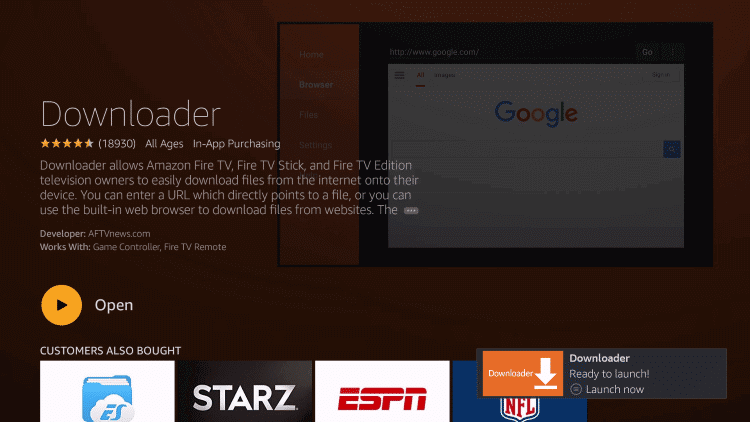
#6: Now click Allow and select the OK option to access the Downloader app on Firestick.
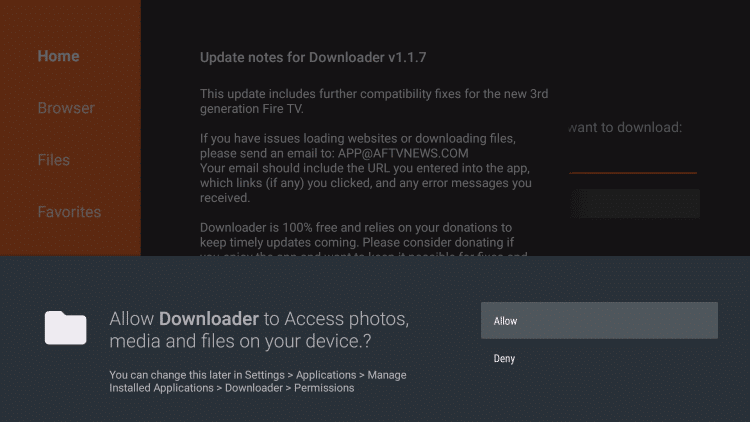
#7: Choose Settings from the left pane on the downloader app.
#8: Click on Enable Javascript option.
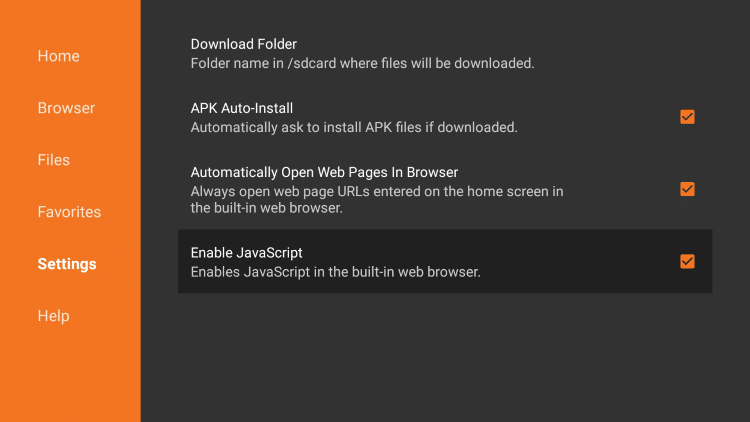
#9: Click Yes from the warning prompt to enable this option.
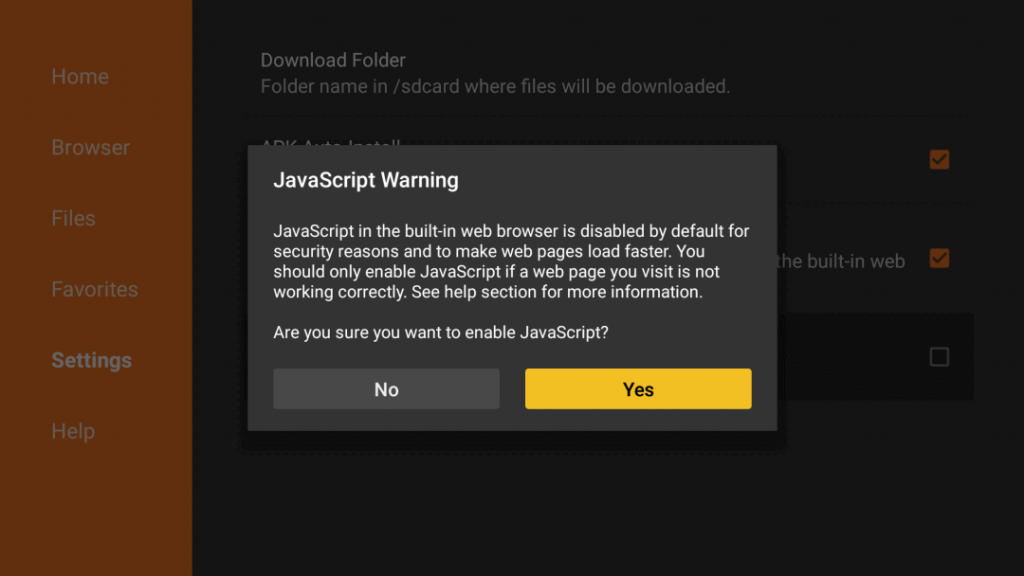
#10: After that, click on the Home menu option. It will take you to the Downloader home screen.
#11: Enter the Morphix TV source URL (https://bit.ly/3VoE2qN) in the Downloader address bar.
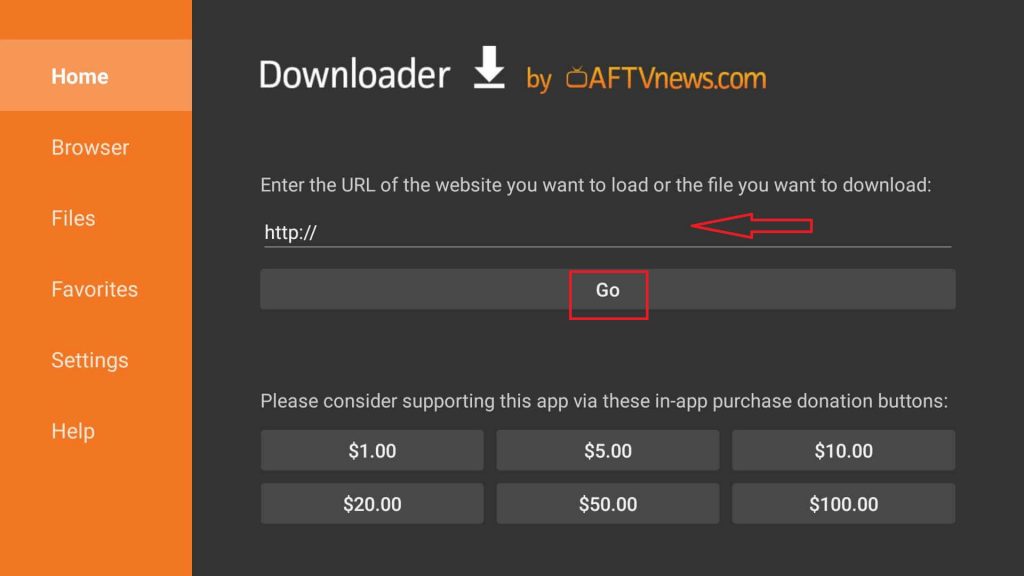
#12: Click Go, and the app file will be downloaded to Firestick storage in a few seconds.
#13: Now click on the app file and then click Install.
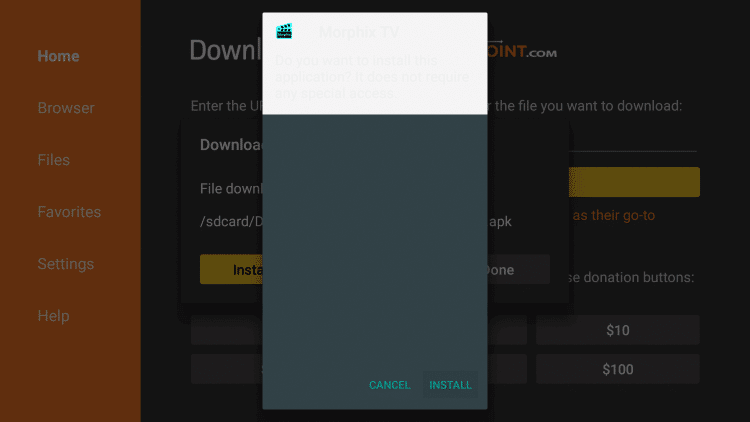
#14: After completing the installation process, click Open to launch the Morphix TV app.
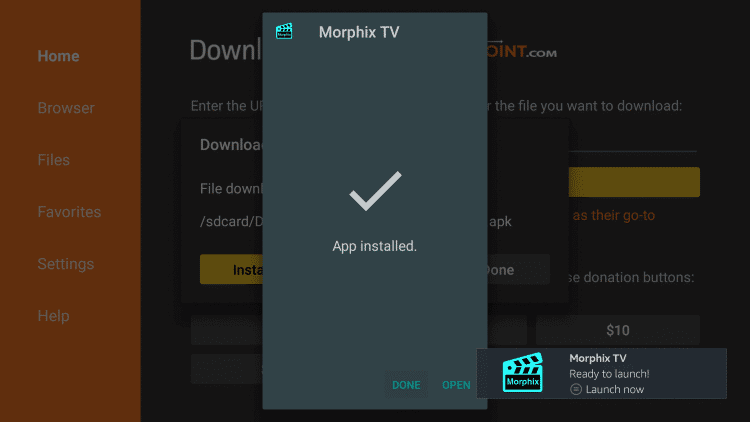
Now the Morphix TV app is installed on Firestick. You can access it directly from the Apps & Channels section.
How to Download Morphix TV on Firestick via ES File Explorer
The ES File Explorer is used as a File Manager app. But on Firestick, it will act as a side-loader app to install third-party services.
#1: Go to the Firestick Home screen and click the search icon.
#2: Search for the ES File Explorer app and select this app from the search result.
#3: Click the Download icon from the ES File Explorer app information screen. It will start to download and will install after it.
#4: Wait for a few seconds. It will complete the installation process. After that, click Open.
#5: Click on the Downloader shown on the main pane.
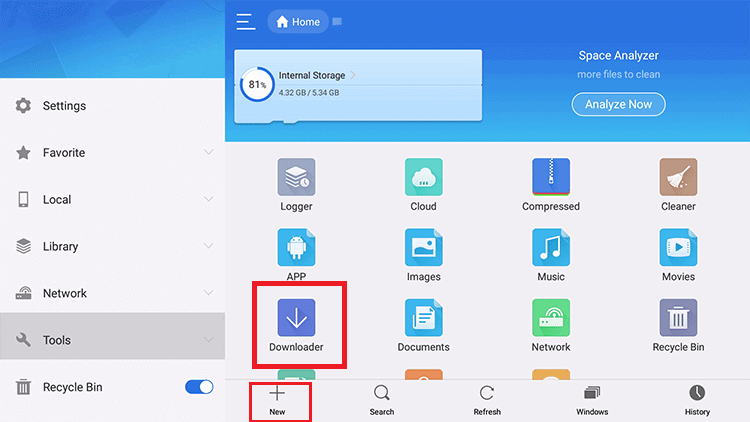
#6: Click on the +New icon at the bottom of the screen.
#7: As a result, it will open a small window with Path Field and Name field text box. Enter Morphix TV App URL (https://bit.ly/3VoE2qN) in the path field and Morphix TV in the name text box.
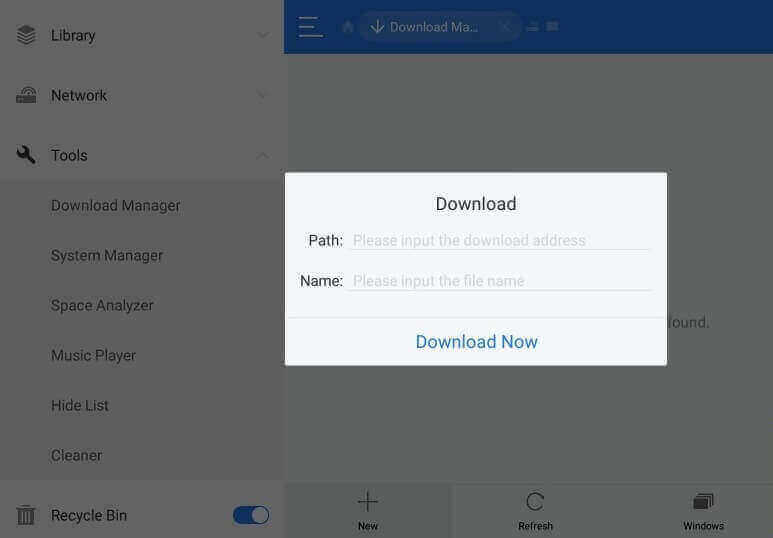
#8: Click on Download Now, and the Morphix TV app file will start downloading.
#9: On the next step, click Open File.
#10: Click Install from the small window, and the app will start installing.
#11: After that, click Open. It will launch the Morphix TV app on your Firestick.
How to Setup Morphix TV on Firestick Home
To access Morphix TV on Firestick easily, you can move the app to the home screen.
#1: Select the See all option from the Firestick home screen.

#2: Pick the Morphix TV app from the Apps & Channels section.
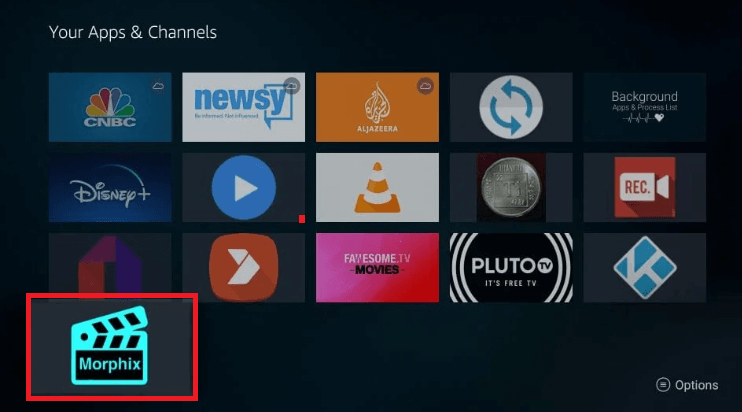
#3: Select Options from the bottom of the page and click Move.
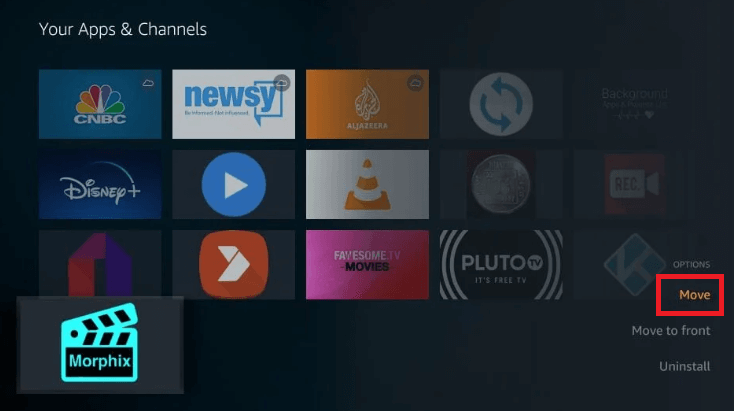
#4: Drag and drop the app to the desired location for easy access.
How to Use Morphix TV on Firestick
#1: Launch the Morphix TV app on Firestick.
#2: If you launch the app for the first time, you will get a prompt. Click Ok on it to continue.
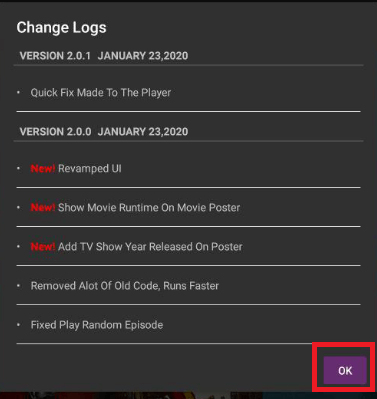
#3: You will get to the home screen of the Morphix TV app. It will show up options like
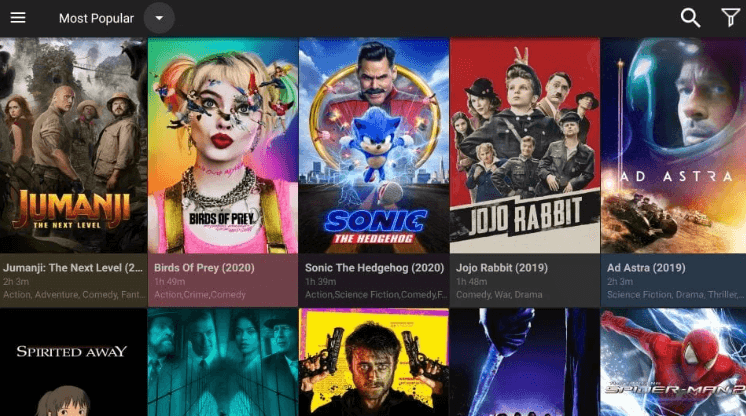
Menu icon – Under this option, you will get options like TV shows, movies, settings, Share the app, and exit.
Drop-down – You can select the drop-down to choose any category.
Search icon – Explore your favorite title.
Filter icon – You can filter titles according to the year you wish to stream.
How to Integrate MX Player on Morphix TV
As the Morphix TV apk supports external players, you can easily set up any player, like MX Player, VLC, etc. Before we begin, make sure to install MX Player on Firestick.
#1: Launch the Morphix TV app and click on the Settings option.
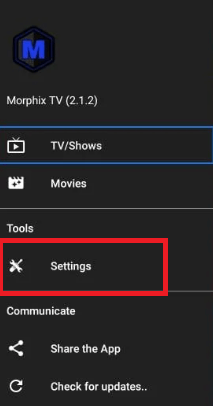
#2: Click Choose Default Play Action and select MX Player.
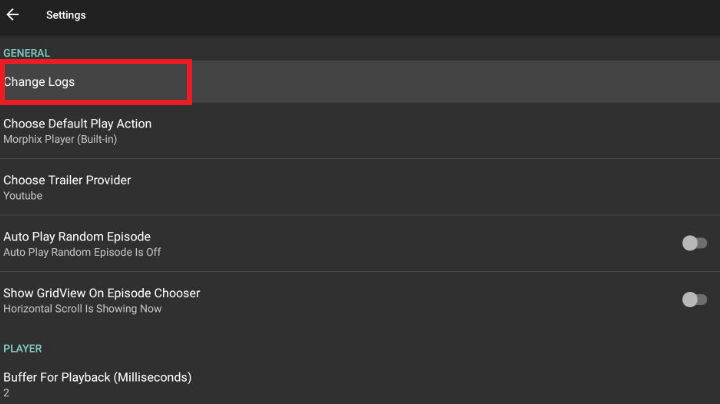
More About Morphix TV
- It is entirely a free streaming app designed with a simple and easy-to-use user interface.
- Allows you to stream and download movies and TV shows without additional cost.
- This app provides you with Google drive torrent links. You can connect your real debrid account and save the movies.
- Different genres of titles are available such as Drama, Romance, Thriller, Action, Animation, Horror, Sci-Fi, etc.
- It is provided with an in-built media player. In addition, it supports various external players to play its content.
Morphix TV is a one-click play Movie app that works extraordinarily on Amazon Firestick or Fire TV devices. It contains tons of popular content to choose from. Importantly other than its beneficial features, it also has some downsides that include limited content, no subtitle options, and no option to set your default external media player. It is a 100% virus-free streaming service found on Firestick, though you are recommended to use a VPN service to add security to your device.
