PrivateVPN is one of the most powerful VPNs for Firestick to enjoy fast and safe browsing. It offers over 200+ servers in 63 countries. It will protect your Firestick with military-grade 2048-bit encryption, which means you can stream HD videos, surf the web, and download content at lightning speed, often faster than non-VPN connections. You can also access geo-restricted content from popular apps like Netflix, Amazon Prime, Hulu, etc., using a VPN. Moreover, PrivateVPN is accessible with Firestick, and you can get it from the Amazon Store in under a minute.
Important Message
Your IP is Exposed: [display_ip]. Streaming your favorite content online exposes your IP to Governments and ISPs, which they use to track your identity and activity online. It is recommended to use a VPN to safeguard your privacy and enhance your privacy online.
Of all the VPNs in the market, NordVPN is the Best VPN Service for Firestick. Luckily, NordVPN has launched their Exclusive Christmas Deal at 69% off + 3 Months Extra. Get the best of NordVPN's online security package to mask your identity while streaming copyrighted and geo-restricted content.
With NordVPN, you can achieve high streaming and downloading speeds, neglect ISP throttling, block web trackers, etc. Besides keeping your identity anonymous, NordVPN supports generating and storing strong passwords, protecting files in an encrypted cloud, split tunneling, smart DNS, and more.

PrivateVPN Subscription
PrivateVPN comes with three different plans. They are
1 Month
9.90 USD billed every month
- 10 devices at a time.
- 30-day money-back guarantee.
- 24/ 7
3 Months
17.99 USD billed a month
- 10 devices at a time.
- 30-day money-back guarantee.
36 Months
72 USD billed every month
- 10 devices at a time.
- 30-day money-back guarantee.
How to Download PrivateVPN on Firestick / Fire TV
If you want to install PrivateVPN on your Firestick, you can install it directly from Amazon App Store on Firestick. The installation procedure is pretty simple and easy.
Step1: Connect your Firestick with the HDMI port on your Smart TV.
Step2: Turn on your Firestick or Fire TV and connect it to the internet.
Step3: Click the Find category Firestick home screen and navigate to the Search icon.

Step4: Type PrivateVPN in the search bar and click on the search icon.
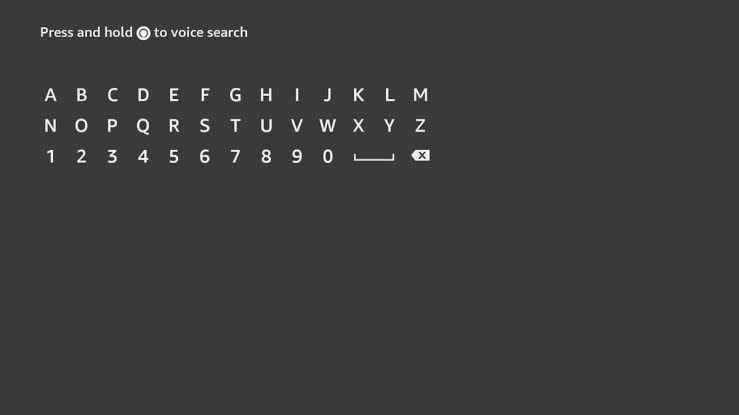
Step5: As a result, the suggestion list displays results related to your search. Here select PrivateVPN.
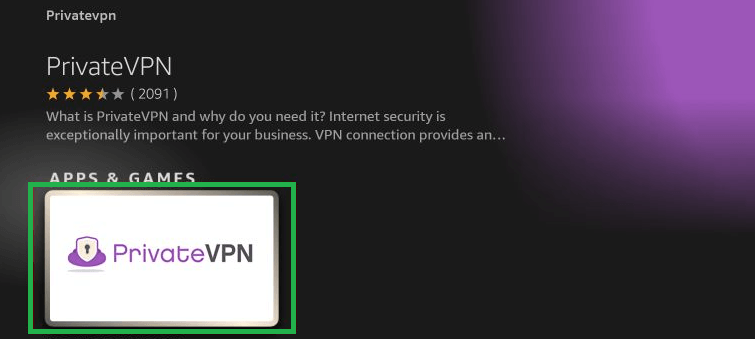
Step6: Click the Get or download button from the PrivateVPN information screen. It will begin the downloading process.
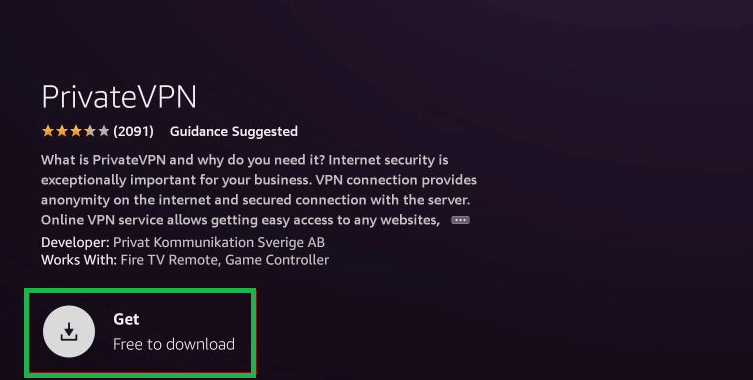
Step7: After that, you should click on the Open button.
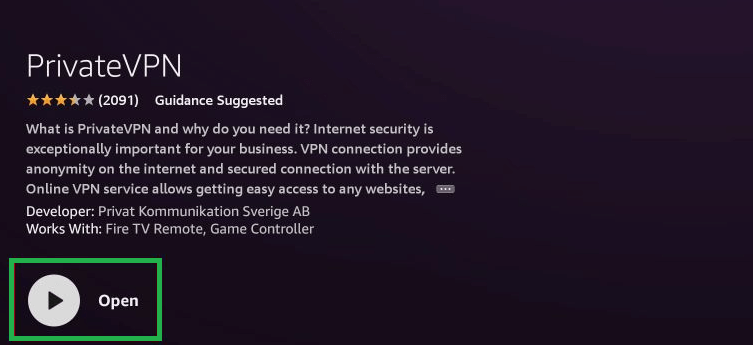
How to Get PrivateVPN on Firestick using Downloader
Step1: Install the Downloader app on Firestick.
Step2: Enable Apps from unknown sources.
To do that, go to Settings > My Fire TV > Developer Options > Apps from Unknown Sources > Turn on.
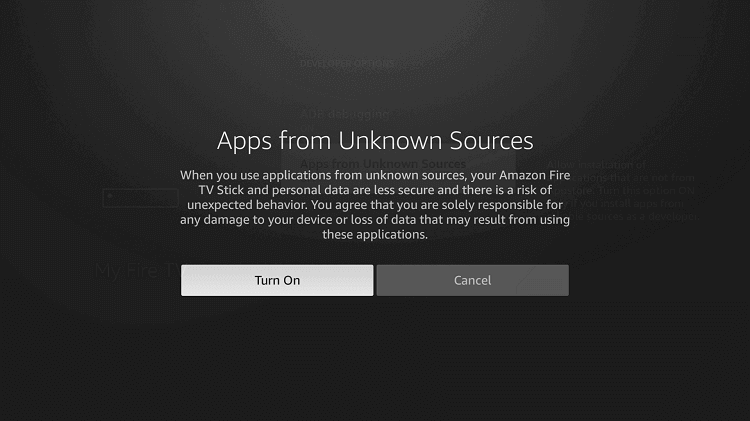
Step3: Launch Downloader and click Allow on the prompt.
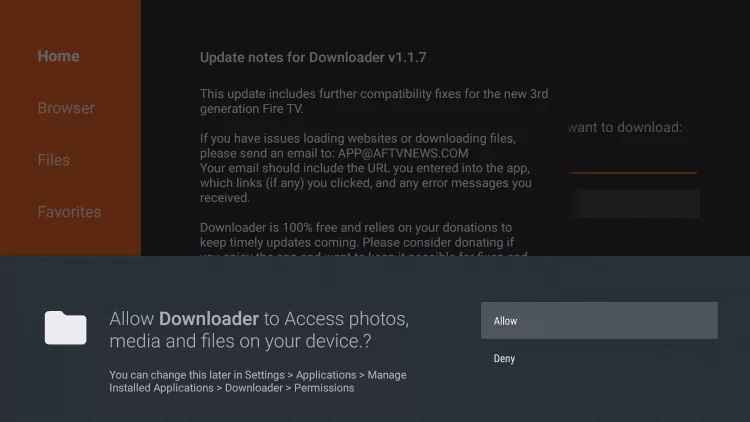
Step4: Enter the URL of Private VPN and click Go.
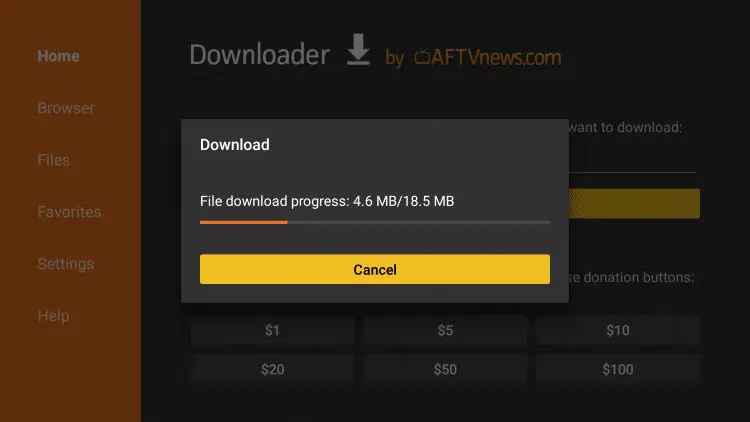
Step5: Wait till the PrivateVPN APK file gets downloaded.
Step6: Tap Install to begin the installation process. The app will be installed in a few minutes.
How to Use PrivateVPN on Firestick
Step1: Launch the PrivateVPN app from the Apps section.
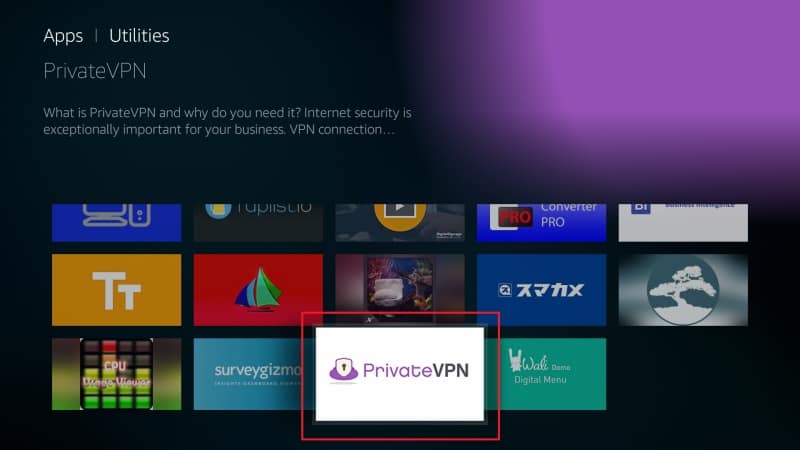
Step2: You must create an account by providing a username and password.
Step3: Click on the Sign-in button to start using PrivateVPN on Firestick.
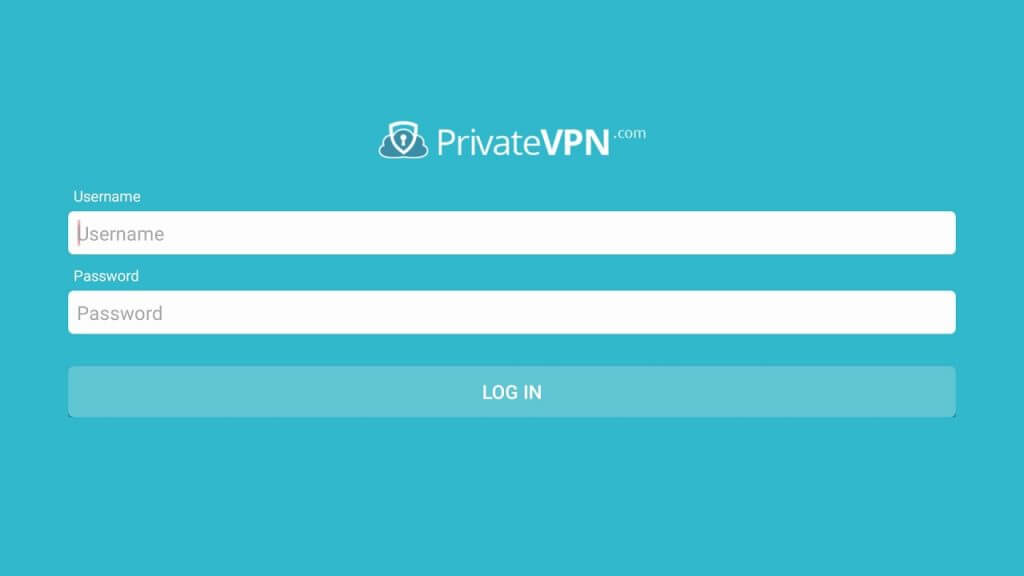
Note: You may log in to PrivateVPN directly if you are already a user of PrivateVPN.
Step4: Now you have to choose a VPN server location on the next screen.

Step5: After that, click on the Connect button to connect and start using PrivateVPN on your Firestick.
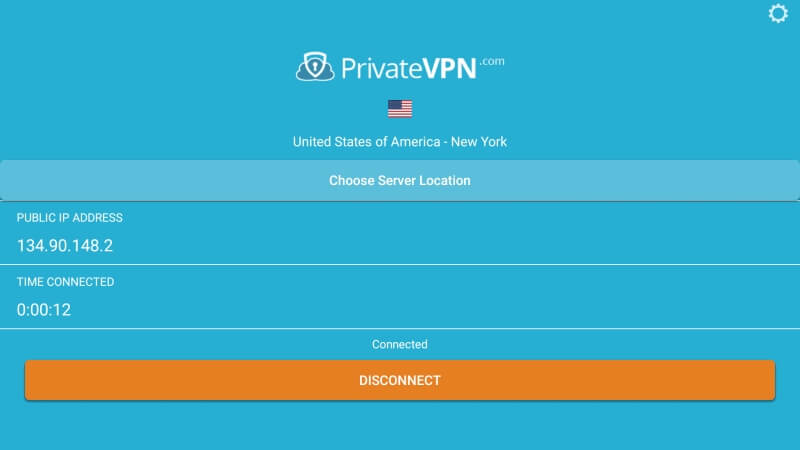
That’s it. You can stream any online content on Firestick without any trouble or issues.
More About PrivateVPN
- PrivateVPN is designed with Zero data Logging Policy and IPv6 leak protection.
- You can access PrivateVPN on 10 different devices simultaneously with a unique IP address.
- Get unlimited bandwidth and speed to stream your videos without buffering.
- The Killswitch feature will automatically suspend your internet connection if you disconnect the VPN. It is done to prevent data leaks.
- Access geo-restricted content with a wide range of VPN servers from the 60 most popular countries.
- It hides your real IP address and location, and your details will never be monitored by others.
PrivateVPN on Firestick is very easy to install and use. With this, you can catch up on all the geo-restricted apps and channels. It is provided with strong encryption that protects your personal information and keeps you away from malware and hackers. PrivateVPN is an efficient tool to safeguard your device while streaming and downloading videos. If you are looking for the best VPN solution for your Firestick, then PrivateVPN can be your best choice.
Best Alternatives
You can also check other PrivateVPN alternatives apps like
- PureVPN on Firestick
- Surfshark VPN on Firestick
- IPVanish VPN on Firestick
- Private Internet Access (PIA) on Firestick
FAQ
No, you will need a susbcription to access PrivateVPN on Firestick.
Yes, PrivateVPN is the most powerful and fastest VPN for Firestick.
Try connecting to another server location if you notice any PrivateVPN not connecting issues.
