A long time ago, the cable networks are the only way to watch movies, TV shows, sports and other entertainment shows with limited channels. Now there are many streaming devices available which are compatible with various streaming services. Some of the streaming devices include Amazon Firestick, Fire TV, Google Chromecast, Android TV Box, Mi Box, Roku and many more. If you are looking for affordable streaming devices to watch your favourite movies, TV shows and live TV, the best choices are Amazon Firestick and Mi Box. Both are designed with specialized features and interface, so it is crucial between deciding Amazon Firestick vs Mi Box. In this guide, let us discuss interface, cost, setup process and more.
Important Message
Your IP is Exposed: [display_ip]. Streaming your favorite content online exposes your IP to Governments and ISPs, which they use to track your identity and activity online. It is recommended to use a VPN to safeguard your privacy and enhance your privacy online.
Of all the VPNs in the market, NordVPN is the Best VPN Service for Firestick. Luckily, NordVPN has launched their Exclusive Christmas Deal at 69% off + 3 Months Extra. Get the best of NordVPN's online security package to mask your identity while streaming copyrighted and geo-restricted content.
With NordVPN, you can achieve high streaming and downloading speeds, neglect ISP throttling, block web trackers, etc. Besides keeping your identity anonymous, NordVPN supports generating and storing strong passwords, protecting files in an encrypted cloud, split tunneling, smart DNS, and more.

What is Mi Box?

Mi Box is the media streaming device developed by the Chinese smartphone company Xiaomi. It is connected to the HDMI port on the TV which lets you access your contents over the internet. It is more compatible with many streaming apps and services. You can stream all your favourite contents in Full HD resolution on your home entertainment device. It gives a smooth and stable performance while streaming on your big screen.
What Amazon Firestick?

Amazon Firestick is the USB flash drive shaped streaming device connected to HDMI port on the TV. You can stream your favourite contents in HD or Ultra HD resolution. To access Firestick on your TV, you need to be an Amazon prime member. It supports various streaming apps and also plays various games, both offline and online games.
Mi Box Vs Amazon Firestick
Price
Mi Box is the internet streaming media player enabled with 4K support, which is priced at $59.99. You can get the world of entertainment at home with Mi Box. The latest version is built-in with Google Assistant and Chromecast support.
Amazon introduced three-generation Firestick, all are cost-effective streaming devices with something new. The basic Firestick version is available at $39.99 and the latest version of Firestick 4K cost $49.99.
Design and Connectivity
Designs of both the devices are entirely different from one another. Mi Box look likes the small traditional set-top box, which is comparatively bigger than Firestick. Mi Box is connected to HDMI port on the TV and to the home network to access your media contents.

Amazon Firestick is shaped similar to the USB flash drive which is more compact and easily portable streaming device. It is connected to the HDMI port on the TV to access various contents over the internet. The performance over WiFi and Bluetooth are good, and you can steam your contents in good quality even on low-speed internet.

Setup Process
Mi Box runs on the Android OS smoothly and it is easy to set up with your TV. Connect your Mi Box with your TV and turn on the power source. Choose your preferred language and connect your android smartphone and MI Box to the same WiFi. Then sign in with your Google Account credentials to set up your Mi Box on your Android TV.

Setting up Firestick with your TV is very simple and easy. Connect your Firestick with your TV’s HDMI port and another end to the power source. Pair the Bluetooth remote with your Firestick. You need to sign in with your Amazon Prime Account to set up your Firestick with your TV. You can enjoy all the prime contents on your Firestick. If you don’t have an Amazon account, you may create it while setting up your Firestick.
Interface
Mi Box runs on the Android operating system, it is designed with a good looking interface. Mi Box interface is very easy to navigate and understand. It contains all your suggested movies and media contents to watch. List of apps installed on your TV is shown below the suggestion list. The menu option includes Home, Games, My Apps and Settings are shown on the left side of the screen.
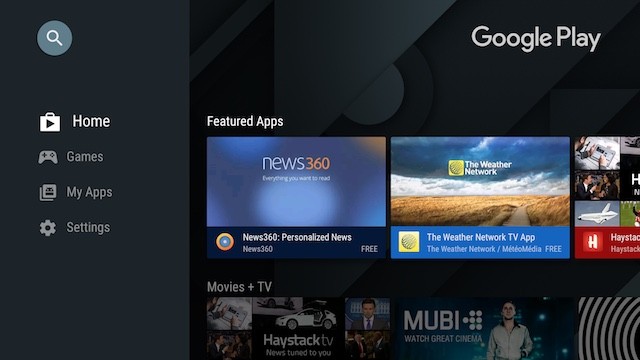
Amazon Firestick is designed with the good user-friendly interface, but some of the features are hidden under the home interface. On the top of the Firestick interface, there are six major options listed for easy and instant access which are Search, Home, Your Videos, Movies, TV Shows, Apps and Settings. All your installed apps and recently watched contents appear on the screen. The recent tabs are included with all the recently used apps and contents for easy access.

Remote Control
Both streaming devices come with Remote control along with its purchase. Mi Box is provided with the slim and compact remote control. You need to connect it with your Mi Box over Bluetooth. It is designed with a four-direction button, home button, back button and Google Assistant button. You can use your voice command through Google Assistant for easy navigation and control.

The Bluetooth remote comes along with the Firestick. It is designed with direction buttons, microphone button, home, back, play or pause and fast forward buttons. The latest Firestick remote comes with the power button. Firestick remote supports a unique feature called Alexa Voice. Use this feature to do navigation with your voice commands. You need to press and hold the microphone button on your remote until the end of your voice command.

Amazon launched the new mobile app called Amazon Fire TV, install this app on your mobile devices (android and iOS) and use it as a Firestick Remote. In case of your Firestick remote is not working properly or lost, this app will be helpful.
Apps and Services
Mi Box allows you to access the apps from the Android TV app store. You can install and access various streaming apps and other apps from the Android TV app store. Few of the Mi Box supported audio and video streaming apps are Netflix, YouTube, Movistar, Sling, HBO NOW, Filmin, Spotify, Tidal, Deezer and many more. But many popular apps are not available in the App store. So you can use Chromecast built-in feature to stream these apps on Mi Box connected TV. You can play various games with Mi Box for a realistic gaming experience.
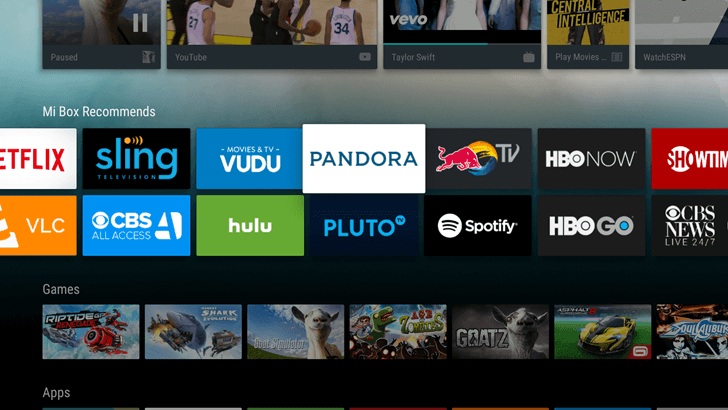
On the other hand, the Firestick is built-in with the Amazon App store, it is provided with a wide array of apps nearly more than 300,000 apps and services. You can install all the official apps directly from its App Store. You can stream various media contents by installing different streaming apps. You can also install different gaming apps to play your games on big screen. In addition to these official apps, it allows you to side-load third-party app on to it. Some of the Firestick supported apps are Amazon prime video, Prime Music, Netflix, YouTube, Sky News, Spotify, HBO Go and many more.
RAM and Storage
Mi Box is equipped with Quad-core Cortex-A53 2.0GHz. It comes with a 2GB DDR3 RAM and 8GB storage. Mi Box is designed with high-performance CPU and GPU to manage a wide range of apps to get limitless entertainment.
Firestick is also designed with a Quad-core processor. The first and second generation of Amazon Firestick comes with 1GB RAM and 8 GB storage capacity. The latest version of Firestick 4K comes with 2GB RAM and 8GB internal storage.
Streaming Quality
Mi Box supports both Dolby Digital Plus and DTS multichannel HD audio encoding. It is a perfect streaming device for watching 4K Ultra HD and HDR video content. It improves your live streaming experience by providing a good picture and sound quality.

The First and second-generation Firestick supports high definition video contents only up to 1080p resolution. Where the Amazon Firestick 4K delivers you streaming in all HDR resolutions and 4K Ultra HD. You can surely get a good streaming experience on a big screen. The audio quality includes Dolby Atmos, Dolby TrueHD, Dolby Digital (AC3) and Dolby Digital Plus (E-AC3).

Read also: Amazon Firestick vs Google Chromecast
To Conclude
Amazon Firestick and Mi Box are compatible with various streaming services. You can stream all your live channels on your home entertainment device without any hassle. Both the devices are budget-friendly streaming devices and come along with voice command feature to get an accurate search result. When considering the portability, the Firestick is a handy tool, and you can carry it along with you wherever you go. After considering the Mi Box vs Amazon Firestick comparison, it is up to to you to choose your device.
