FireDL is an android application used to manage files via a code commonly known as the FireDL code. Though it has similar functions to Downloader, you need to enter FireDL code instead of URLs which makes the process simpler. You must paste the unique code on the FireDL app to download. Not only that, but you can also watch movies, TV shows, sports, and play games using FireDL. As these codes come from the respective official sources, the apps downloaded will be free from malware and virus. Apart from downloading apps, the FireDL app can download any file format, pdf, jpeg, etc., on Firestick.
Important Message
Your IP is Exposed: [display_ip]. Streaming your favorite content online exposes your IP to Governments and ISPs, which they use to track your identity and activity online. It is recommended to use a VPN to safeguard your privacy and enhance your privacy online.
Of all the VPNs in the market, NordVPN is the Best VPN Service for Firestick. Luckily, NordVPN has launched their Exclusive Christmas Deal at 69% off + 3 Months Extra. Get the best of NordVPN's online security package to mask your identity while streaming copyrighted and geo-restricted content.
With NordVPN, you can achieve high streaming and downloading speeds, neglect ISP throttling, block web trackers, etc. Besides keeping your identity anonymous, NordVPN supports generating and storing strong passwords, protecting files in an encrypted cloud, split tunneling, smart DNS, and more.

How to Install FireDL on Firestick
Previously FireDL was available officially on the Amazon App Store, but as of now, you will have to sideload it on the Firestick. You can use these sideloading apps on Firestick to install FireDL.
- Downloader
- ES File Explorer
Getting your Firestick ready
The FireDL is a third-party app, so make these changes on your Firestick settings to proceed further.
#1 On your Firestick, go to Settings.

#2 Go to My Fire TV.

#3 Click Developer Options.

#4 Turn ON ADB Debugging and Install Unknown Apps. A pop-up appears as a warning message. Click Turn ON.

Warning: It is always recommended to use a VPN while streaming third-party apps on Firestick. The Government and ISPs are constantly tracking the users, and in case you streaming any copyrighted content like movies, sports, TV shows, etc., it becomes easy for the government and ISP to track your identity, which may lead you to face serious troubles. It is better to sign up with a free Firestick VPN service to experience hassle-free streaming.
How to Download FireDL on Firestick using Downloader
Downloader is one of the best apps to sideload apps on Firestick. To begin with, firstly, install the Downloader app on Firestick from the Amazon App Store.
#! Open the Downloader app on firestick.
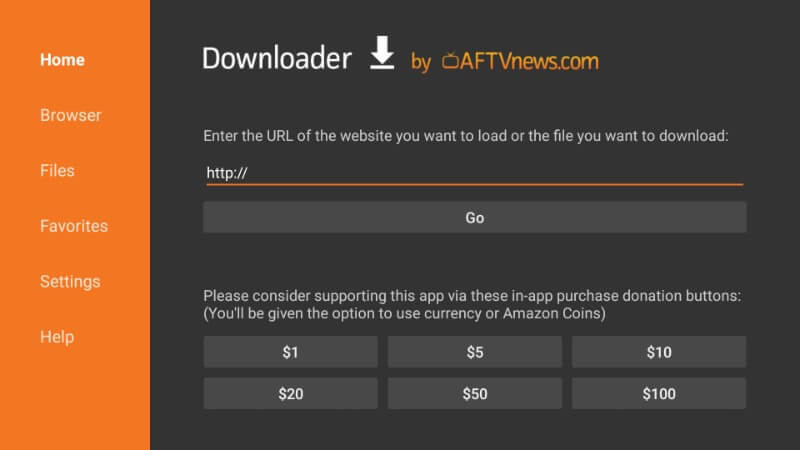
2 Type the URL bit.ly/3EXhurI and click Go.
#3 Wait for the FireDL apk to download.
#4 Click Next once the download is done.
#5 Click Install.
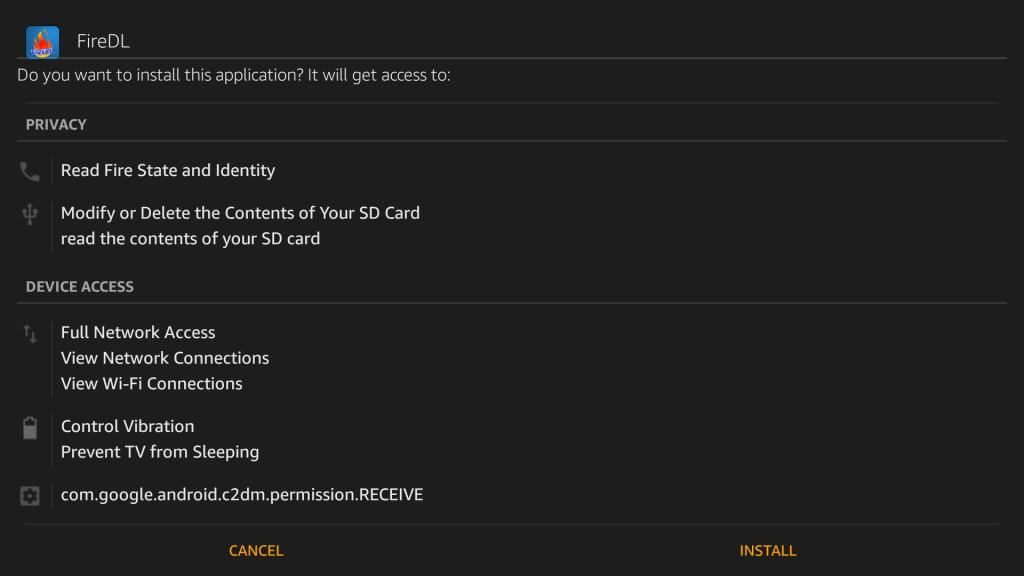
#6 After the installation is complete, click Open
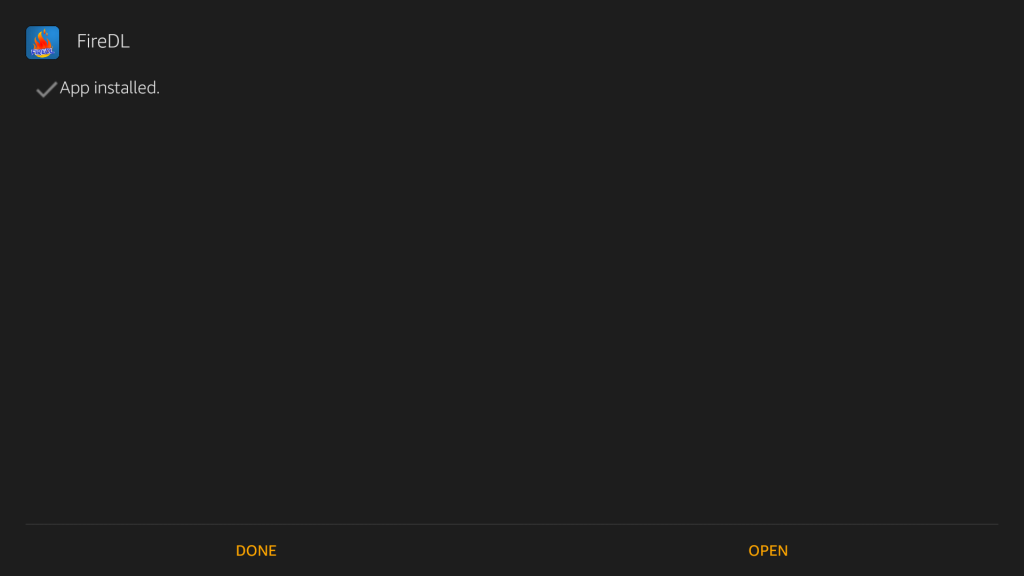
#7 Now, the FireDL app opens up on Firestick
How to Sideload FireDL on Firestick using ES File Explorer
ES File Explorer is a file manager app that can also be used to sideload apps to Firestick. First, you must install ES File Explorer on Firestick to sideload FireDL on Firestick
#1 Open the ES File Explorer app.
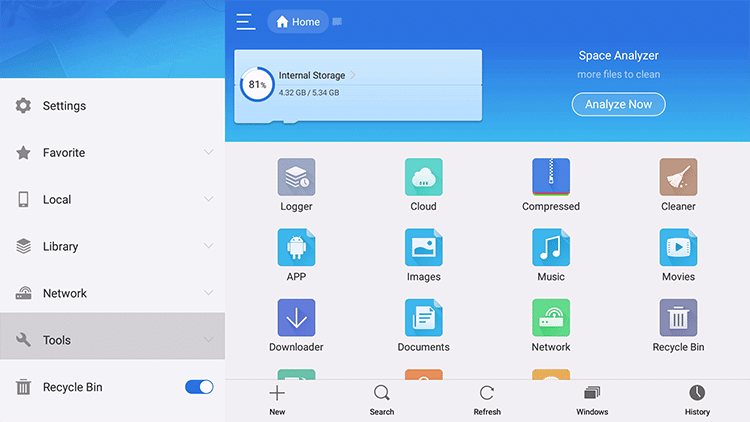
#2 On the app’s home, click Downloader (a blue box with an arrow pointing downwards) icon. Else open it from Tools> Downloader.
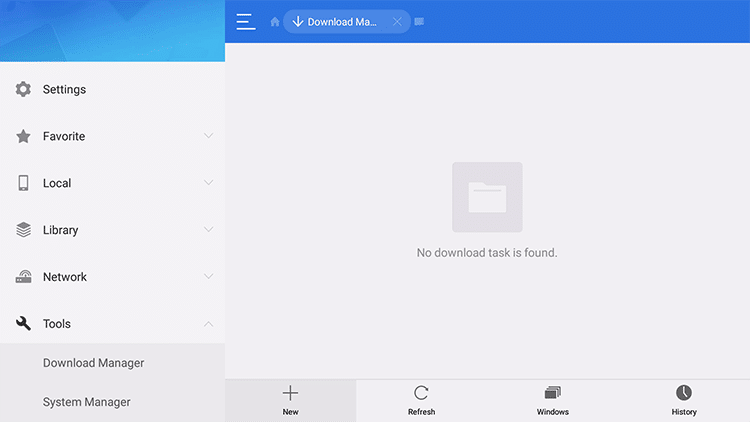
#3 Type the URL bit.ly/3EXhurI and the name of the FireDL app on the Download window. and click Download Now.
#4 The ES File Explorer starts downloading the app.
#5 After the download, click Open file.

#6 Click Install.

#7 Now, the installation page on Firestick opens. Click Install.

#8 Finally, click Open when done.

List of FireDL Codes (Updated)
Enter the respective code in the URL field of the FireDL to get the app on your Firestick. The list of popular codes is listed below.
- 300013 – Amaze File Manager
- 300012 – Aptoide
- 300016 – Aptoide TV
- 680032 – Bobby Movie
- 680001 – Cartoon HD 3.0.2
- 680032 – Cinemax
- 355256 – Cinema APK
- 300010 – ES Explorer 4.1.6
- 300006 – Fildo
- 300011 – firefox
- FFHQ – FreeFlix HQ
- 600008 – FTMC 16.1 r26
- 680025 – Geo Streamz
- 680010 – HBO Movies
- 680021 – i4Sports
- 680018 – IPTV App
- 600001 – Kodi 16.1
- 600003 – Kodi 17.3 32bit
- 600004 – Kodi 17.3 64bit
- 680026 – KoKoTime
- 680013 – Live NetTV (Fire Devices)
- 680014 – Live NetTV (STD Android Devices)
- 680033 – MisFit Mods app
- 680004 – Mobdro
- 680028 – Mobile TV
- 355326 – Morph TV
- 300008 – Mouse Toggle
- 680003 – Movian
- 680006 – Movie HD
- 278885 – MX Player
- 680012 – PTV Sports
- 300009 – QuickSupport
- 680015 – Show Sports 2.0.2
- 680005 – ShowBox
- 680009 – SolidStreamz
- 600005 – SPMC 16.6.0 32bit
- 600006 – SPMC 16.6.0 64 bit680011 – SportsMania
- 666244 – Terrarium TV APK
FireDL Kodi Codes 2020
- kodi32 – Kodi 17.6 (ARM7) 32 Bit
- kodi64 – Kodi 17.6 (ARM8) 64 Bit
- 573999 – DUREX WIZARD
- 033882 – Genesis reborn
- 316880 – Aura Skin Kodi 17.6
- 728037 – SpartanRepo Kodi Repo
- 190672 – DreamXBMC STB EMU
How to Use FireDL on Firestick
The FireDL app is very simple and lets us see how to do it from the steps below.
#1 Open the FireDL app on firestick.
#2 Paste the FireDL code of the respective app to download it.
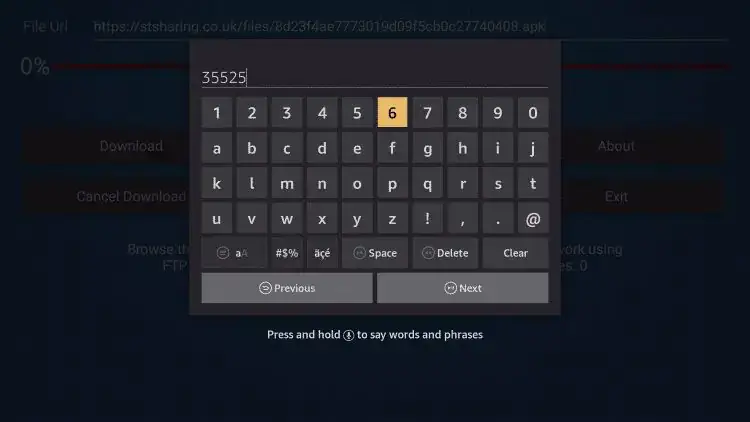
#3 Once the last number of the code is entered, it will turn into the corresponding file URL link.
#4 Click Download, and you can progress from the red bar.
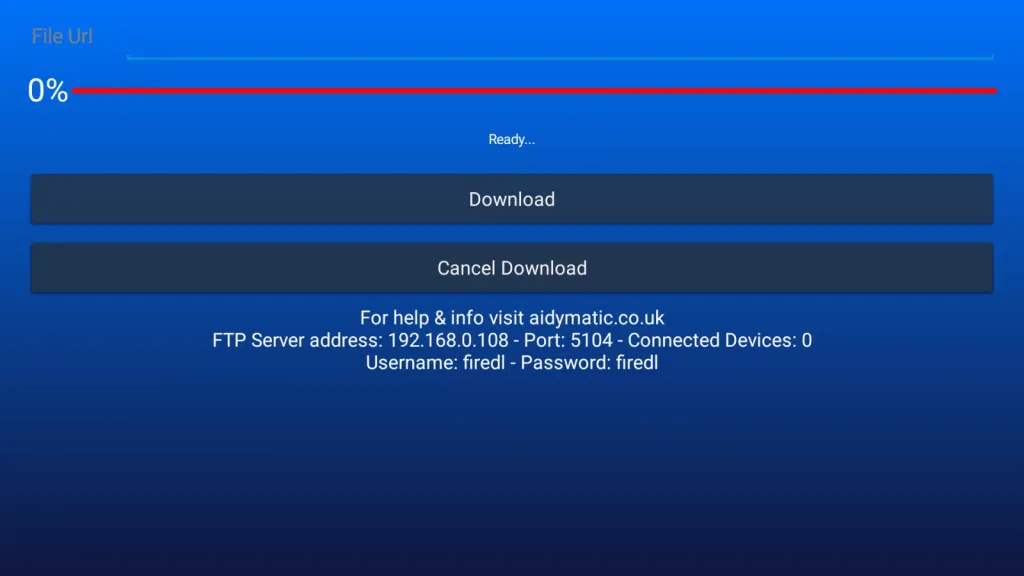
#5 Once the download is complete, you can open the file.
FireDl is a useful app on Firestick to download files, apps, etc. It lets you easily get files by entering only a code rather than lengthy URLs which are hard to remember. The FireDL app works fine on all Amazon fire devices like
FAQ
Yes, the FireDL app is completely safe and secure to use. But you can use a VPN for safety.
