Cinemax is a streaming platform owned by HBO. This network broadcasts theatrically-released movies, original series, R-rated movies, documentaries, and more. Even though HBO owns Cinemax, none of its releases are available on Cinemax. The movies and series that are telecasted on Cinemax are exclusive to the network. There is no separate app or subscription plan for Cinemax. To watch Cinemax on Firestick, users can subscribe to an online TV streaming service that telecasts the Cinemax TV channel.
Important Message
Your IP is Exposed: [display_ip]. Streaming your favorite content online exposes your IP to Governments and ISPs, which they use to track your identity and activity online. It is recommended to use a VPN to safeguard your privacy and enhance your privacy online.
Of all the VPNs in the market, NordVPN is the Best VPN Service for Firestick. Luckily, NordVPN has launched their Exclusive Christmas Deal at 69% off + 3 Months Extra. Get the best of NordVPN's online security package to mask your identity while streaming copyrighted and geo-restricted content.
With NordVPN, you can achieve high streaming and downloading speeds, neglect ISP throttling, block web trackers, etc. Besides keeping your identity anonymous, NordVPN supports generating and storing strong passwords, protecting files in an encrypted cloud, split tunneling, smart DNS, and more.

How to Watch Cinemax on Firestick without Cable TV
Since Cinemax is a cable TV with no app, you can opt for an online streaming service to stream Cinemax movies and series without a cable TV operator.
Amazon Prime Video

With the Amazon Prime Video app on Firestick, you can add Cinemax as an add-on. In the Prime Video app, you can stream on-demand and over-the-top content. With a monthly subscription, users can enjoy streaming from the vast library of Prime Video. You can also add Cinemax to your Prime Video subscription for $9.99/month.
How to Add Cinemax Addon on Amazon Prime Video
[1] Go to the Amazon website (https://www.amazon.com/) on your PC.
[2] Click the Sign In button and log in with your account.
[3] Go to your account and click the Your Prime Video button.
[4] Choose the Channels option.
[5] You will get popular add-ons and channels. Click the Search icon and search for Cinemax.
[6] Select the Cinemax channel. You will get the Cinemax channel page.
[7] Click the Banner image to get the Cinemax login page.
[8] Sign in with your Cinemax account or buy the subscription.
[9] After that, reload the Amazon Prime Video app on your Firestick. The Cinemax channel will appear.
Hulu

Hulu is one of the best streaming services to stream on-demand content. This service just enhances the entertainment proportion with its huge collection of content. Users can add Cinemax along with the Hulu subscription plan to watch Cinemax content without a cable TV provider for an additional cost of $9.99 a month. Install the Hulu app on Firestick from the Amazon App Store.
DirecTV

DirecTV is a popular cable TV provider in the U.S. But, you can also install the DirecTV Stream app on Firestick from the Amazon App Store. It is an online subscription-based streaming service to watch live and on-demand content. Cinemax is an add-on to the Entertainment, Choice, and Ultimate packages.
The Roku Channel
The Roku Channel on Firestick is a streaming app that streams movies, TV series, and Roku Original content. It is possible to add the Cinemax channel to the Roku channel to stream Cinemax content. However, you should pay an additional $9.99 a month for the Cinemax service.
How to Watch Cinemax Outside the US
The Cinemax content is only available in the U.S. region. To watch Cinemax outside of America, you must use a VPN service like NordVPN.
1. Head to the NordVPN website (https://nordvpn.com/pricing) and subscribe to their plan.
2. Install NordVPN on your Firestick from the Amazon App Store.
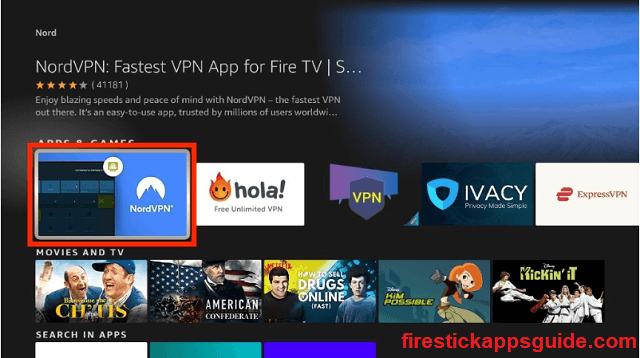
3. Launch the NordVPN app and log in to the subscription account.
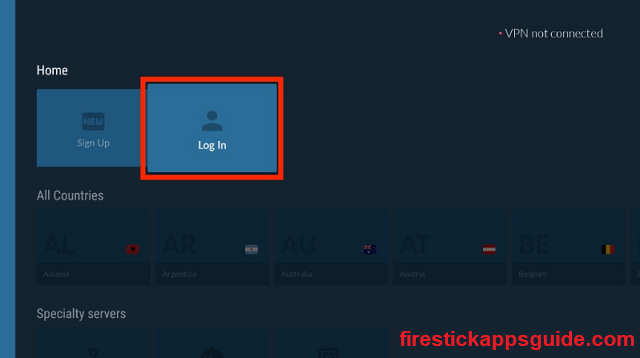
4. Now, connect to any US server.
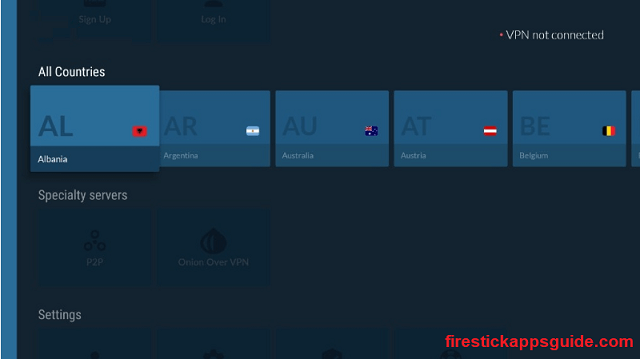
5. Then, open the streaming app and access the Cinemax content on your Firestick.
Frequently Asked Questions
Yes, Cinemax has a 7-day free trial for all first-time users.
