Key Notes
- Install UK Turks using Downloader: Enable Apps from Unknown Sources → Launch Downloader → Enter the URL → Click Go → Install.
- Get UK Turks as Kodi Addon: Launch Kodi → Enable Unknown Sources → Install UK Turks Repository → Under Video addons, find and install UK Turks Addon.
UK Turks is an application that lets you stream the latest movies, TV Shows, sports, concerts, Web Series, Cartoons, radio, and Live TV Channels. It streams entertainment shows from its vast library collection. It streams all the channels in SD and HD Quality. You can access the app easily as it has a simple, intuitive, and user-friendly interface. The UK Turks are not officially available on Amazon App Store on Firestick. But you can sideload it through the Downloader or Kodi app on all Firestick devices like Fire TV Cube, Fire TV Stick, etc, to stream your favorite shows.
How to Install UK Turks on Firestick
UK Turks are not present on the Amazon App Store. You can sideload the app with the third-party tool Downloader.
Important Message
Your IP is Exposed: [display_ip]. Streaming your favorite content online exposes your IP to Governments and ISPs, which they use to track your identity and activity online. It is recommended to use a VPN to safeguard your privacy and enhance your privacy online.
Of all the VPNs in the market, NordVPN is the Best VPN Service for Firestick. Luckily, NordVPN has launched their Exclusive Christmas Deal at 69% off + 3 Months Extra. Get the best of NordVPN's online security package to mask your identity while streaming copyrighted and geo-restricted content.
With NordVPN, you can achieve high streaming and downloading speeds, neglect ISP throttling, block web trackers, etc. Besides keeping your identity anonymous, NordVPN supports generating and storing strong passwords, protecting files in an encrypted cloud, split tunneling, smart DNS, and more.

[1] Launch the Firestick and navigate to the Firestick Home Screen.
[2] Click on Find and then choose the Search option.

[3] You can get the on-screen keyboard using the type Downloader.
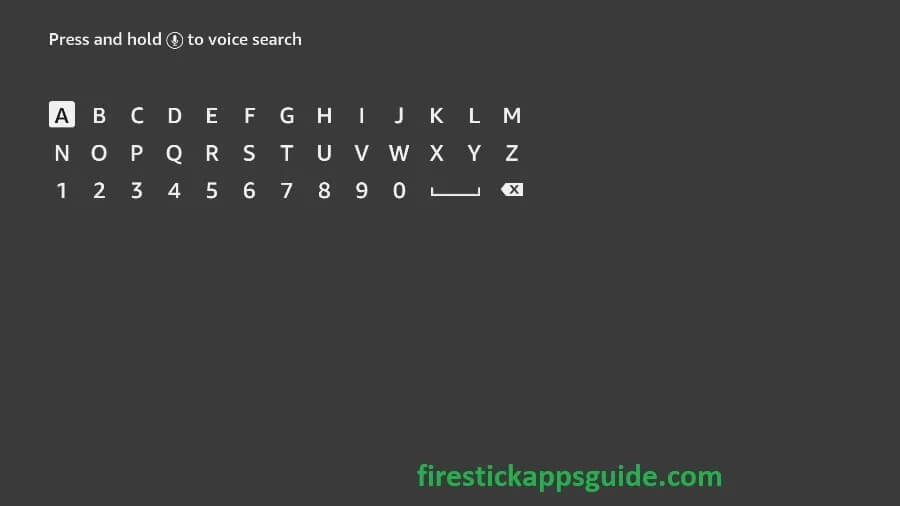
[4] From the search result, select the Downloader app and hit the Download icon to install the application on Firestick.
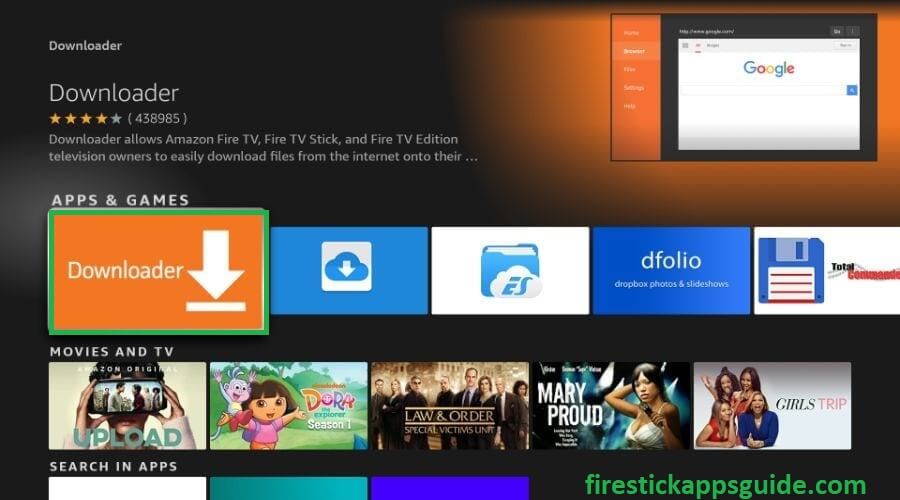
[5] Once it is successfully downloaded, navigate to the Firestick Home screen.
[6] Choose My Fire TV under the Settings option.
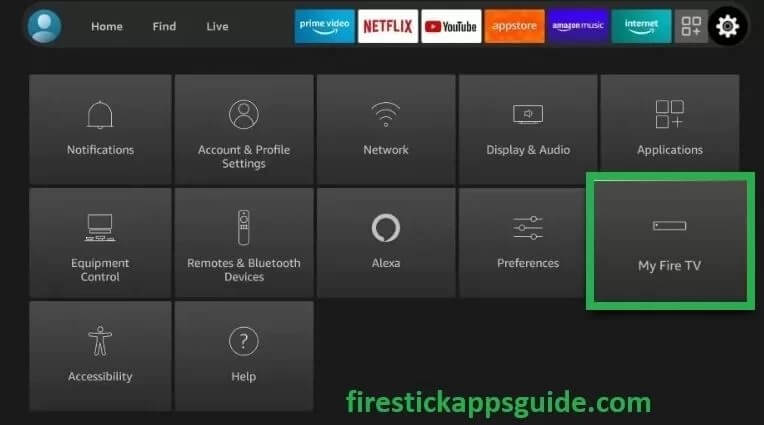
[7] Choose Developer options under the My Fire TV.

[8] Toggle on the ADB debugging.

[9] Hit on Install Unknown Apps.
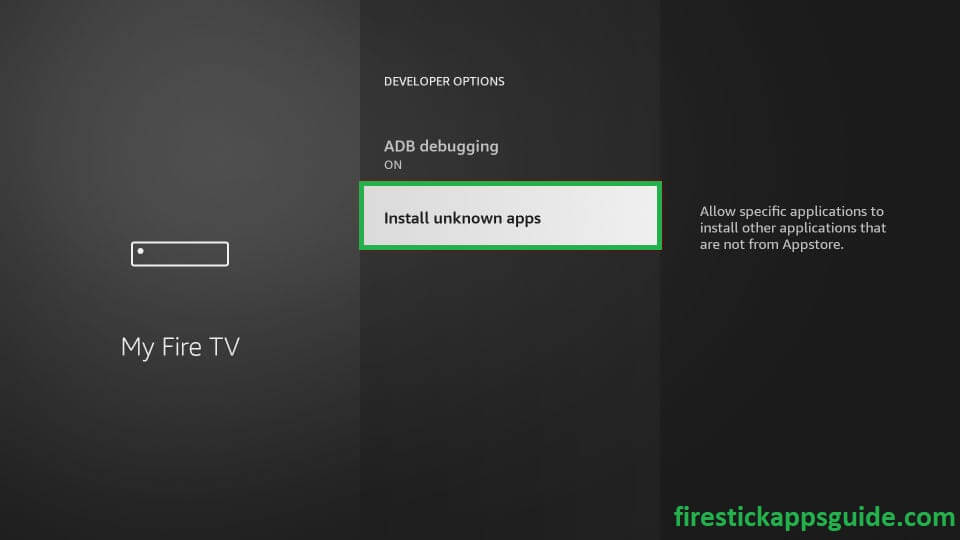
[10] From the list of applications shown on your screen, select the Downloader app and turn it on.
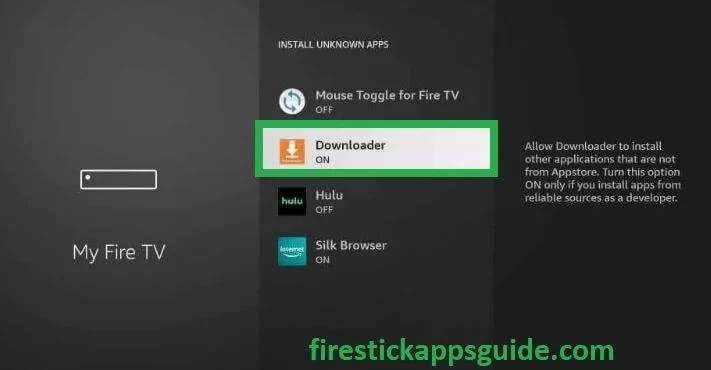
[10] You will get a pop-up to choose Turn On.
How to Use UK Turks on Downloader
[1] Navigate to the firestick home screen and select the Applications Button.
[2] Under your Apps & Channels, navigate to the Downloader app.
[3] Launch the Downloader application, If you are using the app for the first time app will ask for some permissions to proceed further. Hit the Allow button.
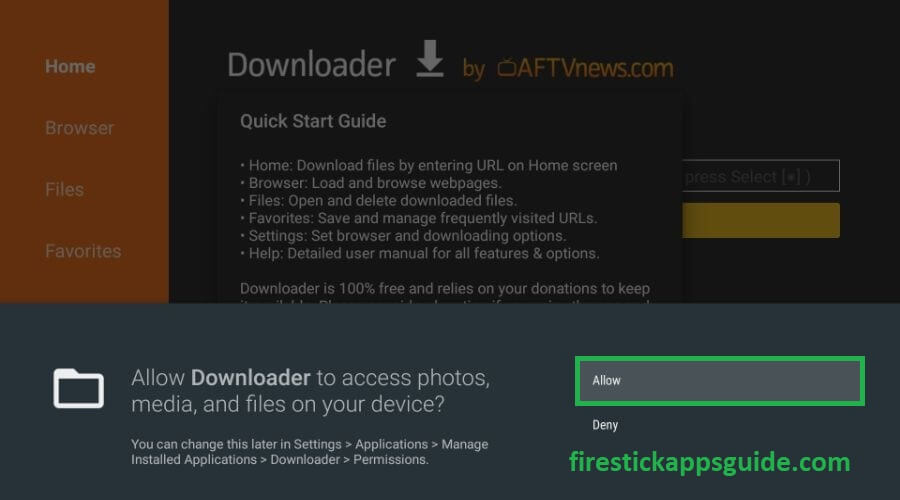
[4] You can find the URL or Search Term on the Downloader Home page.
[5] Open any web browser on Firestick and search for UK Turks APK Download and then choose a trusted website from the search list on the Amazon App Store. Copy the link.
[6] Paste the URL that you have copied on the Downloader URL or Search Box and hit on Go button.

[7] Hit on the Install button present at the bottom of the screen and then choose the Done option.
[8] Go back to the Firestick home screen, and under the apps& Games section, you can find the UK Turks, open the application and start streaming your favorite videos.
How to Add UK Turks To Firestick Homescreen
[1] Press the Home Button on your Firestick remote.
[2] Choose the Applications icon.

[3] Using the Firestick remote, scroll down to UK Turks and press the three horizontal lines Menu button.
[4] Choose the Move option in the pop-up menu.
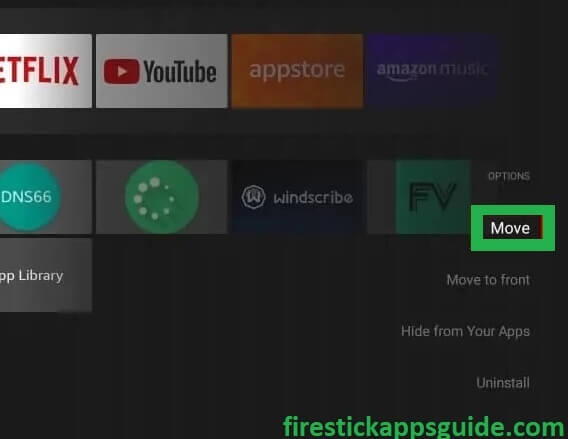
[5] On your Firestick remote, use the Directional Buttons and place the app in the desired position in the first row.
[6] Now you can get the UK Turks easily on your Firestick Homescreen.
How to Download UK Turks on Kodi Addon
You can refer to the link Kodi to install the Kodi app on a Firestick device.
[1] On your Firestick, launch Kodi from the installed apps section.
[2] Choose the Settings option available on the top left panel of the screen.
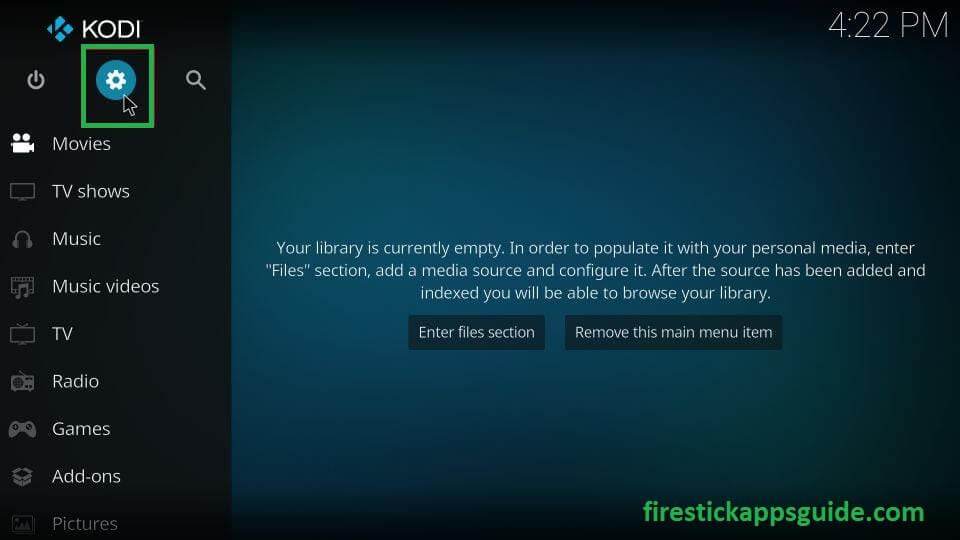
[3] Navigate to the System under the settings option.

[4] Choose the Add-ons present on the left side of the screen.

[5] Toggle on the unknown sources under the general section.

[6] A pop-up will appear on the screen Choose the option Yes.
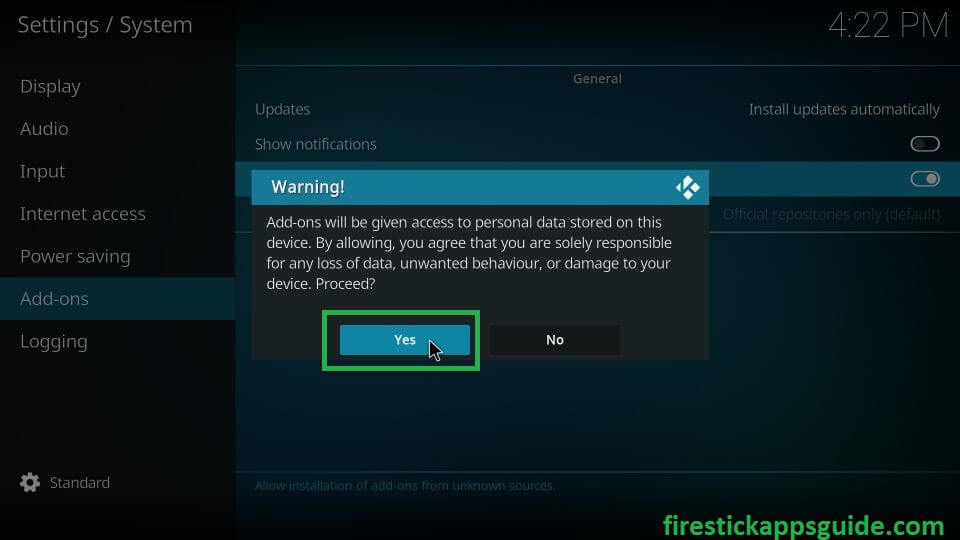
[7] Go back to the system menu and choose File Manager.

[8] Choose the Add Source present under any one of the Root sections.
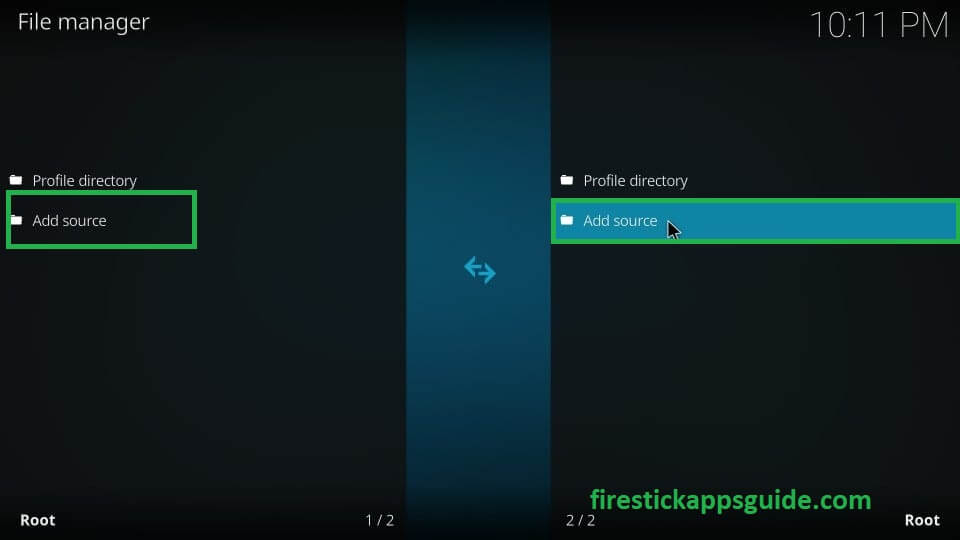
[9] Choose the None option under the Add File source.
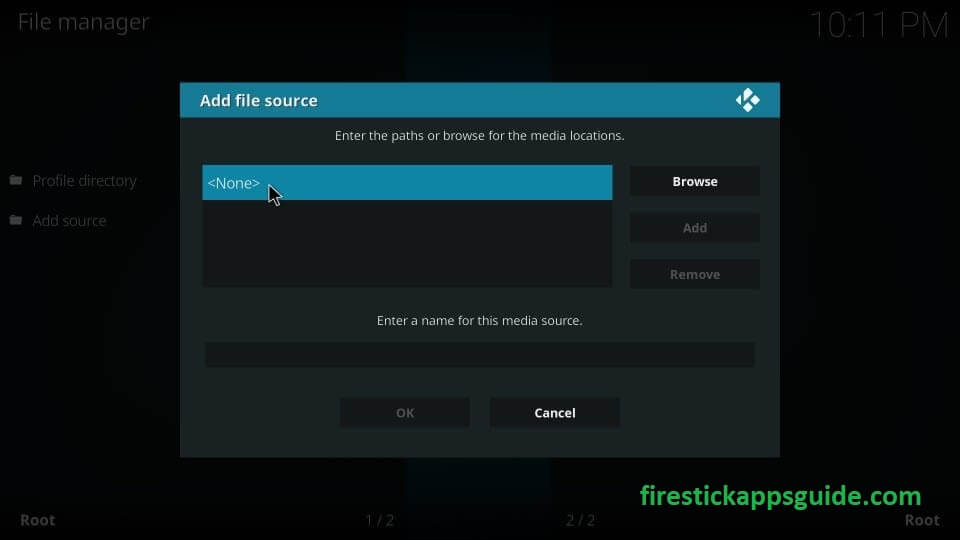
[10] A new window will appear on your screen with an address bar to type the URL. Type the URL https://addoncloud.org/ukturk/install and hit on the OK option.
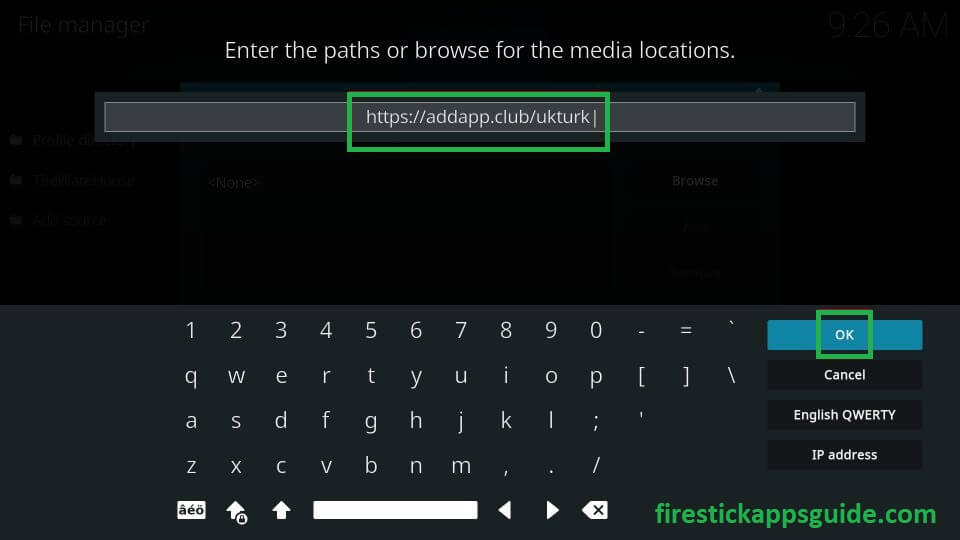
[11] A new screen will appear in the field for the Enter a name for this media source type UK Turks and then choose the OK option.
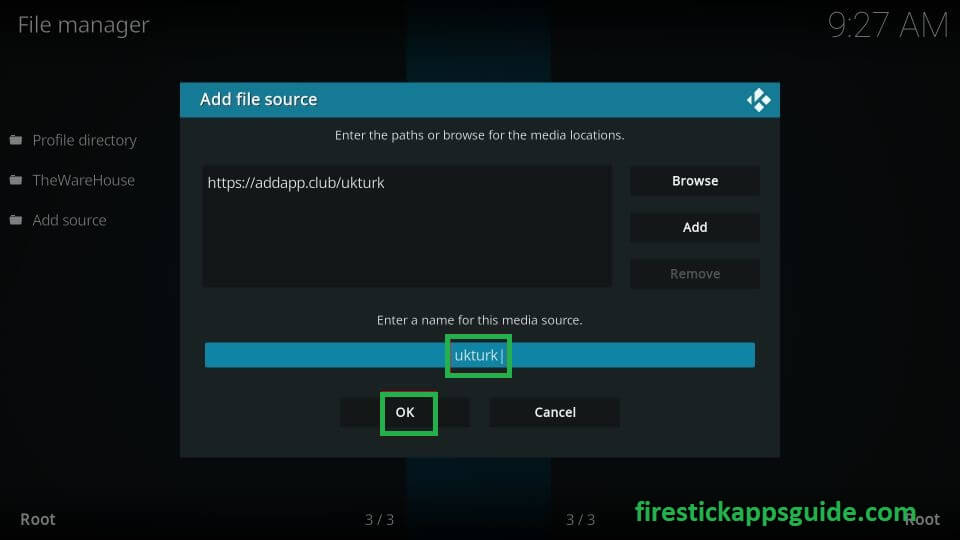
How to Stream UK Turks on Kodi Addon
[1] Go Back to Kodi’s home screen and choose the Add-ons from the left side menu.
[2] Choose the Installer icon present at the top of the screen.
[3] Under the installer option, select the Install from Zip file.
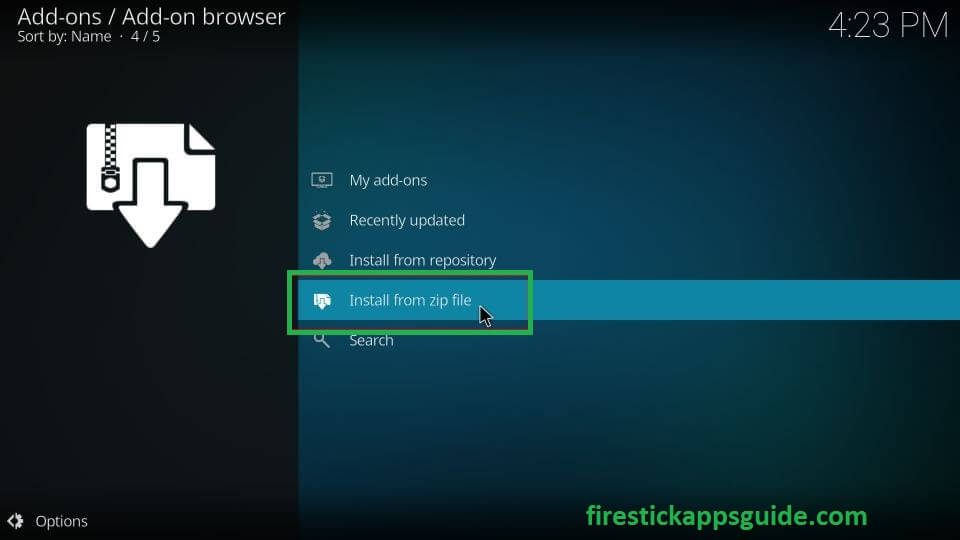
[4] Navigate to the location where you have downloaded the UK Turks.
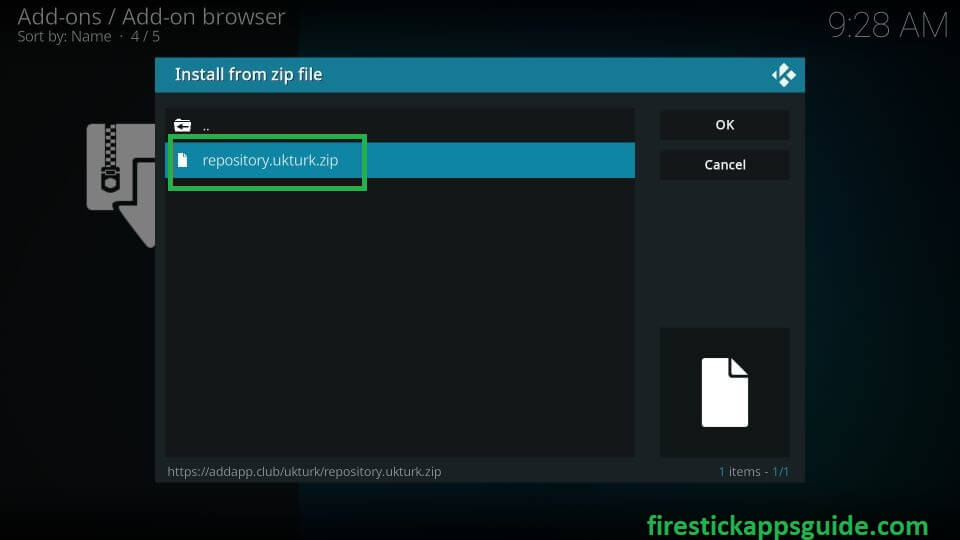
[5] Once it is successfully installed then click on Install From Repository.
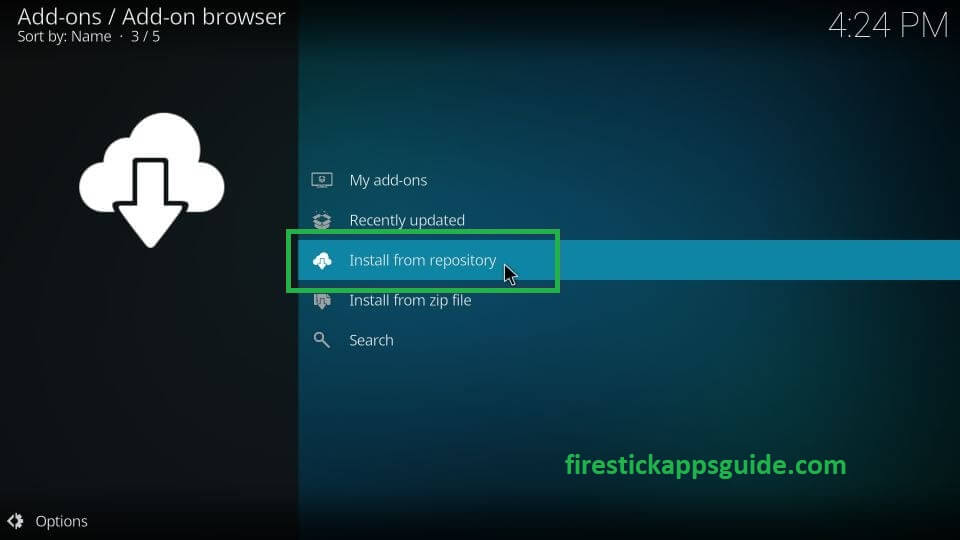
[6] Now search for UKTurk Addon Repository.
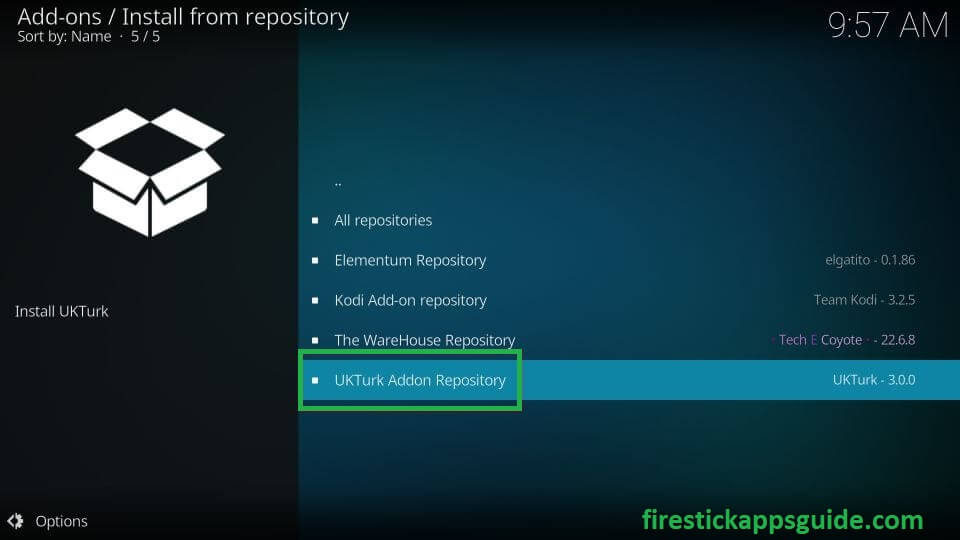
[7] Hit the Video Add-on.
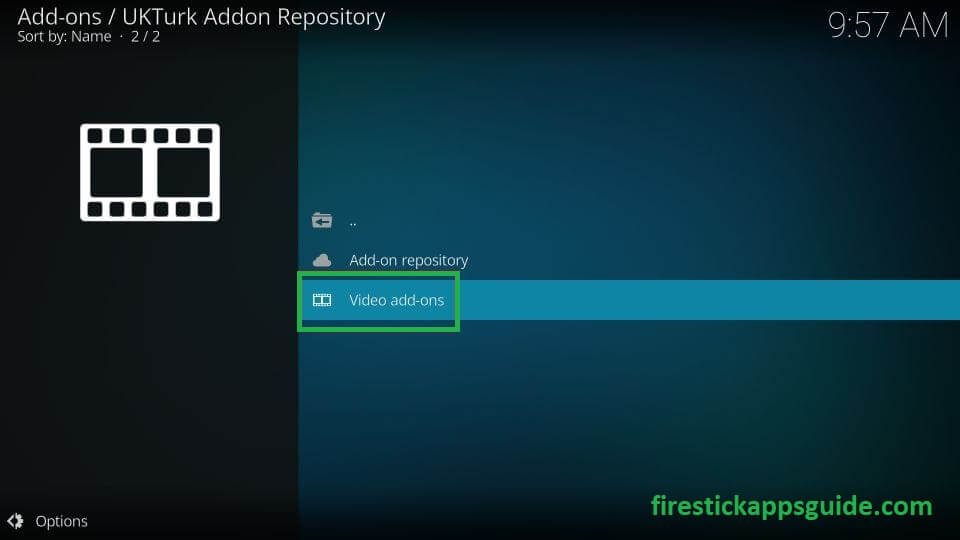
[8] Choose the UK Turk Playlists.
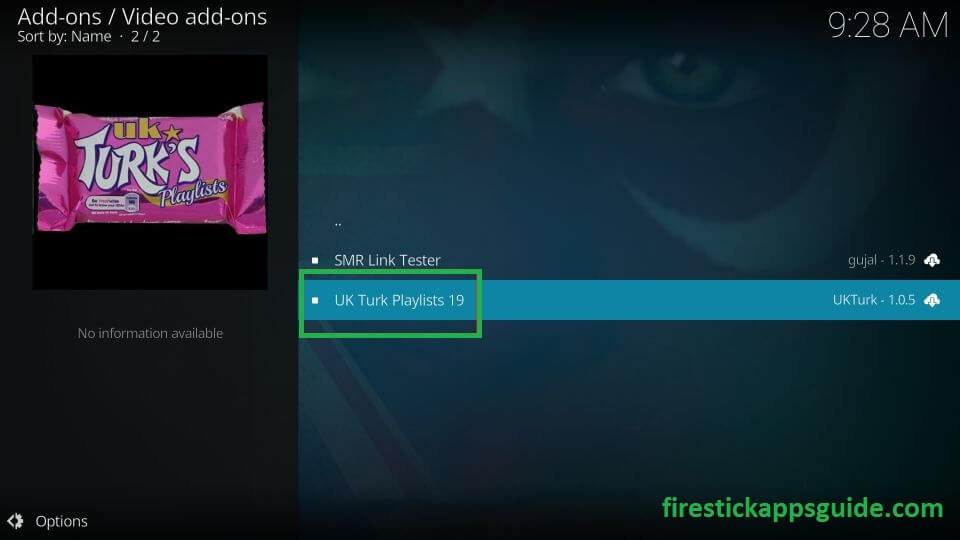
[9] Choose the Install button present in the bottom right corner.

[10] A pop-up will appear stating that additional add-ons will be installed with UK Turks hit on OK Button.
[11] Under the Home screen ok Kodi, You can get the newly installed addon section. Hit on Add-ons, then choose the Video add-ons and click the UK Turk Playlists to launch the app.
How to Use UK Turk on Kodi
[1] Once the app has launched, a prompt will appear on your screen either choose the Continue option or press the Back button on your remote.
[2] You will get a message from UK Turk Pin Access System.
[3] As mentioned in the message, go to the link UTPIN.COM using any web browser on your smartphone or PC.
[4] Once the link got opened, hit on the Generate Pin On the Browser.
[5] A pin will appear on your web browser note it down.
[6] Now on your Firestick, click on the Yes option present in the message from the UK Turk Pin Access System.
[7] Enter the pin in the bar that appears and then click on Ok.
[8] A list of categories like TV shows, Documentaries, Movies, Live TV, Radio, Cartoons, and much more is available on it choose any videos of your choice and watch them on Firestick.
More About UK Turks
- It has a wide range of library collections used for entertainment videos.
- No Subscription is required to use the UK Turks app.
- No Registration is required to log in to the application.
- Easy to install the UK Turks using Downloader.
- Compatible with Firestick/Fire TV and Android Devices.
- You can add content to your favorite list.
Best Alternatives
If you can’t download the UK Turks app on your streaming service, you can check out the alternative value,
Frequently Asked Questions
Yes, it is a free streaming application where you can stream various videos and audio.
Yes, You can stream the UK Turks videos and audio on the add-on on Kodi.
Yes, you can change the video quality of UK Turks while streaming it on Firestick.
