TvTap is a familiar Kodi addon used to stream content in different categories such as movies, shows, entertainment, music, sports, news, documentaries, and more. With that, you can stream all your favorite content in high quality. It also lets the users stream live TV channels. If you are searching for a Kodi addon to stream US channels, then TvTap is for you. To make your streaming experience easier, TvTap offers a well-organized interface with different categories. TvTap Kodi addon can be streamed on all Kodi-supported devices like Android, Android TV boxes like TiVo Stream 4K, and Firestick.
Important Message
Your IP is Exposed: [display_ip]. Streaming your favorite content online exposes your IP to Governments and ISPs, which they use to track your identity and activity online. It is recommended to use a VPN to safeguard your privacy and enhance your privacy online.
Of all the VPNs in the market, NordVPN is the Best VPN Service for Firestick. Luckily, NordVPN has launched their Exclusive Christmas Deal at 69% off + 3 Months Extra. Get the best of NordVPN's online security package to mask your identity while streaming copyrighted and geo-restricted content.
With NordVPN, you can achieve high streaming and downloading speeds, neglect ISP throttling, block web trackers, etc. Besides keeping your identity anonymous, NordVPN supports generating and storing strong passwords, protecting files in an encrypted cloud, split tunneling, smart DNS, and more.

Features of TvTap Kodi Addon
- TvTap has an intuitive and user-friendly interface.
- Offers a variety of entertainment content.
- Completely free to use.
- Supported by Kodi Krypton 17.6 and Kodi 18.x Leia.
How to Download TvTap Addon on Kodi
There are three steps to install the TvTap Kodi addon on Firestick. The first step is to enable the unknown sources, as TvTap is a third-party addon.
1. Enable Unknown Sources
2. Install Diamond Wizard Repository.
3. Install the TvTap Kodi addon.
1. Enable Unknown Sources
1. Launch the Kodi app on your Firestick.
2. Click the Settings icon on the top left corner.

3. Scroll down and select the Add-ons.
4. Swipe the toggle next to Unknown sources.
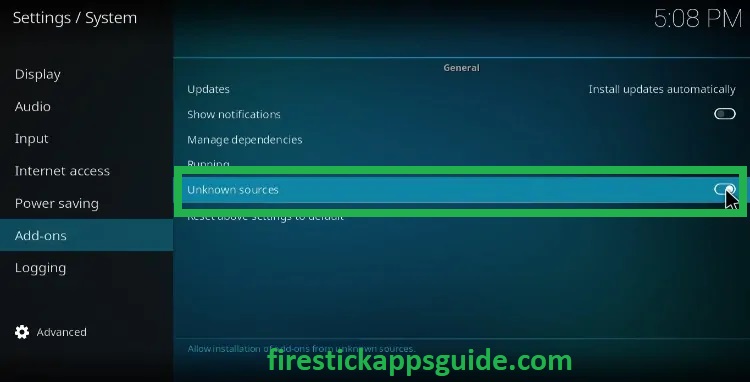
5. Click the Yes button to confirm the process.
2. Install Diamond Wizard Repository
1. Get back to the Kodi Settings page and click the File Manager tile.
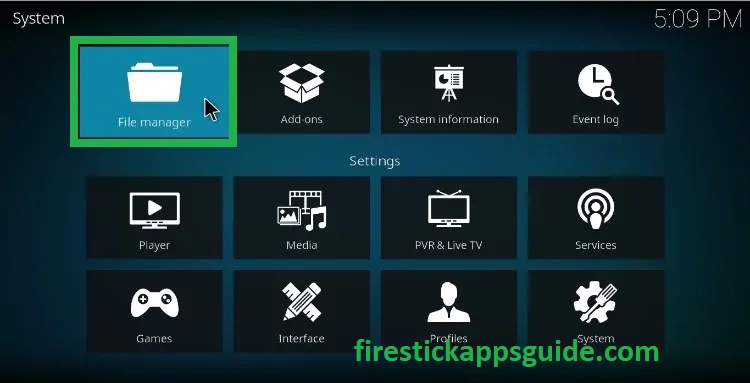
2. On the next screen, select the Add Source option.
3. Hit the <None> field and enter the source link of the Diamond Wizard Repository.
4. Once entered, click the OK button.
5. Next, enter the source file name in the provided field.
6. Navigate to the Kodi main menu again and hit the Add-ons tile.
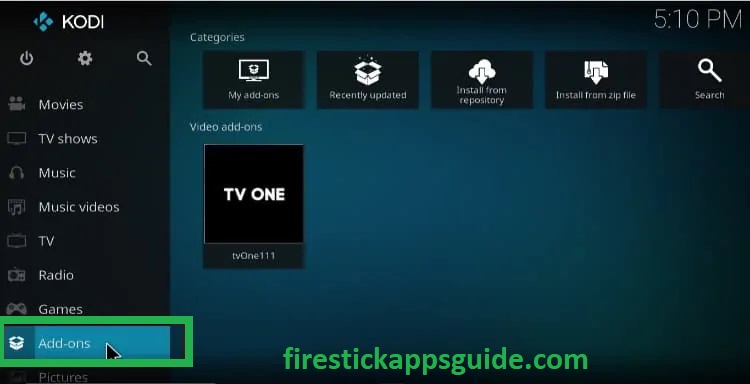
7. Tap the Package Installer icon.
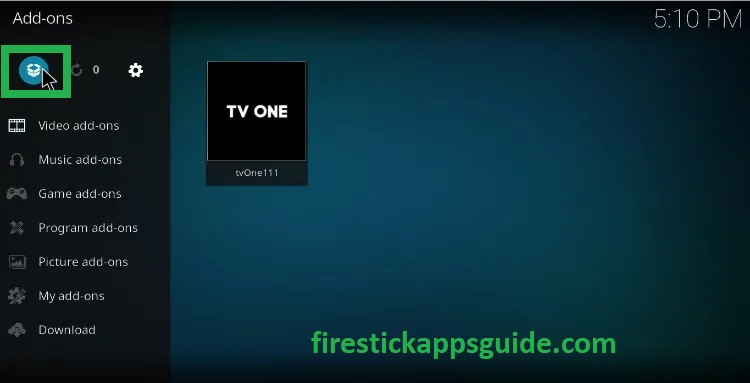
8. On the next screen, choose the Install from zip file option.
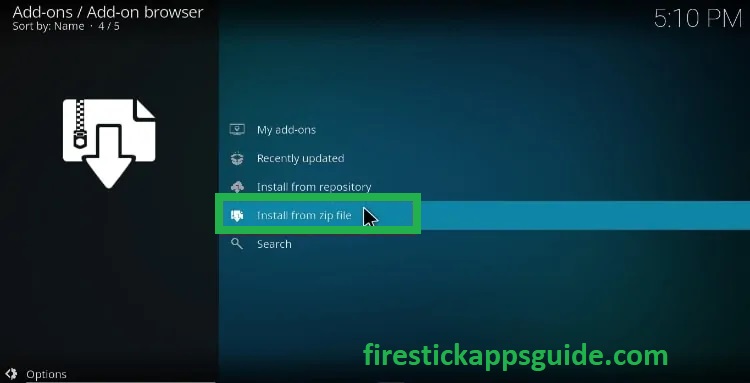
9. Select the source file from the available folders.
10. Tap the zip file and click the Ok button.
11. Now, the Diamond Wizard Repository installed message will appear on the screen.
3. How to Install the TvTap Kodi Addon
1. On the Add-on browser screen, click the Install from repository option.
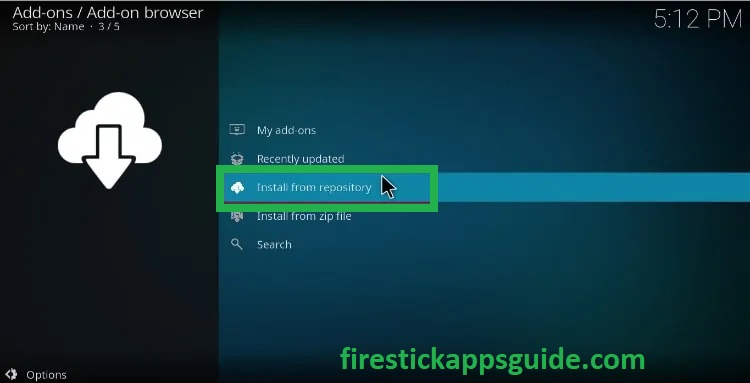
2. Choose the Diamond Build Repo among the available repositories.
3. Click the Video add-ons option.
4. Select the TvTap addon and click the Install button at the bottom of the screen.
5. The Kodi addon installed notification will appear on the screen.
How to Use TvTap Kodi Addon on Firestick
1. Open the Kodi app on your Amazon Firestick.
2. Click the Add-ons tile on the left pane.
3. Select Video add-ons on the next screen.
4. Choose the TvTap addon among the available add-ons.
5. Tap it and view the home screen of TvTap.
6. Choose your favorite content and stream it on your Firesick.
How to Use a VPN on Amazon Firestick
TvTap Kodi addon is a third-party service, so it may contain content that will lead to legal issues. When you use a VPN, it will hide your IP address and let no one track your online activity. So that you can feel safe whenever you go online.
1. First, install the IPVanish VPN on Firestick.
2. Open the app and sign in with your account details.
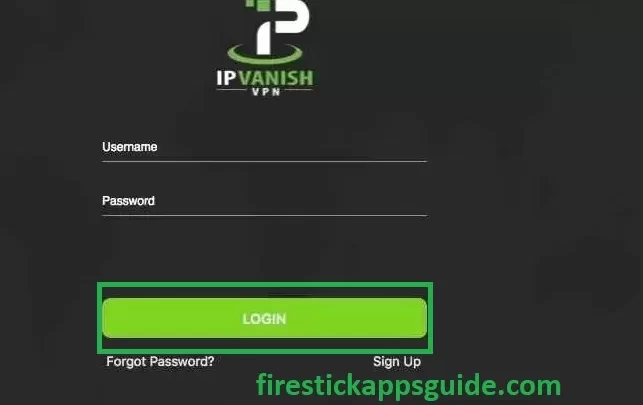
3. Select a country from the dropdown menu and click the Connect button.
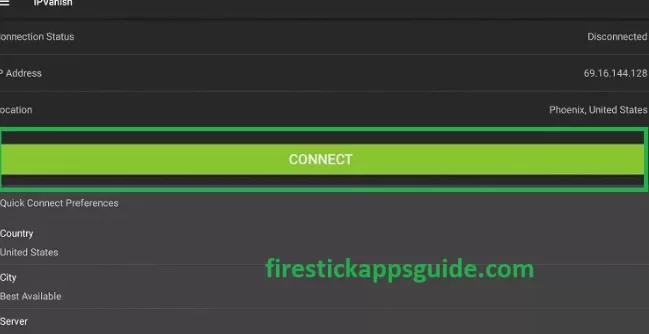
4. Launch the addon and stream your favorite content.
5. Finally, click the Disconnect button to stop using the VPN.
TvTap is the best option for you to stream movies, shows, and other entertainment content for free. But remember to use a VPN whenever you use the free services on Firestick.
TVTap Kodi Addon Alternatives
Like the other Kodi addon, TvTap also may not work sometimes. Still, you can fix that by checking your internet connection and the broken stream link. If the issues trouble you often, then look out for the alternatives given below.
Frequently Asked Questions
Yes, the TvTap addon is safe to use if you stream public content, but it is completely legal.
If the TvTap addon is not working, you need to check the internet connection, make sure you are using the proper source link, and update and restart your Firestick.
