Key Notes
- RaiPlay Direct Installation: Launch Firesick home >> Tap Find >> Click Search >> Enter RaiPlay >> Pick and tap Get >> Hit Open to launch the app.
- Using Silk Browser: Launch Silk Browser >> Enter the URL >> Click Go >> Sign In and start streaming.
- Cast RaiPlay: Launch RaiPlay on Android Device > Go to Notification Center >> Click Cast > Select your device > Choose to play any title.
RAI is a familiar national public broadcasting network owned by the Italian Government. With RaiPlay, you can access popular movies, TV shows, and radio channels. RAI Network offers TV channels like Rai 1, Rai 2, Rai 3, Rai 4, Rai 5, Rai Gulp, Rai Movie, RaiNews24, Rai Sport 1 and 2, and more. RaiPlay is compatible with Android, iOS, Apple TV, Android TV, and Firestick. Since this service is free, you can sign up using your email address to access RaiPlay on your device. Once the app is installed, you can stream some of the popular shows like Stay With me, Foodie Love, Pure, Stalk, Mental, and more in high quality on Firestick.
How to Install RaiPlay on Amazon Firestick
As the RaiPlay app has native support for Firestick, you can directly install the app on your Firestick.
Important Message
Your IP is Exposed: [display_ip]. Streaming your favorite content online exposes your IP to Governments and ISPs, which they use to track your identity and activity online. It is recommended to use a VPN to safeguard your privacy and enhance your privacy online.
Of all the VPNs in the market, NordVPN is the Best VPN Service for Firestick. Luckily, NordVPN has launched their Exclusive Christmas Deal at 69% off + 3 Months Extra. Get the best of NordVPN's online security package to mask your identity while streaming copyrighted and geo-restricted content.
With NordVPN, you can achieve high streaming and downloading speeds, neglect ISP throttling, block web trackers, etc. Besides keeping your identity anonymous, NordVPN supports generating and storing strong passwords, protecting files in an encrypted cloud, split tunneling, smart DNS, and more.

1. First, set up Firestick and connect it to the home Wi-Fi network.
2. Go to the Firestick home screen by pressing the Home button on your Firestick remote.
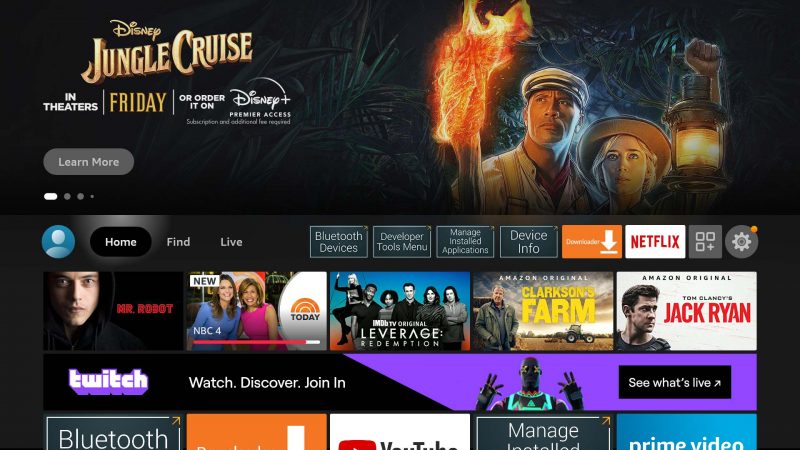
3. Click the Find and tap the Search tile.
4. Type RaiPlay in the search bar using the virtual keyboard.
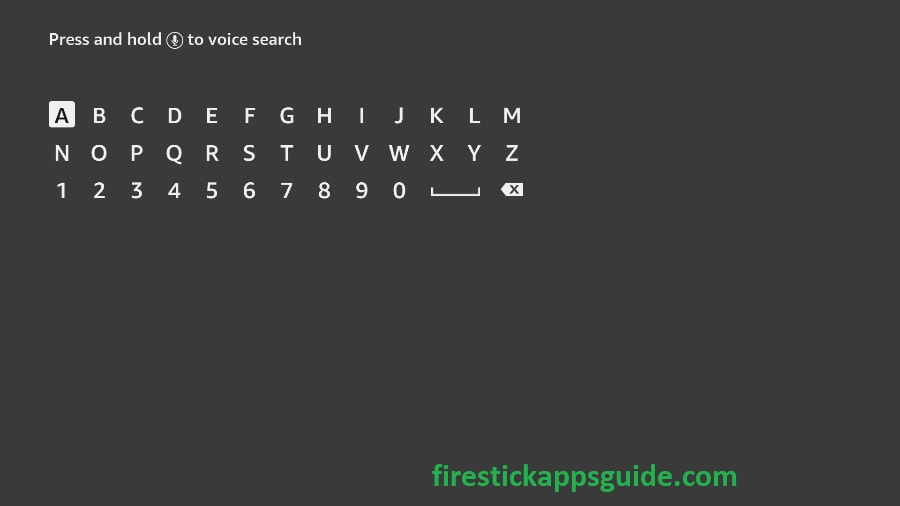
5. Pick the app from the search results and click the Get button.
6. Wait till the app is installed.
7. After installation, hit Open to launch the app.
How to Use RaiPlay on Firestick
1. Long press the Home button on your Firestick remote.
2. Click the Apps tile.
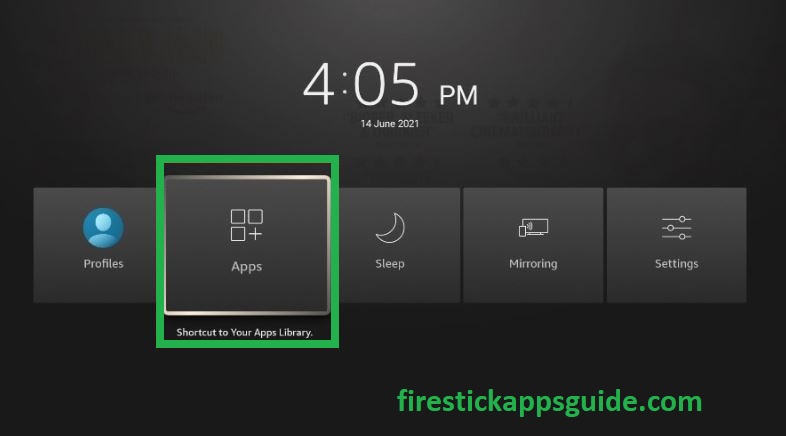
3. Choose the RaiPlay app among the available apps.
4. Press the Menu button on your Firestick remote to launch the app on your Firestick home screen.
5. Open the app and sign in with your account details.
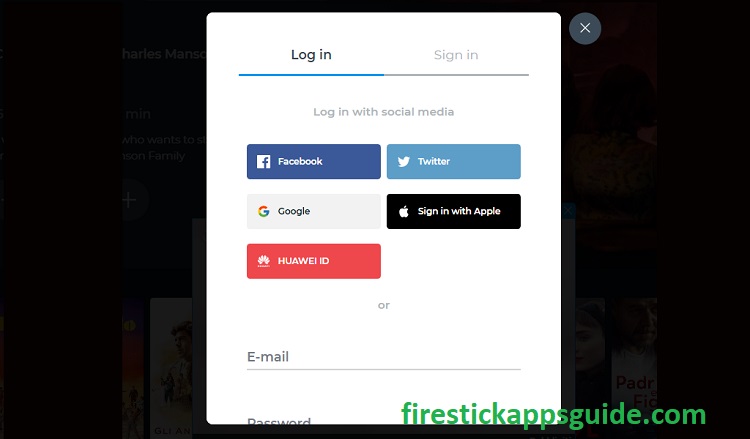
6. Select your favorite show and watch it on your Firestick.
How to Stream RaiPlay on Firestick using Silk Browser
You can stream RaiPlay on Firestick directly from the website using the Amazon Silk Browser on Firestick.
1. Initially, install the Amazon Silk Browser on your Firestick.
2. Once the app is installed, launch it on your device.
3. Open the app and click the Accept Terms button.
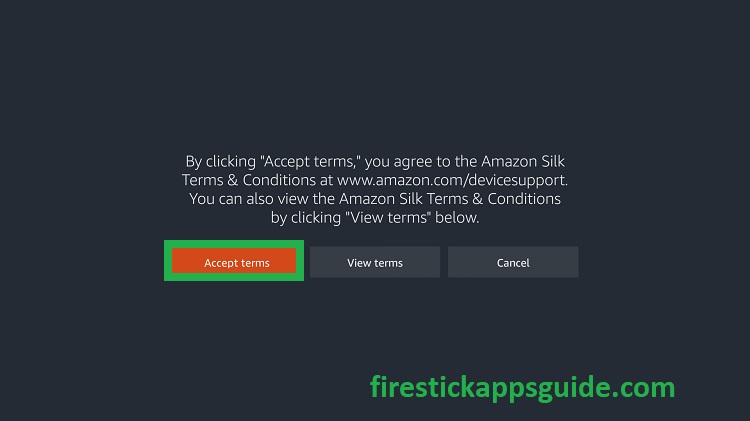
4. Now, the Bing.com page will appear by default.
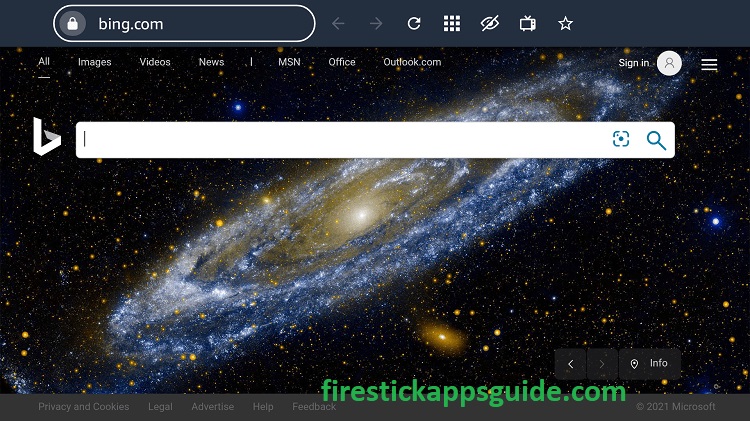
5. Enter the URL of the RaiPlay website and tap Go.

6. You will be taken to the RaiPlay official website.
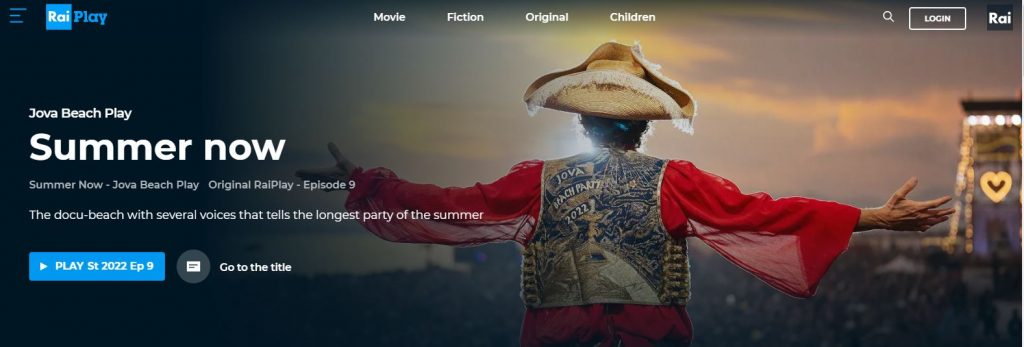
7. Sign in with your account details and choose the content to stream on your Firestick.
How to Screen Mirror RaiPlay to Firestick
If you cannot install the RaiPlay app on your Firestick, you need to screen mirror it from your Android Smartphone to your Firestick.
1. Connect your Firestick device and Smartphone to the same Wi-Fi network.
2. Press and hold the home button on your Firestick remote.
3. Select the Mirroring tile from the quick menu that appears on the screen.
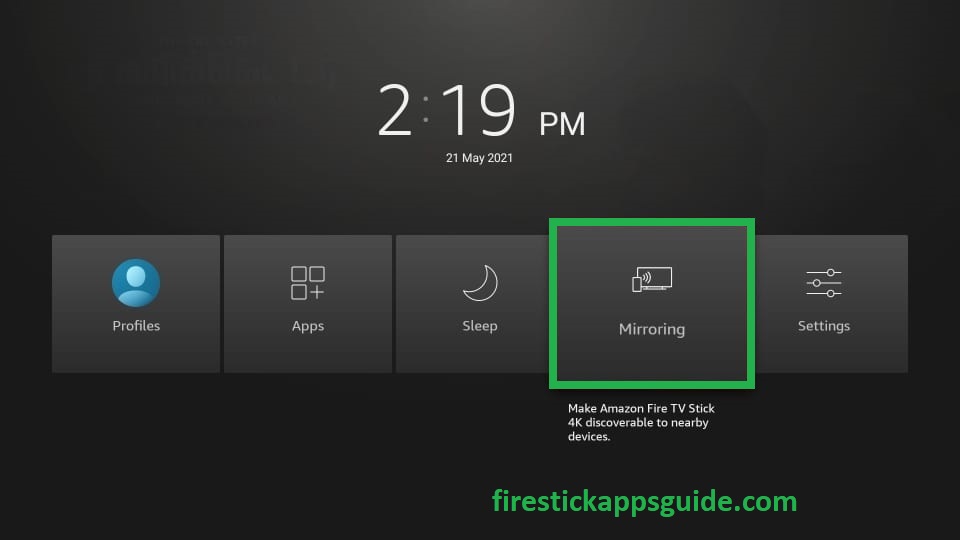
4. On your Smartphone, go to the Google Play Store.
5. Search and install the RaiPlay app on your mobile.
6. After installation, hit Open to launch it on your device.
7. Navigate to the Notification Panel and click the Cast icon.
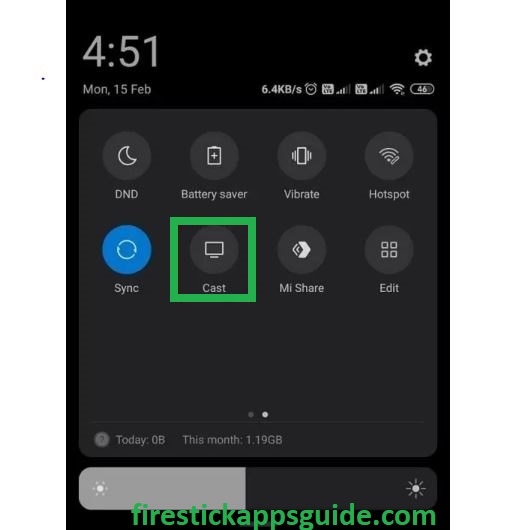
8. Choose your Firestick device name from the available list.
9. Your Android Smartphone screen will appear on the TV screen.
10. Choose your favorite content and stream it on your Firestick.
How to Stream RaiPlay All Over the World
RaiPlay is available only in Italy. So if you cannot stream RaiPlay in your region, use a VPN to bypass geo restrictions and stream RaiPlay from where you are.
1. First, install ExpressVPN on Firestick.
2. Open the app and sign in with your account details.

3. Choose a country from the list and tap the Connect button.

4. Locate the RaiPlay app and stream it on your Firestick.
5. Finally, hit Disconnect to stop using the VPN.
More About RaiPlay
- RaiPlay has a simple and user-friendly interface.
- Completely free to download and use on your device.
- Compatible with all the major platforms.
- Has a massive library of movies, shows, documentaries, originals, and music.
Best Alternatives
If the contents on the RaiPlay app are not satisfying, you can try using RaiPlay alternatives like
Frequently Asked Questions
Yes. RaiPlay is completely free to use.
If RaiPlay is not working on your Firestick, make sure you have a stable internet connection, restart your modem or router, and update and reset your Firestick.
