TNT (Turner Network Television) is one of the famous cable TV networks in the United States. It offers you to watch News, sports, TV series, binge-watch the past season, blockbuster titles, etc. You can also watch the hit TNT originals like Animal Kingdom, Claws, Good Behavior, The last ship, Shatterbox, American Race, Shaq Life, etc. You can stream all the TNT channel content on Firestick using its streaming application and a TV provider subscription. Initially, TNT was available only in the US, but due to huge suggestions, TNT has expanded its service to other countries, including Thailand, Africa, Poland, Germany, Spain, Turkey, Romania, and Poland. In the geo-restriction area, you can opt for a VPN server and can stream your favorite TNT content.
Important Message
Your IP is Exposed: [display_ip]. Streaming your favorite content online exposes your IP to Governments and ISPs, which they use to track your identity and activity online. It is recommended to use a VPN to safeguard your privacy and enhance your privacy online.
Of all the VPNs in the market, NordVPN is the Best VPN Service for Firestick. Luckily, NordVPN has launched their Exclusive Christmas Deal at 69% off + 3 Months Extra. Get the best of NordVPN's online security package to mask your identity while streaming copyrighted and geo-restricted content.
With NordVPN, you can achieve high streaming and downloading speeds, neglect ISP throttling, block web trackers, etc. Besides keeping your identity anonymous, NordVPN supports generating and storing strong passwords, protecting files in an encrypted cloud, split tunneling, smart DNS, and more.

Features of TNT
- Watch thousands of blockbusters, Hollywood titles, and highlights from award show available in on-demand videos.
- Log in to the TV providers and stream all the TNT Pay-TV channels online.
- The app comes with a straightforward user interface along with closed captioning.
- TNT offers you to watch NBA games and AEW events, and live matches.
- Stream the latest binge-watch and latest episodes and hit TNT shows.
- Watch your favorite match highlights and replays from the streaming library.
How to Watch TNT on Firestick for Free
It is quite simple to install the TNT app on Firestick, as you get the app straight away from the Amazon app store. Here are the steps to follow.
Quick Guide: On your Fire TV home, click Find > Select Search > Search for TNT > Select the app > Click Get or Download > Click Open to launch.
[1] On your Firestick home screen, select the Find title and click Search on the expanded screen.
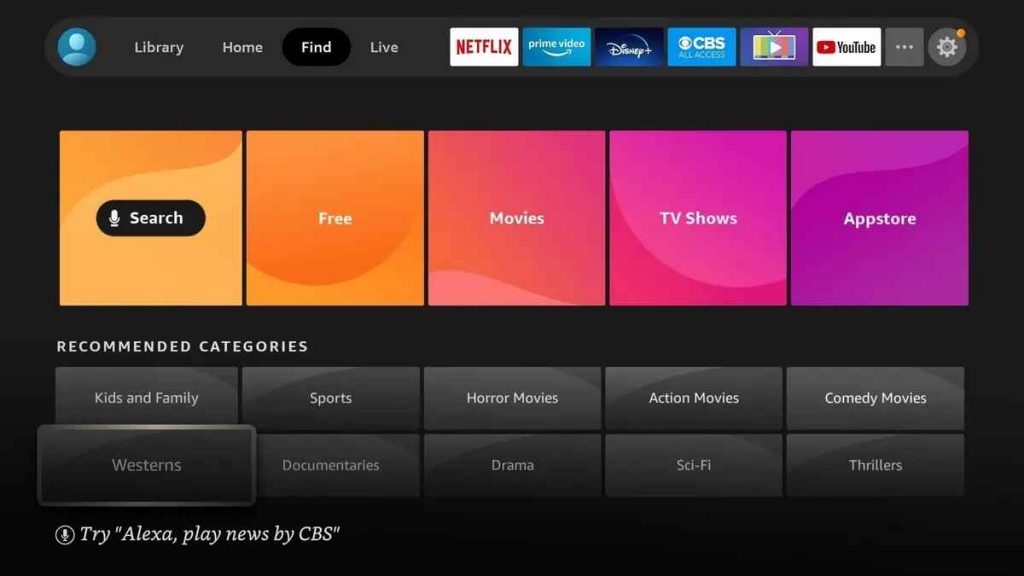
[2] Use the on-screen keyboard to Type TNT in the given box and tap enter to search for the app.
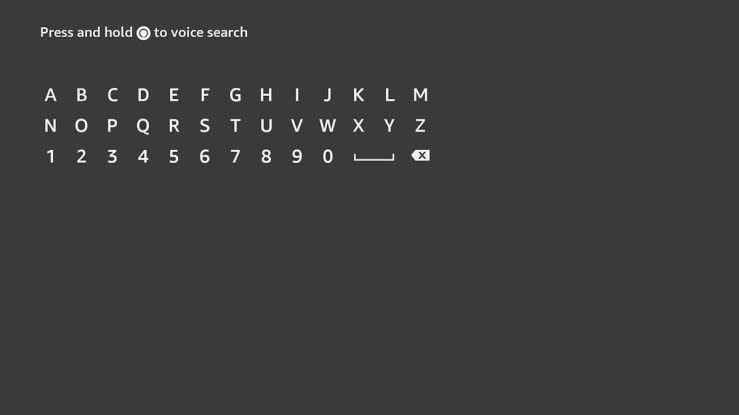
[3] Now, choose the TNT app icon from the listed option.
[4] Select the Get or Download option below the app logo for downloading the app.
[5] Wait for the download to get complete. Once done, tap the Open button when you see it.
How to Activate TNT on Firestick
[1] Launch the TNT app on your Firestick.
[2] Click the Sign-in option to get the activation code.
[3] Note the activation code correctly and visit tntdrama.com/activate from any web browser.
[4] Choose Amazon Fire TV from the drop-down and enter the Activation Code in the respective box.
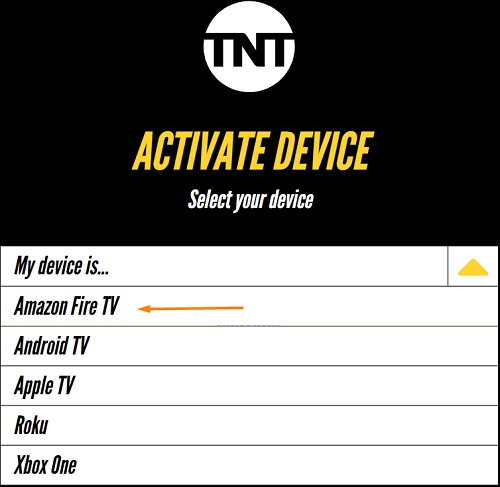
[5] After entering the code, click submit button.
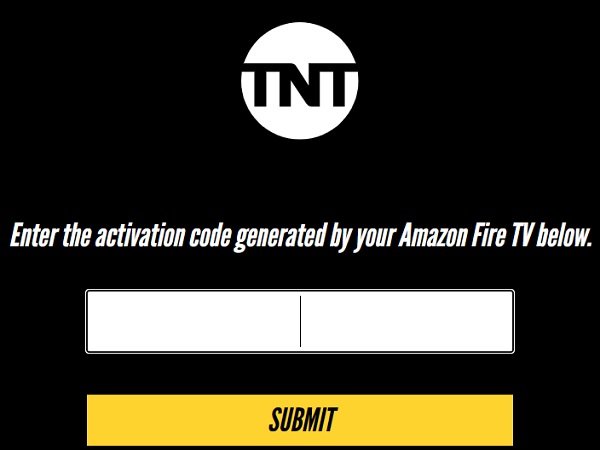
[6] Finally, log in to the TNT account to complete the activation process.
[7] Congrats! Your TNT account is activated successfully, and you can access the app content.
How to Download TNT on Firestick from a Web Browser
[1] From any web browser, go to Amazon.com and log in to your account sync with a Firestick device.
[2] Select the app’s search bar and type TNT to search for.
[3] Choose the TNT from the list and click Deliver button.
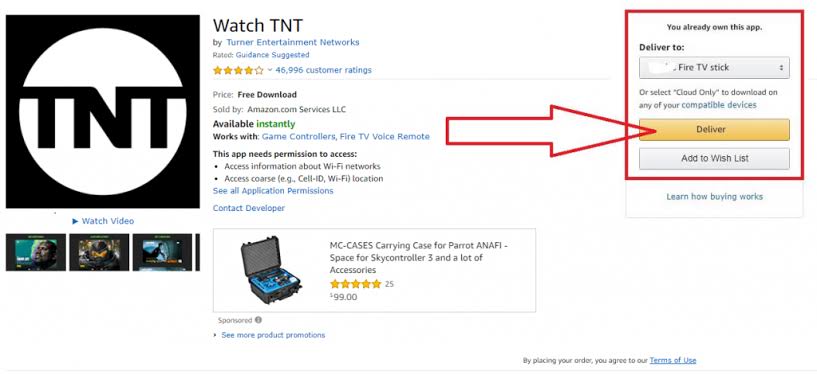
[4] Now, the app will get delivered to the device and will get installed automatically.
[5] Once done, you can open the TNT app and start to watch your favorite content on your TV connected with the Firestick.
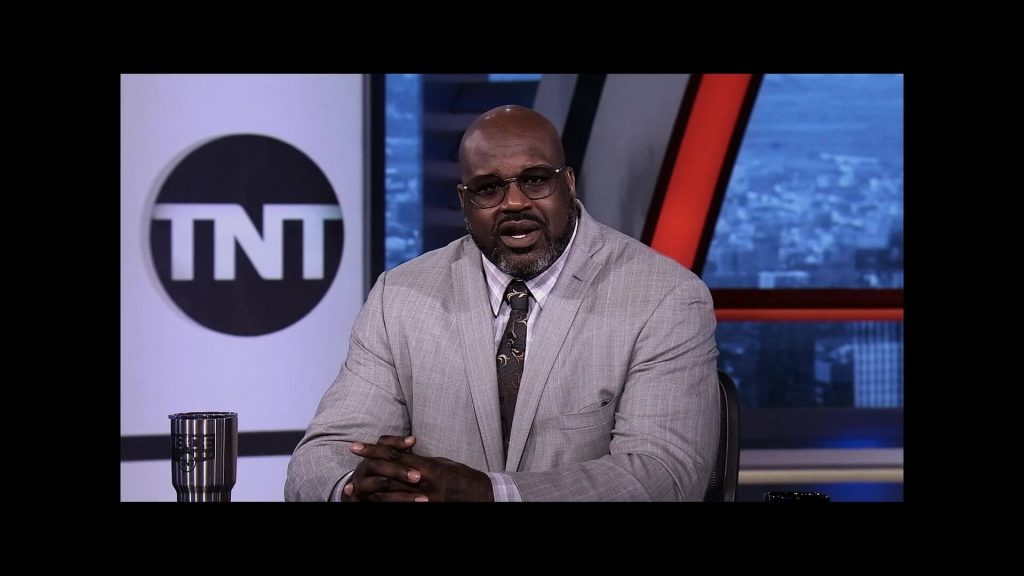
How to Get TNT on Firestick without Cable
Apart from using a TV provider subscription, even you can use the streaming apps like Sling TV, Hulu+ Live TV, and YouTube TV subscription to streaming TNT content. However, you will need a separate subscription for streaming. Lets us look at the steaming app in detail.
Sling TV

Sling on Firestick is one of the cheapest options on the list to stream TNT. You can stream TNT on Sling with the Sling Orange pack. A monthly subscription to Sling TV costs $35/month. In addition to that, you will also get 30+ live TV channels, 50 hours of cloud DVR storage, and HD streaming.
Hulu+ Live TV

Hulu+ Live TV offers over 70+ live TV channels, including TNT on Fire TV. The subscription cost of Hulu+Live TV on Firestick is $69.99/month. Using a single susbscription, you will get unlimited cloud DVR storage and 2 streams simultaneously. Moreover, you will also get Disney+ & ESPN+ with no additional charges.
YouTube TV
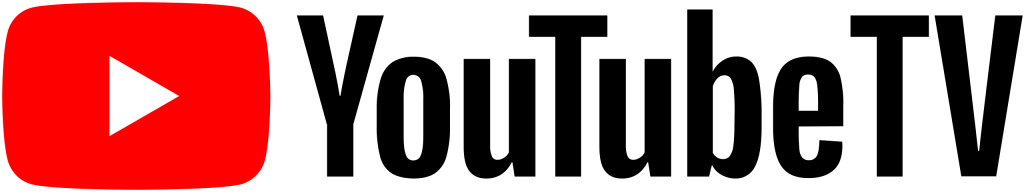
YouTube TV is yet another streaming service that offers TNT content. With YouTube TV, you can stream all the content in HD streaming quality. You can subscribe to YouTube TV for $64.99/ month. You will also get unlimited cloud DVR storage and 3 simultaneous streams.
FAQ
You can stream TNT for free with a TV provider subscription.
If the TNT app on Firestick is not responding, update the latest version of TNT and follow the basic troubleshooting tricks like restarting Firestick, updating the latest firmware, and clearing cache files.
