In recent times watching online content through the internet is getting more and more popular. There are many options like IPTV, Live channels, video-on-demand content, and more. Getting IPTV via Kodi Add-on in Firestick is a good choice. Nowadays, many people have started using Add-on for watching much exclusive content on their Firestick device. In that sense going for Outlaw IPTV Firestick is one best option. It is a multi-scraper Addon from Sandman Media that contains plenty of Western content. Outlaw allows you to watch Western movies, Western TV shows, Classic TV collections, Western Comedy, and more. It offers various menu sections such as Best Crime Movies, Best war Movies, Best Black and White Classic movies, Best Gangster Movies, and many more.
We have explained here how to get Outlaw IPTV on Firestick. People who love to watch thrillers and crime stories will find Outlaw IPTV as the best one. You can find Movies and TV shows on Outlaw Kodi addon. This Kodi Addon can be installed from UKodi1 Repository and Sandman Repository. Outlaw Kodi Add-on provides a good set of entertainment for its users. You can also check out the list of best Kodi Addons.
Important Message
Your IP is Exposed: [display_ip]. Streaming your favorite content online exposes your IP to Governments and ISPs, which they use to track your identity and activity online. It is recommended to use a VPN to safeguard your privacy and enhance your privacy online.
Of all the VPNs in the market, NordVPN is the Best VPN Service for Firestick. Luckily, NordVPN has launched their Exclusive Christmas Deal at 69% off + 3 Months Extra. Get the best of NordVPN's online security package to mask your identity while streaming copyrighted and geo-restricted content.
With NordVPN, you can achieve high streaming and downloading speeds, neglect ISP throttling, block web trackers, etc. Besides keeping your identity anonymous, NordVPN supports generating and storing strong passwords, protecting files in an encrypted cloud, split tunneling, smart DNS, and more.

How to install Outlaw Kodi Add-on in Firestick
1. Go to Settings in Home Screen.
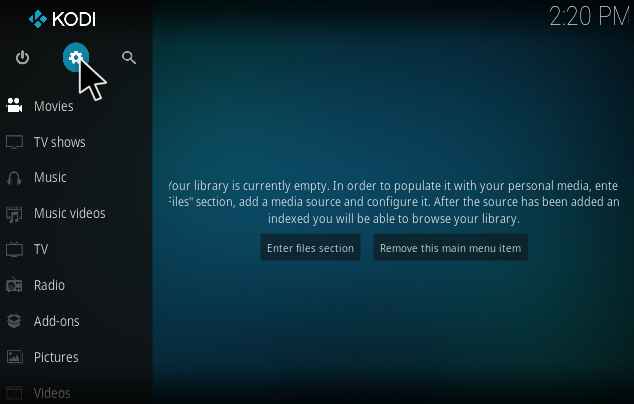
2. Select the File Manager icon.

3. Click Add Source option.

4. Then, tap on the None option.
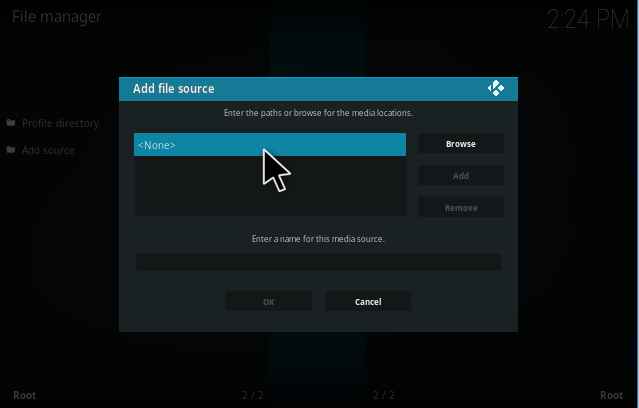
5. Now, type the Outlaw IPTV repository link http://ukodi1.com/Repo/
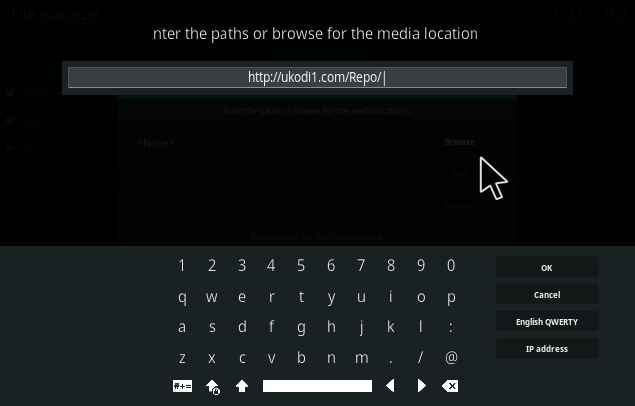
6. Name the file name as Repo, or you can give any name which is easy for you to identify.
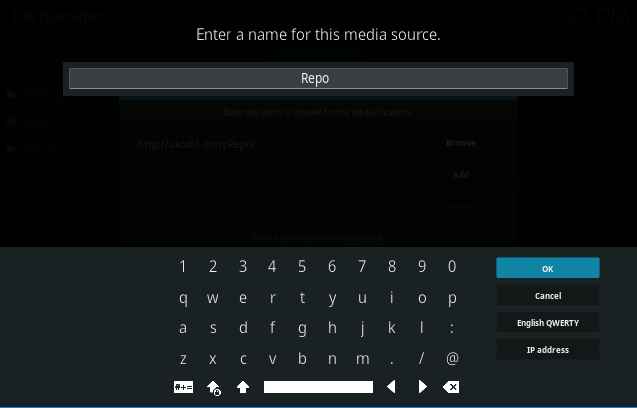
7. Click on OK that displays on the screen.
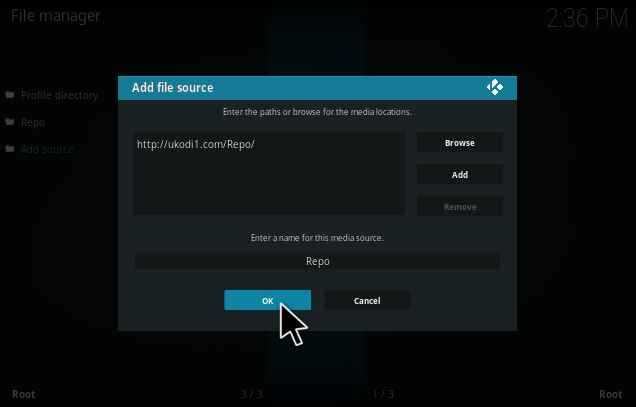
8. Again, go to Home Screen and select Add-ons. For the new version of Kodi, click the Add-ons option from the Settings menu.
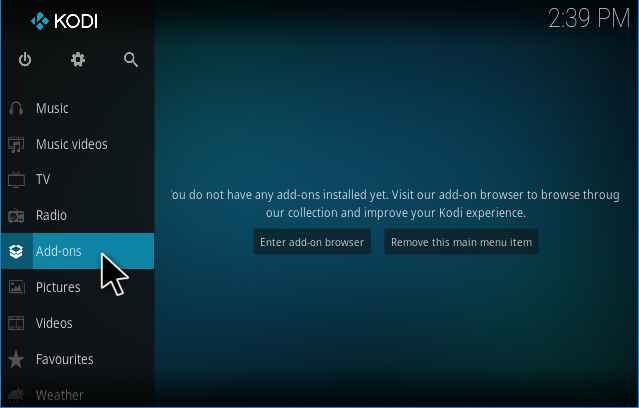
9. Then, select the Package Installer option, which is on the top left corner (it looks like an open box).
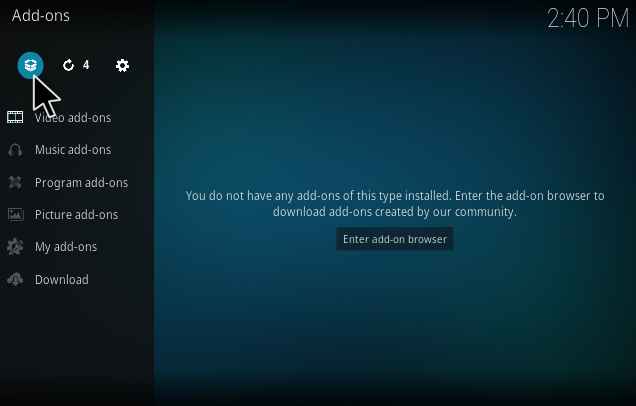
10. Click on Install from Zip File.
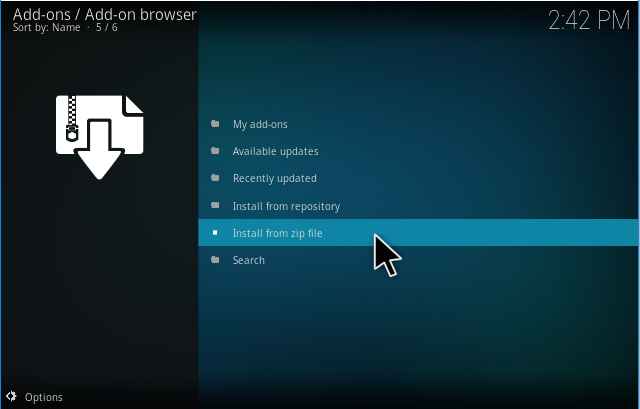
11. Select the file Repo (as you named it).
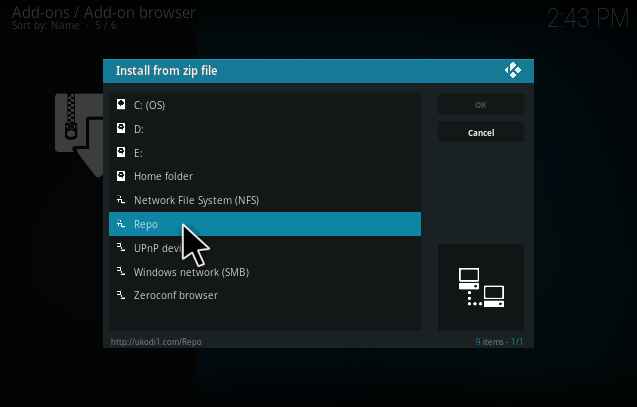
12. Now, select the file repository.ukodi1.0.0.5.zip.
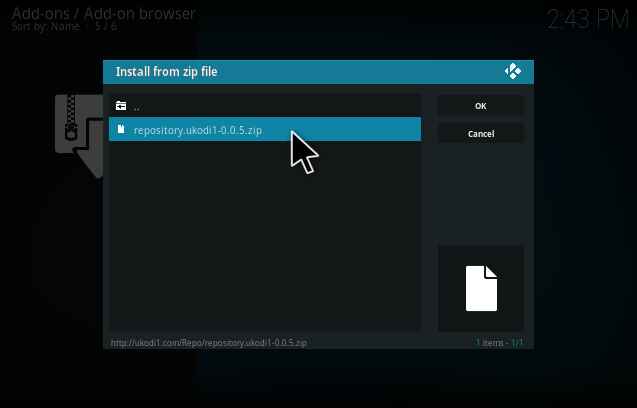
13. You will get a notification stating Ukodi1 Repository Installed.
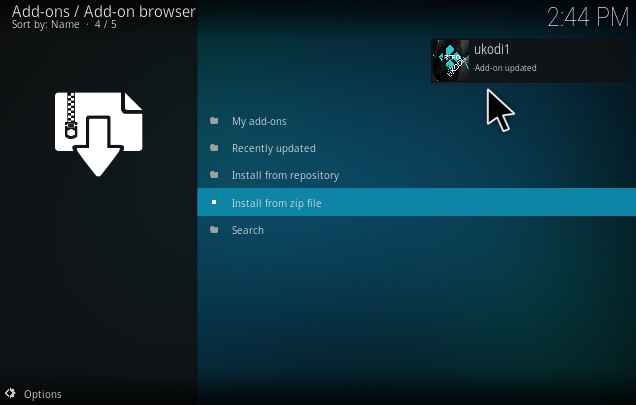
14. Select Install from repository on the next page.
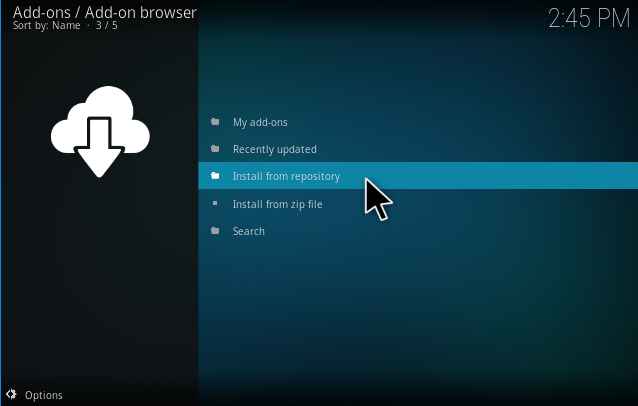
15. Click Ukodi1 Repository.

16. Click the Video Add-ons option.
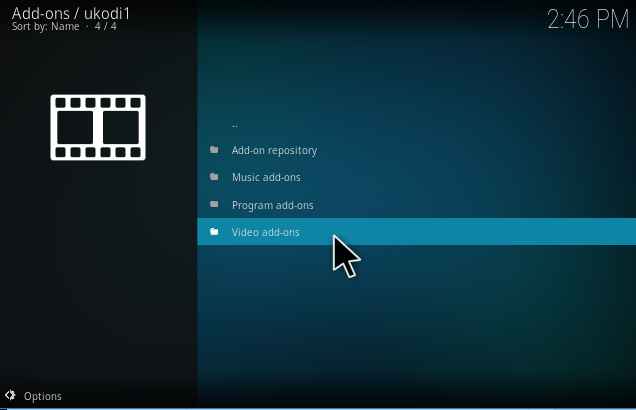
17. Select Outlaw from the list.
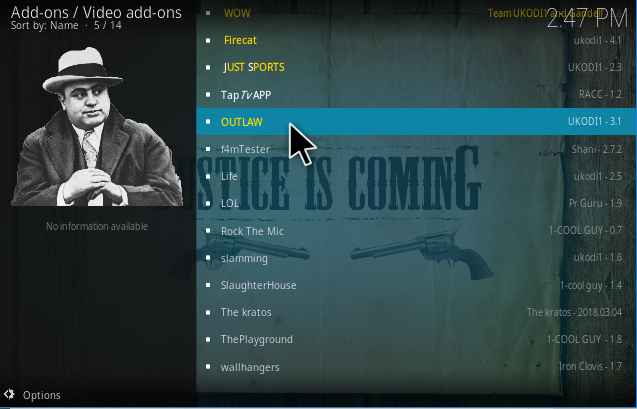
18. Now, click on the Install button.
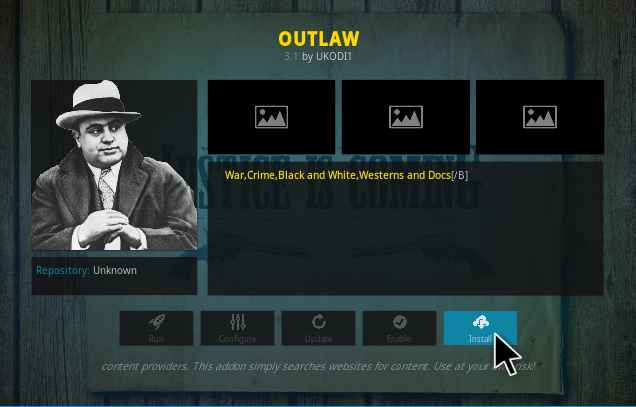
Related: How to Install cCloud TV Kodi Addon
Endnote
You can launch the Outlaw Kodi Add-on and start streaming it on your device. Select any video of your choice and enjoy watching it. Though the steps seem to be quite long, it is so simple to get Outlaw IPTV on Firestick. If you love to watch Thriller and adventure movies, then Outlaw IPTV is the best option. It has various categories, and If you want to stream movies peacefully, then enable VPN. You can watch Movies, TV shows, and even documentaries. You can find a lot of classic shows like The Lone Ranger. Zorro and more. Western, Military, and War documentaries can be found. IPTV is less secure than normal TV as it travels over the internet. Share your experience in the comments section.
![How to Install Outlaw IPTV on Firestick [2021] Outlaw IPTV on Firestick](https://firestickappsguide.com/wp-content/uploads/2021/05/Outlaw-IPTV-on-Firestick.jpg)