Netflix is a popular subscription-based streaming service that streams movies, TV shows, games, sports, etc., With that, you can also stream original movies and series. Netflix has its original series available exclusively on the app. It has a long list of content under every genre for you to watch in any mood. It offers offline downloads, HD streaming quality, and a resume from where you left off with the Continue Watching tab. Furthermore, you can create a watchlist, rate the title, and share titles with your friends or family. Netflix can be installed as a Kodi Addon on Firestick and other Kodi-supported devices.
Important Message
Your IP is Exposed: [display_ip]. Streaming your favorite content online exposes your IP to Governments and ISPs, which they use to track your identity and activity online. It is recommended to use a VPN to safeguard your privacy and enhance your privacy online.
Of all the VPNs in the market, NordVPN is the Best VPN Service for Firestick. Luckily, NordVPN has launched their Exclusive Christmas Deal at 69% off + 3 Months Extra. Get the best of NordVPN's online security package to mask your identity while streaming copyrighted and geo-restricted content.
With NordVPN, you can achieve high streaming and downloading speeds, neglect ISP throttling, block web trackers, etc. Besides keeping your identity anonymous, NordVPN supports generating and storing strong passwords, protecting files in an encrypted cloud, split tunneling, smart DNS, and more.

Importance of VPN for Kodi
A VPN is a must-have for any media streamer, and Kodi is a popular media streamer that scraps content from various sources. So in such a case, your device becomes vulnerable to hackers and snoopers prying for your data. So a good VPN for Kodi would safeguard your personal information and let you watch anonymously. Also, Netflix contents are not standard worldwide, many of the content are country-specific, which you cannot access in a foreign country. So, in this case, with a VPN, you can watch content without restrictions. Thus the chances are less for the governments to track you streaming geo-restricted movies and shows.
Is Netflix Addon available on Kodi Repo?
There are various Kodi Addins available in the official Kodi Repo. But Netflix’s addon is not available on the Kodi repository. But still, you can install Netflix on Kodi using plugins.
How to Install Netflix Kodi Addon
Before we head to the installation procedure, install the Kodi app on Firestick or any other Kodi-supported device, and configure your Firestick.
Enable Unknown Sources
#1. Launch the Kodi app and go to Settings.
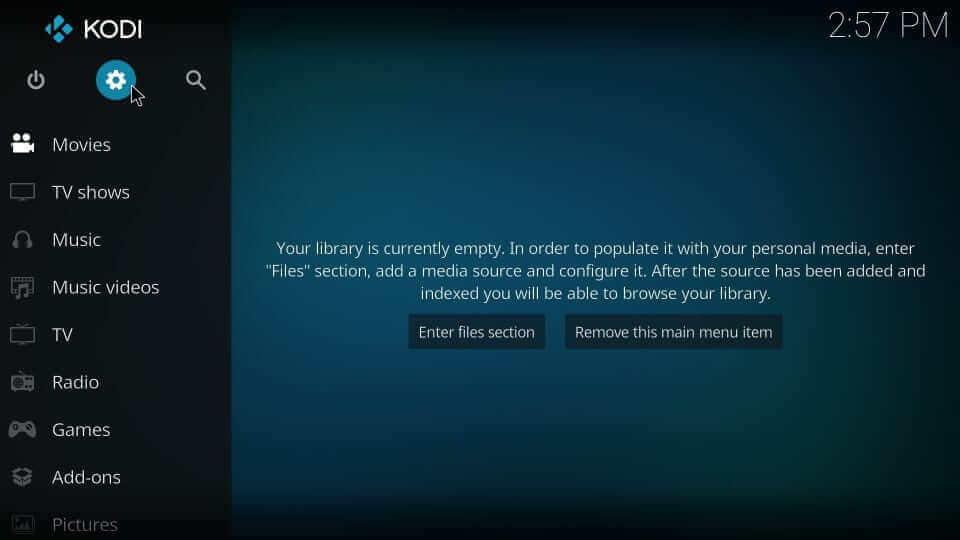
#2. From the list, select System.

#3. Select Add-ons on the left pane and select Unknown Sources.
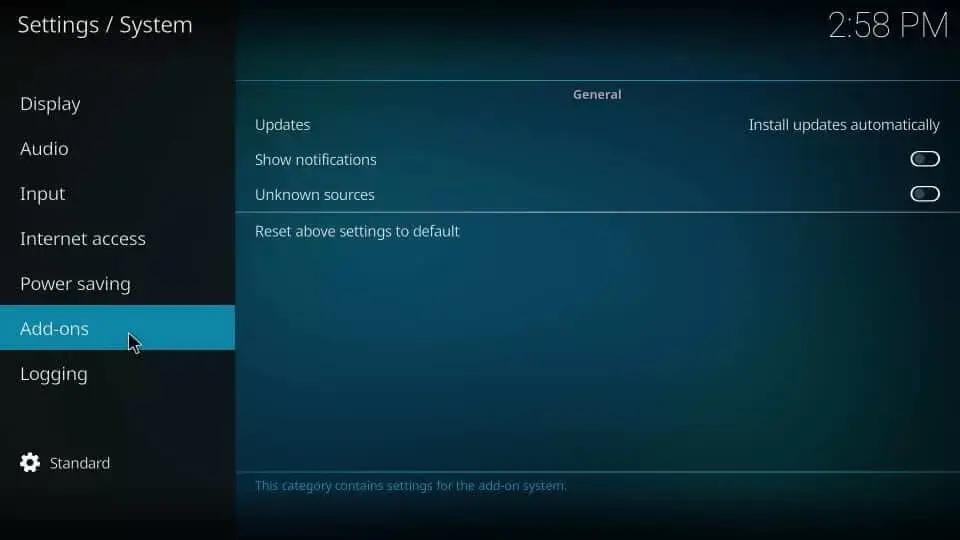
#4. Click Yes on the warning page to proceed.
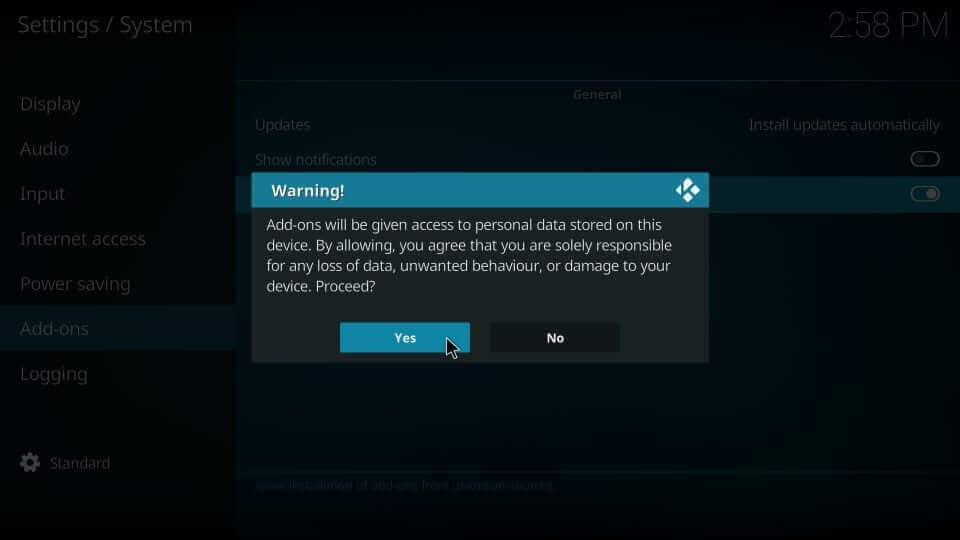
How to Download Netflix Kodi Addon using Plugin
You can install Netflix Kodi Addon using the plugin without getting other unofficial Kodi repositories.
#1 Firstly, download the Kodi Netflix addon zip file from https://bit.ly/2iuErqX.
#2 Start the Kodi media player.
#3 Click on Addons on the left pane.

#4 Click the Installer package icon (an open box) on the top left.

#5 Now click on Install from zip file.

#6 Browse the downloaded file and click the Ok button.

#7 With this, the Netflix Kodi addon will be downloaded within minutes. You see a popup on the top right of the screen saying Netflix Addon installed.
How to Setup Netflix Addon on Kodi
The below step will guide you through setting up and signing in with Netflix Kodi Addon.
#1 Now launch the Netflix app from Addons > Video Addons > Netflix.

#2 Enter the mail id you used to sign in to the Netflix Account and click OK.

#3 Enter the password of your account and click OK.

#4 Your Netflix account will be synced and listed with movies and TV shows of your preference.
How to Use Netflix Kodi Addon
After the sign-in, here are the steps to use Netflix on Kodi.
#1 Once signed in, you can choose the profile name or add a new one.
#2 Now you will head to the main menu of Netflix.
#3 Under that, you will see a set of categories like
- Netflix Originals
- Audio description
- Recommendations
- TV Show genres
- Movie genres
- All TV shows
- All Movies
- Lists of all kinds
- Search
- Exported
- Profiles
Netflix is one of the most used streaming apps as a replacement for cable TV subscriptions. With aptly priced subscriptions, you can stream from a never-ending list of movies, TV shows, series, Netflix originals, and more. The Netflix addon is much more comfortable, as you can switch between apps.
FAQ
To fix Netflix keeps crashing on Kodi, restart the Kodi app and connect Kodi with a standard WiFi network.

1 Comment
hello
Where to subscribe to netflix account for kodi
Thanks