IPVanish VPN is the top-ranked VPN service designed especially for Amazon Firestick and Fire TV. This VPN provides security to your web use and can access all the websites and media content without restrictions. IPVanish VPN also helps to keep all your streaming and other online search data private and safe. Once the IPVanish is installed on your device, it will prevent your device from any hack while you are using a public WiFi connection. IPVanish is supported by many devices like Android smartphones, Windows, Amazon Firestick, and FireTV devices.
Important Message
Your IP is Exposed: [display_ip]. Streaming your favorite content online exposes your IP to Governments and ISPs, which they use to track your identity and activity online. It is recommended to use a VPN to safeguard your privacy and enhance your privacy online.
Of all the VPNs in the market, NordVPN is the Best VPN Service for Firestick. Luckily, NordVPN has launched their Exclusive Christmas Deal at 69% off + 3 Months Extra. Get the best of NordVPN's online security package to mask your identity while streaming copyrighted and geo-restricted content.
With NordVPN, you can achieve high streaming and downloading speeds, neglect ISP throttling, block web trackers, etc. Besides keeping your identity anonymous, NordVPN supports generating and storing strong passwords, protecting files in an encrypted cloud, split tunneling, smart DNS, and more.

Related app: 6 Best VPN for Firestick / Fire TV – Free & Premium
How to Sign Up for IPVanish?
IPVanish is a subscription-based VPN service provider. So, you need to subscribe to IPVanish VPN to use their service. So, follow the steps below to do the same.
1. Open the web browser on your device.
2. Go to the search bar and visit https://www.ipvanish.com/.
3. Click on the Start Now menu option from the top right corner of the IPVanish home page.
4. You have to choose your subscription plan on the next page.
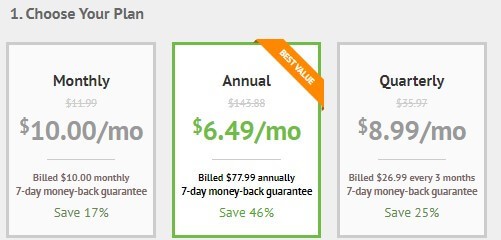
5. Scroll down and enter your Email ID and password under create account option.
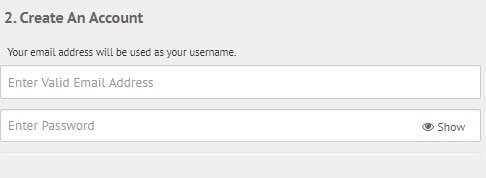
6. On the next step, select your payment method (Credit card or Paypal method) to make payment for your plan.
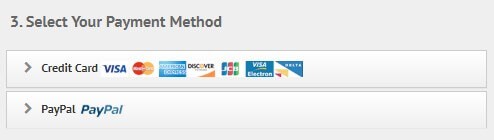
7. After you pay for the subscription, you need to verify your Email address.
8. Click on Verify Email activation link from the message, now your email is verified, and it takes you to the next stage.
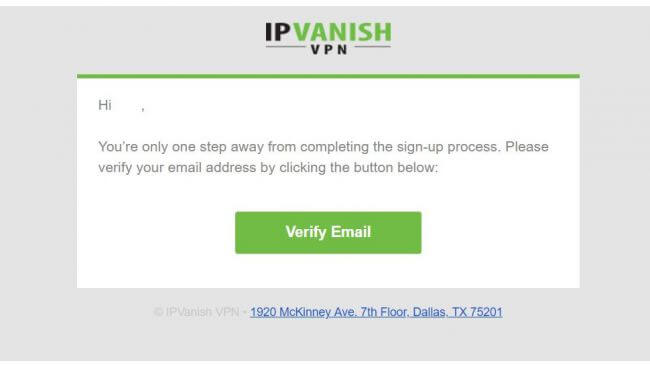
9. The next screen opens with the login link, which will take you to the Login page.
10. Enter your login credentials and then click the login button that appears below to access the IPVanish service.
You may use this same login on your Firestick device to activate IPVanish on your device.
Related – How to Install NordVPN on Firestick
Install IPVanish on Firestick and FireTV
IPVanish is the official VPN service provider app available on Amazon App Store. You have to install it directly from the App Store.
1. Turn on your Fire TV and go to the Home screen.
2. Select the Find tab and choose the Search tile.
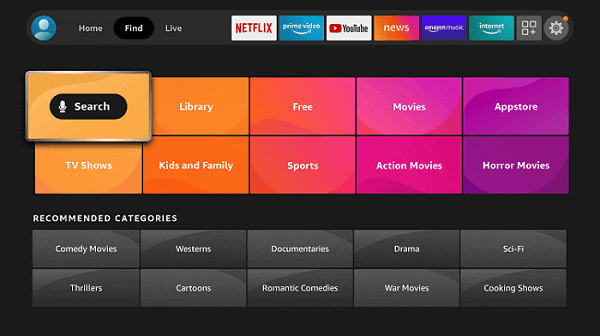
3. Search for the IPVanish VPN app.
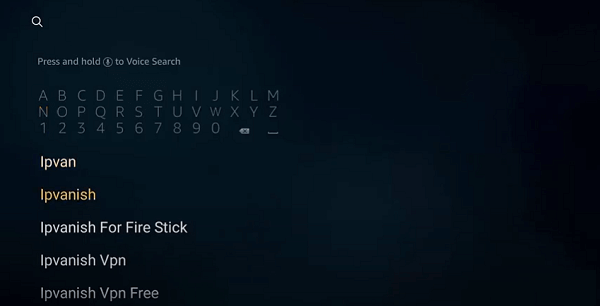
4. Select the IPVanish VPN from the result screen.
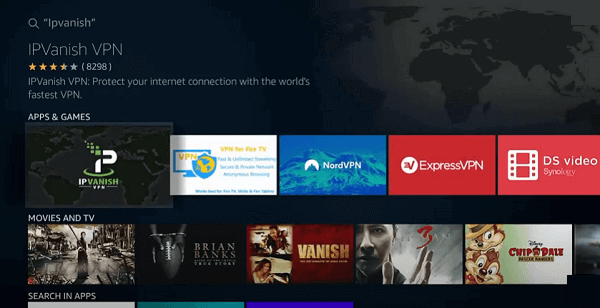
5. Then, select the Download button.
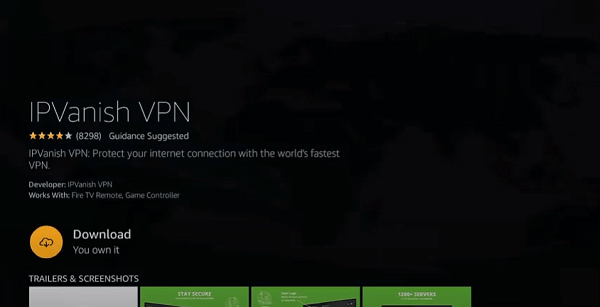
6. Now, the IPVanish VPN will start to download and install automatically on your Firestick.
How to Connect to IPVanish VPN on Firestick
1. Once the app installation is done, select the Open button.
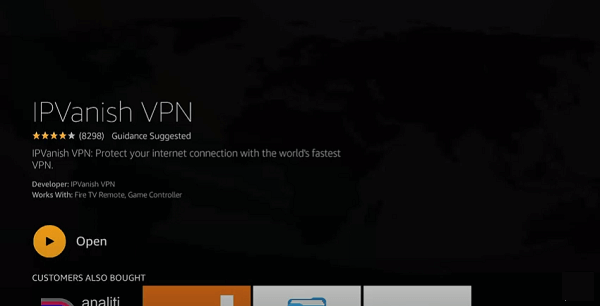
2. Now, you need to enter your IPVanish login credentials.
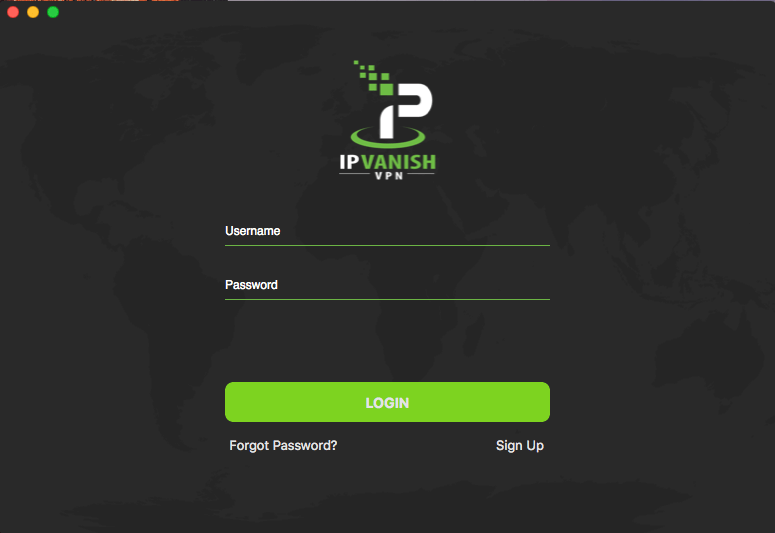
3. Go to the IPVanish server list and choose a location.
4. Click connect, and it takes a few minutes to establish the connection.
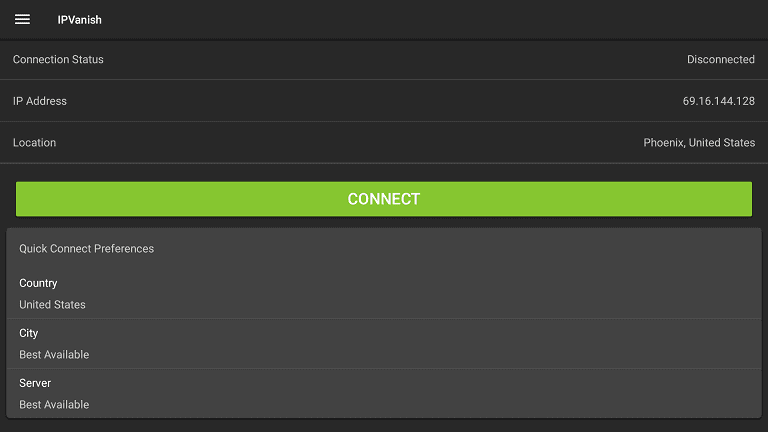
5. Now, you have successfully connected to IPVanish VPN. Then, you can browse on your Firestick using a secured internet connection.
Related – How to get Betternet VPN on Firestick
To Conclude
After a successful connection to a VPN server, your actual IP address is hidden behind an anonymous IP address that helps avoid location identification, unwanted marketing ads, and many more. In addition, this VPN service prevents your data from being stolen by hackers. Thereby, IPVanish service helps you stay secure anywhere in the globe.
![How to Install IPVanish VPN on Firestick / Fire TV [2022]](https://firestickappsguide.com/wp-content/uploads/2019/12/IPVanish-on-Amazon-FireStick-3-1024x683.jpg)