Hard Nox Build is a stable and the best Kodi build designed by Misfits Mode Wizard. It comes with an easy user interface, artwork, and add-ons. The build provides users with high-quality video content streaming in 1080p and also in HD. The Hard Nox Build has several sections such as TV shows, movies, music channels, animation channels, and much more. Each section has its sub-menus. The advantage of using Hard Nox build is that it is preloaded with add-ons that include new ones too. More than everything, the build is available free of cost for the users. Install Hard Nox build in Kodi and use it on Firestick to experience the online streaming.
Important Message
Your IP is Exposed: [display_ip]. Streaming your favorite content online exposes your IP to Governments and ISPs, which they use to track your identity and activity online. It is recommended to use a VPN to safeguard your privacy and enhance your privacy online.
Of all the VPNs in the market, NordVPN is the Best VPN Service for Firestick. Luckily, NordVPN has launched their Exclusive Christmas Deal at 69% off + 3 Months Extra. Get the best of NordVPN's online security package to mask your identity while streaming copyrighted and geo-restricted content.
With NordVPN, you can achieve high streaming and downloading speeds, neglect ISP throttling, block web trackers, etc. Besides keeping your identity anonymous, NordVPN supports generating and storing strong passwords, protecting files in an encrypted cloud, split tunneling, smart DNS, and more.

Also, every user has to note that Hardnox is free and comes under debrid build. For certain sections, you will require subscribed debrid account to experience it.
Features of Hard Nox build
-> Hard Nox build comes with a theme which is of dark neon color. Also, if you need to change the skin or themes, you can easily customize it.
-> This build supports all devices such as Firestick TV, Raspberry Pi, Nvidia, Windows, Android, iOS, Linux, etc.
-> It comes up with more compatible audio and video formats.
-> The memory size of the Hard Nox build is just about 250 MB. It consumes less memory in devices and works well.
How to Install Hard Nox Build in Kodi
Installing any builds in Kodi is a simple process. Kodi has a feature where you can install builds from unknown sources. So before installing Hard Nox build in Kodi, you need to enable the installation of addons from unknown sources.
Steps to Enable Unknown Sources to Install Addons
Follow the below-given steps to install Hard Nox build in Kodi.
#1 First, open Kodi and go to the ‘Systems‘ page by clicking on the round gear icon.
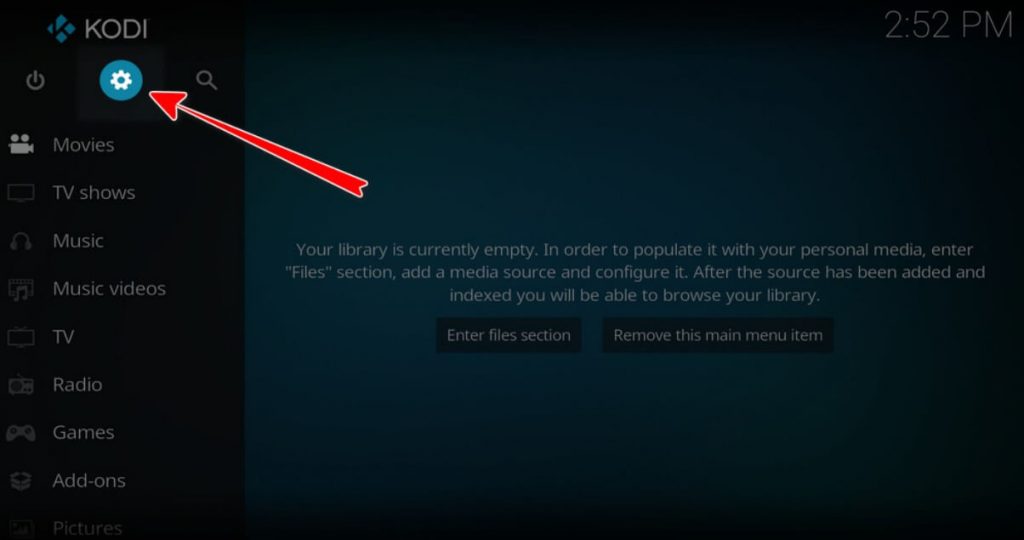
#2 There, click on the ‘Systems‘ tab under ‘Settings‘.
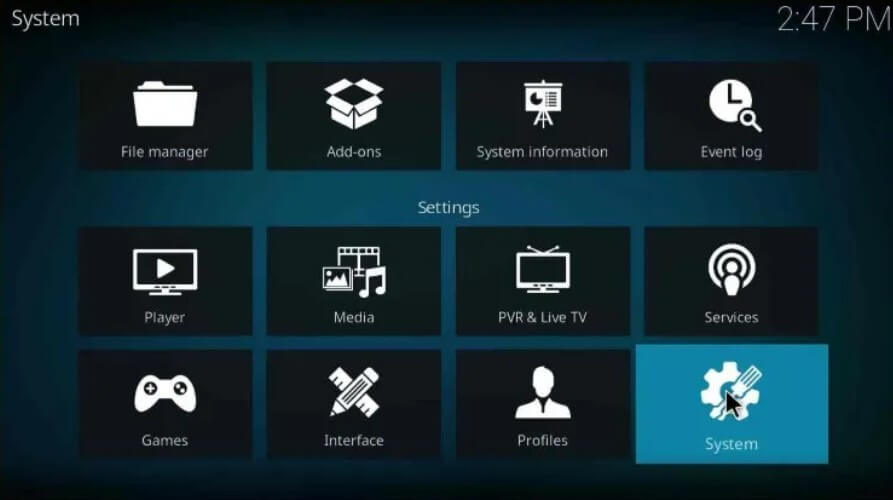
#3 Then go along with the add-ons.
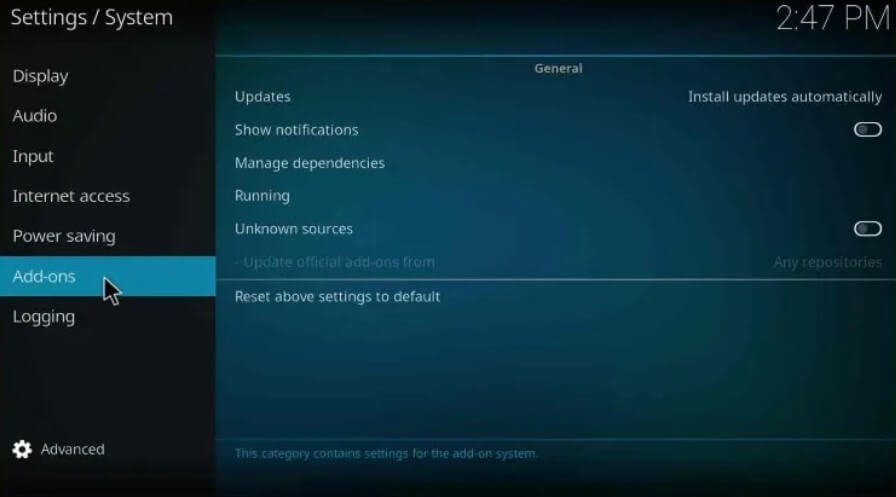
#4 You can see the option ‘Unknown sources‘. Click on that to switch ON.
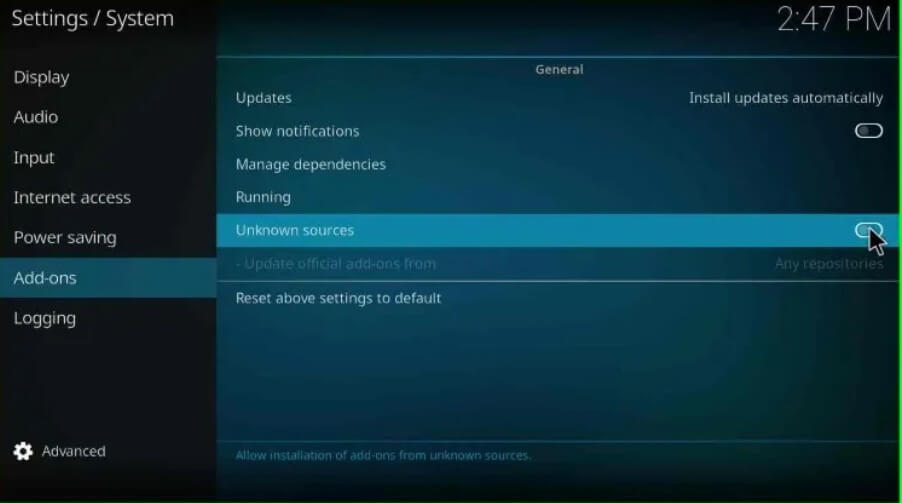
#5 Now, click on ‘Yes‘ when you get a warning pop-up message. If you are installing an addon or any build-in Kodi, ensure that the build or addon is secure to use and does not bring off any suspicious activities.
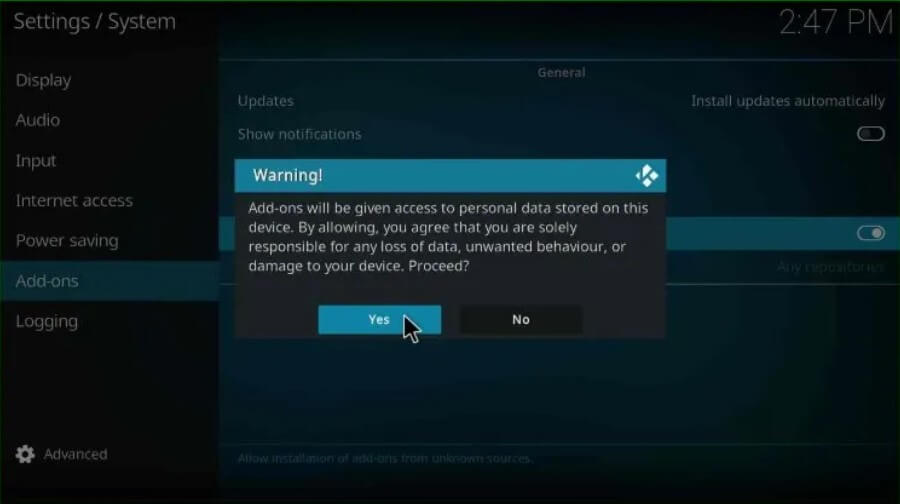
#6 You have enabled the installation of addons from unknown sources in Kodi.
Install Hard Nox Build in Kodi
#1 Click on the ‘Settings‘ gear option on the Kodi home screen.
#2 Then, click on the ‘File Manager‘ tab in System.

#3 In File Manager, you can see there is two options, ‘Profile Directory‘ and ‘Add Source‘. Click on the latter one.
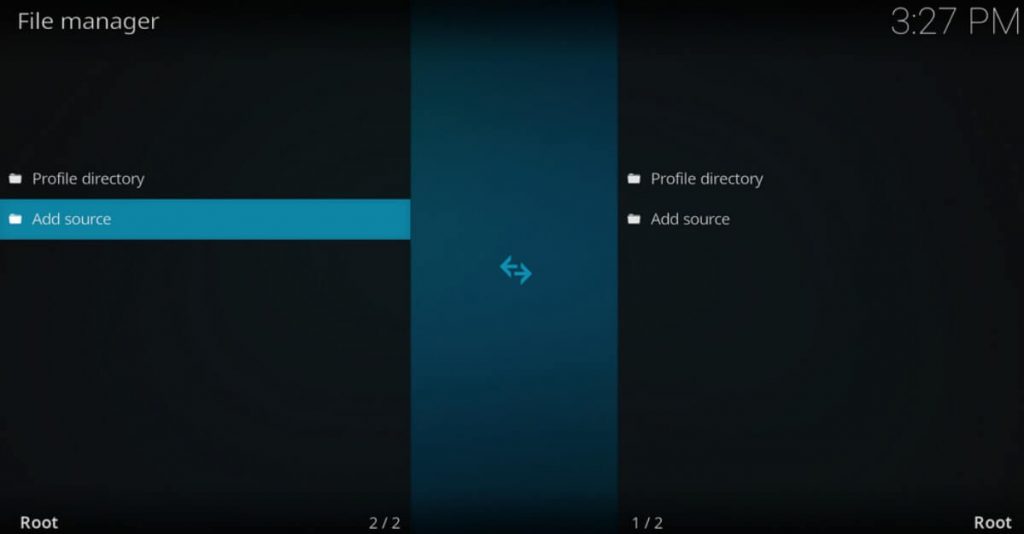
#4 ‘Add File Source‘ window will appear, and click on ‘None.’
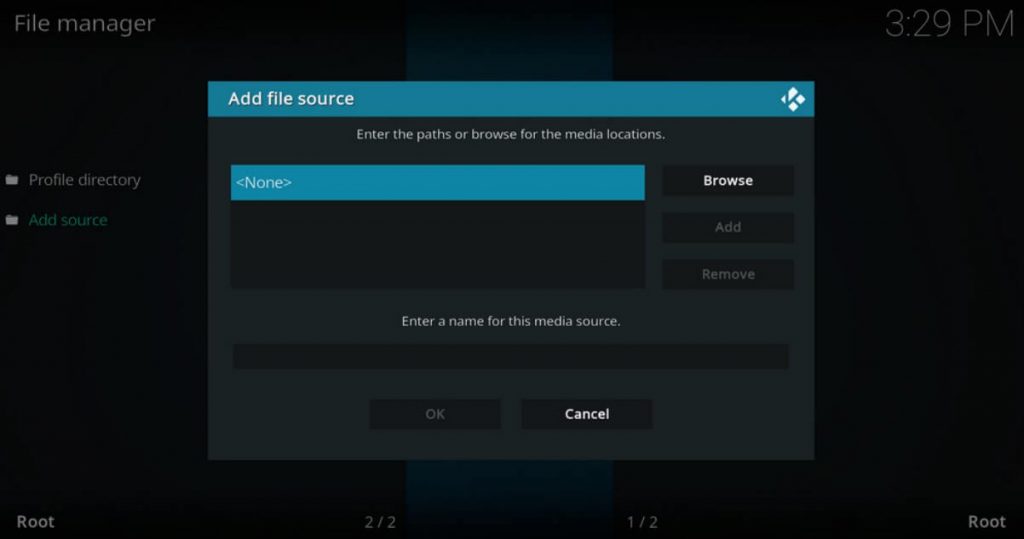
#5 A new page will be displayed, where you need to enter the path name to fetch the media location.
#6 Type the path ‘http://misfitmods.com/mmwiz/repo/‘ in the path name box and click ‘OK‘.
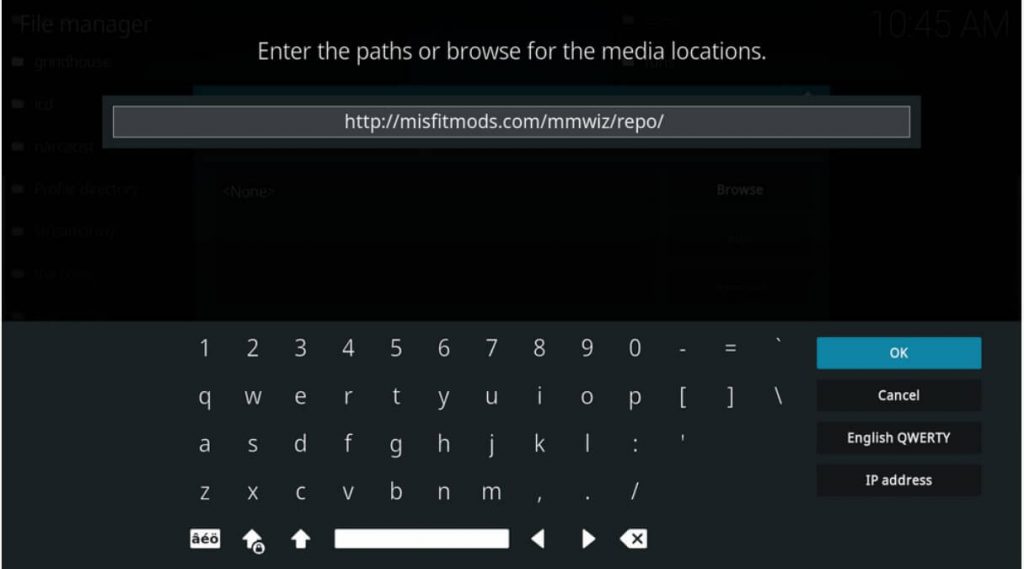
#7 You need to enter the name of the media source. By default, it will have ‘repo‘ as the media source name.
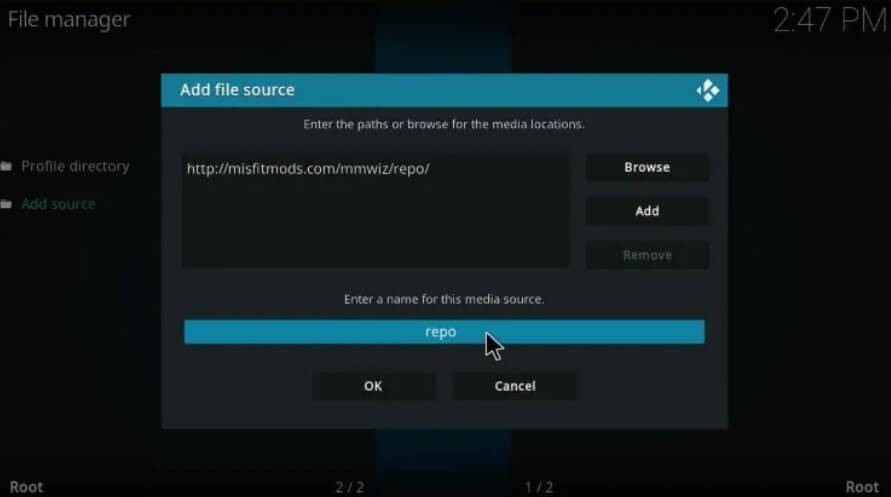
#8 Click on that, enter the new media source name as ‘misfit mods’ in lowercase letters, and click ‘OK‘.
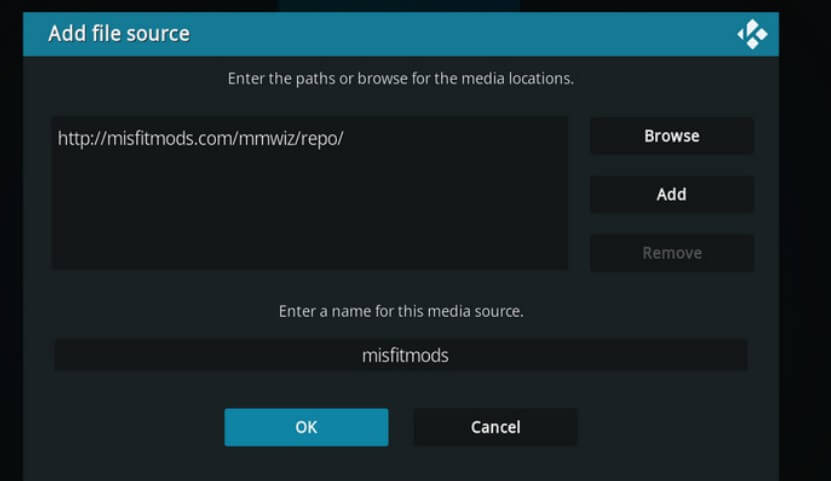
#9 Now proceed back to the main menu. Click on ‘Addons‘ from the left-hand menus.
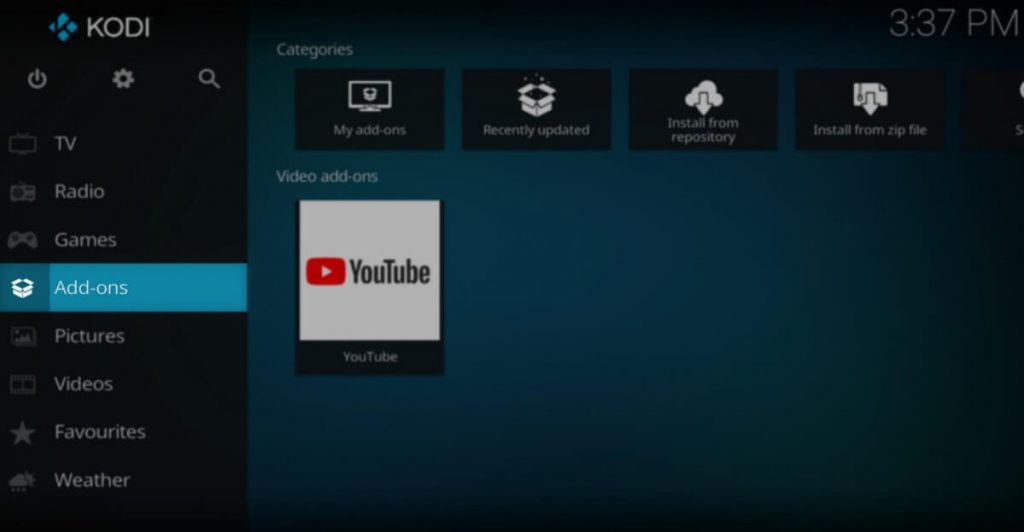
#10 Inside the ‘Addons‘ menu, click on the ‘Package’ icon in the top left corner.
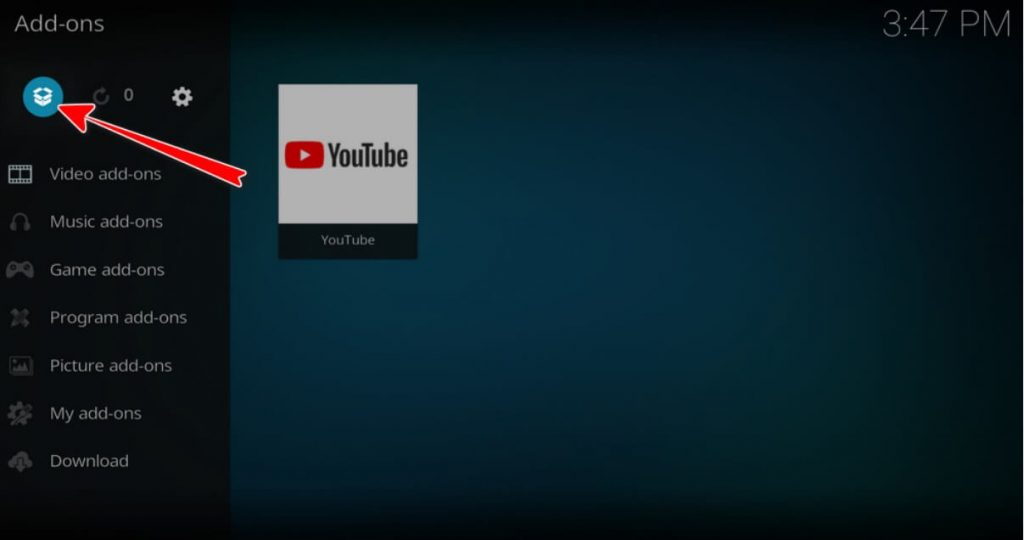
#11 After getting into it, click ‘Install from Zip File‘.
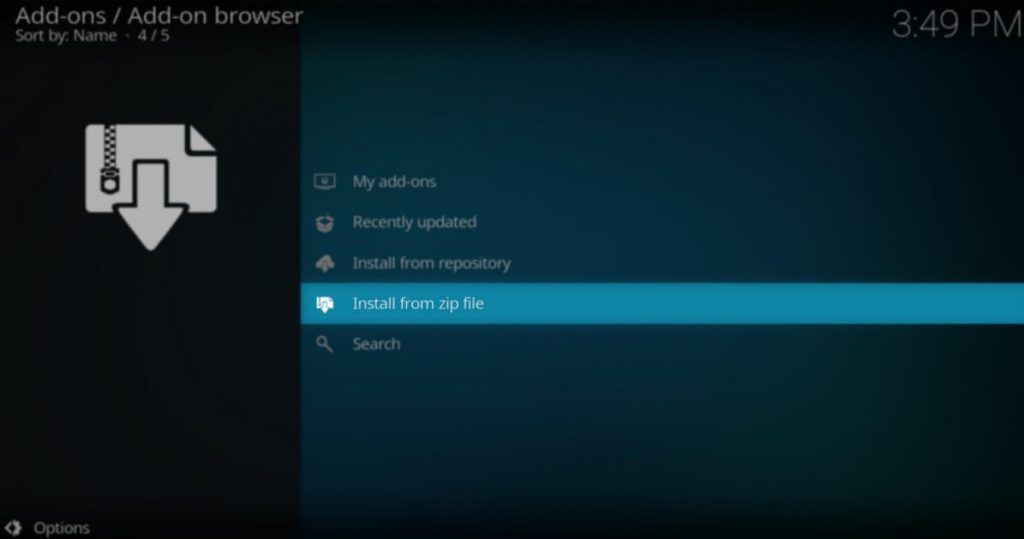
#12 A warning message appears in a pop-up window. Click ‘Yes‘. (Also, remind that the build should be updated manually if any update is released).
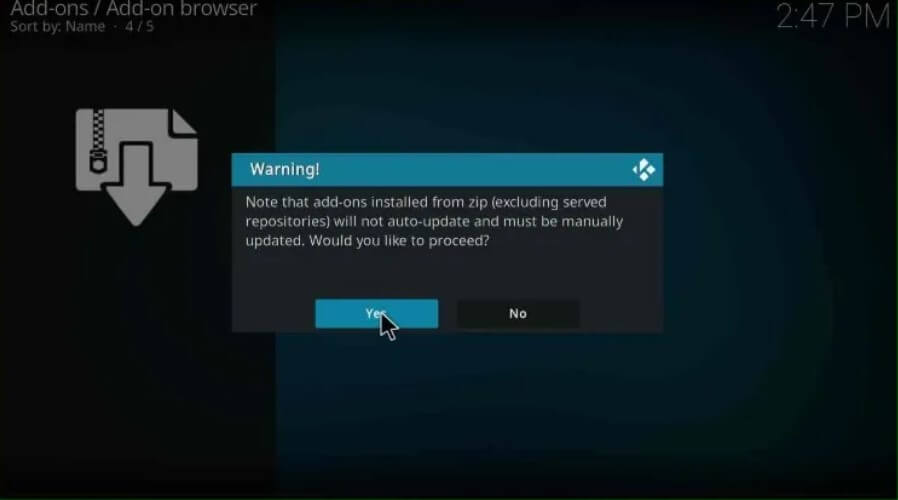
#13 Next, click on ‘misfitmods’ which is added as a media source name in Kodi.
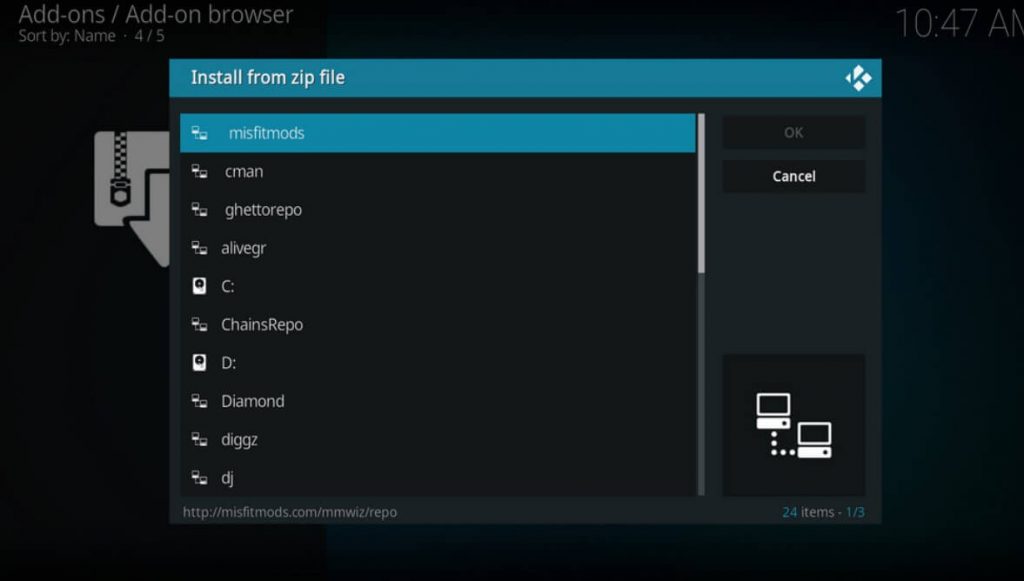
#14 From the given options, select ‘repository.misfits.zip‘.
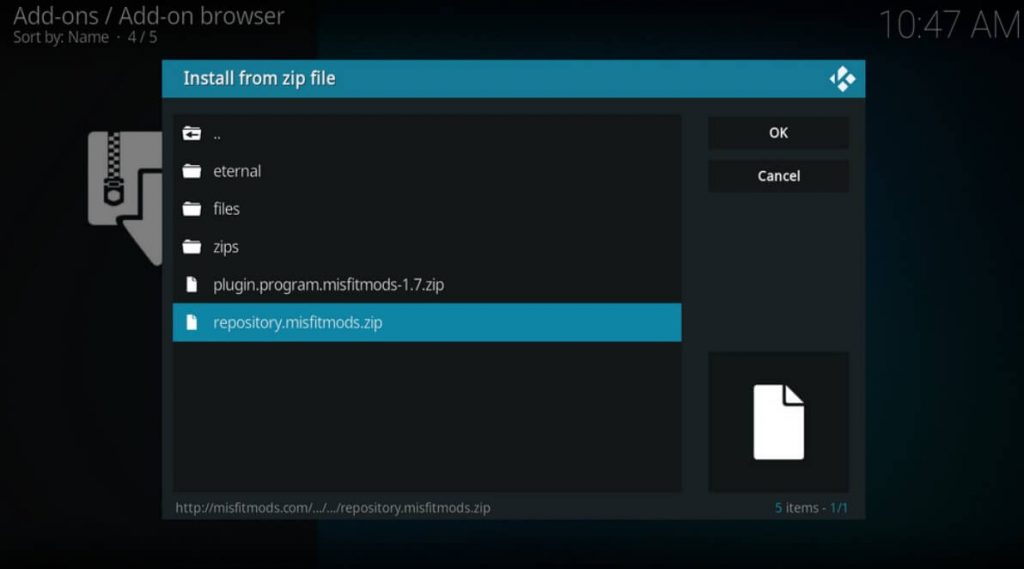
How to Download Hard Nox Build from Repository
#15 Click on ‘Install from Repository‘.
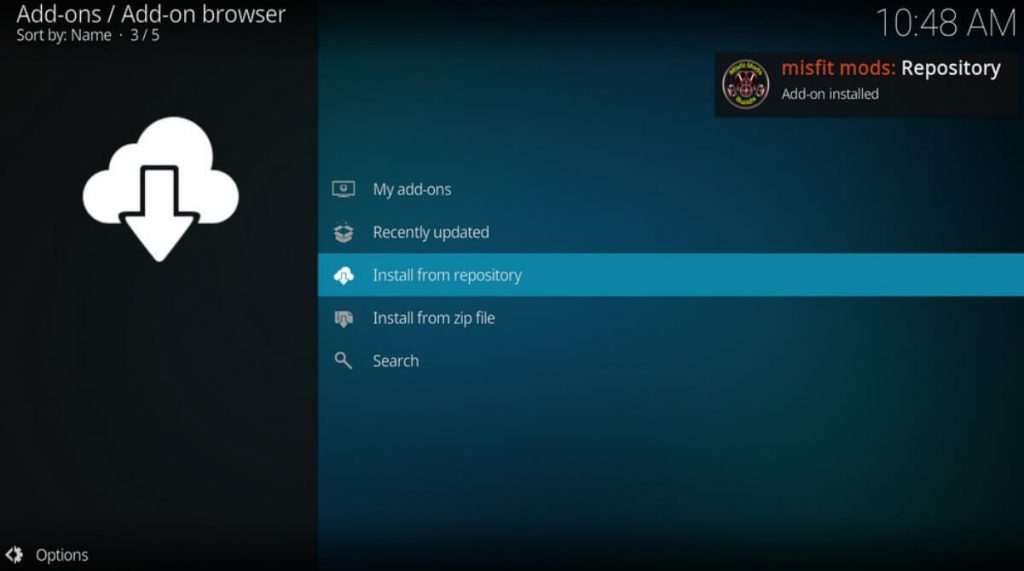
#16 After that, click ‘misfit mods Repository‘
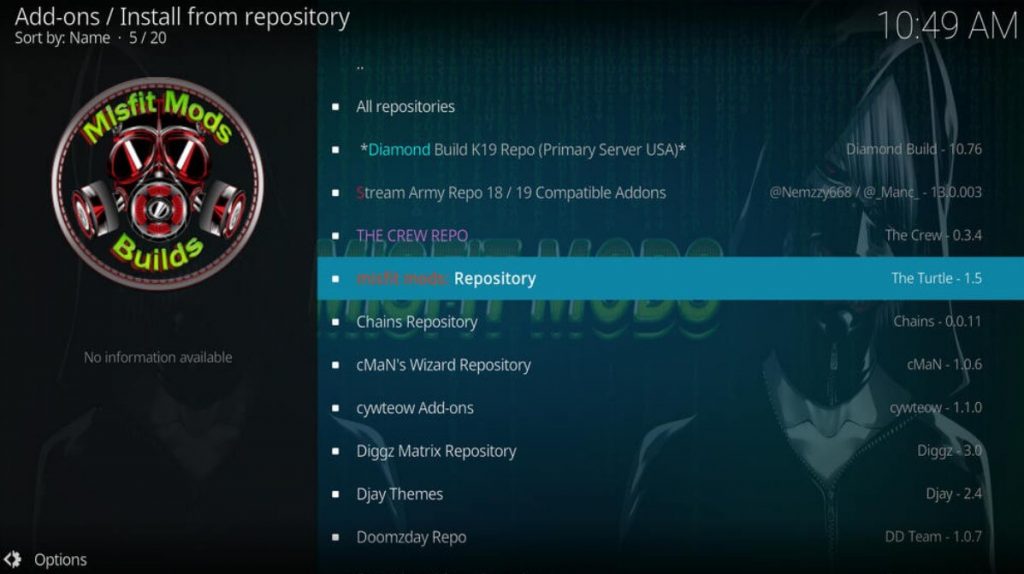
#17 Then, go to ‘Program add-ons‘.
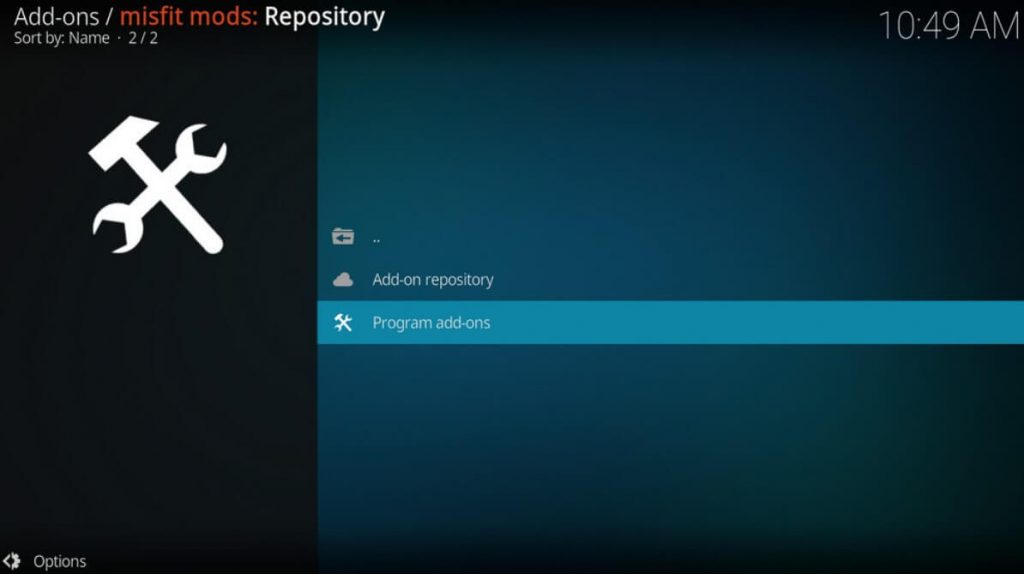
#18 Lastly, you can see the option ‘Misfit Mods Wizard 19‘. Select it.
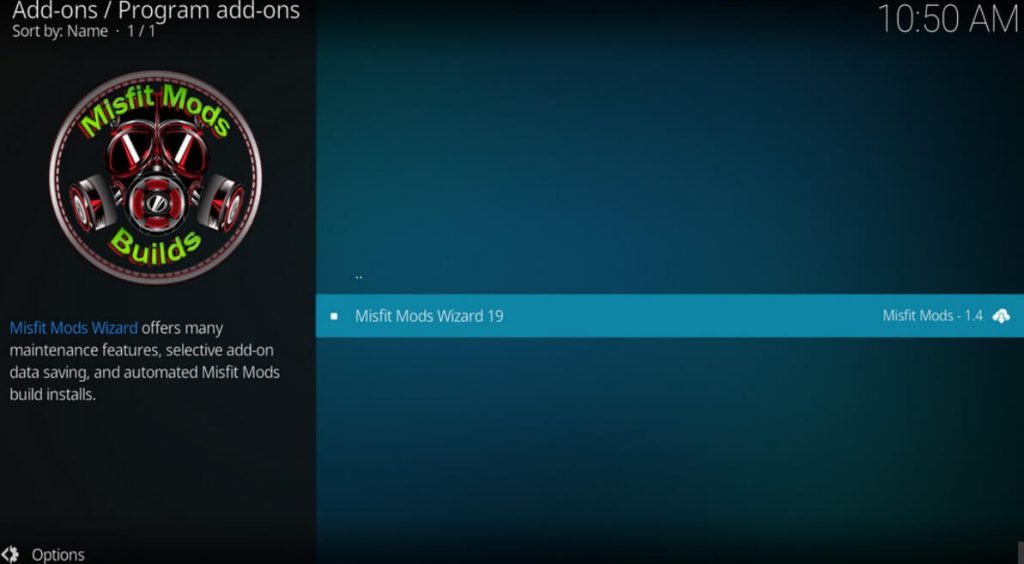
#19 Click on ‘Install‘.

#20 A pop-up window appears. Select ‘OK‘ to install
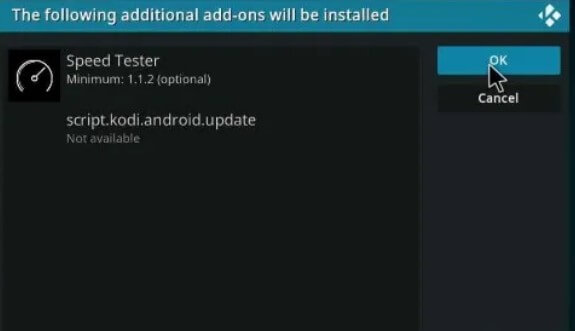
#21 You will see a notification at the top right corner as ‘Misfit Mods Wizard 19‘ Add-on installed.
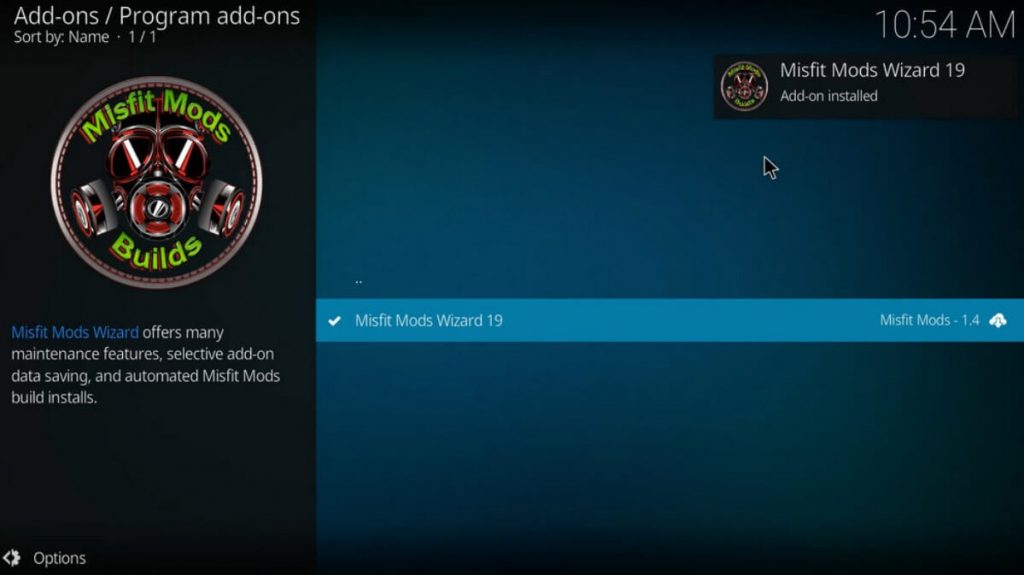
#22 Enter into the ‘Misfit Mods Wizard 19’ and select ‘Continue.’
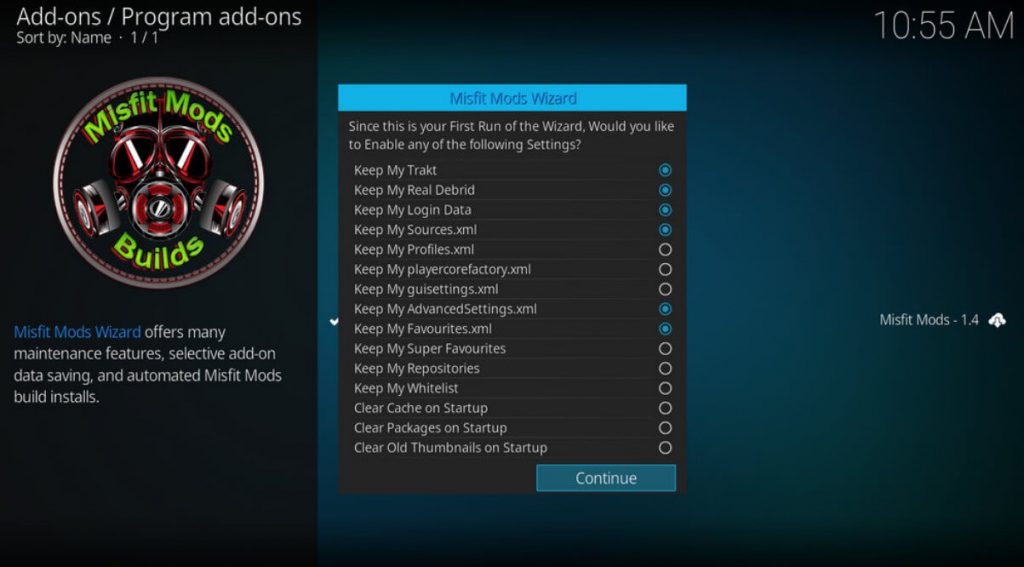
#23 Automatically, a dialog box appears where you will have the option to choose the keep the current build data. Select ‘Build Menu.’

#24 Next, you can find a list of misfitmods build along with the version of it. Under ‘Matrix Builds‘, click on ‘Hard Nox Ultra.’
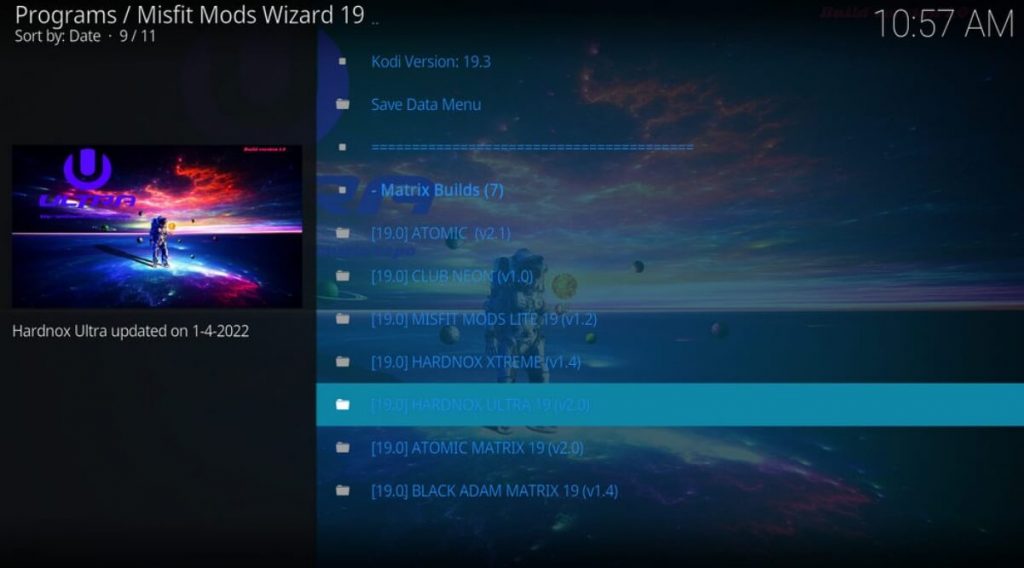
#25 Select ‘Misfit Mods Wizard Install’.
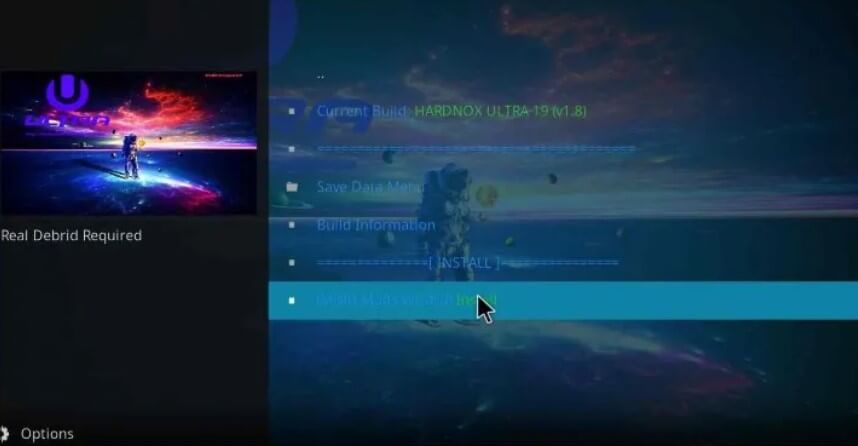
#26 A confirmation window appears. Click ‘Yes, Install‘.
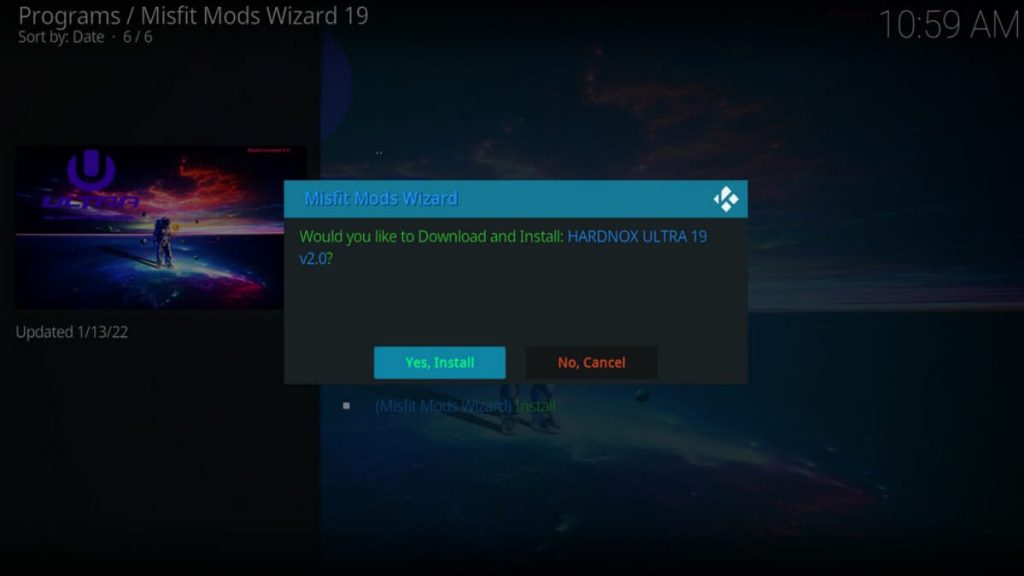
#27 The installation process will get started. After the installation process gets completed, just close and starts Kodi. You can use the Hard Nox Build in Kodi.
Why use VPN on Kodi
Using a VPN is a must to stream securely on all of your Kodi-supported devices. VPN offers you complete privacy and protection from government servers as well as hackers. You can install any of the best VPNs on Kodi or on the device where you are using Kodi. If you are using Koi on your Firestick device, then ExpressVPN on Firestick is one of the best choices to stream with complete protection.
FAQ
Hard Nox Build is not officially available in the Kodi repository. So streaming Hard Nox Build is not completely safe and legal to use.
The Hard Nox has some of the best Kodi addons for streaming movies, TV shows, sports, live TV, etc.
You can either choose ‘Hard Nox Build Ultra’ or ‘Hard Nox Build Xtreme’ in Kodi according to your preferences and needs.
