Get ready to stream the world-class dubbed anime content on Funimation. Funimation is the best anime streaming app that has both paid and free versions. You get unlimited collections of anime shows, documentaries, full episodes of anime series, and movies from classic to new releases. Moreover, you can stream the new release of dubbed content and subtitled shows within the days they’re aired. In this guide, let us see how to install and watch the Funimation on Firestick. As of now, the app is available only in the US.
Important Message
Your IP is Exposed: [display_ip]. Streaming your favorite content online exposes your IP to Governments and ISPs, which they use to track your identity and activity online. It is recommended to use a VPN to safeguard your privacy and enhance your privacy online.
Of all the VPNs in the market, NordVPN is the Best VPN Service for Firestick. Luckily, NordVPN has launched their Exclusive Christmas Deal at 69% off + 3 Months Extra. Get the best of NordVPN's online security package to mask your identity while streaming copyrighted and geo-restricted content.
With NordVPN, you can achieve high streaming and downloading speeds, neglect ISP throttling, block web trackers, etc. Besides keeping your identity anonymous, NordVPN supports generating and storing strong passwords, protecting files in an encrypted cloud, split tunneling, smart DNS, and more.

Price and Planning
You get three different subscription plans in Funimation. They are:
- Premium – $5.99 per month.
- Premium Plus – $7.99 per month
- Plus Ultra – $99.99 per month
Also, you can get a subscription to Funimation at https://www.funimation.com/subscribe/.
Features of Funimation
- You get the option like sync, skip, simulcast, skip, pause, and much more.
- Using the genre and filters, you can easily explore your favorite content.
- Access your favorite shows at any time and anywhere by adding it to your personalized watch list.
- The app will alert or notify you when there is a new update or release of content.
- Download your favorite video and watch it later offline.
- Share your recently watched content with your friends through social platforms.
Related: How to Stream FreeTime For Firestick
How to Install Funimation on Firestick
The Funimation is apparently available on the Amazon app store. So, all you need to do is search and install it on your Firestick. Then, follow up the below instructions to install.
[1] From your Fire TV home screen, select Find > Search.
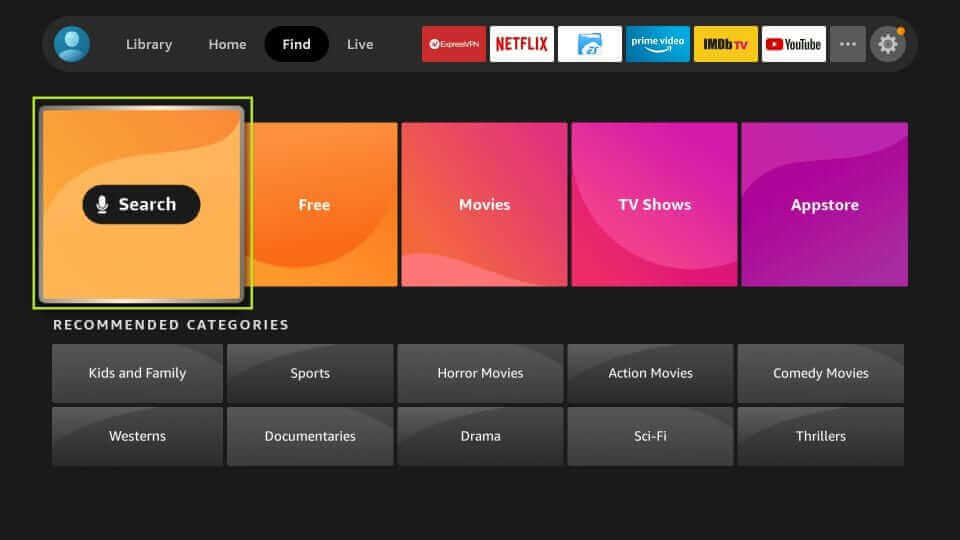
[2] Use the remote to enter on the virtual keyboard as the Funimation and search for the app.
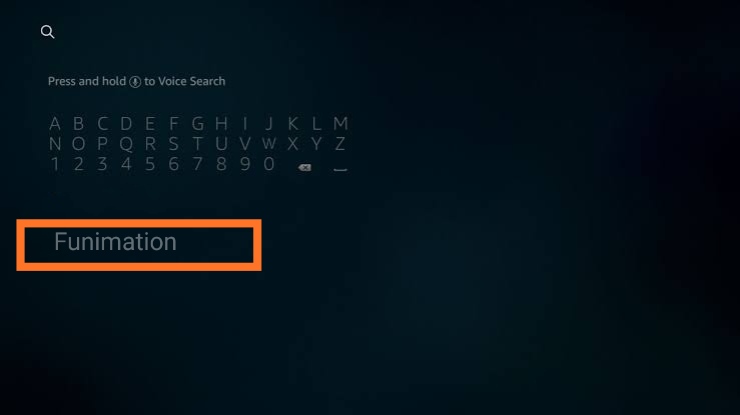
[3] Pick the app from the desired result and hit the Get or Download button from the info page to install the app.
[4] After installing, tap the Open button to launch the Funimation app on Firestick.
[5] Now, return back to the home screen, choose the Funimation under the Apps & Channels section, and Sign in to your account.
[6] Once signed in, choose your favorite anime shows from the app page and watch it on your bigger screen connected with the Firestick device.
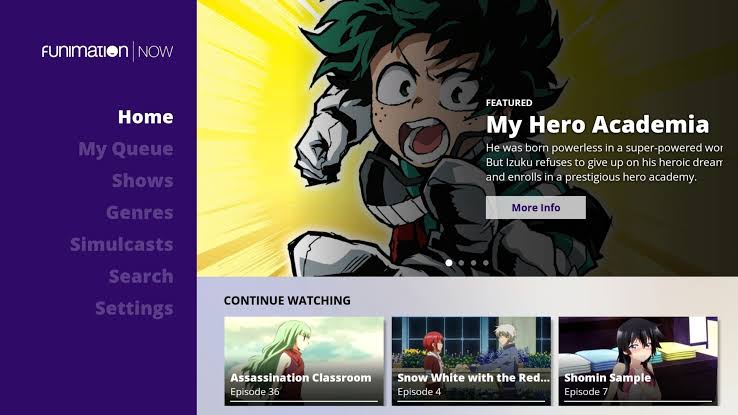
How to Sideload Funimation on Firestick
You can use third-party apps like the Downloader to sideload apps on your Fire TV. Also, you can install the Downloader on Firestick from the Amazon App Store.
NOTE: Once you install the Downloader app, go to Settings > My Fire TV > Developer options > Install Unknown Apps > Downloader. Next, turn on the Downloader.
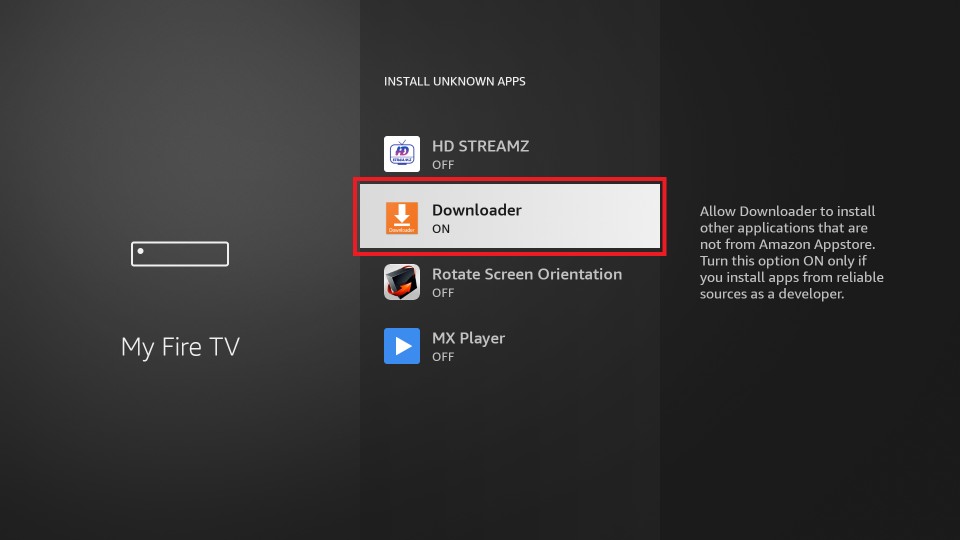
1. After enabling the Downloader app to install apps from unknown sources, you can launch the Downloader app.
2. Next, from the Downloader app’s home screen, select the URL box.
3. Then, enter the URL of the APK File of the Funimation app.
4. Next, click on the Go button to download the Funimation app.
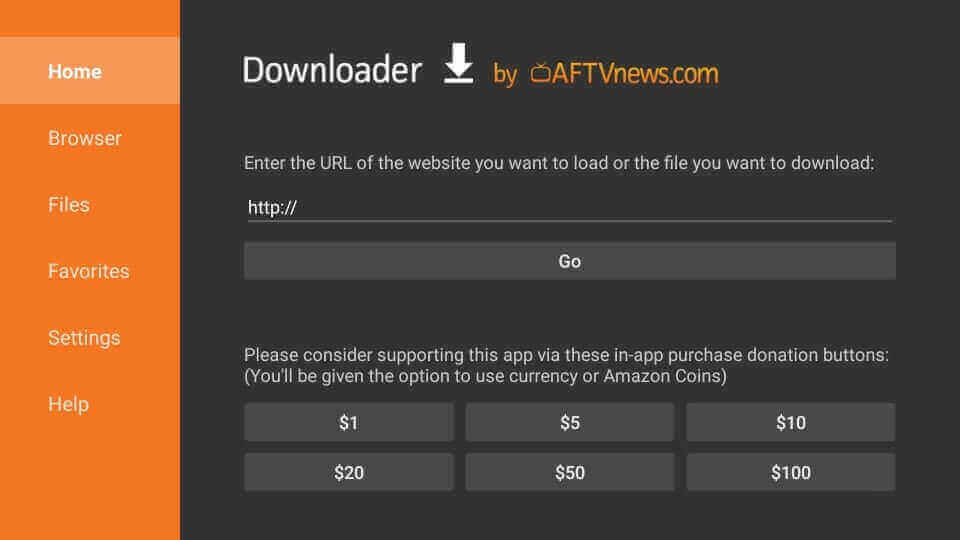
5. Once the Funimation app is downloaded, select the Install button.
6. Finally, the Funimation app will be installed on your Firestick.
7. Once the Funimation app is installed, select the Open button.
8. Now, sign in with your subscription credentials to stream any available anime content you want.
Why Connect to a VPN on Firestick
Always remember that connecting a VPN on Firestick is only to protect your privacy while streaming online. Also, some use VPNs to unlock geo restrictions. In addition, the VPN tool uses the AES type 256 bit encryption with the utmost care to protect the user’s privacy. Moreover, the use of VPN tools eliminates the infiltration of hackers on our smart devices. So, connect to the best VPN on Firestick to protect your privacy while streaming online.
Frequently Asked Questions
Yes, Funimation is available in the Amazon App Store.
Yes, you can get Funimation on Firestick.
