If you are interested in learning about Science, History, and Nature, CuriosityStream is the best app for you. With the CuriosityStream app, you will get short videos and documentaries about interesting topics. In the latest version of Firestick, you can install the CuriosityStream app directly from the Amazon App Store. There are two different ways to install the CuriosityStream on Amazon Firestick.
Important Message
Your IP is Exposed: [display_ip]. Streaming your favorite content online exposes your IP to Governments and ISPs, which they use to track your identity and activity online. It is recommended to use a VPN to safeguard your privacy and enhance your privacy online.
Of all the VPNs in the market, NordVPN is the Best VPN Service for Firestick. Luckily, NordVPN has launched their Exclusive Christmas Deal at 69% off + 3 Months Extra. Get the best of NordVPN's online security package to mask your identity while streaming copyrighted and geo-restricted content.
With NordVPN, you can achieve high streaming and downloading speeds, neglect ISP throttling, block web trackers, etc. Besides keeping your identity anonymous, NordVPN supports generating and storing strong passwords, protecting files in an encrypted cloud, split tunneling, smart DNS, and more.

Steps to Install CuriosityStream on Firestick
#1: On the Firestick home screen, tap the Find tab. If you have a different UI, update your Firestick to get the new UI or skip to the next section.
#2: On the Find menu, choose the Search option.
#3: You will get the on-screen keyboard. Search for the CuriosityStream app.
#4: Select the CuriosityStream app from the results.
#5: On the next screen, tap the Get or Download button to install the CuriosityStream on Firestick.
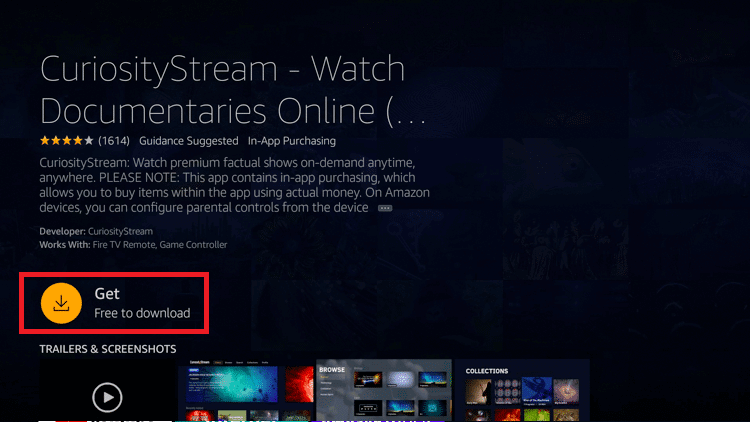
#6: Then, tap the Open button to launch the app.
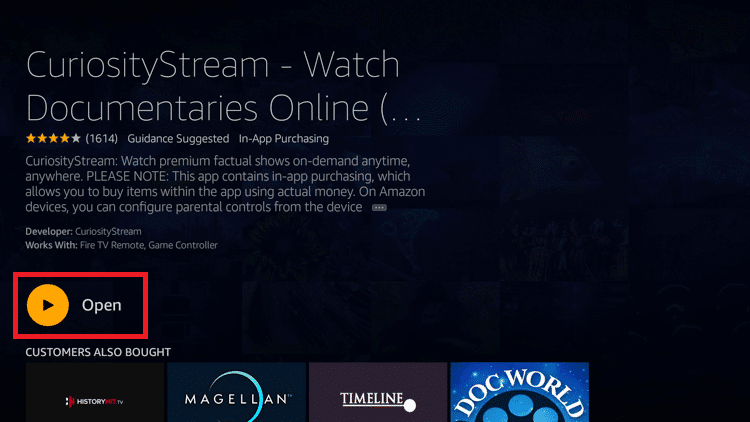
Steps to Install CuriosityStream on Fire TV [Old Version]
#1: Connect your Firestick with the HDMI port on your Smart TV.
#2: Turn on your Firestick or Fire TV and connect it to the WiFi connection.
#3: Go to the Firestick home screen and navigate to the Search icon.
#4: Type CuriosityStream in the search bar and click on the Search icon.
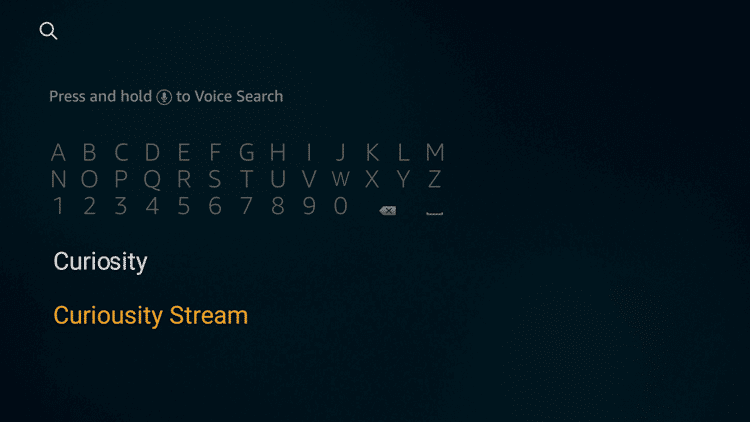
#5: As a result, the suggestion list displays results related to your search. Here select the CuriosityStream.
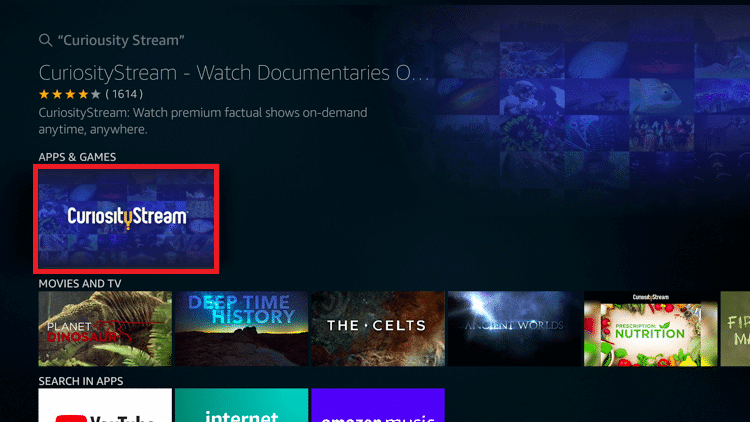
#6: Now click on the Get or Download button from the CuriosityStream information screen. It will begin to download and start installing.
#7: After that, you should click on the Open button to launch the app.
Alternate Way to Get CuriosityStream on Firestick
You can also use the Amazon website to install apps on Firestick. You can use this method to get CuriosityStream on any version of Firestick.
#1: Go to the Amazon website (https://www.amazon.com/) on your PC.
#2: Click the Sign In button and log in with the same Amazon account that you are using on your Firestick.
#3: Go to the Search bar and search for the CuriosityStream app.
#4: On the search results, choose the CuriosityStream (Amazon Fire TV and Fire TV Stick) app. Not the CuriosityStream (Phones/Tablets).
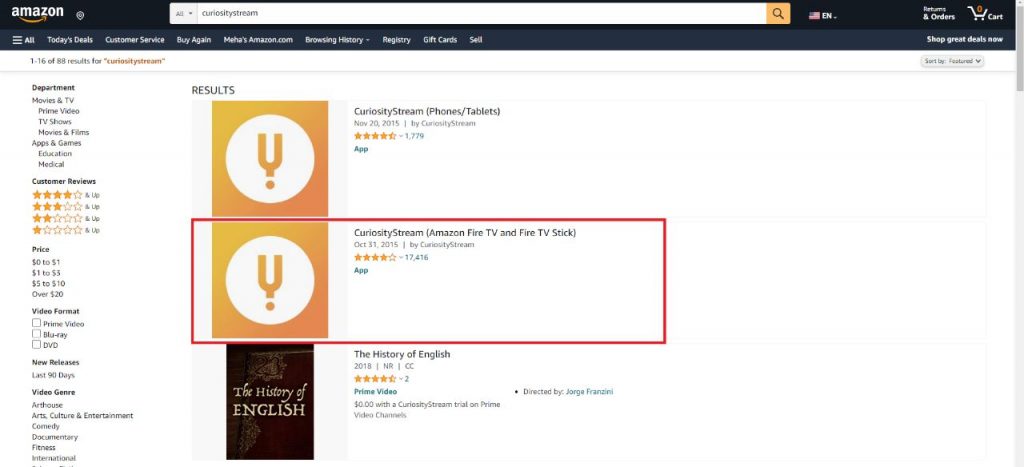
#5: On the next screen, tap the Get App button on the right side.

#6: You will see your Fire TV device. Tap on it.
#7: After a few minutes, the CuriosityStream app will be installed on your Firestick.
How to Use CuriosityStream on Firestick
#1: When you open the CuriosityStream app on your Firestick, you will get the Sign In screen.
#2: Enter your CuriosityStream credentials and tap the Sign In button.
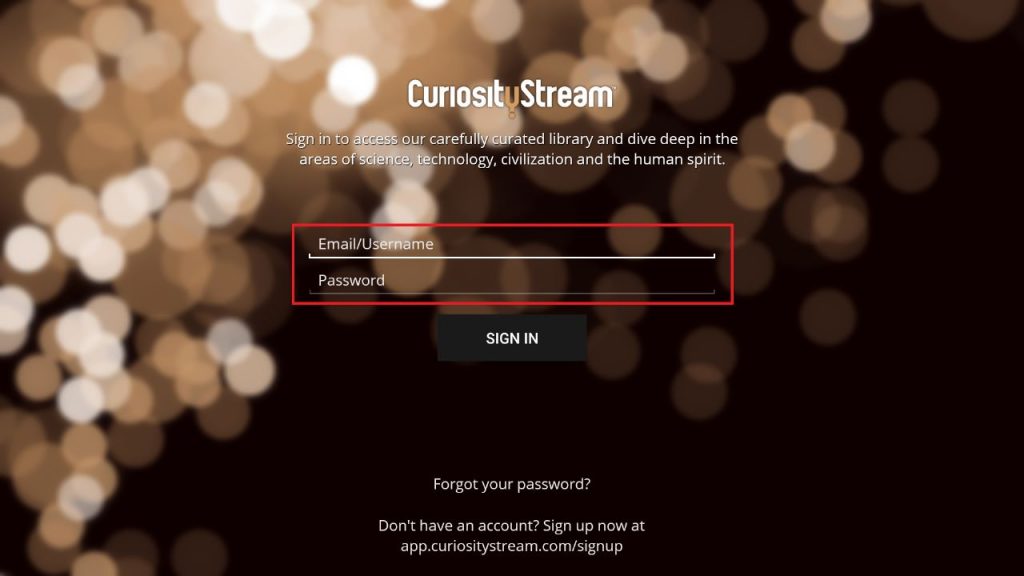
#3: You will get the CuriosityStream home screen.
#4: Choose video content and play them on your Fire TV Stick.
#5: If you want, you can filter video titles based on the time limit by pressing the Clock icon in the top-right corner.
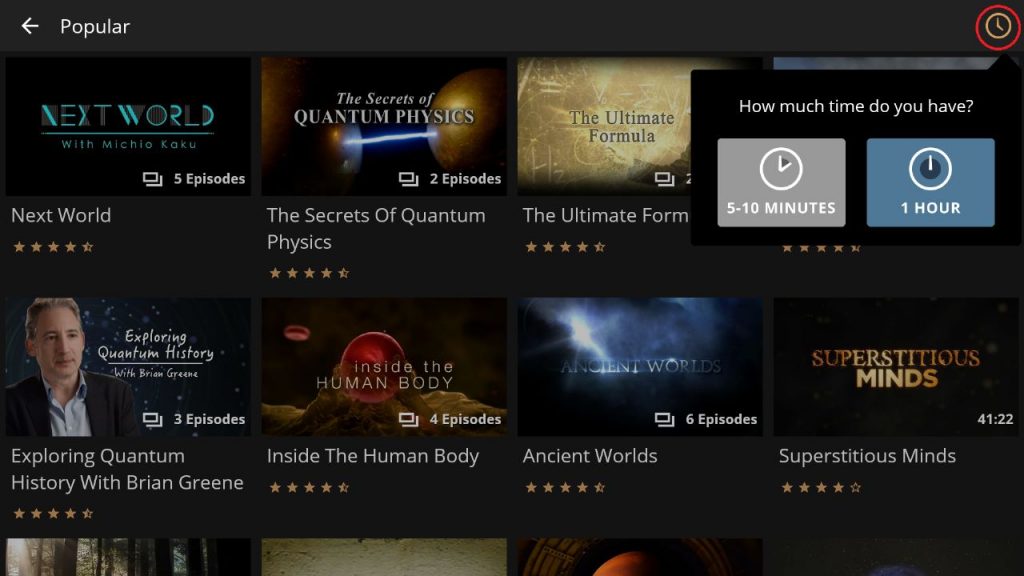
#6: To close the app, tap the Back button twice from the home screen.
FAQs
No, you can’t get free access to CuriosityStream using Amazon Prime. You can add the CuriosityStream channel as an Amazon Prime Video channel.
