AirPlay is one of the must-have features for an iPhone or Mac user. Although Smart TVs with Fire OS have the built-in AirPlay feature, Amazon Firestick doesn’t have the same. So, whenever I want to cast a media file from my iPhone to Firestick, I need to use third-party apps. After trying all the AirPlay apps for Firestick, I’ve decided to prepare a list of the best AirPlay apps.
Important Message
Your IP is Exposed: [display_ip]. Streaming your favorite content online exposes your IP to Governments and ISPs, which they use to track your identity and activity online. It is recommended to use a VPN to safeguard your privacy and enhance your privacy online.
Of all the VPNs in the market, NordVPN is the Best VPN Service for Firestick. Luckily, NordVPN has launched their Exclusive Christmas Deal at 69% off + 3 Months Extra. Get the best of NordVPN's online security package to mask your identity while streaming copyrighted and geo-restricted content.
With NordVPN, you can achieve high streaming and downloading speeds, neglect ISP throttling, block web trackers, etc. Besides keeping your identity anonymous, NordVPN supports generating and storing strong passwords, protecting files in an encrypted cloud, split tunneling, smart DNS, and more.

If you are an iPhone user like me, check out these apps and try to cast media files to your Firestick. Based on your usage experience, choose the best one. Some of the apps mentioned here should be installed on both devices (Firestick and iPhone). At the same time, some apps can be installed on any one of the devices.
An Overview of the Best AirPlay Apps for Firestick
These are the key points of AirPlay apps that you should know before installing apps on Firestick.
| AirPlay Apps | Rating | Pricing | Amazon Store Link | App Store Link |
|---|---|---|---|---|
| Replica | ★★★★★ | Free (or) $2.50 | Install Now | Download Now |
| AirScreen | ★★★★★ | 7-day free trial (or) $1.49 | Install Now | Download Now |
| AirBeamTV | ★★★★★ | Free (or) $14.99 | Install Now | Download Now |
| TV Cast for Fire TV | ★★★★★ | $2.99 | Install Now | Download Now |
| AirPin Pro | ★★★★✰ | $4.99 | Install Now | – |
| ApowerMirror | ★★★★✰ | Free | Install Now | Download Now |
| AirPlayMirror Receiver | ★★★★✰ | $2.39 | Install Now | – |
| Screen Mirroring+ | ★★★★✰ | Free (or) $3.99 | – | Download Now |
| iWebTV for Fire TV | ★★★★✰ | $3.99 | Install Now | Download Now |
| AirMirror | ★★★★✰ | Free (or) $2.49 | – | Download Now |
| Smart View | ★★★★✰ | Free (or) $9.99 | – | Download Now |
| AirBuddy | ★★★★✰ | Free (or) $12.99 | Install Now | Download Now |
| Tubio | ★★★★✰ | Free | Install Now | Download Now |
| Miracast Screen Mirroring+ | ★★★✰✰ | $3.99 | – | Download Now |
| Fast Cast | ★★★✰✰ | Free | Install Now | Download Now |
| SendToScreen for Fire TV | ★★★✰✰ | $1.99 | Install Now | Download Now |
Best AirPlay Apps For Firestick / Fire TV
The following are the best third-party apps that you can use for AirPlay on Firestick.
Replica: Screen Mirroring

The Replica app is a leading screen mirroring app that allows your iPhone/iPad to mirror to streaming devices like Chromecast, Fire TV, Samsung TV, LG TV, Android TV, Sony, Google TV, etc. You can share any media files and PowerPoint presentations with your Fire TV using your iOS device. It has a user-friendly interface for easy access. You can even cast web videos to a TV effortlessly in HD streaming quality.
AirScreen

AirScreen is also a type of application you can use to mirror your iOS Smartphone’s screen to your Firestick. And the AirScreen app is available on both your Firestick device and Android or iOS Smartphones. Moreover, the AirScreen app has a screen recording feature that you can use to record the screen that you are casting. So, you can never miss your favorites, and this feature works well when it comes to offline watching. In addition, with the hardware acceleration feature, you can cast your favorite media content in HD quality. You need to install the app on your Firestick.
AirBeamTV

AirBeamTV Mirroring is one of the leading screen mirroring apps for getting an iOS screen on Amazon Fire TV or Firestick. It allows you to mirror your iPhone, iPad, or Mac screen to stream movies, favorite shows, and apps on your big screen. It doesn’t need any additional hardware to mirror the Apple screen to Amazon Firestick or Fire TV. In addition, this airplay app on Firestick will automatically read your external storage.
TV Cast for Fire TV

TV Cast for Fire TV lets you cast iPhone/ iPad to Firestick. You can stream all the videos, photos, and Music on your TV. Moreover, you can also cast personal media files onto your streaming device. By mirroring your iPhone through TV Cast for Fire TV, you can browse and stream any videos, movies, and series on a bigger screen. You can cast unlimited videos from your device or from cloud services like iCloud and Dropbox.
AirPin Pro

AirPin Pro is a premium AirPlay app available on the Amazon App Store. With the app, you can cast content to 4 screens simultaneously. Advanced features like Password Protection, Background Play, and External Player support are available. You can install the AirPin Pro app on all Firestick devices right from Fire OS 1.0. Apart from iPhones, you can also cast media content from Android smartphones and Windows PCs.
ApowerMirror

With this AirPlay app, you will have three options to mirror the media content to your Fire TV. The three categories you will find in the ApowerMirror app are Video Mirroring, Phone screen mirroring, and PC Screen Mirroring. The ApowerMirror app is available on devices like Android smartphones, iOS smartphones, Fire TVs, and PCs. In the meantime, this platform also supports the mirroring of HD-quality videos. So, get the free AirPlay app and start to mirror your iOS Smartphone screen to your Fire TV.
AirPlayMirror Receiver

AirPlay Mirror is a receiver app compatible with Amazon Firestick or Fire TV for mirroring or casting from iPhone, iPad, iPod touch, or Mac. Mirror the screen of Apple devices to cast all the videos, music, photos, and documents on the Fire TV or Firestick-connected screen. You can cast or mirror four Apple devices at the same time. AirPlayMirror Receiver will restrict the unauthorized user from sharing his Apple device using the passcode feature. In addition, you may see slideshow photos, images, videos, and playback of YouTube free content.
Screen Mirroring+

TV Mirror is the easiest tool to mirror your iPhone or iPad screen to Amazon Firestick. You can watch your photos, videos, games, websites, apps, presentations, documents, and spreadsheets on a Firestick-connected big screen from Apple devices. In addition, you can use this app to mirror your iPhone or iPad screen to various streaming devices like Google Chromecast, Roku, Smart TVs, Gaming Consoles, Mac, and Windows PCs.
iWebTV for Fire TV

iWebTV for Fire TV is one of the best AirPlay apps for Firestick that allows you to cast all videos, photos, music, and files onto TV. Using this app, you can mirror your iOS device not only to Fire TV but also to Roku and Chromecast devices. It provides subtitle support; thus, you can stream any video with subtitles in HD streaming quality. Moreover, it provides advanced browser support and privacy modes to stream anonymously.
AirMirror

AirMirror is a unique AirPlay app available on Firestick, and you can directly mirror your iPhone or iPad screen to your Fire TV or Firestick-connected big screen. It allows you to mirror your videos, photos, documents, and app content to your Amazon Firestick through your home network. It supports both portrait and landscape orientations for screen mirroring. Protected contents on your iPhone cannot be mirrored on the big screen. It doesn’t require you to connect any additional hardware set up for screen mirroring.
Smart View – Cast Device to TV

Smart View is available for iPhones and iPads to cast any media file to a smart TV or streaming device. It offers special features like an easy interface, the effortless casting of photos, videos, music, documents, presentations, etc., and queue play support. Along with that, you can also cast any media apps like YouTube and Facebook. The Smart View app also has a premium plan with additional features where the monthly subscription is $12.99 and $9.99 weekly.
AirBuddy
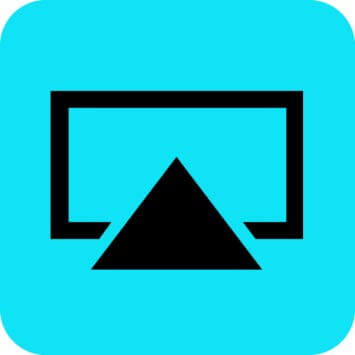
AirBuddy is a widely used screen mirroring app available on the Amazon App Store. By using this app, you can send or mirror your iPhone, iPad, or iPod Touch screen to your big screen connected with Amazon Firestick. You can play videos, music, photos, and other app content like YouTube videos on your TV screen in HD resolution. AirBuddy on Amazon Firestick doesn’t support videos recorded on the iPhone or iPad. The free version of AirBuddy limits continuous playback to up to 15 minutes. If you want to use this app to mirror your Apple device screen to Amazon Firestick continuously, you need to buy the premium or pro version of AIrBuddy.
Tubio

If you want to cast videos in HD quality, Tubio is the app you need. The app is available for free on Amazon App Store. Apart from casting media content, you can also use the Tubio app as a remote control for your Firestick. As the app is available for free, you will get ads while casting the content. To use the app without ads, you need to buy the premium version.
Miracast Screen Mirroring+

Miracast Screen Mirroring+ is one of the best apps for AirPlay files from iPhone or iPad to TV. You can cast online classes, presentations, games, videos, music, and more to a big screen. With its subscription plan, you will get unlimited access to all the Pro functions. It has a one-month and one-week subscription plan so that you can cancel anytime you wish. Additionally, the app extends support to 10 different languages.
Fast Cast
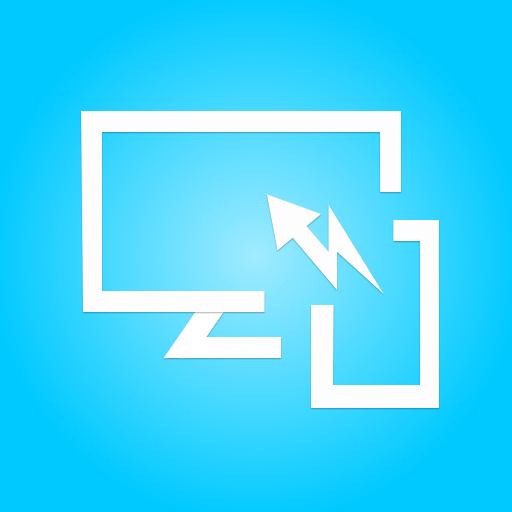
Fast Cast is a screen mirroring application for casting your smartphone, tablet, or PC to TV. With this app, you can enjoy streaming high-quality photos, music, and videos. In addition, you can cast YouTube videos and watch your favorite long videos and YouTube shorts on a big screen. Thus, it helps to mirror your smartphone screen while playing games and watching movies or TV series.
SendToScreen for Fire TV

The SendToScreen app is used for screen mirroring your iPhone and iPad to your Fire TV or Fire TV Stick. It is natively available on the App Store to mirror streaming apps, games, documents, photos, videos, etc. This app is compatible with Fire TV, Fire TV Edition TVs, Fire TV Stick, and Fire TV Cube. Like other apps, the SendToScreen connects your iOS device to the same WIFI network as your Fire OS device.
With the AirPlay app mentioned above, you can mirror and stream any file on your iPhone or iPad effortlessly. It requires no additional device like Chromecast, and you can stream without any time delay if you have a fast internet connection.
Frequently Asked Questions
Replica is the best app to mirror your iPhone or iPad to your Firestick.
