Key Notes
- The 123Movies app is not available for Firestick and Fire TVs.
- You need to sideload the app using any third-party installers.
Airtel Xstream takes you to the best entertainment world with its incredible library. You can watch 100+ live TV channels in more than ten languages using Airtel Xstream. It allows you to stream 10,000+ movies from exclusive Bollywood, Hollywood, to regional. You could easily catch up with your favorite TV shows, series, and many more. With that, you can enjoy streaming all your favorite content of Airtel Xstream in stunning HD and choose from your preferred language. Airtel Xstream (Airtel TV app) supports many modern devices, namely Android, iOS, Firestick, Roku, Chromecast, and others. Thus getting the app on a Fire TV device are simple and easy.
Airtel Xstream Subscription
Airtel Xstream offers a basic version that is completely free to install and use. To access all the contents on the app, you can get the premium pack at a monthly susbcription of ₹149/ month or ₹1499/ year.
Important Message
Your IP is Exposed: [display_ip]. Streaming your favorite content online exposes your IP to Governments and ISPs, which they use to track your identity and activity online. It is recommended to use a VPN to safeguard your privacy and enhance your privacy online.
Of all the VPNs in the market, NordVPN is the Best VPN Service for Firestick. Luckily, NordVPN has launched their Exclusive Christmas Deal at 69% off + 3 Months Extra. Get the best of NordVPN's online security package to mask your identity while streaming copyrighted and geo-restricted content.
With NordVPN, you can achieve high streaming and downloading speeds, neglect ISP throttling, block web trackers, etc. Besides keeping your identity anonymous, NordVPN supports generating and storing strong passwords, protecting files in an encrypted cloud, split tunneling, smart DNS, and more.

How to Download Airtel Xstream on Firestick / Fire TV
The installation of Airtel Xstream on Firestick is very simple because the app is natively available on the Amazon App Store.
1. On the Firestick Home screen, click the Search icon in the top menu and select Find.
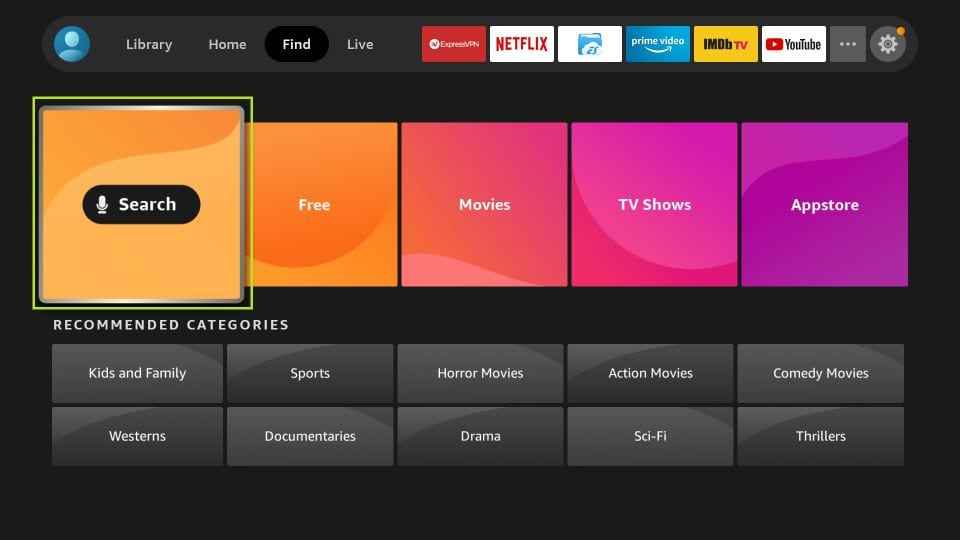
2. Type Airtel Xstream in the search box using your Firestick remote.
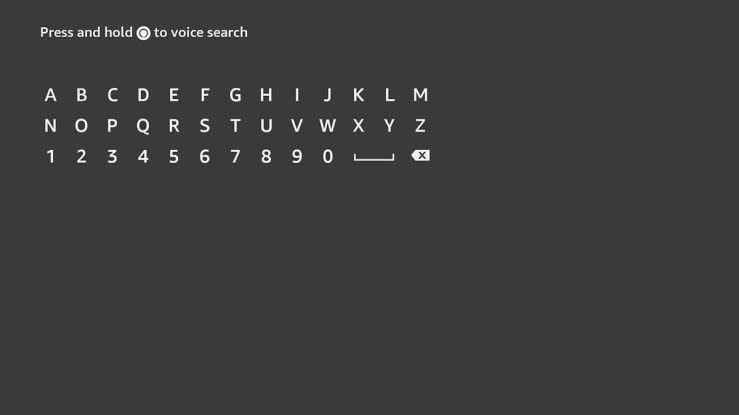
3. Pick the Airtel Xstream app from the suggestion and get the app info page.
4. Press the Get/Download button and wait for the download to get over.
5. Once after the installation, tap on the Open button to access the app.
How to Get Airtel Xstream on Firestick
You can also gain another method to install Airtel Xstream on Firestick. It is about installation through your PC.
1. On your PC, head over to the Chrome browser.
2. Go to the Amazon official website and sign in with your Firestick Account.
3. Now, search for Airtel Xstream and select the app from the list.
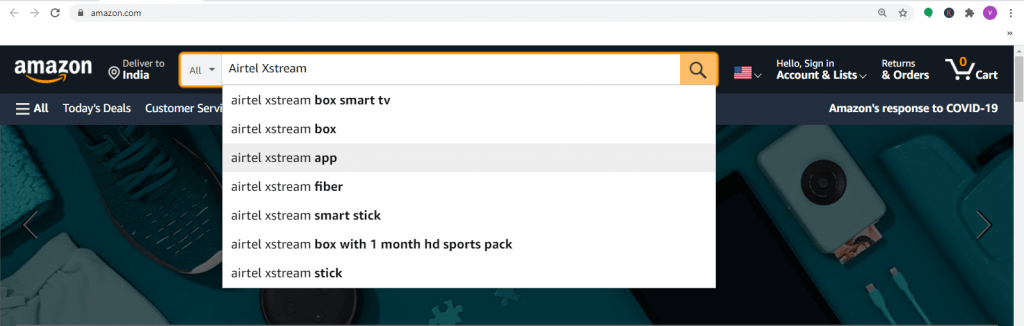
4. You will see the Airtel Xstream app page on the screen.
5. Click on the Get App button placed on the right side of the page.
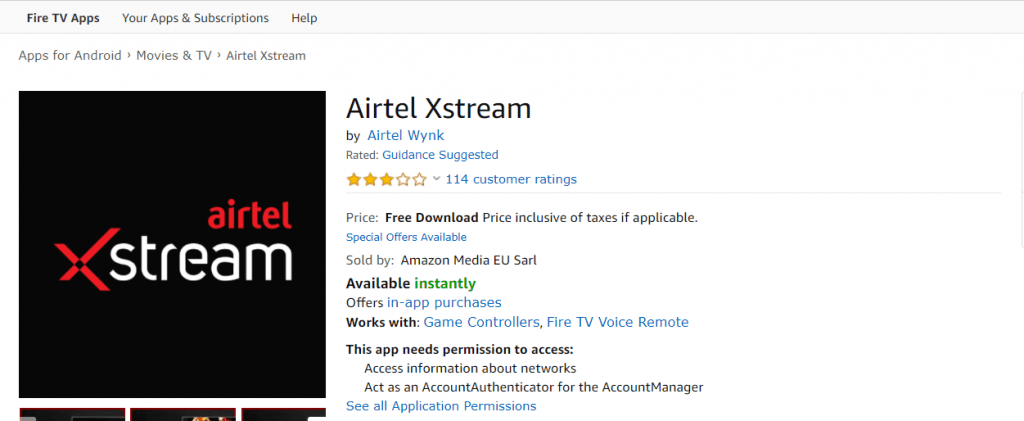
6. Now, the app will be installed on your Firestick automatically.
7. Open the installed app on your Firestick and start streaming.
How to Sideload Airtel Xstream using the Downloader
You can sideload the Airtel Xstream application using the Downloader app by following the below steps.
1. Navigate to the Firestick home screen and select the Find option.

2. Hit the Search tile.
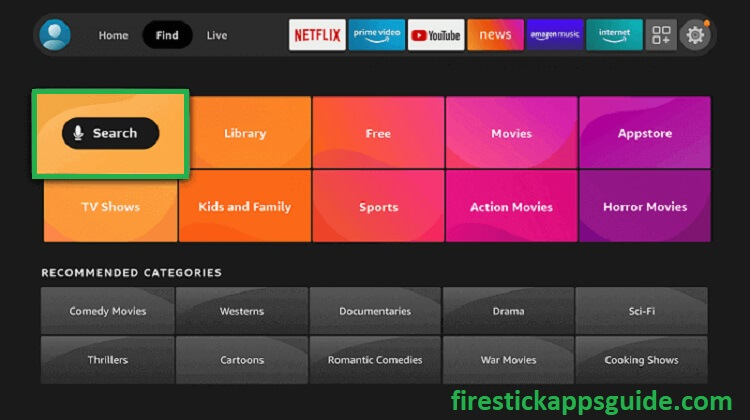
3. Using the virtual keyboard, type Downloader on the search bar and select the correct name shown under the search suggestion.
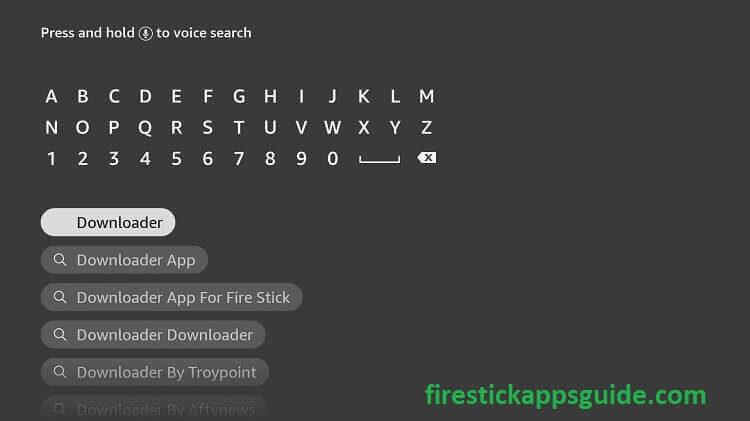
4. Select the Downloader icon from the app description page.
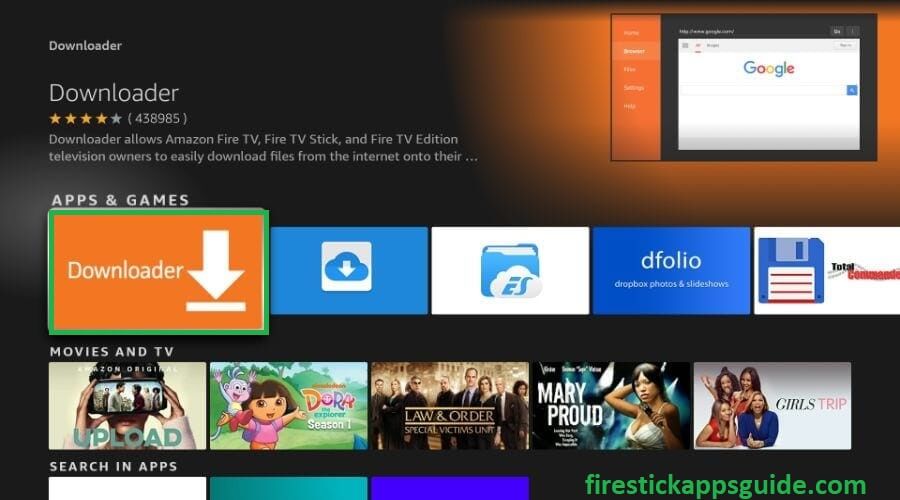
5. Hit the Download option to install the application on your Firestick device.
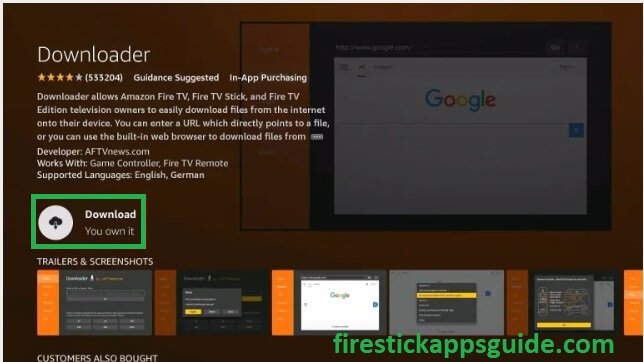
6. Go back to the Firestick home screen and select the My Fire TV option under Settings.
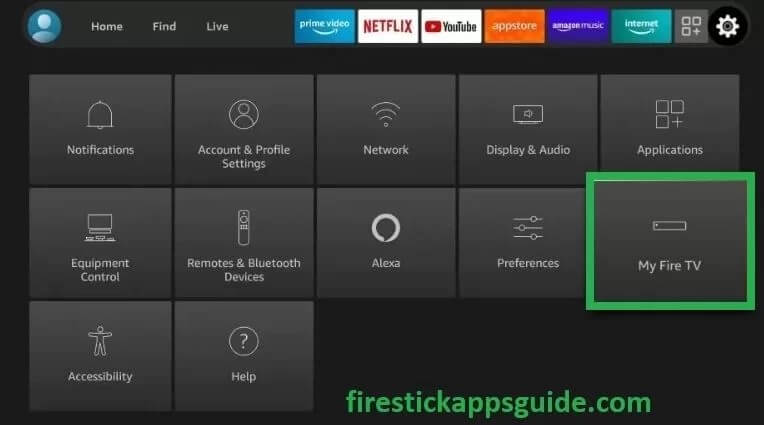
7. Choose Developer Options.

8. Toggle on the ADB Debugging and hit Install unknown apps.
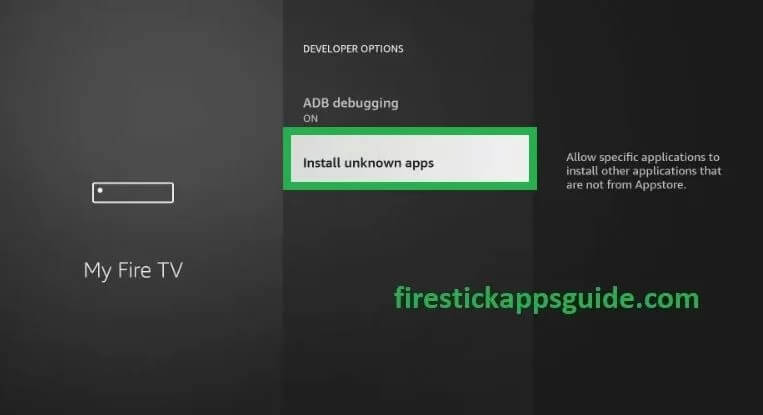
9. From the list of unknown apps, select the Downloader and turn it on.
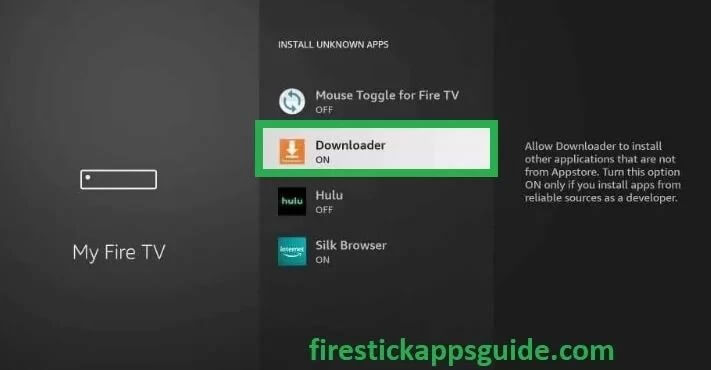
10. Open the Downloader app under the apps & channel section and hit Allow on the prompt.
11. In the search bar, type the URL https://bit.ly/3hRJWxy and click on the Go option.

12. Wait for the APK file to download on the Firestick device and click on the Install button.
13. Hit the Play button twice to stream Airtel Xstream on your Firestick device.
How to Cast Airtel Xstream on Firestick using Smartphone
Airtel Xstream is a cast-supported application. You can mirror your smartphone to your Firestick TV device and watch your favorite movies with a realistic experience on your Fire TV.
1. Connect your Firestick device and smartphone to the same Wi-Fi connection.
2. Install the Airtel Xstream application on your android/iOS smartphone through Google Play Store or App Store.
3. Open the Airtel Xstream app and log in with your credentials.
4. Select any movies or videos of your choice and play them.
5. Hit the Cast option present in the top right corner of the screen.
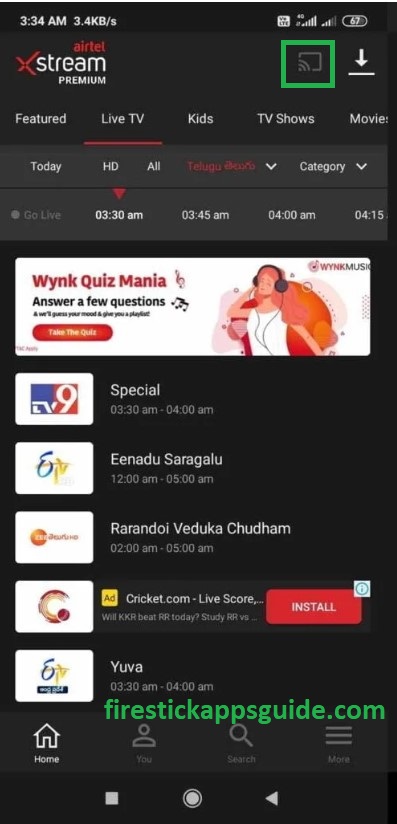
6. From the list shown, choose your Firestick device.
7. Now, the videos will be displayed on a larger screen of the Firestick device.
How to Stream Airtel Xstream on Firestick using a VPN
Airtel Xstream is accessible only inside India. If you want to stream its content outside of India, you need to use a trusted VPN to stream its content. Download the Express VPN on your Firestick device and follow the below steps to watch Airtel Xstream on your Firestick device.
1. Open the Express VPN application on your Firestick device.
2. Provide your necessary login credentials and log in to your account.
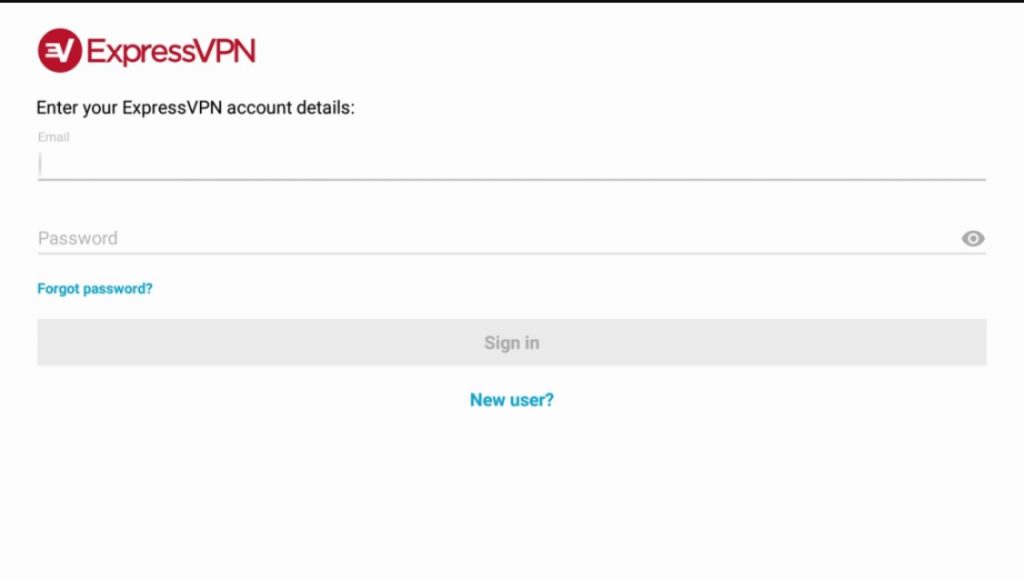
3. Connect the VPN to the Indian location.
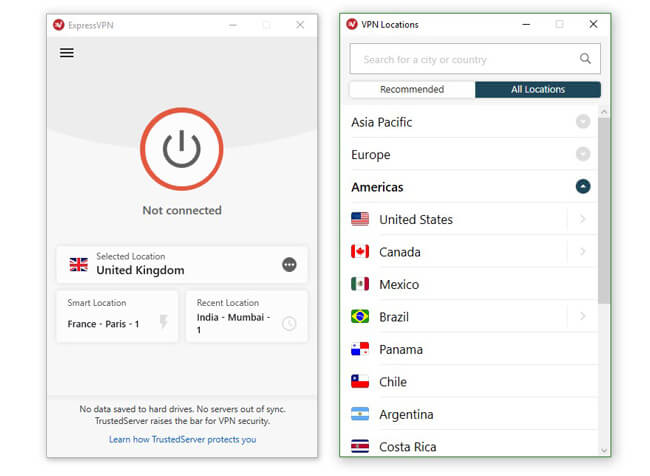
4. Open the Airtel Xstream app and log in with your credentials and enjoy watching the shows anywhere in the world
More About Airtel Xstream
A glance at the amazing features of Airtel Xstream:
- You can instantly download your favorite shows or movies and watch them offline.
- It lets you enjoy different channels, namely entertainment, news, sports, kids, and whatnot.
- This app provides subtitles-supports, so you can stream content with closed captions.
- Add your favorites to the watch list for easy access and get intelligent recommendations.
- It supports multiple devices, so you can watch the shows on up to five different devices at once.
Airtel Xstream is a user-friendly application that helps you to explore and discover your favorite content. Get access to all the trending videos, the latest movies, exclusive programs, and more. You can gain an amazing streaming experience through Airtel Xstream with its unlimited content.
Best Alternatives
You can check out the alternatives for Airtel Xstream in the below section.
Frequently Asked Questions
Depending on your subscription plan, Airtel Xstream Box provides you access to popular media services like Netflix, YouTube, Amazon Prime, etc.
You can dial *141*1# to view and activate Netflix or other data plans.
Airtel Xstream is compatible with all TVs, including 4K, LED, and LCD TVs. It also supports HDMI output.
![How to Install Airtel Xstream [Airtel TV] on Firestick / Fire TV Airtel Xstream on Firestick](https://firestickappsguide.com/wp-content/uploads/2021/01/Airtel-Xstream-on-Firestick.jpg)