WWE Network is an official video streaming service that mainly focuses on WWE videos. It is the best destination to stream wrestling matches on a big screen with high-definition streaming quality. WWE Network on Firestick is a subscription-based service that allows you to watch live WWE from anywhere. In addition to that, it also lets you access thousands of on-demand content, reality shows, documentaries, and groundbreaking WWE original series. Apart from life and video-on-demand, you can get replays from all your favorite episodes of WWE events. By installing WWE Network, you will gain full access to WrestleMania, RAW, SmackDown, and Premier in-ring shows like NXT.
Important Message
Your IP is Exposed: [display_ip]. Streaming your favorite content online exposes your IP to Governments and ISPs, which they use to track your identity and activity online. It is recommended to use a VPN to safeguard your privacy and enhance your privacy online.
Of all the VPNs in the market, NordVPN is the Best VPN Service for Firestick. Luckily, NordVPN has launched their Exclusive Christmas Deal at 69% off + 3 Months Extra. Get the best of NordVPN's online security package to mask your identity while streaming copyrighted and geo-restricted content.
With NordVPN, you can achieve high streaming and downloading speeds, neglect ISP throttling, block web trackers, etc. Besides keeping your identity anonymous, NordVPN supports generating and storing strong passwords, protecting files in an encrypted cloud, split tunneling, smart DNS, and more.

Features of WWE Network
- WWE Network offers both live and replays as pay-per-view subscriptions.
- WWE Network provides a free one-month streaming subscription.
- In addition to WWE, it has WCW and ECW content as video-on-demand.
How to Download WWE App on Firestick
WWE Network is officially available on Amazon App Store, and you can directly download and install this app on your Firestick.
One Step Guide: Launch the Fire TV home > Select Find > Click Search > Search for WWE app > Select the app > Click Get or Download > Click Open to launch the app.
#1: Connect your Firestick to the TV with the HDMI port
#2: Turn on your Firestick and make sure it is connected to the Internet
#3: Go to the Firestick home screen and tap the Search option under the Find icon.
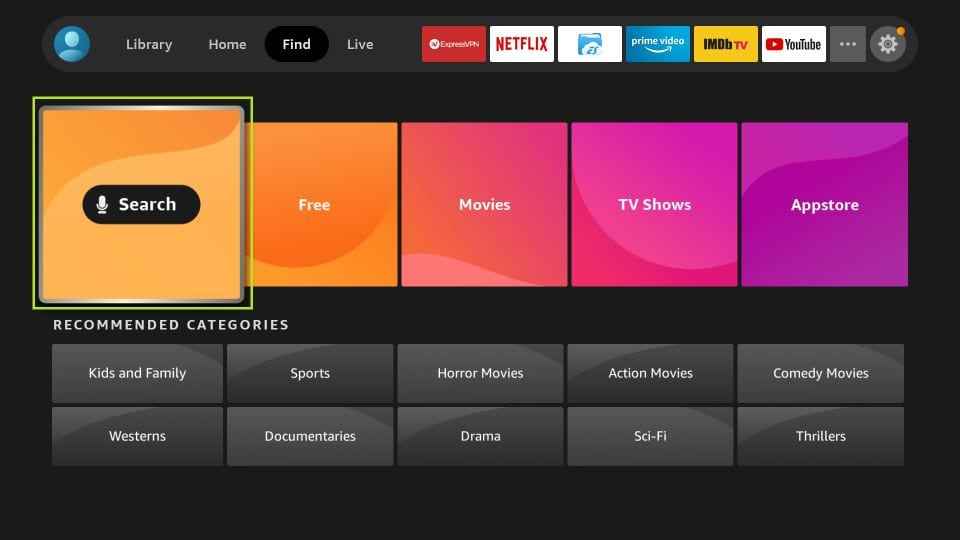
#4: In the Search bar, type WWE and select the WWE app in the suggestion list.
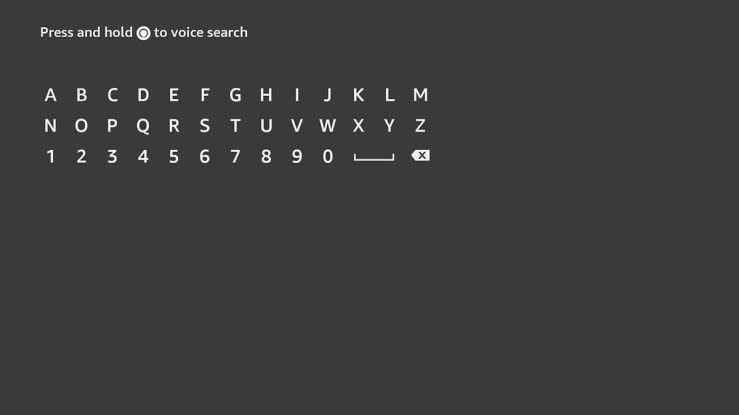
#5: Click the Get button from the WWE app information screen. The WWE app will be downloaded and installed on your Firestick device
Note: Download speed will vary depending upon your internet speed
#6: Once the installation is completed, Click Open to launch the app
#7: Now, you can enter your WWE login credentials if you already signed up. Otherwise, choose to sign up and get access to a free 30 days trial.
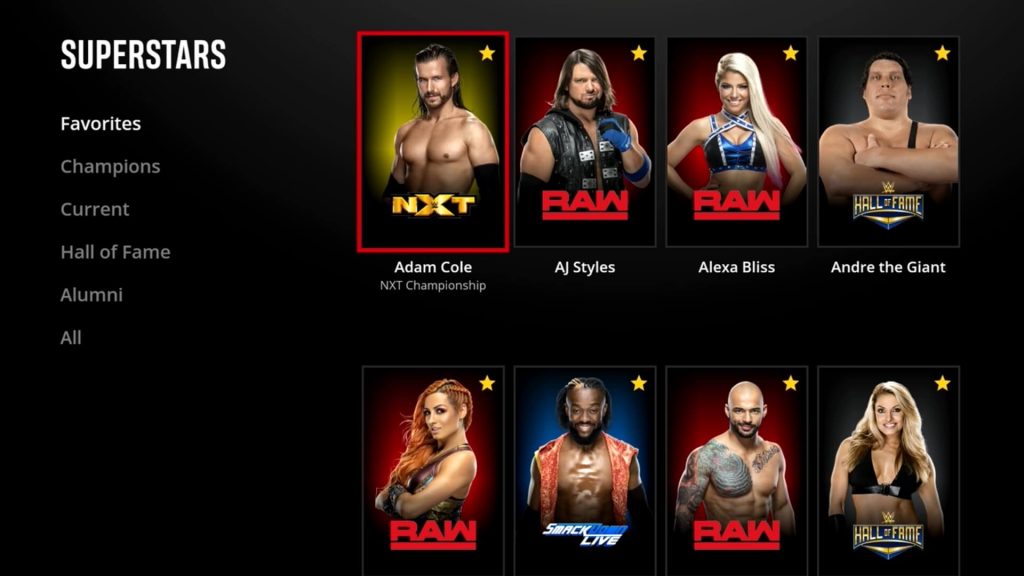
Alternative Method: How to Get WWE Network on Firestick
An alternative method to get WWE Network on your Firestick is through a web browser
#1: First, open any browser on your PC or Mac
#2: Visit amazon.com or click here
#3: If you haven’t signed in already, then sign in with the Amazon account that you are using on the Firestick
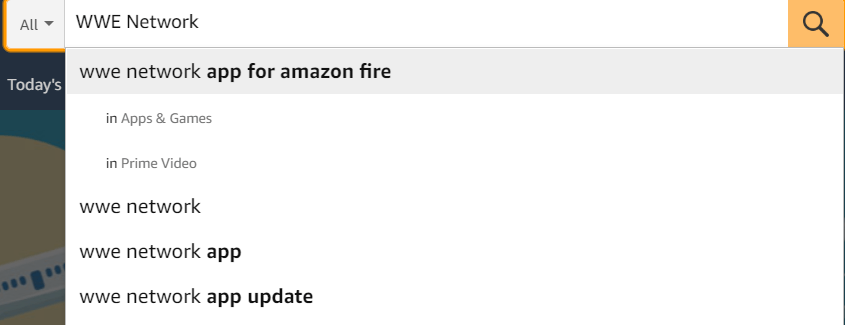
#4: Once you are in, go to the Search bar and search for the WWE app. Select WWE Network.
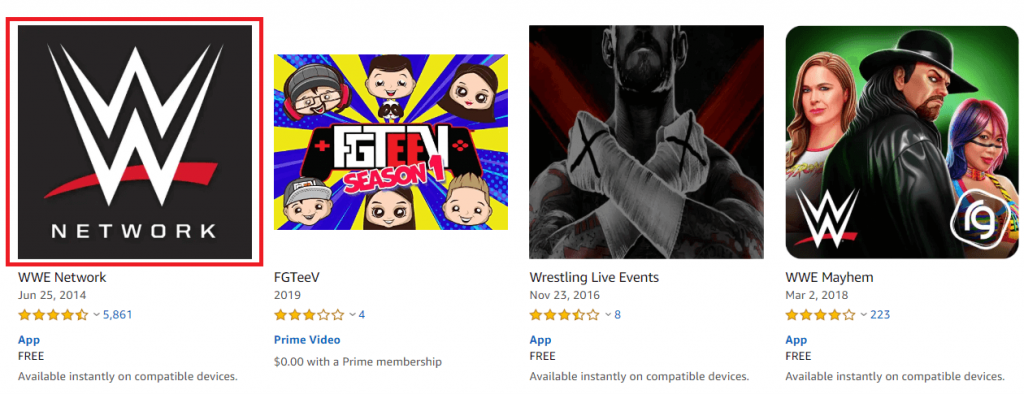
#5: On the very next screen, click the Get App button
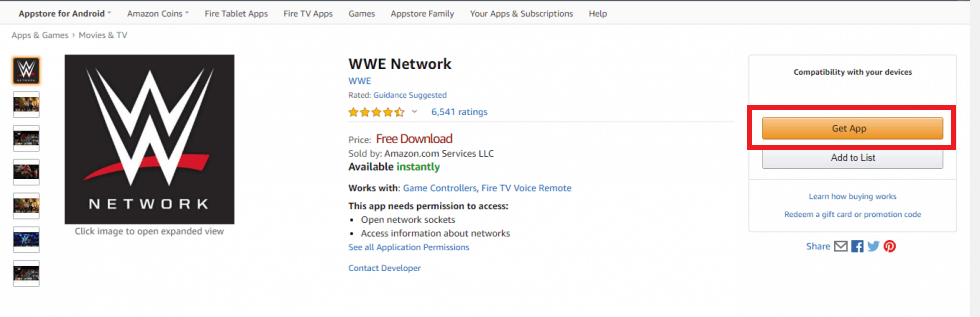
#6: Select your Firestick device and wait for some time. The app will be downloaded onto your Firestick.
#7: The WWE Network app will be found under the Apps & Games category on Fire TV.
How to Use WWE Network on Firestick
#1: Go to the Apps section on your Fire TV.

#2: Under the Your Apps & Channels section, pick WWE Network.
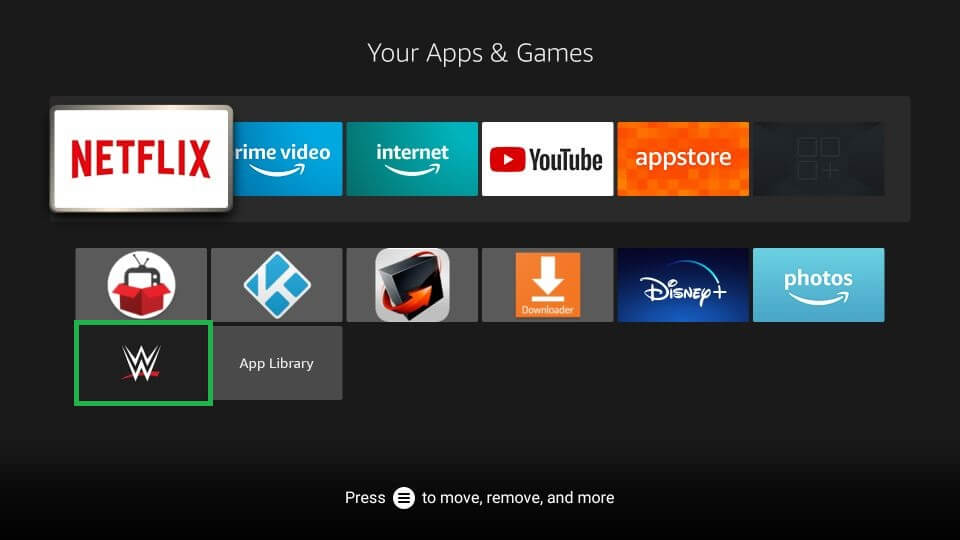
#3: Now, click on the Options icon and click Move.
#4: Now, drag the WWE app to the desired location.
#5: Launch the app and sign in with your account credentials.

#6: Now, select any content and start streaming it on your Fire TV 4k.
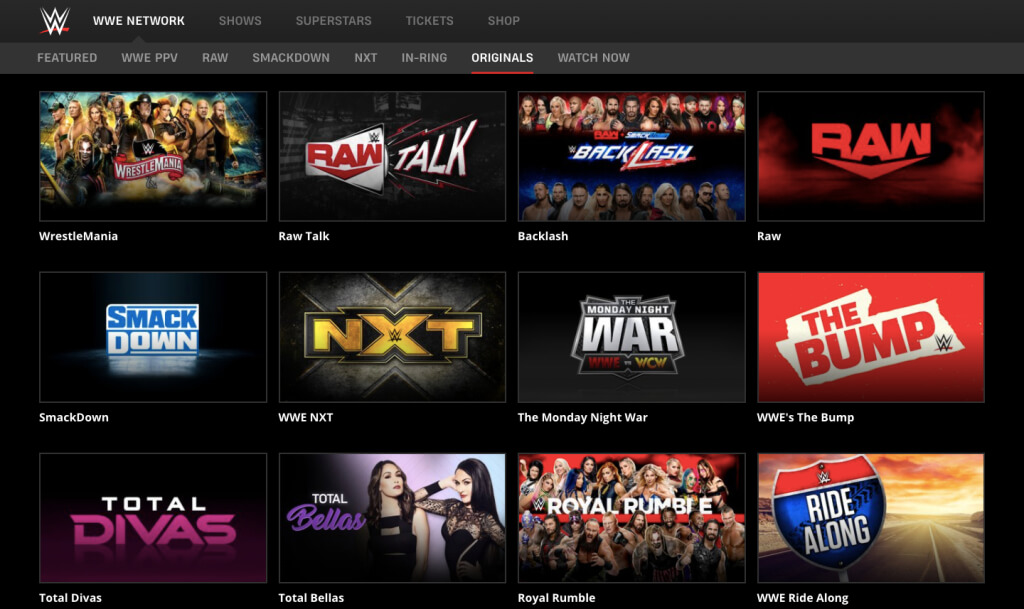
How to Watch WWE PPV On Firestick
#1: On the home screen of the app, click the Gear icon to open Settings.
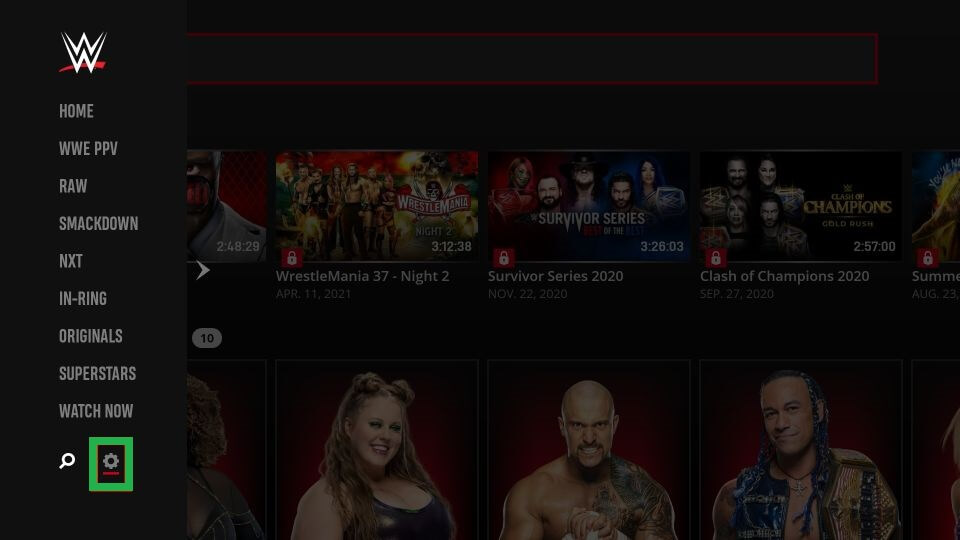
#2: Click on the Sign IN option.
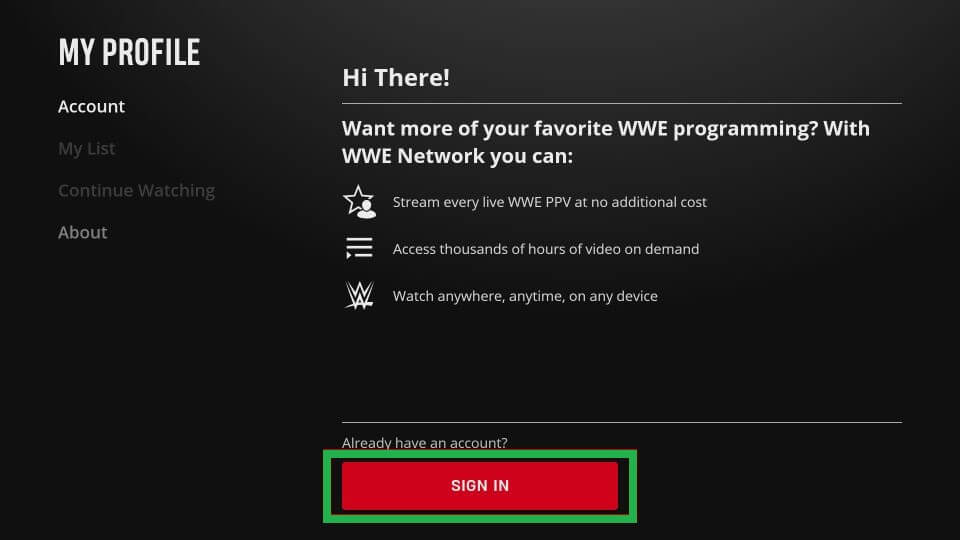
#3: Provide your email address and password. Then, tap the Sign In option.
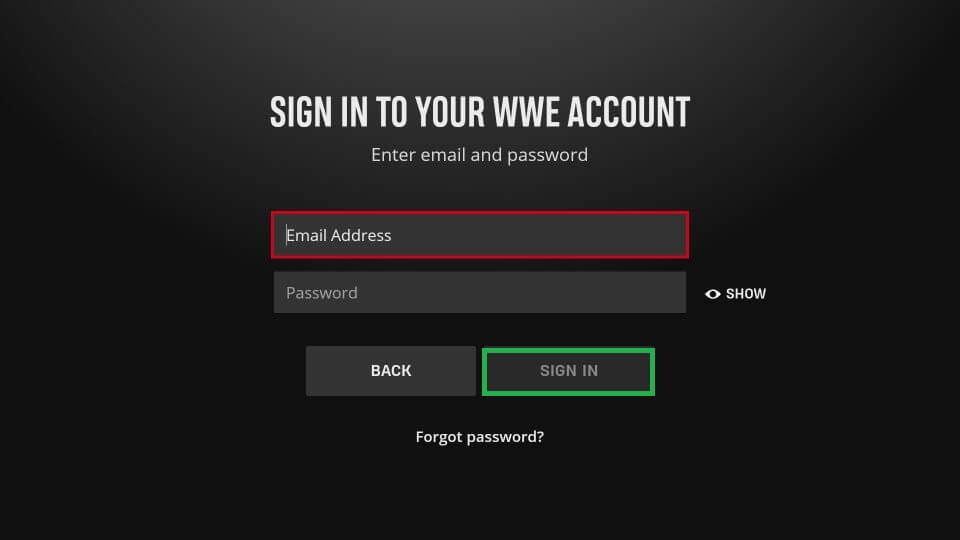
#4: Once signed in, go back to the home screen and click on the WWE PPV option.
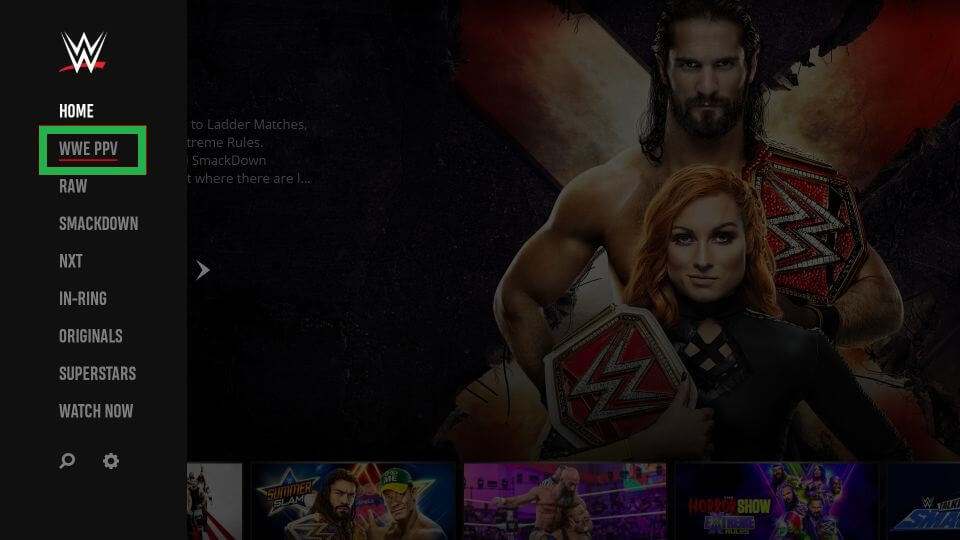
#5: Now, it will display all the PPV events in different categories.
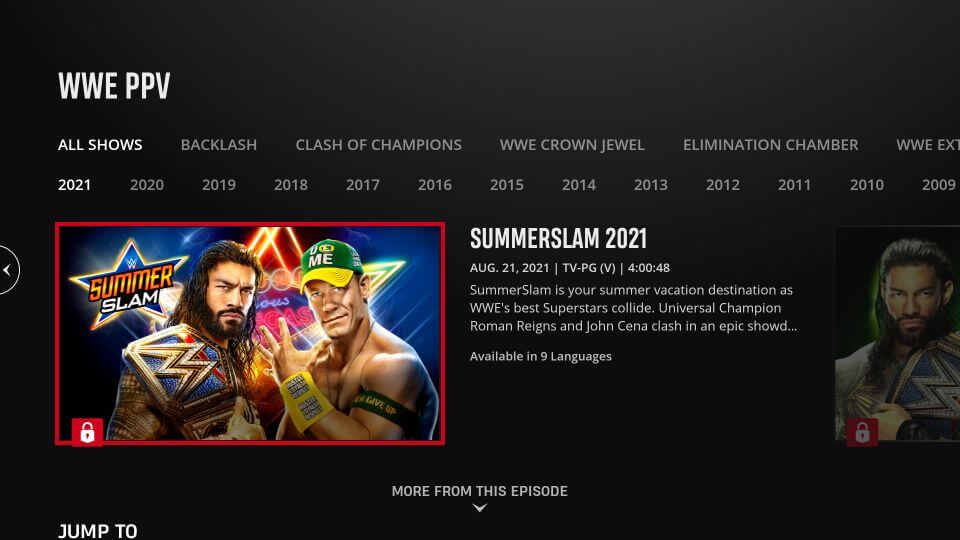
#6: Select any and start streaming WWE PPV events on your Firestick.
Best Alternatives
You can stream boxing matches also using other streaming apps like
Follow any of the above methods to download and install WWE Network for Firestick. With the WWE Network on Firestick, you can stream all your WWE content in full HD resolution along with excellent sound quality. Although the WWE Network app is available for free download and you need to pay the subscription fee to access its contents. You may cancel the subscription online at any time within the first month.
FAQ
Yes, you can install WWE Network for Fire TV.
To fix WWE Network not working on Fire TV, check for the internet connection and also update the latest version of the app.
Go to the My Apps & Channels section on your Fire TV and move to WWE Network. Select the Options icon and click more info. If you see the latest version available, click Update.
You can use Slik Browser to stream WWE Network for free.
