The one thing that we all hate in unison is the ad interruptions. Firestick and Fire TV have ads everywhere. It will suggest you watch movies on the home screen, recommend app installations, and so on. I got frustrated with these and tried using the ad blockers for my Amazon Firestick. I have sideloaded more than 50 ad blockers on my Firestick and handpicked the best fifteen from them.
Important Message
Your IP is Exposed: [display_ip]. Streaming your favorite content online exposes your IP to Governments and ISPs, which they use to track your identity and activity online. It is recommended to use a VPN to safeguard your privacy and enhance your privacy online.
Of all the VPNs in the market, NordVPN is the Best VPN Service for Firestick. Luckily, NordVPN has launched their Exclusive Christmas Deal at 69% off + 3 Months Extra. Get the best of NordVPN's online security package to mask your identity while streaming copyrighted and geo-restricted content.
With NordVPN, you can achieve high streaming and downloading speeds, neglect ISP throttling, block web trackers, etc. Besides keeping your identity anonymous, NordVPN supports generating and storing strong passwords, protecting files in an encrypted cloud, split tunneling, smart DNS, and more.

If you want to block ads on your Firestick, pick any of the ad blockers mentioned below. In this article, I have listed the best ad blockers to use on your Amazon Firestick with features and pricing.
Best Ad Blockers for Amazon Firestick
Most streaming apps on Firestick are filled with unwanted ads while streaming and spoil the movie experience. Some of the ad blockers mentioned here can block ads from the Firestick home screen. Only a few can block ads from the apps. While picking the app, make sure to take this into consideration. None of the ad blockers are available in the Amazon App Store. You have to sideload the app using third-party installers.
AdBlock

AdBlock is one of the most popular ad blockers available for Firestick streaming devices. It will block all the ads and pop-ups while streaming videos over the internet. It is available in more than 40 languages. AdBlock also acts as a firewall to protect your device from malware attacks. You can surf the internet with complete privacy as it doesn’t let your data get tracked by advertisers.
Website: https://getadblock.com/
AdLock

AdLock is a free adblocker app that blocks all the ads on your Firestick. It blocks the harmful links, bugs, and spyware that arise while streaming movies/TV shows. It hides your online activities and keeps your data safe. AdLock also allows you to play your online games on Firestick without ad interruption. AdLock is available at a very low cost and offers a 30-day money-back guarantee to its users. A single subscription can be accessed simultaneously on 5 devices.
Website: https://adlock.com/
Blokada

Blokada is an open-source software program that functions as the ultimate ad-blocking app on your Amazon Firestick. It protects you against DNS spoofing and protects your privacy. Blokada on Fire TV hides your real IP address and allows you to access blocked websites and apps no matter where you are.
Website: https://blokada.org/
Ghostery Adblocker Plus
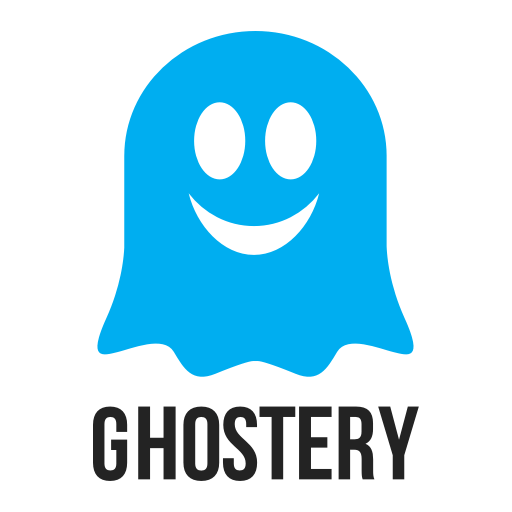
Ghostery Adblocker helps you block unwanted ads on both the website and in the applications. It is a powerful privacy extension that blocks the ad without affecting the internet speed. You can purchase a lifetime membership to Ghostery Adblocker Plus at $39.99.
Website: https://www.ghostery.com/
AdGuard

AdGuard is a unique ad blocker that removes ads in the browser and streaming app. It acts as a firewall to fight against malware, protect your privacy, and increase web speed. It offers ad-free internet service by blocking annoying ads. AdGuard is available in more than 20 languages across the world.
Website: https://adguard.com/en/welcome.html
AdClear

AdClear is yet another ad blocker for Firestick that blocks all the annoying ads and lets you stream without any interruption. It offers built-in DNS protection. Thus, you can pick from the list of DNS servers. The subscription cost of AdClear starts at $0.99/month.
Website: https://adclear.com/
uBlock Origin

uBlock Origin helps to lock all the ads and pop-ups on your Amazon Fire TV Stick. It has an excellent user interface for easy handling. Moreover, it helps to detect phishing ads. The uBlock Origin Adblocker is also available as an extension on browsers like Chrome, Firefox, and Safari.
Website: https://ublockorigin.com/
AdBlocker Ultimate

Adblocker Ultimate is the most effective ad blocker, ensuring ad-free online steaming for Firestick users. It blocks advertisements and keeps your personal data safe from online trackers. It is developed with advanced ad-blocking technology to block phishing sites, malware, video ads, pop-ups, and banner ads.
Website: https://adblockultimate.net/
AdAway

AdAway will remove all the ads across different applications for hassle-free streaming within a few seconds. It is open-source and free software available for browsers and Android devices. Furthermore, AdAway provides an in-depth filtering mechanism that creates custom rules for apps, websites, etc.
Website: https://adaway.org/
Perfect Privacy
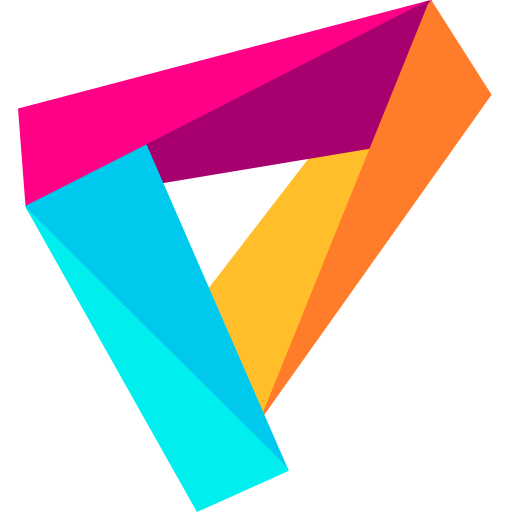
Perfect Privacy is a subscription-based VPN service available for Amazon Firestick. A single subscription gives you unlimited connections and bandwidth. The Perfect Privacy subscription includes customizable ad-blocking features. It will filter unwanted content, block ads, and secure your device from ransomware.
Website: https://www.perfect-privacy.com/
Total Adblock

Total Adblock is one of the renowned ad blockers that keep distracting ads away from you all the time. If you are using browsers on Firestick, Total Adblock will be the best suit. This blocker improves the load time of the page, resulting in fast browsing. The application offers the feature to manage trusted websites to surf on the browser. Total Adblock has a single subscription to a yearly plan priced at $29/month.
Website: https://www.totaladblock.com/
Stands AdBlocker

AdBlocker by StandsApp is yet another application that prevents and blocks ad content on Firestick. With its intuitive user interface, you can use the ad blocker with ease and it isn’t complex for new users. The app comes with parental control features and ensures no side effects while using.
Website: https://www.standsapp.org/
Poper Blocker
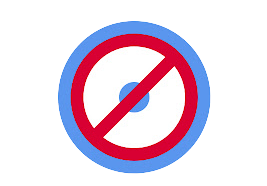
Another best ad-blocker that we have tried on our device is Poper Blocker. It vanishes the pop-ups, ads, cookies, and distractions. You can download this blocker on Chrome, MS Edge, and Firefox browsers for free. For Firestick, you can sideload it using its APK file. Using this ad-blocker, you can control your feed on Instagram, Facebook, Twitter, and LinkedIn. It helps you hide the posts according to your choices.
Website: https://poperblocker.com/
CleanWeb

CleanWeb is Sufrshark’s ad blocker. It is included in the Surfshark subscription. So, you get both the VPN and the ad-blocker with a single subscription. You can use CleanWeb as a browser extension and disable it whenever possible. It clears all the ads before the web page displays the content. It also avoids the annoying cookie pop-up requests. Install the Surfshark VPN on Firestick to use this ad blocker.
Website: https://surfshark.com/features/clean-web
FAQ
Yes, using an ad blocker is completely safe and legal.
Yes. NordVPN for Fire TV is integrated with the ad-blocking tool.
