Acorn TV is one of the glorious streaming services which offers live TV, movies, and various TV shows. It is always a commercial-free streaming service that allows you to stream your media content whenever and wherever you want. You can search for your favorite shows and stream them immediately, and you are allowed to create and add all your favorite shows and episodes to your watch list. But you need to sign up for Acorn TV to access all of these features. This app is updated weekly with new TV shows and series; there is always something new to watch. Now, let us see how to install Acorn TV on Firestick.
Important Message
Your IP is Exposed: [display_ip]. Streaming your favorite content online exposes your IP to Governments and ISPs, which they use to track your identity and activity online. It is recommended to use a VPN to safeguard your privacy and enhance your privacy online.
Of all the VPNs in the market, NordVPN is the Best VPN Service for Firestick. Luckily, NordVPN has launched their Exclusive Christmas Deal at 69% off + 3 Months Extra. Get the best of NordVPN's online security package to mask your identity while streaming copyrighted and geo-restricted content.
With NordVPN, you can achieve high streaming and downloading speeds, neglect ISP throttling, block web trackers, etc. Besides keeping your identity anonymous, NordVPN supports generating and storing strong passwords, protecting files in an encrypted cloud, split tunneling, smart DNS, and more.

Related: How to Install NordVPN on Firestick
Acorn TV Subscription Plan
Acorn TV is a legal streaming service to watch your favorite content. So, you have to subscribe to their service to access their platform. Since the Acorn TV is available in the Amazon App Store, you can access your favorite content on the big screen. However, you can subscribe to any of the plans listed below to get the service of Acorn TV on your Firestick.
Monthly Plan – $5.99 per month
Yearly Plan – $59.99 per year
With these two plans, you will also get a 7-day free trial.
How to Install Acorn TV on Firestick From Amazon App Store
You can install the Acorn TV on Firestick directly from the Amazon App Store.
1. Launch the Firestick on your TV and connect to the network connection.
2. Hover to the home screen and select the Find tab. Next, click on the Search tile.
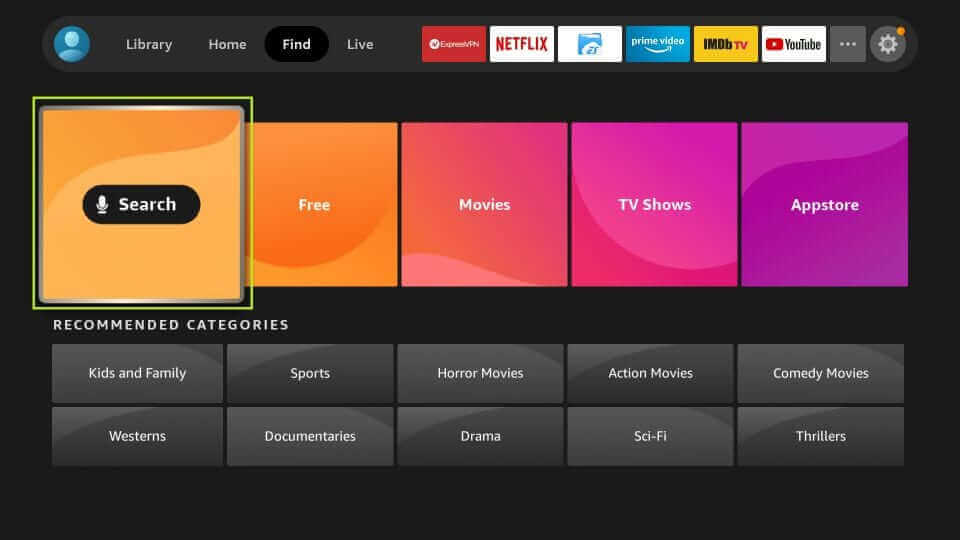
3. Search for the Acorn TV app and select the app from the related search result.
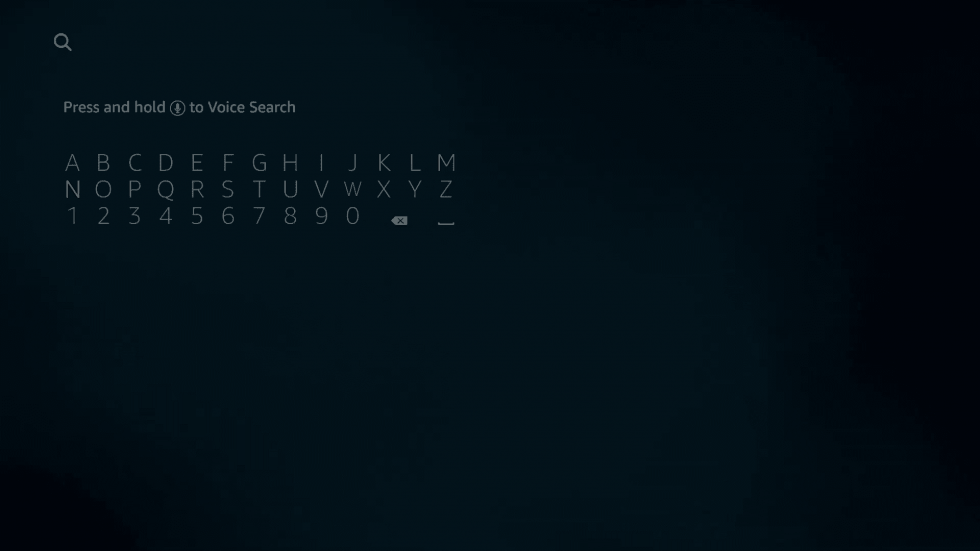
4. Click Download or Get from the Acorn TV information page. The app will start installing.
5. Once the app is installed, the Get or Download button changes to Open. Click Open to launch the Acorn TV app on Firestick or Fire TV.
6. Enter the login credentials if you are already an Acorn TV user. Otherwise, you need to sign up and make payment for your subscription package.
7. Once the login is completed, it will take you to its home screen.
Now you can select your media file to stream it on your TV screen.

Related: How to Install Apps on Firestick
How to Sideload Acorn TV on Firestick using Downloader
If the Acorn TV app is unavailable in the Amazon App Store, you can use the Downloader on Firestick to install the Acorn TV.
1. Launch the Firestick and connect to the internet.
2. Go to the Firestick home screen and select Settings.
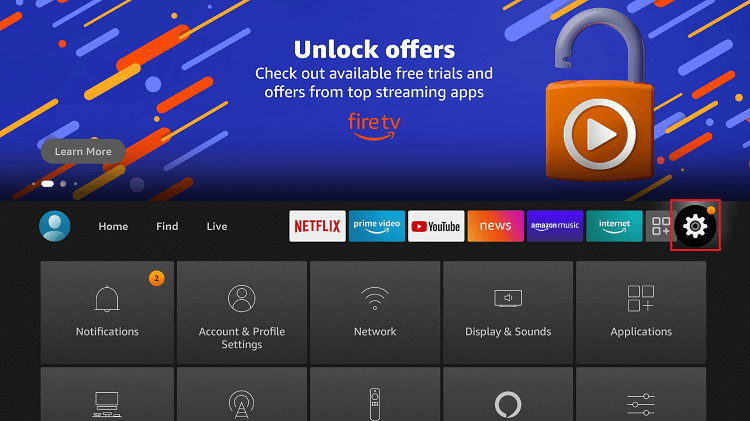
3. Select My Fire TV or Device option.
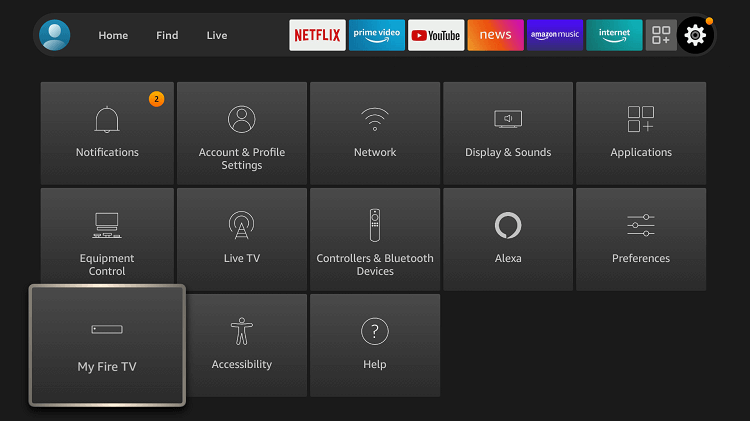
4. Choose the Developer options.
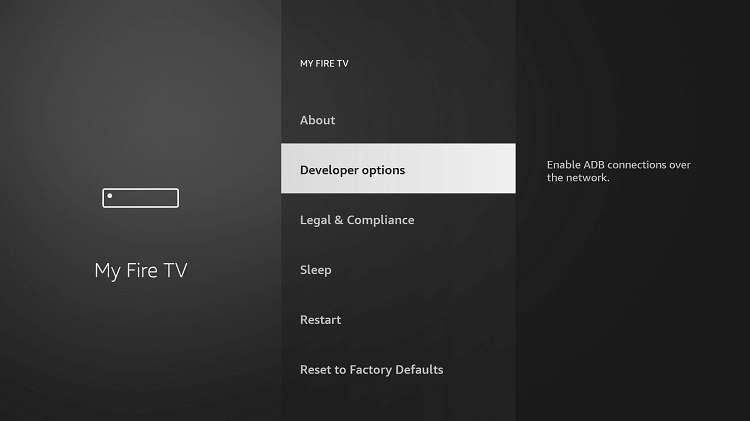
5. Enable ABD debugging and Apps from Unknown Sources.
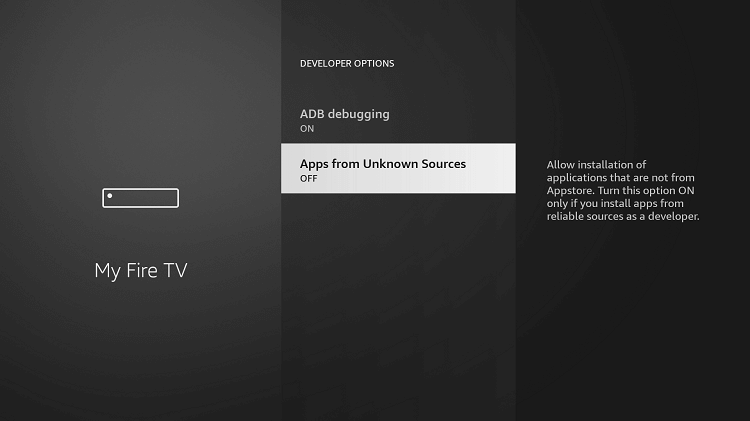
6. Click Turn on from the prompt to enable Apps from the Unknown source option.
7. Next, launch the Downloader app.
7. Enter Acorn TV URL (https://bit.ly/3Cy3923) in the downloader address bar.
8. Click the Go button, the apk file will start downloading.
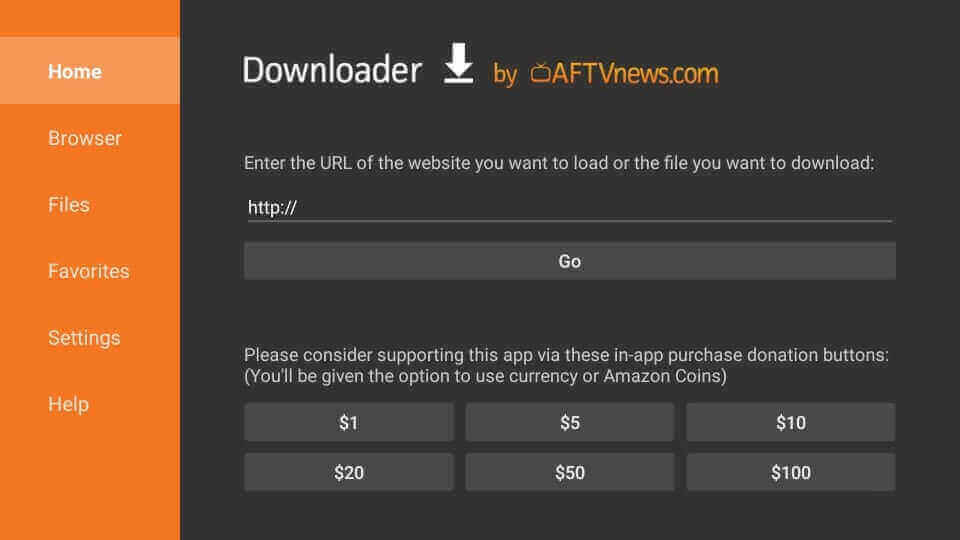
9. When the apk file is downloaded, click next and then click the Install button.

10. Once the app is installed, click the Open button.

11. Enter the login credentials if you are already an Acorn TV user. Otherwise, you need to sign up and make payment for your subscription package.

12. After completing the login process, it will take you to the Acorn TV home page.
Now you can select your TV shows or episodes to stream it on your Firestick connected big screen.
Related: How to Install Stremio app on Firestick
How to Access Acorn TV from Anywhere in the World
Acorn TV is only available in countries like the United Kingdom, Canada, Australia, New Zealand, Ireland, Spain, and Mexico. So, if you are residing in other than these mentioned countries, you can’t access the Acorn TV app. So, to access the Acorn TV from anywhere globally, connect to ExpressVPN on Firestick.
Frequently Asked Questions
No, you have to subscribe to Acorn TV separately to watch it on Amazon Prime.
Yes, you can get Acorn TV on Firestick from the Amazon App Store.
You can connect to a VPN and try again.

1 Comment
I like how you wrote about How to Install Acorn TV
on Firestick / Fire TV?.
Thanks and keep it up!