Being a hardcore fan of NASCAR racing events, you must have been watching the Cup Series for a long time. Currently, the NASCAR Cup Series is in the middle of the Playoffs, which is Round of 12. The last racing event for Round of 12, Bank of America ROVAL 400 will take place at Charlotte Motor Speedway Road Course on October 8. You can watch the upcoming and previous NASCAR races on your Firestick via NBC, Peacock TV, and USA Network.
Important Message
Your IP is Exposed: [display_ip]. Streaming your favorite content online exposes your IP to Governments and ISPs, which they use to track your identity and activity online. It is recommended to use a VPN to safeguard your privacy and enhance your privacy online.
Of all the VPNs in the market, NordVPN is the Best VPN Service for Firestick. Luckily, NordVPN has launched their Exclusive Christmas Deal at 69% off + 3 Months Extra. Get the best of NordVPN's online security package to mask your identity while streaming copyrighted and geo-restricted content.
With NordVPN, you can achieve high streaming and downloading speeds, neglect ISP throttling, block web trackers, etc. Besides keeping your identity anonymous, NordVPN supports generating and storing strong passwords, protecting files in an encrypted cloud, split tunneling, smart DNS, and more.

You can install the channels from the Amazon App Store. To access NBC and USA Network, you will need a TV Provider subscription. In the event of Peacock TV, you need to purchase a premium subscription plan.
This article will guide you to watch NASCAR Cup Series matches on Firestick live with the above-mentioned platforms.
How to Watch NASCAR Cup Series on Firestick
1. Launch the Firestick home screen by pressing the Home button on your Firestick remote.
2. Tap the Find icon and click the Search bar.
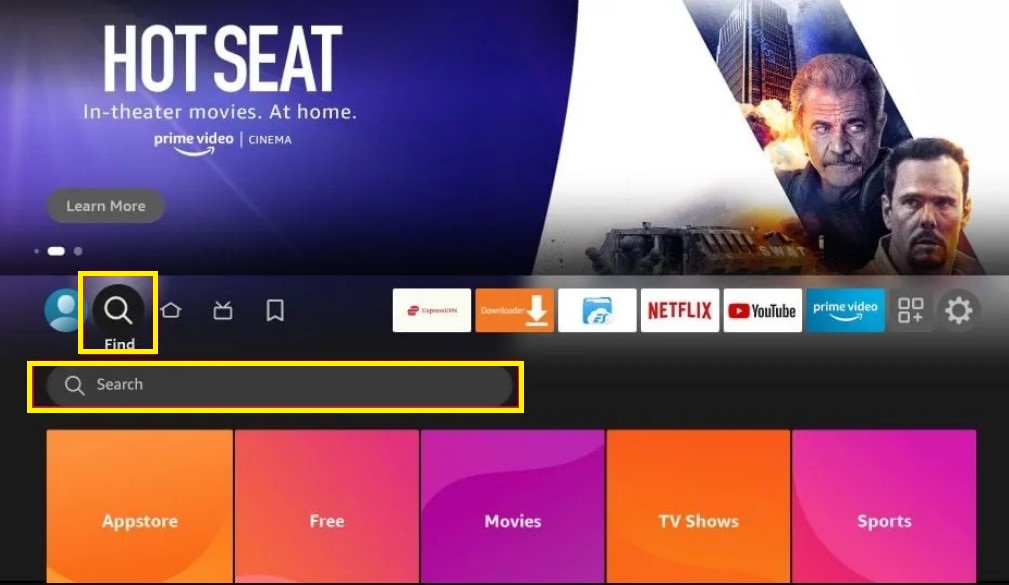
3. Enter NBC / Peacock TV / USA Network in the search bar using the on-screen keyboard.
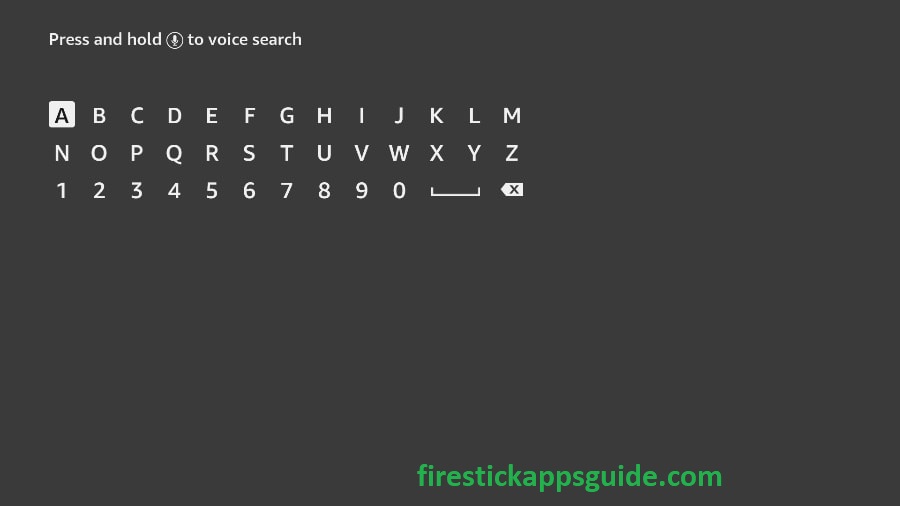
4. Choose the app from the search results and click the Get button.
5. Wait till the app is installed.
6. After installation is over, hit the Open button to launch the app.
7. Activate or sign in to stream the racing event on NASCAR.
How to Screen Mirror NASCAR to Firestick
Though there is no stand-alone NASCAR app for Firestick, it is available on the Google Play Store. With the NASCAR app on your Android smartphone, you can screen mirror to your Fire TV Stick to watch the Cup Series.
Note: To stream the Cup Series on the NASCAR mobile app, you need to opt for either the monthly subscription ($4.99) or a Seasonal purchase ($29.99).
1. Plug your Firestick device into the HDMI port on your TV.
2. Connect your Firestick device and smartphone to the same WiFi network.
3. Long press the Home button on your Firestick remote.
4. Choose the Mirroring tile that appears on the screen.
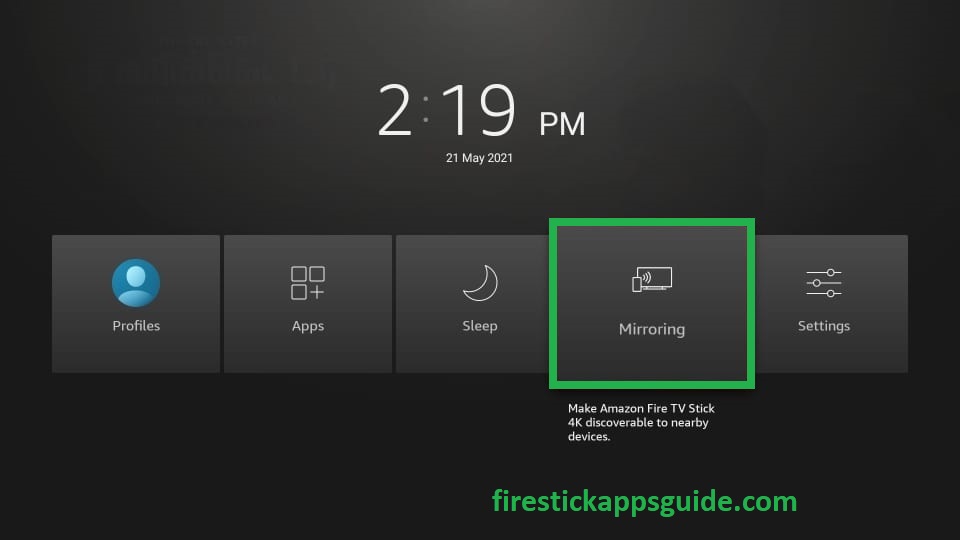
5. Unlock your mobile and navigate to the Google Play Store.
6. Search for the NASCAR app using the on-screen keyboard.
7. Pick the app from the search results and tap the Install button.
8. Once the app is installed, hit Open to launch.
9. Go to the Notification Panel and click the Cast icon.
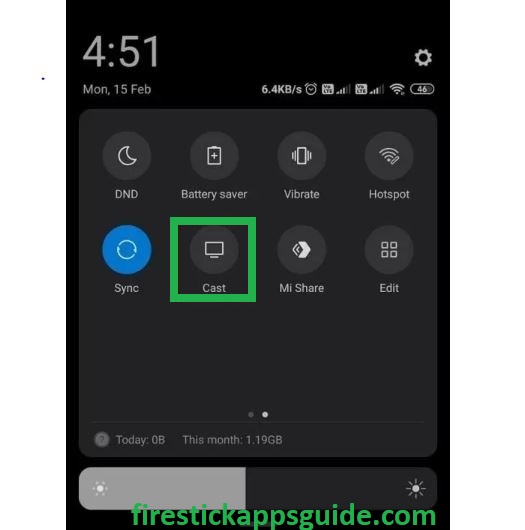
10. Choose your Firestick device name from the available list.
11. Your Android smartphone screen with the NASCAR App will appear on the Firestick-connected TV screen.
12. Sign in with the credentials and stream your favorite event from the app to Firestick.
How to Watch NASCAR on Firestick Without Cable
You can stream NASCAR racing events on Firestick using live streaming services even if you don’t have an active TV provider subscription. You can find NBC and USA Network in most of the channel lineups in streaming services.
Sling TV

Sling TV is home to popular sports channels such as FOX, FS1, NBC, and more. With Sling TV for Fire TV, you can seamlessly access entertainment, international, and Latino channels. To access NBC and USA Network, you can either purchase the Sling Blue ($40/month) or the Sling Blue + Orange ($55/month) package. With an active subscription, you will get a free cloud DVR storage of 250 hours, which lets you record the live content and watch it offline on your Fire TV device.
YouTube TV

YouTube TV is another best option to get NASCAR on Firestick. By installing YouTube TV on Fire TV, you can access FOX, NFL, NBC Sports, F1, ESPN, ABC, USA Network, and more. By purchasing the only Base plan at $72.99/month, you can stream NASCAR and other live sports channels on Firestick exclusively. With the unlimited cloud DVR, and other significant features on this price range will be worth it.
fuboTV

fuboTV is a popular streaming service that offers numerous live sports channels on Firesticks such as NBC, FOX, FS1, FS2, and NBCN. The service offers 250 hours of cloud storage on all plans for users to record their favorite sports events and other content. By purchasing the Pro plan ($74.99/month), you can access NBC and USA Network. With the Elite ($84.99/month) and Ultimate ($94.99/month), you get access only to USA Network.
Hulu

You can download Hulu on Fire TV to access nearly 70+ live TV channels. To stream the NASCAR Cup Series, you should opt for either of two plans, With Ads ($69.99/month) or Without Ads ($82.99/month). Both the plans include NBC and USA Network with it. Similar to YouTube TV, you can get unlimited cloud DVR with live TV plans on Hulu.
DirecTV Stream

DirecTV Stream is also one of the best choices for streaming the NASCAR Cup Series. With the Entertainment plan ($74.99/month), you get both the NBC and USA Network channels exclusively. Similar to YouTube TV and Hulu, you get unlimited cloud DVR storage with the DirecTV Stream service.
How to Watch NASCAR Cup Series Outside the US
The official streaming channels that you use to watch NASCAR on Firestick are geo-restricted and can’t be accessed outside the US. In this scenario, you need to use a VPN to spoof your location and connect to the servers in different countries. Once you are connected to the best VPN, you will be able to watch NASCAR in your region.
1. First, install the ExpressVPN app on Firestick.

2. After installation, launch the app on your device.
3. Open the VPN and log in with your account details.
4. Choose USA from the list and tap the Connect button.

5. Locate the streaming app and stream NASCAR on Firestick.
6. To stop using the VPN, tap the Disconnect button.
NASCAR Cup Series Schedule 2023
We have listed the upcoming playoff schedule of the NASCAR Cup Series.
Round of 12
| EVENT | LOCATION | DATE | TIME (ET) |
|---|---|---|---|
| Bank of America ROVAL 400 | Charlotte Motor Speedway Road Course | Oct 8 | 2:00 PM |
Round of 8
| EVENT | LOCATION | DATE | TIME (ET) |
|---|---|---|---|
| South Point 400 | Las Vegas Motor Speedway | Oct 15 | 2:30 PM |
| NASCAR Cup Series Race at Homestead – Miami | Homestead – Miami Speedway | Oct 22 | 2:30 PM |
| Xfinity 500 | Martinsville Speedway | Oct 29 | 2:00 PM |
FAQ
No, unfortunately, the Peacock TV app doesn’t offer a free trial to new users.
You can watch NASCAR on your Firestick device for free using the free trial period of the live streaming services.
You need to install the FOX Sports app on your Fire TV Stick to watch the Craftsman Truck Series live.
