Crackle is a US-based streaming service with which you can watch unlimited Movies and TV Shows for free. If you have a Firestick or Fire TV, you can easily install the Crackle app from the Amazon App Store. With the Crackle app on your Fire TV, you can watch classic movies like Ghost Rider, Resident Evil, Looper, and more. As Crackle is a free streaming platform, you will get ads when streaming a video title.
Important Message
Your IP is Exposed: [display_ip]. Streaming your favorite content online exposes your IP to Governments and ISPs, which they use to track your identity and activity online. It is recommended to use a VPN to safeguard your privacy and enhance your privacy online.
Of all the VPNs in the market, NordVPN is the Best VPN Service for Firestick. Luckily, NordVPN has launched their Exclusive Christmas Deal at 69% off + 3 Months Extra. Get the best of NordVPN's online security package to mask your identity while streaming copyrighted and geo-restricted content.
With NordVPN, you can achieve high streaming and downloading speeds, neglect ISP throttling, block web trackers, etc. Besides keeping your identity anonymous, NordVPN supports generating and storing strong passwords, protecting files in an encrypted cloud, split tunneling, smart DNS, and more.

Features of Crackle
The highlights of the Crackle app are,
- Crackle is a subscription-free streaming app that comes with no hidden fees.
- Watch premium TV shows, new iconic hits, binge-worthy Crackle Originals, etc.
- Get handpicked recommendations from the Crackle team on the Spotlight Channel.
- Create a free account and log in with the same credentials on any device to pick up from where you left off.
- Using the Spotlight feature, you can get personalized recommendations.
How to Install Crackle for Firestick
1. Go to Find → Search on the home screen of the Amazon Fire Stick.
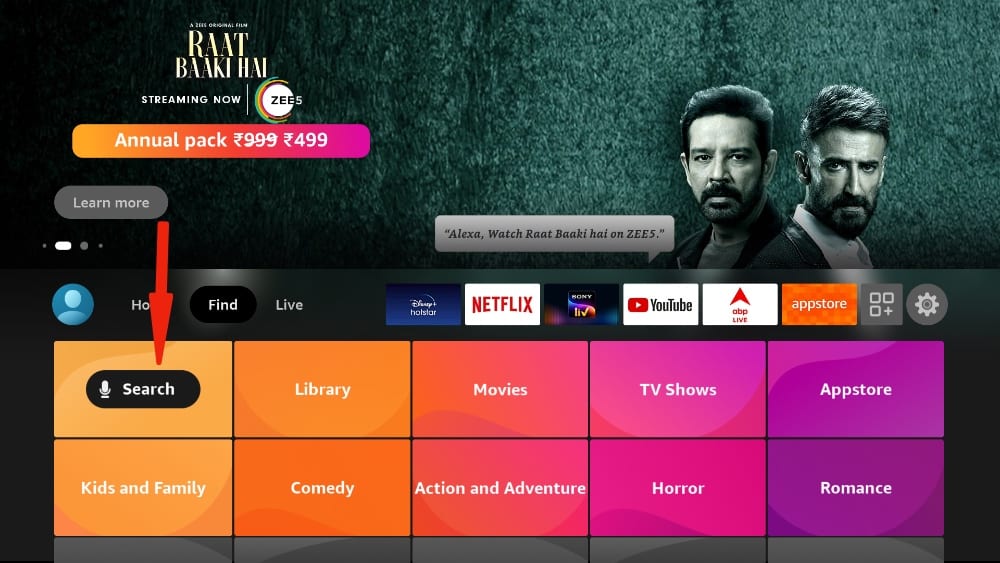
2. Type Crackle using the on-screen keyboard. You can now see a list of suggestions below while typing on the on-screen keyboard.
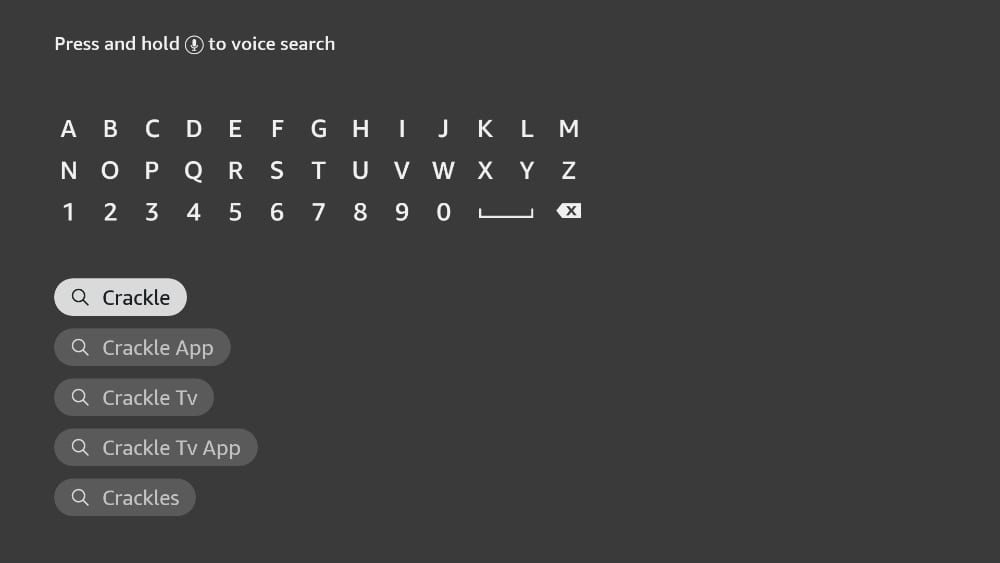
3. Click on Crackle from the suggestion.
4. Now, choose the Crackle app from the search result.
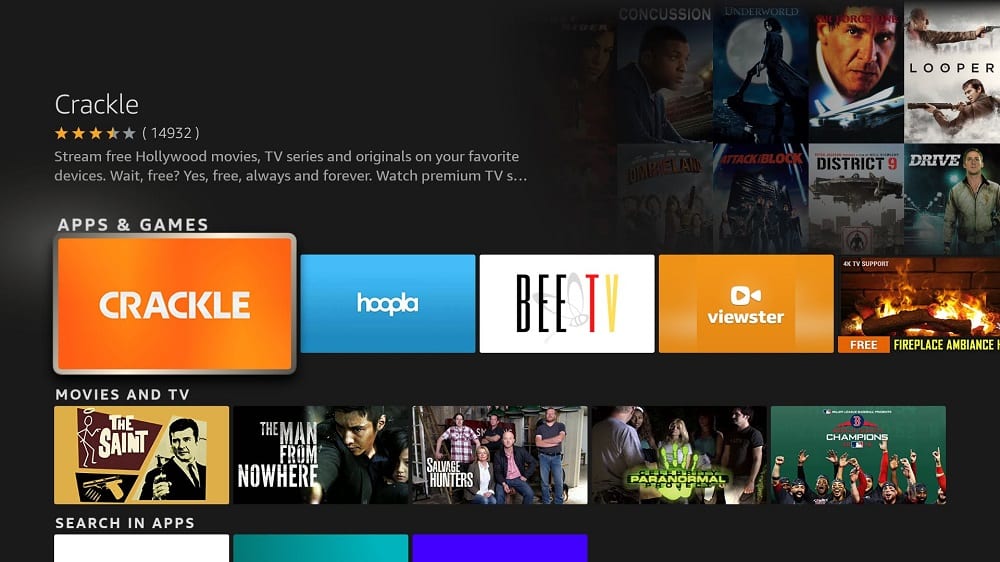
5. Further, tap on the Download/Get button to download Crackle on Fire TV.
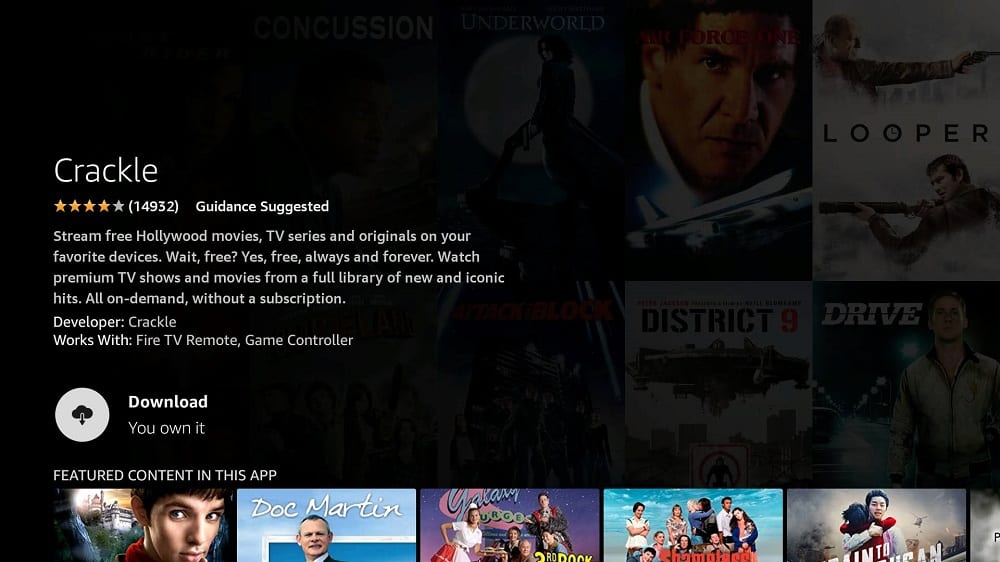
6. Once after the download, hover to click Open to launch it on the Firestick.
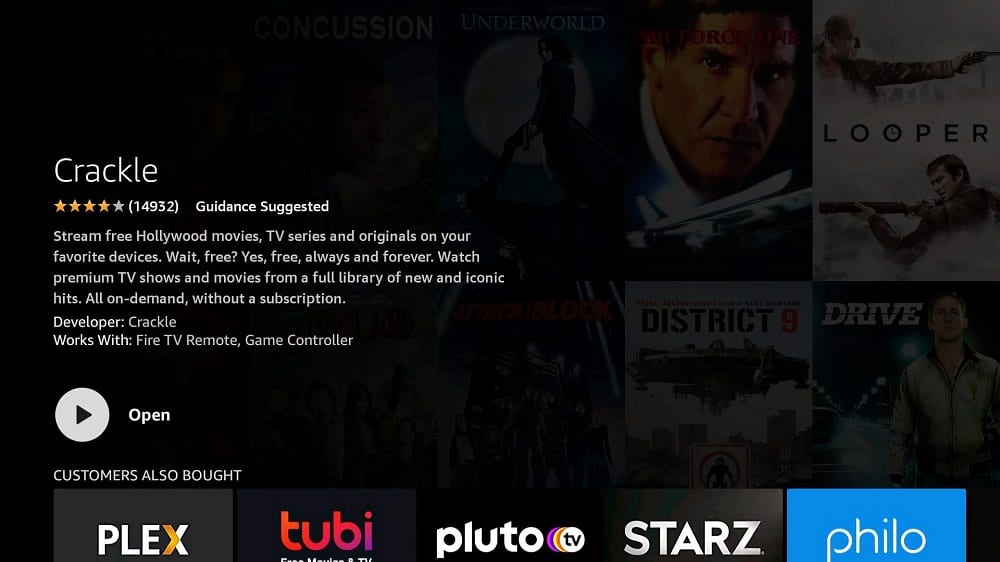
7. Now, you will get the Crackle login screen.
8. Click the Log In Free button to sign in with your account. You can also skip the step by tapping the Skip button.
9. You can watch all the movies and video content. If you sign in with your account, you can add favorites, sync your streaming history, and get personalized recommendations.
10. Choose the video title and watch it on your Firestick.
11. On the playback screen, the yellow marks are the ads. As there is no subscription available on Crackle, you can’t watch video titles without ads.

How to Add Crackle to the Home Screen
If you want to add the Crackle to your Fire TV home screen for easy access, follow the below steps.
1. Go to the Home screen on your Fire TV and select the Apps tab.
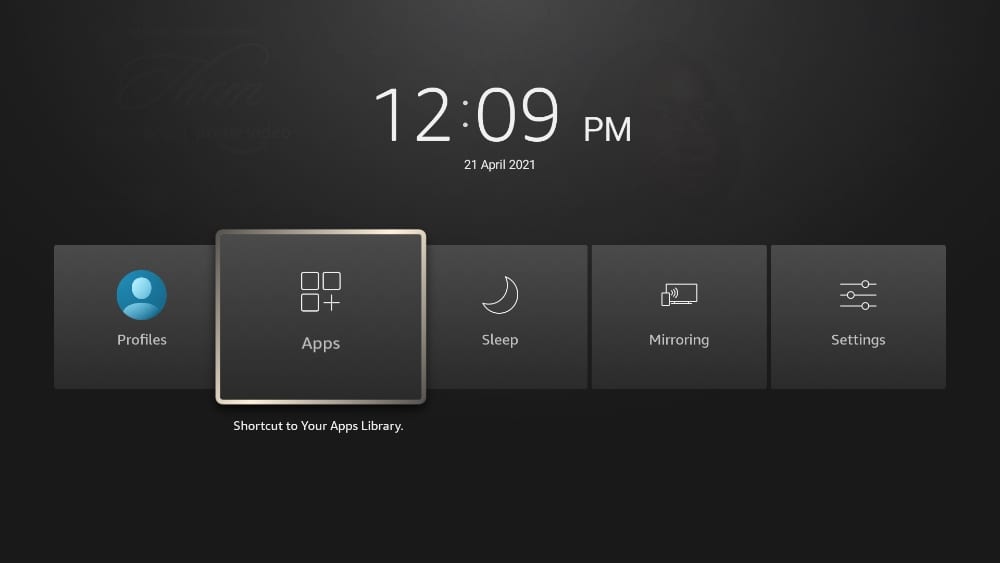
2. Now, choose the Crackle app from the Your Apps & Channels section.
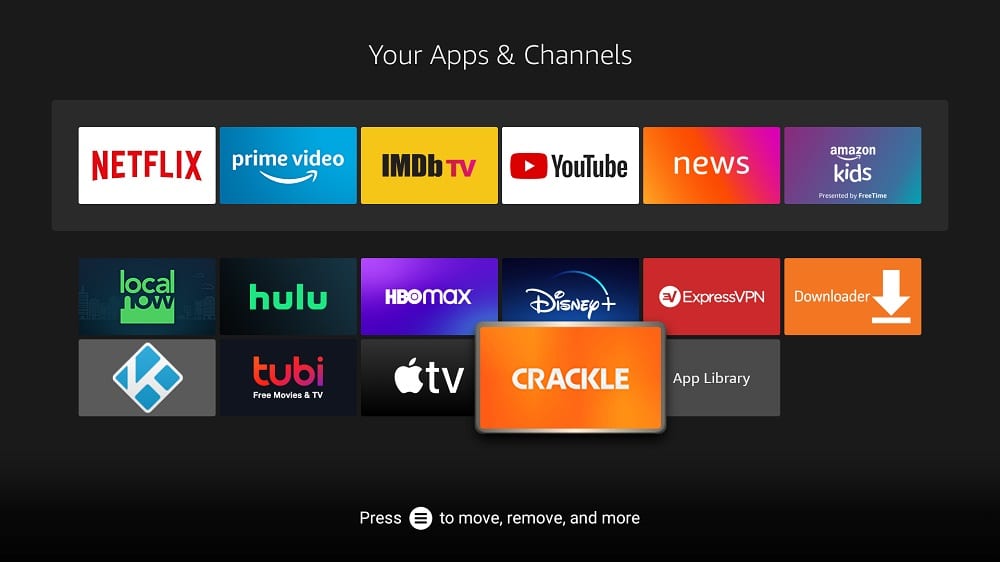
3. Next, press the Menu button on your Fire TV remote.
4. Select the Move option from the list of options displayed on the right side of your screen.
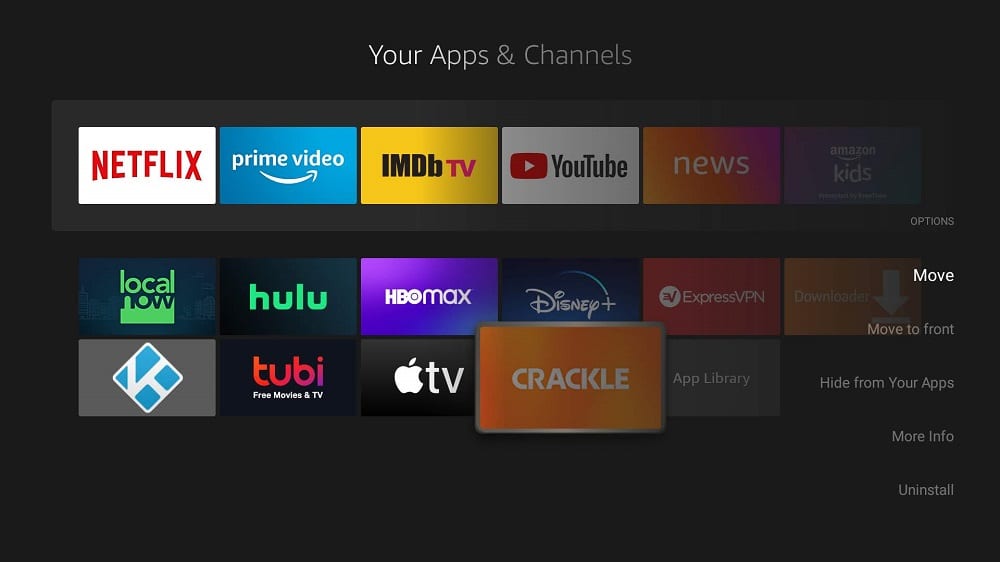
5. Now, use the directional buttons on your Fire TV remote to move the Crackle app to the top of the list.
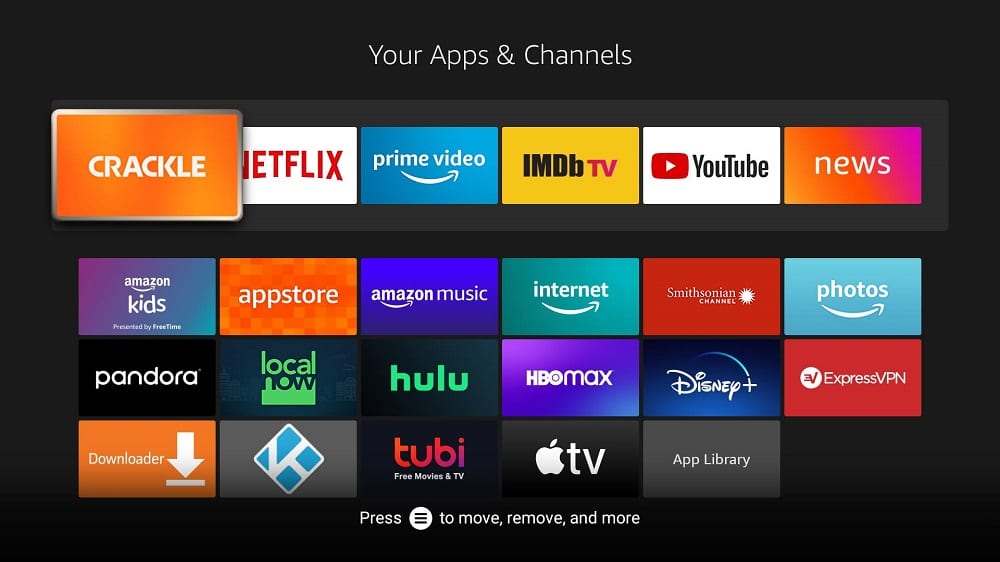
6. After that, the Crackle app will appear on the home screen.
How to Use Silk Browser on Firesick to Get Crackle
Using the Silk Browser on Firestick, you can access the Crackle website. If you don’t want to install the app, you can use the Silk Browser to watch the video content.
1. Open the Silk Browser on your Firestick.
2. Click the Search bar and type the Crackle URL (https://www.crackle.com).
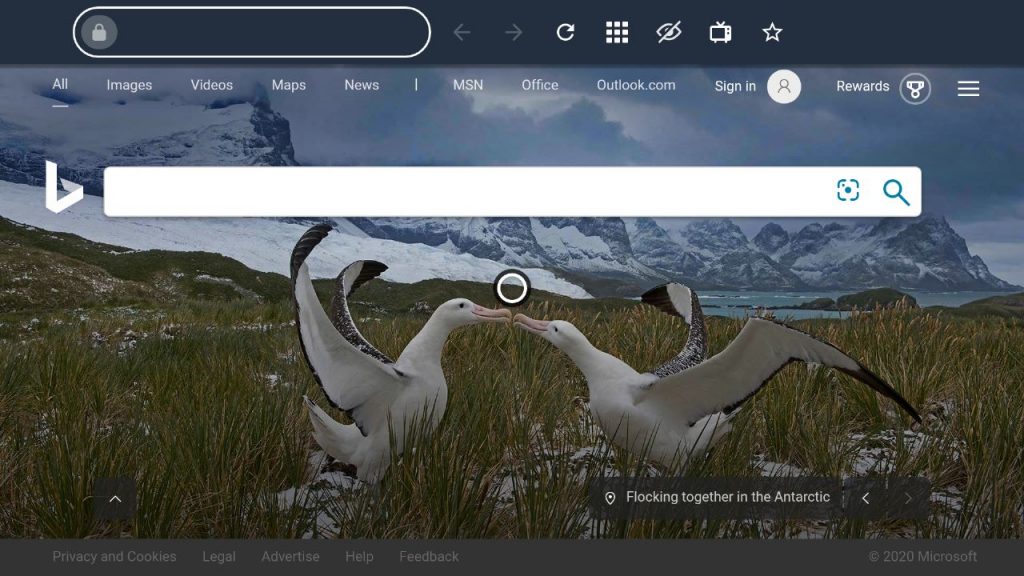
3. Tap the Sign In button on the top and log in with your account. You can also access the video content without your account.
4. Choose the video title from the webpage and tap the Watch Now button.
5. The video will stream on your Firestick.
How to Install Crackle Kodi Addon
Apart from the Crackle app, you can also get the Crackle as an addon on Kodi. If you have Kodi on Firestick, get the Crackle addon and watch all the video content.
1. Open the Kodi app on your Fire TV.
2. You will get the Kodi home screen.
3. Now, click on the Add-ons menu from the left panel.
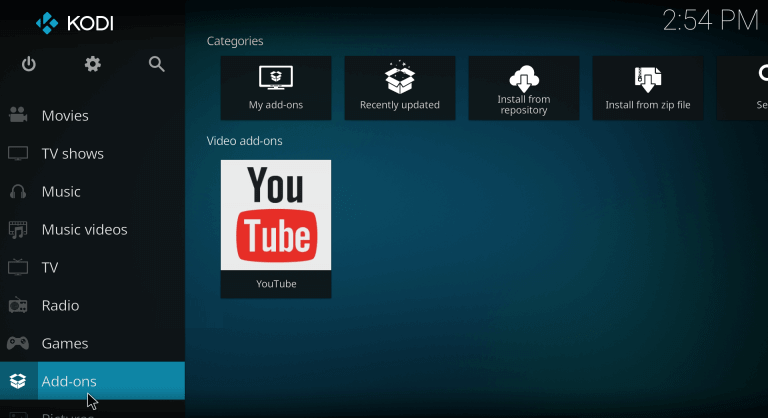
4. Hover to the top and hit the Package Installer icon.

5. After that, tap on Install from Repository.
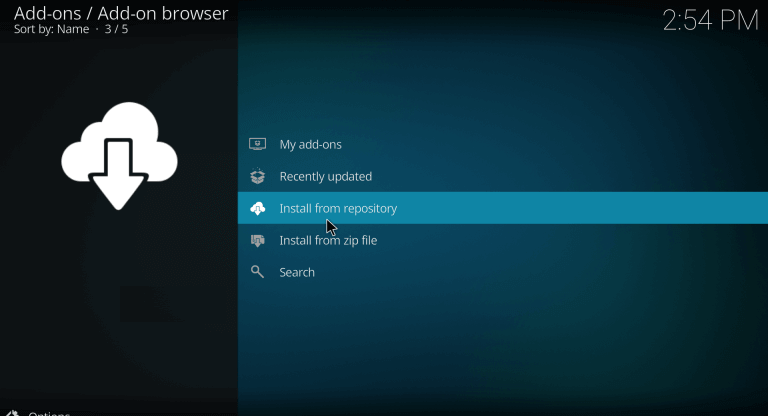
6. Further, click the Kodi Add-on Repository option.
7. Select Video Add-ons and then locate the Crackle Kodi add-on.
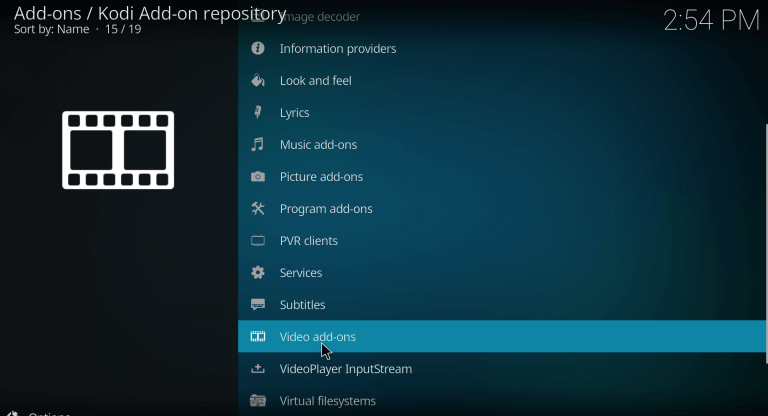
8. Click on the Install button. Wait for Crackle to complete its download.
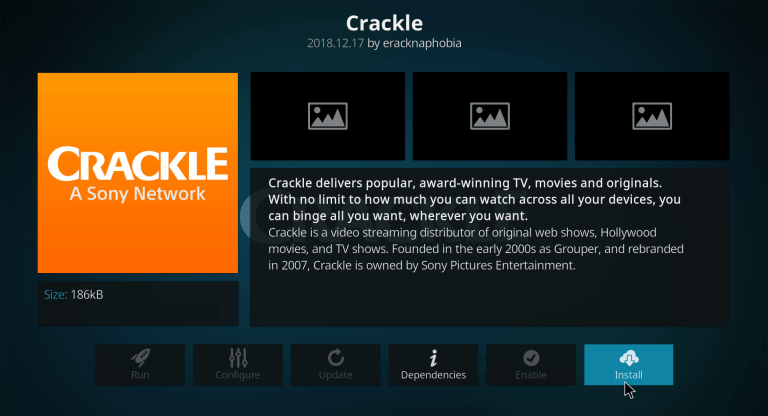
9. Go back to the home screen of Kodi to click on the Add-ons section.
10. Launch the Crackle addon on Firestick.
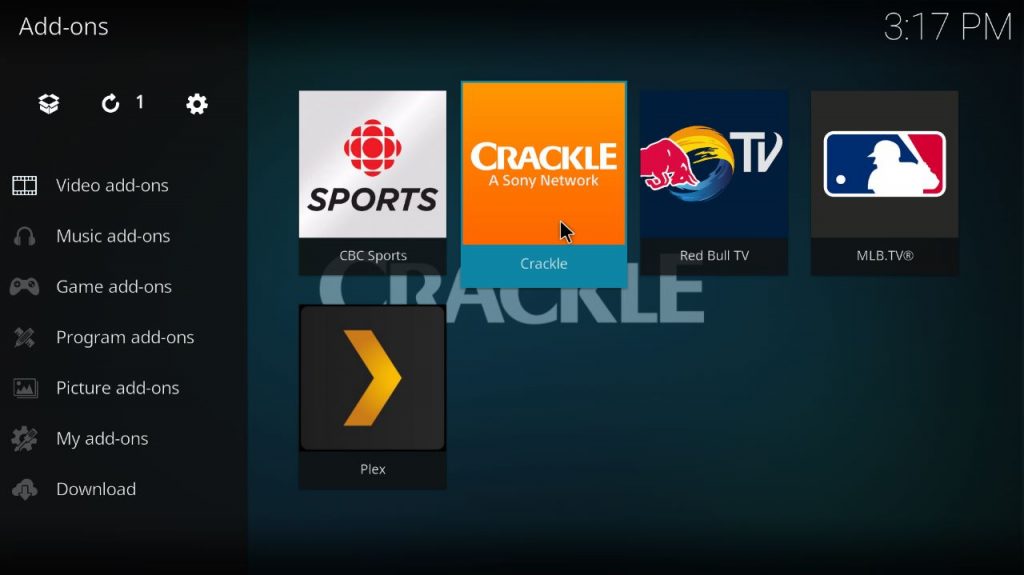
11. You will get two categories, Movies and TV. Choose the Movies option to get free movies on Crackle.
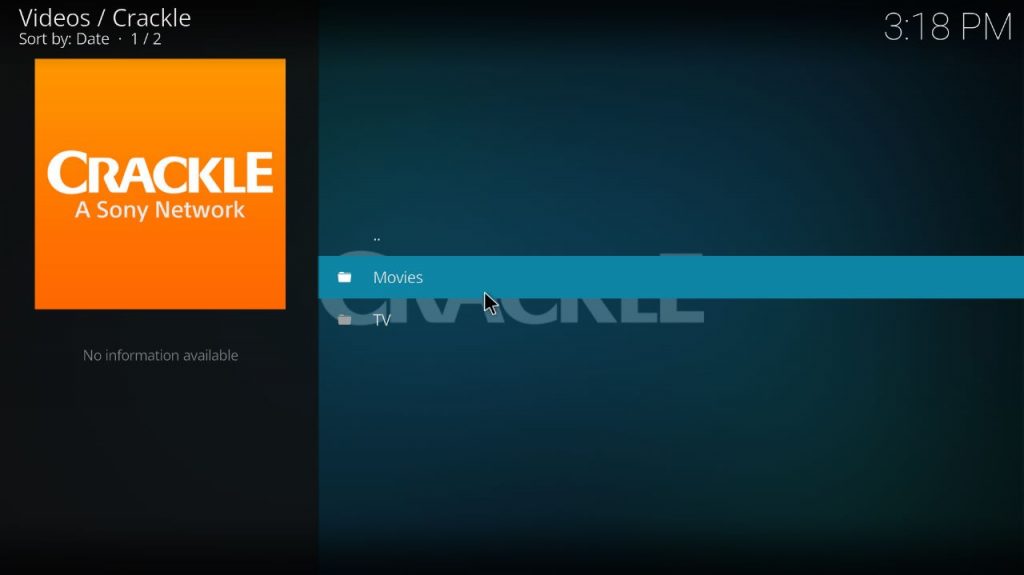
12. If you want TV shows and series, click the TV option.
13. Choose the video title and watch it on Kodi.
14. When you are done with the streaming, close the Kodi app.
Is Crackle a Free Platform?
Yes, the Crackle platform is free to access. And you don’t need to create an account on their platform to access the content on the Crackle platform. But the only problem is that you will get interrupted by a lot of ads that will be displayed in between your streaming. However, you have fewer ads when you create a free account on the Crackle platform. And to subscribe to the Crackle platform, you can visit https://www.crackle.com/.
History of Crackle
Initially, the Crackle platform was bought by Sony pictures in 2006. So until the year, the Crackle is called Sony Crackle. And in the year late 2019, Sony sold its stake to Chicken Soup for the Soul Entertainment. Then, Sony Crackle was renamed Crackle. Now, the Crackle platform is best for watching movies and TV shows for free. And you can access the Crackle platform in 21 countries, including the US, Australia, and Canada.
Do I Need to Connect to a VPN
You already know that the Crackle platform is available only in 21 countries. So, if you are trying to access the Crackle app outside the supported countries, it is not possible without a VPN. To do that, you can connect to the best VPN for Firestick.
